You're right. Apologies for being silly.
Now the serious question.
Can you make it play Tic Tac Toe just by changing pages?
You're right. Apologies for being silly.
Being silly is fine, I was trying to see your silliness and raise you one “silly”. I got your point, it’s not a cheap controller.
If you put your head to it, anything is possible
As someone who relies on KeyNote for just about everything EXCEPT making presentations, I can totally relate to this video. It's very well done (and funny), I got hooked and watched to the end!
Stream Deck controlling Reason.carvingcode wrote: ↑02 Feb 2023Pardon me for dropping in unannounced. Are you all discussing using the StreamDeck to control Reason or to control Reason within a video capture scenario?
I covered the MIDI plugin in my livestream, especially useful is the Mackie Control because it allows bi-directional controls (buttons that light when pressed OR when the software equivalent is pressed). I need to explore the supermacro, not sure if it does stuff I can’t already do or not - do you have a use case(s) for the super macro plugin and Reason?Hans_47 wrote: ↑03 Feb 2023Not sure if anybody has seen this https://github.com/BarRaider/streamdeck-supermacro.
You can write macros with a text editor.
And the this https://github.com/sorskoot/StreamDeck-Midi-plugin
Send midi commands from Streamdeck
Both are free Streamdeck plugins ...
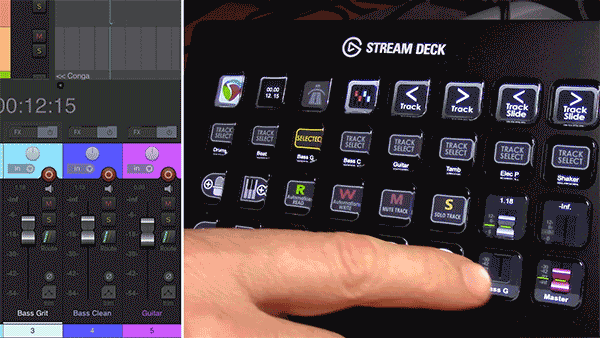
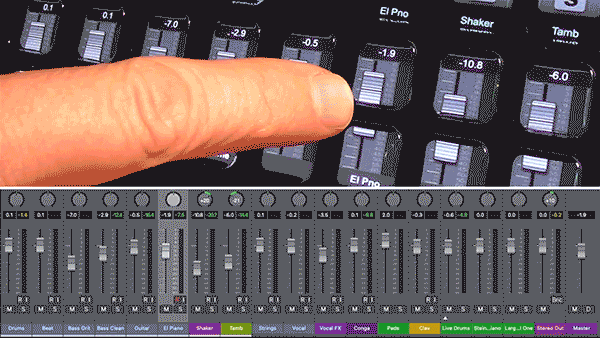

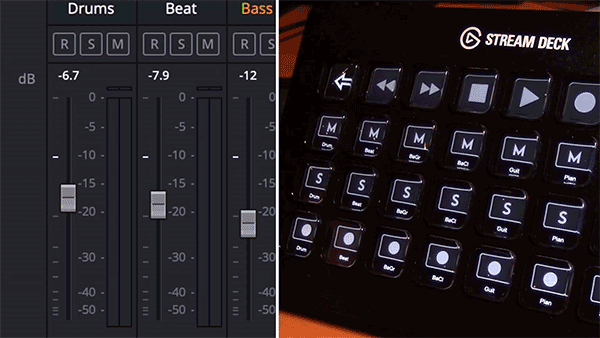

Agreed, the push button control of sliders and rotaries is rather fast for precision values. Nevertheless, as a starting point, it's a nice multipage profile template with many other useful features. As these are customizable, you don't have to use the slider/rotary pushbuttons and can delete them.
Nothing more, but I find editing with a text editor easier.selig wrote: ↑03 Feb 2023I covered the MIDI plugin in my livestream, especially useful is the Mackie Control because it allows bi-directional controls (buttons that light when pressed OR when the software equivalent is pressed). I need to explore the supermacro, not sure if it does stuff I can’t already do or not - do you have a use case(s) for the super macro plugin and Reason?Hans_47 wrote: ↑03 Feb 2023Not sure if anybody has seen this https://github.com/BarRaider/streamdeck-supermacro.
You can write macros with a text editor.
And the this https://github.com/sorskoot/StreamDeck-Midi-plugin
Send midi commands from Streamdeck
Both are free Streamdeck plugins ...
In other news - turns out you CAN build a simple Tick Tack Toe interface (and so I did!) but the buttons can only switch between two states X and O - so close, but not quite ‘playable’. Maybe there’s a plugin solution?
I’m also playing with a Kong controller using the MIDI plugin, but you won’t have dynamics and the buttons are a bit ‘mushy’ for actual performance. But you CAN do it, so I WILL try it!
Hello Wendy,
I understand that you're inquiring about a possible larger version of the Elgato Stream Deck +, for instance, a Stream Deck + XL. We appreciate the recommendation and I can definitely see how it would streamline your processes. While this is not a product at this time, what I'll gladly do is forward your request through the appropriate channels so it may possibly be implemented in future releases.
Jeffrey B,
Elgato Technical Support
Yes, and it wouldn't it be nice to have two rows of 8 rotaries with touch displays above each!

Where other products like this loose me is the total lack of displays, which limits how much I can do with such a device. Conversely, the big draw for StreamDeck is the fact you can custom-label every button as you see fit, which is next-level customization IMO. About the only thing you could do to take that idea further is to allow custom layouts of physical controls!joeyluck wrote: ↑06 Feb 2023I was actually looking at the Loupedeck stuff, and while the Loupedeck CT and Live versions are more in line with what I would want to get from them, I really like the approach of the Loupedeck+, although it's more focused on photo/video editing.
But I really like the bank of 8 wheels. I feel like that could be a nice and compact way of replacing faders on a portable controller. And since I don't like faders that aren't motorized...imagine banks of these wheels and a small display(s) showing the fader settings. It would feel ergonomically more appropriate than dials and no faders out of place or taking up space...
I know this thread is focused on Streamdeck, but maybe they would also consider a controller with wheels.
Like I had said, I'm not looking at getting this one. I was only referencing this for the wheels. Of course the other Loupedeck devices have custom displays, etc.selig wrote: ↑07 Feb 2023Where other products like this loose me is the total lack of displays, which limits how much I can do with such a device. Conversely, the big draw for StreamDeck is the fact you can custom-label every button as you see fit, which is next-level customization IMO. About the only thing you could do to take that idea further is to allow custom layouts of physical controls!joeyluck wrote: ↑06 Feb 2023I was actually looking at the Loupedeck stuff, and while the Loupedeck CT and Live versions are more in line with what I would want to get from them, I really like the approach of the Loupedeck+, although it's more focused on photo/video editing.
But I really like the bank of 8 wheels. I feel like that could be a nice and compact way of replacing faders on a portable controller. And since I don't like faders that aren't motorized...imagine banks of these wheels and a small display(s) showing the fader settings. It would feel ergonomically more appropriate than dials and no faders out of place or taking up space...
I know this thread is focused on Streamdeck, but maybe they would also consider a controller with wheels.
As for controlling a mixer fader I’m not gonna be happy with something as tiny as a wheel - a mouse/trackpad is just as good for me. Advantages of physical faders is twofold for me: visual indication of levels (requires moving faders) and ability to move more than one at a time, neither of which is satisfied with wheels that small. It’s like those super tiny keyboards on ‘pocket synths’, I find playing those just as easy as clicking a mouse on a screen for me, which is also how tiny faders feel (like Korg NanoKontrol). Not being able to label them is the final nail in the coffin for me.
For that matter I’m not even sure how much I would use a bank of 8 labeled knobs on a bigger StreamDeck XL, I’d have to think more on that one…

Yes, on macOS you can create a shortcut per device by just using the device's full name as found in the create menu
Users browsing this forum: No registered users and 2 guests