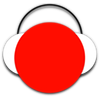Probably. I was happy becasue ChordLine has such a massive chord library with all different genres so it’s just to transfer over the ones you want into CS.
Reason Studios Chord Sequencer in the shop
- stratatonic
- Posts: 1569
- Joined: 15 Jan 2015
- Location: CANADA
I'm kinda leaning this way as well. This player doesn't have to remotely compete with Scaler 2, but sheesh, it could have a bit more functionality.
Maybe inversion and voicing parameters.
How about some styles with broken individual notes in the chord - instead of a straight pad hold.
You can morph into a whole different kind of progression that way.
Here's a quick and dirty example of Chord Sequencer and OneMotion Chord Player. (The first progression is CS, the rest are OneMotion)
- homemadenoise
- Posts: 44
- Joined: 03 Feb 2021
I am really like it. It saves me time exploring and composing.
I wish the was more hint of what scale the presets are. I amgine they'll will be more come from different places.
I wanted to do a lydian thing couldn't find one. Did I miss it? I just used a blank matrix and played or moused in some chords into the different slots. Easy and fun to experiment with different progression and rhythms etc. The out for the bass really makes easyto hear what it will sound like while you are experimenting. Best feature IMHO.
I wish the was more hint of what scale the presets are. I amgine they'll will be more come from different places.
I wanted to do a lydian thing couldn't find one. Did I miss it? I just used a blank matrix and played or moused in some chords into the different slots. Easy and fun to experiment with different progression and rhythms etc. The out for the bass really makes easyto hear what it will sound like while you are experimenting. Best feature IMHO.
- Oenkenstein
- RE Developer
- Posts: 840
- Joined: 17 Jan 2015
I think it's a creative Player.
Music theory is not for me, but this Player invites you to change a preset or fill the sequencer with your own chords. I am happy with it for hours. Well done Rudios.
The Humanize function... Is this a random shift a few ticks per note trick?
Music theory is not for me, but this Player invites you to change a preset or fill the sequencer with your own chords. I am happy with it for hours. Well done Rudios.
The Humanize function... Is this a random shift a few ticks per note trick?
I wondered this....Oenkenstein wrote: ↑02 Jul 2022The Humanize function... Is this a random shift a few ticks per note trick?
And also suggested that the edit chord function allows for velocity changes per note, but it would definitely be worth while adding a per note tick time slide as well
I hope that they include both features in a free update.
- Creativemind
- Posts: 4909
- Joined: 17 Jan 2015
- Location: Stoke-On-Trent, England, UK
Good call on the strum idea. Have 1/16th or 32ndth note strum with a dial for making it longer or shorter but by those timingbincrements or have a set timing off altogether. A biggy that I reckon but hate to say it, Reason Studio's always leave something out.Marc Swing wrote: ↑29 Jun 2022They should have kept the strum function that you had on the prototype in your blog and it would be perfect! but still a nice player! i will use my voucher as soon it hits the rewards shop
Reason Studio's 11.3 / Cockos Reaper 6.82 / Cakewalk By Bandlab / Orion 8.6
http://soundcloud.com/creativemind75/iv ... soul-mix-3
That's on purpose, otherwise we have nothing to complain about on this forumCreativemind wrote: ↑03 Jul 2022Good call on the strum idea. Have 1/16th or 32ndth note strum with a dial for making it longer or shorter but by those timingbincrements or have a set timing off altogether. A biggy that I reckon but hate to say it, Reason Studio's always leave something out.
- I read everything, but rarely post on forums -
- plasticfractal
- Posts: 145
- Joined: 29 Oct 2016
- Contact:
The shop seems to be down, at least for me. I can view stuff if I'm not logged in, but if I do log in, I just get error messages. I really want to try the chord player.
- Soundcells
- Posts: 168
- Joined: 16 Jan 2015
Hi there,homemadenoise wrote: ↑02 Jul 2022I am really like it. It saves me time exploring and composing.
I wish the was more hint of what scale the presets are. I amgine they'll will be more come from different places.
I wanted to do a lydian thing couldn't find one. Did I miss it? I just used a blank matrix and played or moused in some chords into the different slots. Easy and fun to experiment with different progression and rhythms etc. The out for the bass really makes easyto hear what it will sound like while you are experimenting. Best feature IMHO.
I understand the point about scales ...
But I would also like to say that I think it's a good decision on the part of Reason Studios to let the musician responsible for the particular chord sequence decide for himself the chord suitability compared to the other chords of the particular set.
And I can say that a chord set does not necessarily follow a scale... it is more the interpretation of a musician.
I'm thinking about what happens if you put the player 'Notes & Scales' behind the player 'Chord Sequencer':
In the player 'Notes & Scales' a scale is selected and the source note of the loaded Chord Sequencer set is assigned to this scale.
Does this work? I'll have to try this out...
As i'm sitting on my terrace writing this on the ipad, i may be forgetting some constraint …
Best regards to all,
Harald
- huggermugger
- Posts: 1603
- Joined: 16 Jul 2021
Humanize randomizes velocities and also timing, pretty self-explanatory and easy to hear. The Timing option always shifts notes later than the start of the chord event itself, never earlier. It's odd that they didn't include a more musically useful 'strum' feature. Chords, esp guitar, often benefit from a slight bit of strum, and strum is a great way to soften the impact of slamming down four or five notes at one time. Similarly, 'strummed' velocity can sound good, where the earlier notes have more (or less) velocity than the later notes in a chord. Note Echo can do this, and it sounds very musical, very expressive. The two Humanize features that they DID include in Chord Sequencer just sound messy.Oenkenstein wrote: ↑02 Jul 2022The Humanize function... Is this a random shift a few ticks per note trick?
Last edited by huggermugger on 03 Jul 2022, edited 5 times in total.
- Creativemind
- Posts: 4909
- Joined: 17 Jan 2015
- Location: Stoke-On-Trent, England, UK
Lol!Eprom wrote: ↑03 Jul 2022That's on purpose, otherwise we have nothing to complain about on this forumCreativemind wrote: ↑03 Jul 2022Good call on the strum idea. Have 1/16th or 32ndth note strum with a dial for making it longer or shorter but by those timingbincrements or have a set timing off altogether. A biggy that I reckon but hate to say it, Reason Studio's always leave something out.
I thought I'd trial it and in 20 seconds found another fundamental flaw. When it shows you the chord on the Player keyboard graphic that you hit (in this case it was Dm7) I thought I'd try and play that chord on my midi controller. Obviously I couldn't play the chord while the Player was active so I tried it in Bypass and Off and in both modes, the graphic of the keyboard showing the keys to press disappeared so I couldn't copy it, typical Reason way that.
Reason Studio's 11.3 / Cockos Reaper 6.82 / Cakewalk By Bandlab / Orion 8.6
http://soundcloud.com/creativemind75/iv ... soul-mix-3
- huggermugger
- Posts: 1603
- Joined: 16 Jul 2021
Yes it works. But it's probably best to set Scales & Chords to Chords Off, or else every note coming out of Chord Sequencer will be turned into a chord, and you'll get massive clusters (which you might like of courseSoundcells wrote: ↑03 Jul 2022
I'm thinking about what happens if you put the player 'Notes & Scales' behind the player 'Chord Sequencer':
In the player 'Notes & Scales' a scale is selected and the source note of the loaded Chord Sequencer set is assigned to this scale.
Does this work? I'll have to try this out...
Harald
- Attachments
-
- Screen Shot 2022-07-03 at 1.22.50 PM.png (541.11 KiB) Viewed 6789 times
Last edited by huggermugger on 03 Jul 2022, edited 1 time in total.
I found that too, but in my case I was trying to explore simple melody ideas with my right hand when playing the chords with my left. Normally I’ll struggle trying to do both at the same time, but with this Player you only need one note on the left hand and you can place the chords on whatever keys make the most sense for what you want to play. Thus I suddenly have an almost totally free right hand and ideas coming from the new chords I can now play with my ‘left hand’ - but no way to hear it!Creativemind wrote: ↑03 Jul 2022Lol!
I thought I'd trial it and in 20 seconds found another fundamental flaw. When it shows you the chord on the Player keyboard graphic that you hit (in this case it was Dm7) I thought I'd try and play that chord on my midi controller. Obviously I couldn't play the chord while the Player was active so I tried it in Bypass and Off and in both modes, the graphic of the keyboard showing the keys to press disappeared so I couldn't copy it, typical Reason way that.
You only really need the first 16 keys for triggering chords, why not let the rest of the keyboard ‘play’? That was one of the first things I wanted to do shortly after I fired up CS…
Selig Audio, LLC
- huggermugger
- Posts: 1603
- Joined: 16 Jul 2021
It seems that Chord Sequencer's sequencer lane only displays 4/4, regardless of the project's time signature.
- Attachments
-
- Screen Shot 2022-07-03 at 1.34.12 PM.png (95.91 KiB) Viewed 6767 times
What is this player Notes & Scales? Do you mean RS Scales & Chords?Soundcells wrote: ↑03 Jul 2022
I'm thinking about what happens if you put the player 'Notes & Scales' behind the player 'Chord Sequencer':
In the player 'Notes & Scales' a scale is selected and the source note of the loaded Chord Sequencer set is assigned to this scale.
Another Player device that does that: StaticCling Chord Detector. I love that RE; use it all the time.
Yup, I reported it. They said it's by design.huggermugger wrote: ↑03 Jul 2022It seems that Chord Sequencer's sequencer lane only displays 4/4, regardless of the project's time signature.
- Creativemind
- Posts: 4909
- Joined: 17 Jan 2015
- Location: Stoke-On-Trent, England, UK
First 16 keys, not sure I follow why you'd only need 16 keys? EDIT - well in your scenario yeah but I think you'd need all the range for differnet octaves.selig wrote: ↑03 Jul 2022I found that too, but in my case I was trying to explore simple melody ideas with my right hand when playing the chords with my left. Normally I’ll struggle trying to do both at the same time, but with this Player you only need one note on the left hand and you can place the chords on whatever keys make the most sense for what you want to play. Thus I suddenly have an almost totally free right hand and ideas coming from the new chords I can now play with my ‘left hand’ - but no way to hear it!Creativemind wrote: ↑03 Jul 2022
Lol!
I thought I'd trial it and in 20 seconds found another fundamental flaw. When it shows you the chord on the Player keyboard graphic that you hit (in this case it was Dm7) I thought I'd try and play that chord on my midi controller. Obviously I couldn't play the chord while the Player was active so I tried it in Bypass and Off and in both modes, the graphic of the keyboard showing the keys to press disappeared so I couldn't copy it, typical Reason way that.
You only really need the first 16 keys for triggering chords, why not let the rest of the keyboard ‘play’? That was one of the first things I wanted to do shortly after I fired up CS…
I tried duplicating the player to see the same chord, worked initially but then even when the first player was selected, it wouldn't sound, this was in the RRP.
Thought of a solution, if like me, you have more than 1 monitor, you could use Snipping Tool to screenshot the Player and leave that on another screen.
Reason Studio's 11.3 / Cockos Reaper 6.82 / Cakewalk By Bandlab / Orion 8.6
http://soundcloud.com/creativemind75/iv ... soul-mix-3
- Creativemind
- Posts: 4909
- Joined: 17 Jan 2015
- Location: Stoke-On-Trent, England, UK
Where is the time signature on the player, don't see it?huggermugger wrote: ↑03 Jul 2022It seems that Chord Sequencer's sequencer lane only displays 4/4, regardless of the project's time signature.
Reason Studio's 11.3 / Cockos Reaper 6.82 / Cakewalk By Bandlab / Orion 8.6
http://soundcloud.com/creativemind75/iv ... soul-mix-3
- huggermugger
- Posts: 1603
- Joined: 16 Jul 2021
Lol, as in it's a flaw in the design and they have no intention of dealing with it.challism wrote: ↑03 Jul 2022Yup, I reported it. They said it's by design.huggermugger wrote: ↑03 Jul 2022It seems that Chord Sequencer's sequencer lane only displays 4/4, regardless of the project's time signature.
- huggermugger
- Posts: 1603
- Joined: 16 Jul 2021
The Player's display has no time signature setting, nor does it adopt the project's time signature. It always displays and edits in bars of four quarter-note beats, regardless of the time signature of your project.Creativemind wrote: ↑03 Jul 2022Where is the time signature on the player, don't see it?huggermugger wrote: ↑03 Jul 2022It seems that Chord Sequencer's sequencer lane only displays 4/4, regardless of the project's time signature.
- Attachments
-
- Screen Shot 2022-07-03 at 3.18.50 PM.png (78.83 KiB) Viewed 6662 times
That's... unhelpful of themhuggermugger wrote: ↑03 Jul 2022The Player's display has no time signature setting, nor does it adopt the project's time signature. It always displays and edits in bars of four quarter-note beats, regardless of the time signature of your project.
-
Italophile
- Posts: 118
- Joined: 16 Jan 2015
You’re going to find mapping 16 chords to 12 keys rather difficult.Creativemind wrote: ↑03 Jul 2022First 16 keys, not sure I follow why you'd only need 16 keys? EDIT - well in your scenario yeah but I think you'd need all the range for differnet octaves.
-
Italophile
- Posts: 118
- Joined: 16 Jan 2015
Don’t know how your SL MkIII works but i can assign the pads on my Arturia Keylab MkII to a separate instrument to the keys, meaning I can use the pads to play chords whilst playing melody on the keys.
-
- Information
-
Who is online
Users browsing this forum: No registered users and 7 guests