Page 1 of 4
Chord SQ from Retouch
Posted: 16 Dec 2021
by Mataya
Maybe I should start this one, since I really love their Re's.
It's not really that complicated, but I would recommend reading a manual, cos you will save yourself some time searching for can I do this answers.
Lot's of control over whole sequence, only rows or single steps. It can be a simple single note sequencer or long chord progression sequencer. Really interesting device for Reason.
It kinda feels they could of integrate those functions into their phrase player, but maybe it would be an overkill.
Bought it and like it.
https://www.reasonstudios.com/shop/rack ... sequencer/
M
Re: Chord SQ from Retouch
Posted: 16 Dec 2021
by PhillipOrdonez
Nice one, thanks for the heads up
Re: Chord SQ from Retouch
Posted: 17 Dec 2021
by Mattvank
Yes, very intresting thanks too!
Very cool to make switches for basslines after each bar for exsample.
PS: 3 bar option would be nice

Re: Chord SQ from Retouch
Posted: 17 Dec 2021
by Quarmat
This is nice, and at a fair price, but it lacks something very important I think: there should be the possibility of choosing the chords as relation such as VI, iii, Vsus4, ii, i7 etc.
Or, at least, i wasn't able to find it.
Re: Chord SQ from Retouch
Posted: 17 Dec 2021
by challism
I've got every player in the shop, excluding Retouch Control's. I just don't really 'get" most of their players or understand how I would use them, with the exception of Phrase. I tried Phrase and really liked it. I plan on getting it eventually. This one looks like a sister player for Phrase, whereas that was for notes, this is for Chords. Looks like a great pair. I think I will probably pick this one up, too (eventually).
If anybody has good examples of how they use the other Retouch Control players, I would be interested to learn.
Mattvank wrote: ↑17 Dec 2021
PS: 3 bar option would be nice

You could follow it with StaticCling AutoLatch. It will hold gates open for up to 16 bars.
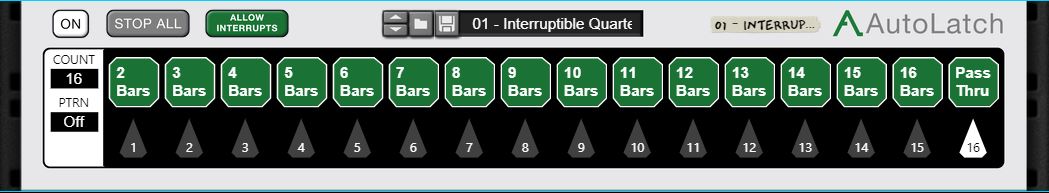
- al.JPG (50.87 KiB) Viewed 13131 times
Re: Chord SQ from Retouch
Posted: 18 Dec 2021
by Mattvank
Not really working...
Re: Chord SQ from Retouch
Posted: 19 Dec 2021
by RetouchControl
Quarmat wrote: ↑17 Dec 2021
This is nice, and at a fair price, but it lacks something very important I think: there should be the possibility of choosing the chords as relation such as VI, iii, Vsus4, ii, i7 etc.
Or, at least, i wasn't able to find it.
Not exactly what you asked for, but the next update will have the option to display scale degrees as roman numerals for the root notes.
Re: Chord SQ from Retouch
Posted: 19 Dec 2021
by RetouchControl
Mattvank wrote: ↑17 Dec 2021
PS: 3 bar option would be nice

There is an option to "Tie" steps together for arbitrary lengths, so it is possible to have 3 bar. In any case, we are looking at more options for step lengths in the next update

Re: Chord SQ from Retouch
Posted: 19 Dec 2021
by RetouchControl
challism wrote: ↑17 Dec 2021
I've got every player in the shop, excluding Retouch Control's. I just don't really 'get" most of their players or understand how I would use them, with the exception of Phrase.
hey Challism, if you have specific questions about any of the players, it would be good to hear them. It might help some other folks in here as well. Thanks!
Re: Chord SQ from Retouch
Posted: 19 Dec 2021
by steff3
>> there should be the possibility of choosing the chords as relation such as VI, iii, Vsus4, ii, i7 etc.
Yes, somehow it seems not totally logical how it is now, if I understand it correctly. You select a root note for each slot and then transpose the whole sequence. Would be more straight forward to have a scale degree on the step and a general root note which can be animated.
Other than that, looks nice.
best
Re: Chord SQ from Retouch
Posted: 19 Dec 2021
by Mattvank
RetouchControl wrote: ↑19 Dec 2021
Mattvank wrote: ↑17 Dec 2021
PS: 3 bar option would be nice

There is an option to "Tie" steps together for arbitrary lengths, so it is possible to have 3 bar. In any case, we are looking at more options for step lengths in the next update

Yes nice, also 1,5 and 2,5 if possible.

for that RE.
Re: Chord SQ from Retouch
Posted: 19 Dec 2021
by Mataya
Easy way to play with it without the midi keyboard is to place a "latch note" FREE player to trigger Chord SQ with a never ending note. Latch player just plays one note until you stop it. So if you want to just mess with a sequence and have it stayed on, try it like that.
Still a great player. You can do a whole chord progression inside rack. That's great for me do, because I stay away from Reason sequencer as much as I can.
M
Re: Chord SQ from Retouch
Posted: 19 Dec 2021
by challism
RetouchControl wrote: ↑19 Dec 2021
challism wrote: ↑17 Dec 2021
I've got every player in the shop, excluding Retouch Control's. I just don't really 'get" most of their players or understand how I would use them, with the exception of Phrase.
hey Challism, if you have specific questions about any of the players, it would be good to hear them. It might help some other folks in here as well. Thanks!
Thanks for the offer to answer questions. I'll have a look at your players and ask any questions I have; maybe even start a "Ask Retouch Control about their Players" thread.
As for this particular Player, it looks very, very useful. I'll most likely get it.
Re: Chord SQ from Retouch
Posted: 19 Dec 2021
by Quarmat
RetouchControl wrote: ↑19 Dec 2021
Not exactly what you asked for, but the next update will have the option to display scale degrees as roman numerals for the root notes.
Thank you, I think that will make life much easier for people like me who thinks in "roman numerals" when it comes to harmony

Can't wait for the update! So far I am enjoying ChordSQ very much!
Re: Chord SQ from Retouch
Posted: 19 Dec 2021
by moneykube
challism wrote: ↑19 Dec 2021
I'll have a look at your players and ask any questions I have; maybe even start a "Ask Retouch Control about their Players" thread.
I think that is a good idea. Any hints and ideas would be welcome. I am not the brightest bulb on the tree with these players. I do have a couple of them, but have not had much time to explore them as my 2 wrists heal from a bad fall 3 months ago... I have far too many racks to learn.


Re: Chord SQ from Retouch
Posted: 19 Dec 2021
by MrFigg
I’ve got them all except this new one and have used them with various degrees of success. Also got the chord and note REs. I think they were one of the first devices to do to the chords and scales thing and were the only solution to my problem at the time.
Now I’ve got about 10 other devices that do the same thing.
Re: Chord SQ from Retouch
Posted: 20 Dec 2021
by Stygian Abyss
I have all Retouch Control RE devices except Jammer, and like them. The Grid devices, that allow me to use my Launchpad X with Reason, are my favorites and are used in every projects. This new one is really nice too.

Re: Chord SQ from Retouch
Posted: 20 Dec 2021
by artotaku
One feature I would like to see with this player is a "Minimize Leap" as it is called in in Captain Chords (inversion setting) that is applied the whole chord progression. So starting with the first chord the inversions of all following chords are adapted automatically to the nearest chord notes of the previous chord just like a piano player would play without needing to move hands much.
I´m currently using TonicMint´s "InRange" player to achieve this (CNL/CNU setting) but this player requires to set the range manually where the operation mode is be applied.
Re: Chord SQ from Retouch
Posted: 20 Dec 2021
by Bes
i think there is an "optimise chords" menu item that does something similar to this (minimize leap) but i am unable to confirm right now
Re: Chord SQ from Retouch
Posted: 20 Dec 2021
by artotaku
Bes wrote: ↑20 Dec 2021
i think there is an "optimise chords" menu item that does something similar to this (minimize leap) but i am unable to confirm right now
I saw that too and had a look in the manual. It seems it should do what I want but when I apply it it just does nothing.
If progression is
Cmaj - Emin7 - Amin - Fmaj (all root notes, no inversion) I would have expected that it will invert some of the chords so the notes are closer but it just does nothing. I would really like to know how the algorithm works here. Maybe the notes of this progression are still too close?
[EDIT]
I found that optimise chords only has an effect if the chords are in different octaves. This is not what I want. It should actally apply to chords within the same octave.
Re: Chord SQ from Retouch
Posted: 20 Dec 2021
by RetouchControl
artotaku wrote: ↑20 Dec 2021
[EDIT]
I found that optimise chords only has an effect if the chords are in different octaves. This is not what I want. It should actally apply to chords within the same octave.
The current implementation of "Optimize Voicings" (from the Sequence Edit menu) is more useful when there are big jumps from chord to chord. For same octave basic progressions like in your example, not so much. We''ll look into further optimizations for the next update.
Re: Chord SQ from Retouch
Posted: 01 Jan 2022
by challism
When does the intro price end?
Just trialing this player now. I really like it so far. It's really nice to see a chord player with so many sus chord options... seems that all the sus2 and sus4 chord variations often times get left out.
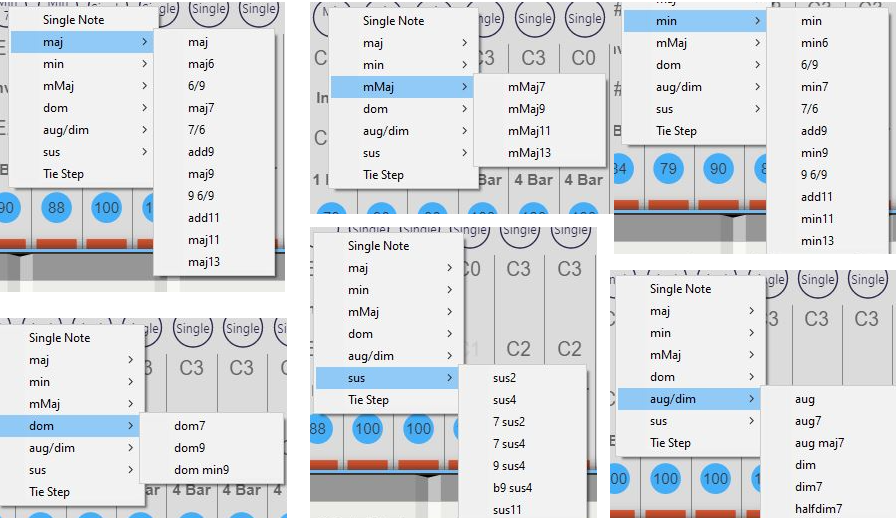
- Untitled.png (463.52 KiB) Viewed 12594 times
Re: Chord SQ from Retouch
Posted: 04 Jan 2022
by demt
What's the advantage over a keyboard
Re: Chord SQ from Retouch
Posted: 04 Jan 2022
by challism
I picked this up before the intro price expired. Nice player, Retouch. Now I've got to get Phrase to complete the set (feels like a set).
demt wrote: ↑04 Jan 2022
What's the advantage over a keyboard
As a poor pianist (I can't even really call myself that without laughing or feeling like a fraud), the first advantage I can think of is being able to easily and flawlessly try out many, many possible chord combinations/progressions/randomizations/alterations/inversions without having to stop and think about how to make those chords on a piano/keyboard. I can't just sit down and play a bunch of exotic chords without stopping to think about how they are constructed - and all the inversions. I don't even know how to make a CmM11 chord, but this player does. Ease of experimentation without the frustration of physical skill limitations is the advantage for me.
Re: Chord SQ from Retouch
Posted: 04 Jan 2022
by huggermugger
Just pulled the trigger on this one. Can't wait to combine it with devices like Step and QuadNoteGenerator.
PS, please consider adding a Walk mode to the Direction options. Walk, or Brownian, would make for some very interesting and very musical results.