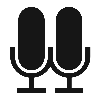Oh I misread what you were saying and was thinking about mapping the patch next and previous buttons. But no, I don't have a controller assigned to every control of every device, not to mention that not every control is Remotable, nor am I looking to figure out which control is which for every device while not seeing the device. The Filter is just one of many examples. I use a laptop and I'm often on the go and rarely have controllers with me aside from small things like my Seaboard Block.selig wrote: ↑03 Jan 2025What do you mean “the list”? My suggestion is specifically so you can keep the browser (list?) visible and still grab the filter (or any parameter) while browsing, which I thought was the goal?
The alternative is what we’re trying to avoid (I think), which is closing the Browser so you can find the filter graphic on screen with the mouse so you can then adjust it as you play (which requires you to keep the filter knob in view). At which point you can no longer see “the list”, correct?
Thinking I might be confused about this, I tested it with my Novation SL MkIII and it works flawlessly, and there are already knobs assigned to the filter (and many more) so I don’t even need to create anything - just use the up/down arrows to browse while seeing the full list, and tweak away as you play - which all seem to be such a better way to implement this workflow than any alternatives IMO regardless of screen size (even if the browser wasn’t an issue this approach would still make more sense to me).
Or have I misunderstood something important here?
This workflow was not an issue in previous versions, so not looking for a brand new solution that requires a lot of thinking—it just involves an option of making the Browser smaller width-wise and/or dockable and that would solve many issues. The Browser in previous versions can actually be made smaller than the Device Palette (approximately 12% smaller that that). The Browser width now at its smallest is nearly 4x the width of the Browser at its smallest before. That is a world of difference, especially on a laptop.