Hello. I don't know if this should go here or in the Tutorial section...
Let's see if someone could help me with this problem...
I bought a Sequential Take 5 synthesizer. I want to start a project with just its sounds, recording it in the Reason DAW, because it's the one I control best.
I have managed to put together the MIDI track and the AUDIO track, so that when I play something in the Take 5 it records both the MIDI track and the AUDIO track in the Reason sequencer. So far so good.
However, I don't know how to make the MIDI notes that I arrange or import from another song play in the Take 5 AUDIO.
That is, in this way I am only able to record Take 5 in real time.
Can you tell me what I should do? I could swear I had already achieved this in the past, but I don't remember how I did it...
Thanks in advance!
Problem playing sequencer midi notes on a hardware synthesizer
You need to use a MIDI-OUT device in the Rack and set it so that it sends its MIDI to the Take5. Then put the MIDI note you want to send on the corresponding sequencer track of the MIDI-OUT device.
Thank you very much for the response, jam-s. I'm not able to make it work. The MIDI Out only lets me select my Audio interface, which is studio 24.
As I say, I can play and record Take 5 and have it simultaneously generate the audio and MIDI notes of what I play and record.
But I'm not able to play the Take 5 through a MIDI track, after the fact. Just what I play in real time.
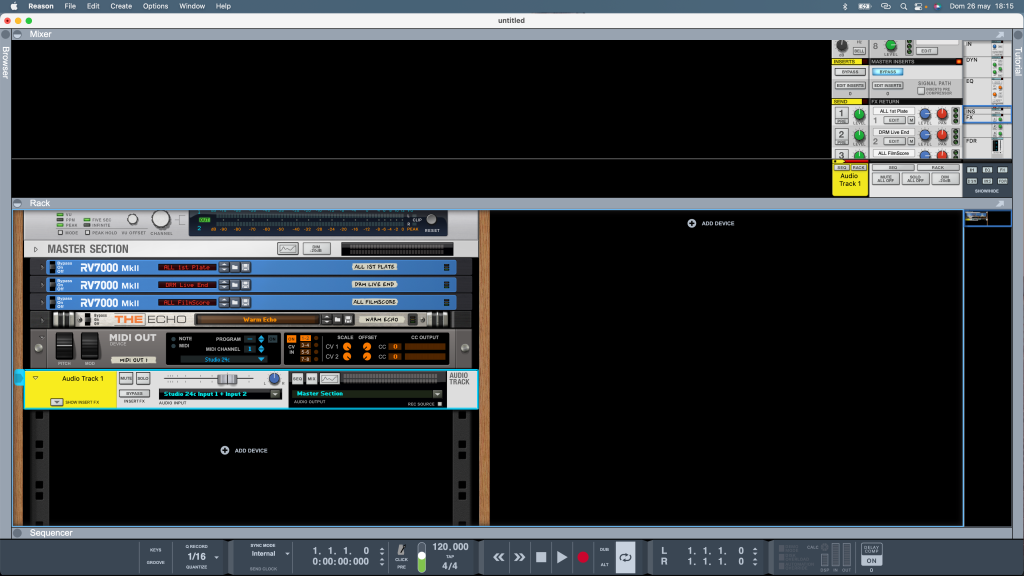
As I say, I can play and record Take 5 and have it simultaneously generate the audio and MIDI notes of what I play and record.
But I'm not able to play the Take 5 through a MIDI track, after the fact. Just what I play in real time.
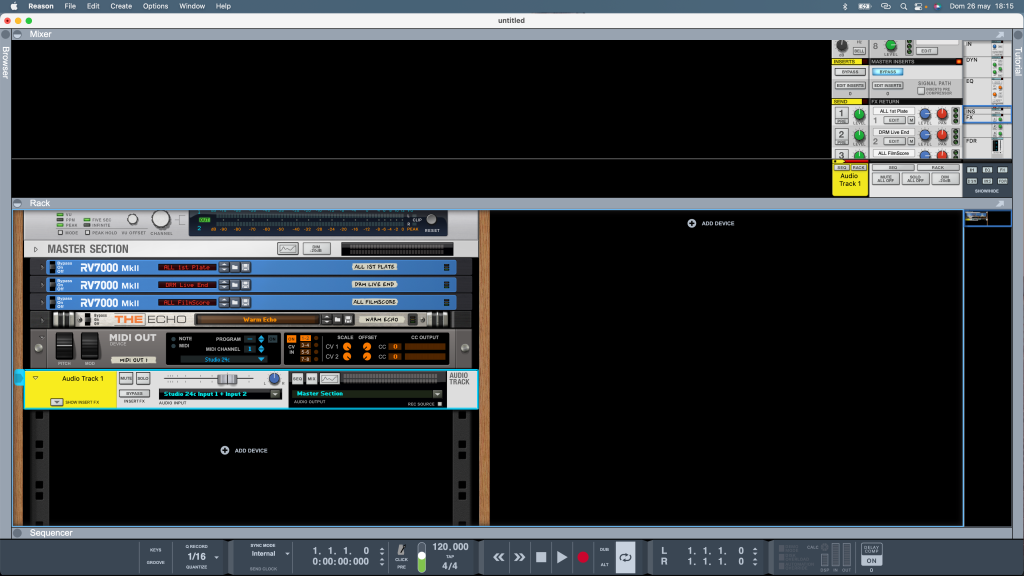
How is the Take 5 configured in Reason? If you're able to record FROM it, you will also be able to send TO it. What does the "MIDI Keyboards and Controllers" tab look like? There should be one control surface at least (or you wouldn't be able to record MIDI in the first place), and also "Easy MIDI" if you've not assigned the Take 5 as a controller.Eusantis wrote: ↑26 May 2024Thank you very much for the response, jam-s. I'm not able to make it work. The MIDI Out only lets me select my Audio interface, which is studio 24.
As I say, I can play and record Take 5 and have it simultaneously generate the audio and MIDI notes of what I play and record.
But I'm not able to play the Take 5 through a MIDI track, after the fact. Just what I play in real time.
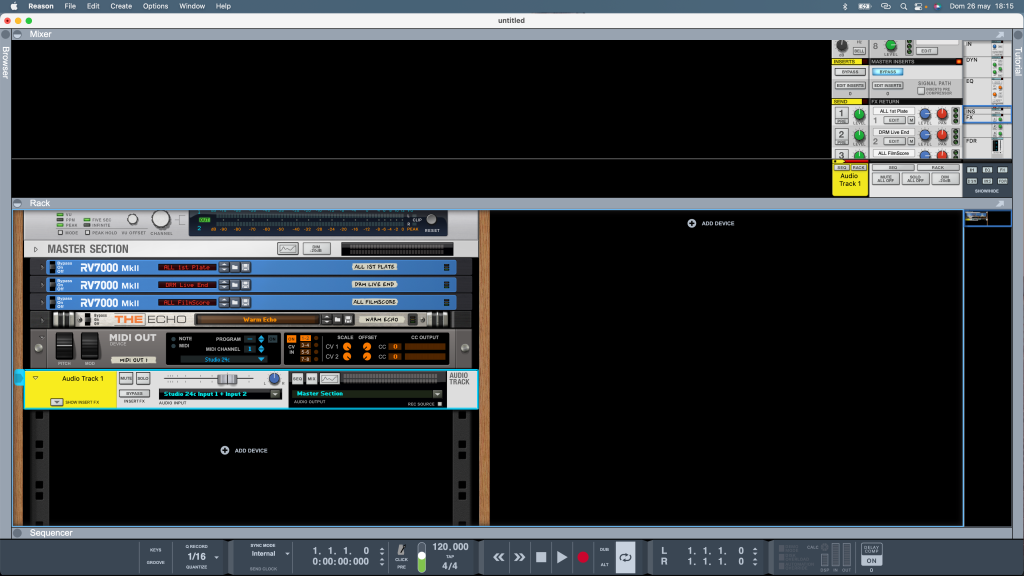
TBH, it's been a while since I set all my hardware up, but it all pretty much "just worked" as I remember it…
But once you have it setup correctly, you will see an option to choose Take 5 from the MIDI Out device.
Selig Audio, LLC
Solved!
I had the Take 5 connected with MIDI in and out to the Studio 24c interface... But I had to connect it via USB to the computer (with the computer connected to the Studio 24c). Once connected via USB and selecting Take 5 as the master keyboard (I don't know if the latter was essential), Take 5 now appears as such in the MIDI OUT of the rack...
Thank you so much, jam-s and Selig!
I had the Take 5 connected with MIDI in and out to the Studio 24c interface... But I had to connect it via USB to the computer (with the computer connected to the Studio 24c). Once connected via USB and selecting Take 5 as the master keyboard (I don't know if the latter was essential), Take 5 now appears as such in the MIDI OUT of the rack...
Thank you so much, jam-s and Selig!
It should have worked with Midi In/Out of the Studio 24c as well. Only difference is: You don't get the name of the Take5 as choice. Instead, you have to select "Studio 24c Midi Out" (or however it is named in the computer - maybe even a generic & anonymous "Midi Out") as output.Eusantis wrote: ↑26 May 2024Solved!
I had the Take 5 connected with MIDI in and out to the Studio 24c interface... But I had to connect it via USB to the computer (with the computer connected to the Studio 24c). Once connected via USB and selecting Take 5 as the master keyboard (I don't know if the latter was essential), Take 5 now appears as such in the MIDI OUT of the rack...
This is the crucial point: You CAN'T select the Audio Interface in the MIDI Out device. If you have a name "Studio 24c" in the dropdown, then that's the Midi Interface.Eusantis wrote:Thank you very much for the response, jam-s. I'm not able to make it work. The MIDI Out only lets me select my Audio interface, which is studio 24.
-
- Information
-
Who is online
Users browsing this forum: soroc sosta and 12 guests
