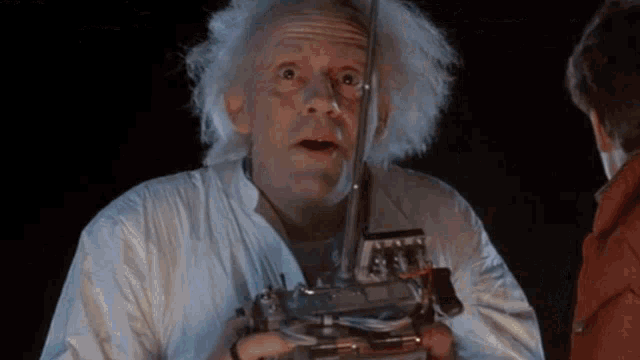Do you get a lot of use out of the Reason players?
- gkillmaster
- Posts: 310
- Joined: 09 May 2018
If so, which ones get the most use for you?
They all seem great. I have Bassline Generator and love it.
Thank you!
Greg
They all seem great. I have Bassline Generator and love it.
Thank you!
Greg
I usually have “Sequences” above each instrument channel (or “Quadnote” or “Evolution”).
The advantage of sequences is that you can design the events very precisely with "play this note" only every 5th time etc.
Quadnote is very good for complex series of notes that you would never play yourself.
This also applies to evolution, where you only have one "row" but better rolls over note lengths.
And this is often varied with up to three “pearls”.
I then turn the resulting ones into Midi.
The advantage of sequences is that you can design the events very precisely with "play this note" only every 5th time etc.
Quadnote is very good for complex series of notes that you would never play yourself.
This also applies to evolution, where you only have one "row" but better rolls over note lengths.
And this is often varied with up to three “pearls”.
I then turn the resulting ones into Midi.
Last edited by FGL on 29 Jan 2024, edited 1 time in total.
Music:
My Songs on Youtube: https://www.youtube.com/@FGLucas-wj1eg.
My Songs on Soundcloud: https://soundcloud.com/frank-georg-lucas.
My Songs on Youtube: https://www.youtube.com/@FGLucas-wj1eg.
My Songs on Soundcloud: https://soundcloud.com/frank-georg-lucas.
-
Chi-Individual
- Posts: 480
- Joined: 09 Apr 2020
I use them all the time. Every song has players in it.
Every track
1. Chord Seq on ever song because I know $#!+ about theory but learning.
2. Drum Seq on every track just cause it’s easy
Intermediate use
3. mDSQ when I want to sequence one drum or percussion element and I want to save space in the rack.
4. Polystep Seq when I want to program a specific groove/feel since all individual notes can be shifted. I just wish each note had its own velocity control and bigger piano roll view options. I also like that it can be locked to a scale which helps me a lot
5. Dual arp for, well, dual arps lol
6. Quad Note Gen just to see what comes out. It’s great for happy accidents.
Rare use
7. Bass Line Generator but more for mid-high range arps than basses.
8. Beatmap not so often but I have started to experiment with using the X/Y controls to CV out to params on synths and FX. You can get some interesting results.
Note Echo and Scales and Chords get little to no use now.
Every track
1. Chord Seq on ever song because I know $#!+ about theory but learning.
2. Drum Seq on every track just cause it’s easy
Intermediate use
3. mDSQ when I want to sequence one drum or percussion element and I want to save space in the rack.
4. Polystep Seq when I want to program a specific groove/feel since all individual notes can be shifted. I just wish each note had its own velocity control and bigger piano roll view options. I also like that it can be locked to a scale which helps me a lot
5. Dual arp for, well, dual arps lol
6. Quad Note Gen just to see what comes out. It’s great for happy accidents.
Rare use
7. Bass Line Generator but more for mid-high range arps than basses.
8. Beatmap not so often but I have started to experiment with using the X/Y controls to CV out to params on synths and FX. You can get some interesting results.
Note Echo and Scales and Chords get little to no use now.
The trick with Beatmap for me is not to use it in the way that it suggests itself. That would be way too wild for me. I set the repeats to zero and roll 4 good seeds with a small spectrum of notes.
This also applies to Quad Note. Less is more. I get the best things when I set a range from 0 to 3..
This also applies to Quad Note. Less is more. I get the best things when I set a range from 0 to 3..
Music:
My Songs on Youtube: https://www.youtube.com/@FGLucas-wj1eg.
My Songs on Soundcloud: https://soundcloud.com/frank-georg-lucas.
My Songs on Youtube: https://www.youtube.com/@FGLucas-wj1eg.
My Songs on Soundcloud: https://soundcloud.com/frank-georg-lucas.
Note Echo can't do much, but it can do a trick that I can't do any other way. Set a starting point for an event that is triggered by the first note. What does that mean I can build a combinator with two instruments where the second instrument starts a little later. So place two basses or two synths on top of each other with an adjustable starting point.
Music:
My Songs on Youtube: https://www.youtube.com/@FGLucas-wj1eg.
My Songs on Soundcloud: https://soundcloud.com/frank-georg-lucas.
My Songs on Youtube: https://www.youtube.com/@FGLucas-wj1eg.
My Songs on Soundcloud: https://soundcloud.com/frank-georg-lucas.
-
Chi-Individual
- Posts: 480
- Joined: 09 Apr 2020
If I’m understanding you correctly I believe you can do the same thing with this RE as well and have a bit more control over the delayed signal https://www.reasonstudios.com/shop/rack ... -repeater/FGL wrote: ↑29 Jan 2024
Note Echo can't do much, but it can do a trick that I can't do any other way. Set a starting point for an event that is triggered by the first note. What does that mean I can build a combinator with two instruments where the second instrument starts a little later. So place two basses or two synths on top of each other with an adjustable starting point.
Please let me know if I’ve understood you if not could you post a screenshot of the set up you’ve mentioned
Only Note Echo does that. With Note Echo you get a playable instrument where you can move the overlay. Not just a CV echo for one event. The "Signal Repeater" can only generate an echo for a CV signal.
Recipe: One combinator, two instruments, these are connected via a micromixer, which later makes it easier to fine-tune the volume. You then place a “Note Echo” in front of the second instrument. You can then move the starting point of this second instrument as an “echo”.
Setting Note Echo: No Transpose, Velocity 100, first green dot off, second green dot on, Step Length/auto sync off. "Step Length" controls the starting point of the second instrument.
Recipe: One combinator, two instruments, these are connected via a micromixer, which later makes it easier to fine-tune the volume. You then place a “Note Echo” in front of the second instrument. You can then move the starting point of this second instrument as an “echo”.
Setting Note Echo: No Transpose, Velocity 100, first green dot off, second green dot on, Step Length/auto sync off. "Step Length" controls the starting point of the second instrument.
Music:
My Songs on Youtube: https://www.youtube.com/@FGLucas-wj1eg.
My Songs on Soundcloud: https://soundcloud.com/frank-georg-lucas.
My Songs on Youtube: https://www.youtube.com/@FGLucas-wj1eg.
My Songs on Soundcloud: https://soundcloud.com/frank-georg-lucas.
I use Bassline Generator, Pattern Mutator, Beatmap, Drum Sequencer, Inspiral and Evolution a lot as idea-sketching devices, usually start with them but then print to MIDI and continue working in the sequencer. Kompulsion for drums if I want more steps to work with. Inspiral is particularly good for happy accidents in a chosen key/mode, it's basically Scales & Chords on steroids and really useful
I use Chord Sequencer, ChordLine and Scale Matrix if I feel like experimenting with unusual chord structures, often with an arp player. Life Generative Sequencer in arp mode is a big favourite at the moment. Quad Note Generator is great for sequencing percussion, I use it a lot with Republik but find it a bit limited for synths & other melodic instruments
Sequences is probably my most-used player. "Utility" players that also get a fair bit of use are CV Player Tap, MIDI Compressor, MIDI-CV Converter, AutoLatch and Negate
Ones I never use: Note Echo, Dual Arp, Scales & Chords. I was very excited by Pearls when it first appeared, but I haven't really had a lot of success with it - haven't yet had that A-HA moment where you suddenly click with the software. There are a few players that I never use because I have other players that do their job better. Recently bought MeloDramatik because it was on crazy sale, but haven't yet figured out that one at all
I use Chord Sequencer, ChordLine and Scale Matrix if I feel like experimenting with unusual chord structures, often with an arp player. Life Generative Sequencer in arp mode is a big favourite at the moment. Quad Note Generator is great for sequencing percussion, I use it a lot with Republik but find it a bit limited for synths & other melodic instruments
Sequences is probably my most-used player. "Utility" players that also get a fair bit of use are CV Player Tap, MIDI Compressor, MIDI-CV Converter, AutoLatch and Negate
Ones I never use: Note Echo, Dual Arp, Scales & Chords. I was very excited by Pearls when it first appeared, but I haven't really had a lot of success with it - haven't yet had that A-HA moment where you suddenly click with the software. There are a few players that I never use because I have other players that do their job better. Recently bought MeloDramatik because it was on crazy sale, but haven't yet figured out that one at all
hmm i suppose the combination of Chordseq and Phrase are my go to quickly "arpeggiate interestingly" before i flip the rack and start doing CV and sounds. composing could be Aggregate and Phrase? i guess it depends what i'm doing but mdsq is a solid all rounder and delta is what you make it
Last edited by Bes on 29 Jan 2024, edited 1 time in total.
- Certified Reason expert
Much love for BeatMap here. It usually produces quite nice drum loops - at least more to my liking than the ready-to-use audio loops. But as stated before: use it for synths with percussion sounds. For example with the „Taiko Drums“ preset from Friktion. Instant Japanese drum performance! 
Or into Mimic in slice mode!
- crimsonwarlock
- Posts: 2467
- Joined: 06 Nov 2021
- Location: ##########
I use all kinds of players across the composition and tracking stages. But my biggest current favorite is BeatMap because it is replacing a live drummer for me (I make symphonic/prog rock). I stack several BeatMap players and automate on/off for different parts of a song. I combine this with using LFOs to very slightly move the BeatMap location in both axes, to get constant small changes to the rhythm. I also automate the density dials on BeatMap to force breaks and such.
A tip for doing this: when you patch an LFO into the BeatMap X/Y cv-ins, the map always modulates around the center of the map. So I first find the base rhythm I want to use and write down the coordinates. Then I patch the LFO through the Janitor RE and use the offset option to re-align the BeatMap to the noted location. Subsequently, the LFO will modulate around that chosen location.
It is almost impossible to program manually anything that comes close to the results you can achieve this way
A tip for doing this: when you patch an LFO into the BeatMap X/Y cv-ins, the map always modulates around the center of the map. So I first find the base rhythm I want to use and write down the coordinates. Then I patch the LFO through the Janitor RE and use the offset option to re-align the BeatMap to the noted location. Subsequently, the LFO will modulate around that chosen location.
It is almost impossible to program manually anything that comes close to the results you can achieve this way
-------
Reached the breaking-point. CrimsonWarlock has left the forum.
Reached the breaking-point. CrimsonWarlock has left the forum.
- gkillmaster
- Posts: 310
- Joined: 09 May 2018
This is fantastic information! Lot's to pour over. Thanks a lot everyone!
- hamsterfactor
- Posts: 128
- Joined: 22 Nov 2020
+1 
gkillmaster wrote: ↑29 Jan 2024This is fantastic information! Lot's to pour over. Thanks a lot everyone!
I love beat map feeding Dr OctaRex, with two Pulsar LFOs controlling the X and Y position respectively. set the LFOs to tempo sync and different “odd” resolutions, reduce the length of the slices and filter out the lows to create percolating percussive backdrops that add movement to beats. Add a little LFO panning in Dr OctaRex, and maybe some phaser/flanger slow sweeping effects plus 3/16th panning delays and things can get very interesting even with the most generic loops as source material!
Selig Audio, LLC
I'll have to try that. I like using players with Mimic with just random recorded sounds in slice mode to achieve something similar to XLN's Life plugin. And MImic works well for my workflow because I can just record directly into it.selig wrote: ↑29 Jan 2024I love beat map feeding Dr OctaRex, with two Pulsar LFOs controlling the X and Y position respectively. set the LFOs to tempo sync and different “odd” resolutions, reduce the length of the slices and filter out the lows to create percolating percussive backdrops that add movement to beats. Add a little LFO panning in Dr OctaRex, and maybe some phaser/flanger slow sweeping effects plus 3/16th panning delays and things can get very interesting even with the most generic loops as source material!
Note echo is really decent for hihat rolls, triplets… etc…
Basically note repeat. Not that it’s not in the name of the device…
Basically note repeat. Not that it’s not in the name of the device…
Could you show in a screen shot how you set this up? Thanksselig wrote: ↑29 Jan 2024I love beat map feeding Dr OctaRex, with two Pulsar LFOs controlling the X and Y position respectively. set the LFOs to tempo sync and different “odd” resolutions, reduce the length of the slices and filter out the lows to create percolating percussive backdrops that add movement to beats. Add a little LFO panning in Dr OctaRex, and maybe some phaser/flanger slow sweeping effects plus 3/16th panning delays and things can get very interesting even with the most generic loops as source material!
- huggermugger
- Posts: 1554
- Joined: 16 Jul 2021
Yes, lots of use, but in Logic. Players are my number one use of the RRP.
- gkillmaster
- Posts: 310
- Joined: 09 May 2018
Thanks! Going to try this tomorrow.selig wrote: ↑29 Jan 2024I love beat map feeding Dr OctaRex, with two Pulsar LFOs controlling the X and Y position respectively. set the LFOs to tempo sync and different “odd” resolutions, reduce the length of the slices and filter out the lows to create percolating percussive backdrops that add movement to beats. Add a little LFO panning in Dr OctaRex, and maybe some phaser/flanger slow sweeping effects plus 3/16th panning delays and things can get very interesting even with the most generic loops as source material!
- mimidancer
- Posts: 819
- Joined: 30 Sep 2021
My favorite player is Sequences. I wish it had a CV in that would change the step length. I also wish you could do 128 steps, but you can cheat that by automating the pattern change. All and all I wish all players had more CV IOs.
This was a recent project, which played over a drum groove/solo for a friends film where we needed to support on screen "chaos". I used two complete chains, one panned left the other panned right to create the ever moving pattern, then did a live drum take on top of that.WOO wrote: ↑29 Jan 2024Could you show in a screen shot how you set this up? Thanksselig wrote: ↑29 Jan 2024
I love beat map feeding Dr OctaRex, with two Pulsar LFOs controlling the X and Y position respectively. set the LFOs to tempo sync and different “odd” resolutions, reduce the length of the slices and filter out the lows to create percolating percussive backdrops that add movement to beats. Add a little LFO panning in Dr OctaRex, and maybe some phaser/flanger slow sweeping effects plus 3/16th panning delays and things can get very interesting even with the most generic loops as source material!
I also used the LFO/Filter in Dr OctaRex to give further movement. The Pulsar settings were 5/4 and 7/4 (tempo synced), and the Dr OctaRex LFO was at 3/4 (all odd numbers to create a longer overall pattern length).
If you want visual feedback of the X/Y modulation, put BeatMap in a Combinator and route the LFO CVs to the Combinator and in the Programmer route them to the X and Y parameter – now you can watch the movement across the X/Y grid which if nothing else is entertaining IMO!
Selig Audio, LLC
AB Transpose by Tonic Mint gets used the most I'd say. It's a great, easy, free way to non-destructively try different octaves.
I also get a bit of use out of Scales & Chords when I need to stick to a specific tuning. I don't use it for chords that much but I wish it had a time-based offset for each note it creates - rather than all notes on at the same time, it could play them in sequence. I'm talking microseconds here, like how you'd play a loose chord on a piano.
I also get a bit of use out of Scales & Chords when I need to stick to a specific tuning. I don't use it for chords that much but I wish it had a time-based offset for each note it creates - rather than all notes on at the same time, it could play them in sequence. I'm talking microseconds here, like how you'd play a loose chord on a piano.
-
- Information
-
Who is online
Users browsing this forum: No registered users and 3 guests