Nektar Panorama Remote Maps Thread
-
JunctionArsonist
- Posts: 38
- Joined: 23 Sep 2018
I feel bad hijacking a stickied thread, but has anyone gotten the Panorama P1 working with R12 on Win11? The firmware update utility doesnt work, the devices don't autodetect, and there is definitely some wonky behavior (skipping tracks with the track+ or track- buttons, loop not working, etc...)
Is this abandonware?
Is this abandonware?
For this magnificient Rack Extension ????


Code: Select all
Scope Selig Audio com.seligaudio.Infuser
Define Group Mode Instrument Mixer Transport Channel
Define Group X_Mode Default Delay Shifter1 Shifter2 Dry
Define Group ch_Mode ch_Default ch_Delay ch_Shifter1 ch_Shifter2 ch_Dry
Define Group Mode_1 1_Synced 1_Free
Define Group Env_focus Env_1
Define Group Shifter_mode Semi Fine
Define Group force_patch_Feedback Patch 1 Patch 2
// Control Surface Item Key Remotable Item Scale Mode
Map Mixer Mode Mode=Mixer
Map Instrument Mode Mode=Instrument
Map Transport Mode Mode=Transport
Map Channel Mode Mode=Channel
Map Device Name "Infuser" HOME
Map Patch Name Patch Name Instrument Patch 1
Map Patch Name Patch Name Instrument Patch 2
Map Force_patch_change force_patch_Feedback=Patch 1 Instrument Patch 2
Map Force_patch_change force_patch_Feedback=Patch 2 Instrument Patch 1
Map Bypass Enabled Instrument
Map Display Default 0 Mixer
Map Display Default X_Mode=Default Instrument
Map Instrument Mode ch_Mode=ch_Default Instrument
Map Menu_Label1 "Sub" Instrument
Map Menu_Label2 "Boom" DEFAULT Instrument
Map Menu_Label3 "Sizzle" Instrument
Map Menu_Label4 "Fizz" Instrument
Map Menu_Label5 "Randomize" Instrument
Map Menu1 X_Mode=Delay INST Instrument
Map Menu2 X_Mode=Shifter1 INST Instrument
Map Menu3 X_Mode=Shifter2 INST Instrument
Map Menu4 X_Mode=Dry INST Instrument
Map Menu5 0 RANDOMIZE Instrument
Map Menu1_ch ch_Mode=ch_Delay Instrument
Map Menu2_ch ch_Mode=ch_Shifter1 Instrument
Map Menu3_ch ch_Mode=ch_Shifter2 Instrument
Map Menu4_ch ch_Mode=ch_Dry Instrument
Map Menu5_ch 0 Instrument
Map X5_Labeli "Menu" MENU Instrument
Map X5 0 Instrument
Map X4_Labeli " " MENU_ESC Instrument
Map X4 0 Instrument
Map Fader 9 Master Level Instrument
Map Page Name "" Instrument Default
Map X1_Labeli "Bypass" Instrument Default
Map X2_Labeli "" Instrument Default
Map X1 0 BYPASS Instrument Default
Map X2 Keyboard Input Enable CTRL Instrument Default
Map Page Element 1 "Shift 1" Instrument ch_Default
Map Page Element 2 "Shift 2" Instrument ch_Default
Map Ch Knob 1 Sub Level Instrument ch_Default
Map Ch Knob 2 Boom Level Instrument ch_Default
Map Ch Knob 3 Sizzle Level Instrument ch_Default
Map Ch Knob 4 Fizz Level Instrument ch_Default
Map Page Name "S U B" Instrument Delay
Map X1_Labeli "Bypass" Instrument Delay
Map X2_Labeli "On/Off" Instrument Delay
Map X3_Labeli "Sub Solo" Instrument Delay
Map X4_Labeli "Sub Mode" Instrument Delay
Map X1 0 BYPASS Instrument Delay
Map X2 Sub Enable CTRL Instrument Delay
Map X3 Sub Solo CTRL Instrument Delay
Map X4 Sub Tune Mode CTRL Instrument Delay
Map Name Element 1 "Drive" Instrument ch_Delay
Map Name Element 2 "Tune" Instrument ch_Delay
Map Name Element 3 "Decay" Instrument ch_Delay
Map Name Element 4 "Level" Instrument ch_Delay
Map Ch Knob 1 Sub Drive NAME Instrument ch_Delay
Map Ch Knob 2 Sub Tune Offset NAME Instrument ch_Delay
Map Ch Knob 3 Sub Decay NAME Instrument ch_Delay
Map Ch Knob 4 Sub Level Instrument ch_Delay
Map Ch Knob 5 0 Instrument ch_Delay
Map Ch Knob 6 0 Instrument ch_Delay
Map Ch Knob 7 0 Instrument ch_Delay
Map Ch Knob 8 0 Instrument ch_Delay
Map Page Name "Bloom" Instrument Shifter1
Map X1_Labeli "Bypass" Instrument Shifter1
Map X2_Labeli "On/Off" Instrument Shifter1
Map X3_Labeli "Solo" Instrument Shifter1
Map X1 0 BYPASS Instrument Shifter1
Map X2 Boom Enable Instrument Shifter1
Map X3 Boom Solo Instrument Shifter1
Map Name Element 1 "Amount" Instrument ch_Shifter1
Map Name Element 2 "Tune" Instrument ch_Shifter1
Map Name Element 3 "Q" Instrument ch_Shifter1
Map Name Element 4 "Level" Instrument ch_Shifter1
Map Name Element 5 "Env Amt" Instrument ch_Shifter1
Map Name Element 6 "Pan" Instrument ch_Shifter1
Map Name Element 7 "Auto-Pan" Instrument ch_Shifter1
Map Name Element 8 "Level" Instrument ch_Shifter1
Map Ch Knob 1 Boom Amount NAME Instrument ch_Shifter1
Map Ch Knob 2 Boom Tune NAME Instrument ch_Shifter1
Map Ch Knob 3 Boom Q NAME Instrument ch_Shifter1
Map Ch Knob 4 Boom Level NAME Instrument ch_Shifter1
Map Page Name "Sizzle" Instrument Shifter2
Map X1_Labeli "Bypass" Instrument Shifter2
Map X2_Labeli "On/Off" Instrument Shifter2
Map X3_Labeli "Solo " Instrument Shifter2
Map X1 0 BYPASS Instrument Shifter2
Map X2 Sizzle Enable Instrument Shifter2
Map X3 Sizzle Solo Instrument Shifter2
Map Name Element 1 "Amount" Instrument ch_Shifter2
Map Name Element 2 "Tune" Instrument ch_Shifter2
Map Name Element 3 "Q" Instrument ch_Shifter2
Map Name Element 4 "Level" Instrument ch_Shifter2
Map Name Element 5 "Env Amt" Instrument ch_Shifter2
Map Name Element 6 "Pan" Instrument ch_Shifter2
Map Name Element 7 "Auto-Pan" Instrument ch_Shifter2
Map Name Element 8 "Level" Instrument ch_Shifter2
Map Ch Knob 1 Sizzle Amount NAME Instrument ch_Shifter2
Map Ch Knob 2 Sizzle Tune NAME Instrument ch_Shifter2
Map Ch Knob 3 Sizzle Q NAME Instrument ch_Shifter2
Map Ch Knob 4 Sizzle Level NAME Instrument ch_Shifter2
Map Page Name "Fizz" Instrument Dry
Map X1_Labeli "Bypass" Instrument Dry
Map X2_Labeli "On/Off" Instrument Dry
Map X3_Labeli "Solo " Instrument Dry
Map X4_Labeli "TuneMode " Instrument Dry
Map X1 0 BYPASS Instrument Dry
Map X2 Fizz Enable Instrument Dry
Map X3 Fizz Solo Instrument Dry
Map X4 Fizz Tune Mode Instrument Dry
Map Name Element 1 "Thrshold" Instrument ch_Dry
Map Name Element 2 "Tune" Instrument ch_Dry
Map Name Element 3 "Decay" Instrument ch_Dry
Map Name Element 4 "Level" Instrument ch_Dry
Map Ch Knob 1 Fizz Threshold NAME Instrument ch_Dry
Map Ch Knob 2 Fizz Tune Offset NAME Instrument ch_Dry
Map Ch Knob 3 Fizz Decay NAME Instrument ch_Dry
Map Ch Knob 4 Fizz Level NAME Instrument ch_Dry
Map Ch Knob 5 0 Instrument ch_Dry
Map Ch Knob 6 0 Instrument ch_Dry
Map Ch Knob 7 0 Instrument ch_Dry
Map Ch Knob 8 0 Instrument ch_Dry
// ***************** ET HOP! **************- gkillmaster
- Posts: 310
- Joined: 09 May 2018
Has anyone mapped Algoritm? If so, can you post the code please?
Since this has been revived, interesting discovery if no one has mentioned it before. Nektarine recognizes remote maps in the Rack Plugin. Seems to only work with the first synth you open. Doesn’t update when switching to another synth it seems, but a cool to still have some control outside of Reason DAW. Also, You can load the Rack Plugin inside of Reason through Nektarine if for some strange reason you wanted to.
- gkillmaster
- Posts: 310
- Joined: 09 May 2018
O, thanks. Interesting. So it makes me wonder if you could open reason and load a rack plugin, then save a preset in Nektarine, then rinse and repeat to get the remote maps converted into Nektarine?QVprod wrote: ↑06 Feb 2022Since this has been revived, interesting discovery if no one has mentioned it before. Nektarine recognizes remote maps in the Rack Plugin. Seems to only work with the first synth you open. Doesn’t update when switching to another synth it seems, but a cool to still have some control outside of Reason DAW. Also, You can load the Rack Plugin inside of Reason through Nektarine if for some strange reason you wanted to.
I think the reason for me to think of loading a rack plugin through Nektarine would be to be able to edit and save my own controller more easily. Unless I'm missing something which might be the case since I've only been trying to use Nektarine for a couple days.
That’s a good question. I’ve never tried mapping anything in Nektarine. I also don’t have any of Carly’s maps to have tested this with. I have doubts that it work bidirectionally, but could be worth a try. So far I know the stuff Nektar has mapped themselves does work.gkillmaster wrote: ↑06 Feb 2022O, thanks. Interesting. So it makes me wonder if you could open reason and load a rack plugin, then save a preset in Nektarine, then rinse and repeat to get the remote maps converted into Nektarine?QVprod wrote: ↑06 Feb 2022Since this has been revived, interesting discovery if no one has mentioned it before. Nektarine recognizes remote maps in the Rack Plugin. Seems to only work with the first synth you open. Doesn’t update when switching to another synth it seems, but a cool to still have some control outside of Reason DAW. Also, You can load the Rack Plugin inside of Reason through Nektarine if for some strange reason you wanted to.
I think the reason for me to think of loading a rack plugin through Nektarine would be to be able to edit and save my own controller more easily. Unless I'm missing something which might be the case since I've only been trying to use Nektarine for a couple days.
- gkillmaster
- Posts: 310
- Joined: 09 May 2018
What is the difference between Knob and Ch Knob. They seem to be interchangeable.
You can get at all the intricate details of Remote by studying the Remote SDK:gkillmaster wrote: ↑06 Feb 2022What is the difference between Knob and Ch Knob. They seem to be interchangeable.
https://developer.reasonstudios.com/dow ... r-products
I guess everybody grabbed this one 
Mapping for:
XLN Audio vst.xaRC.RC-20 Retro Color
Mapping for:
XLN Audio vst.xaRC.RC-20 Retro Color
Code: Select all
// ***************** REMAPP.NOISESHADOW.COM **************
Scope XLN Audio vst.xaRC.RC-20 Retro Color
Define Group Mode Instrument Mixer Transport Channel
Define Group X_Mode Default
Define Group Page Home noise wobble distort space magnetic digital
Define Group layout home_view knob_view faders_view mixer_view pad_view env_view
Define Group Env_Focus Env_view_2 Env_view_1
Map Mixer Mode Mode=Mixer
Map Instrument Mode Mode=Instrument
Map Transport Mode Mode=Transport
Map Channel Mode Mode=Channel
Map Device Name "RC-20 Retro Color" HOME
Map Patch Name "RC-20 Retro Color" Instrument
Map Patch Down Select Previous Patch Instrument
Map Patch Up Select Next Patch Instrument
Map Plugin View Proxy Open Plugin Window Instrument
Map Bypass Enabled Instrument
Map Display Default 0 Mixer
Map Display Default Page=Home Instrument
Map Instrument Mode X_Mode=Default Instrument
Map Page Name "home" Instrument Home
Map Page Name "noise" Instrument noise
Map Page Name "wobble" Instrument wobble
Map Page Name "distort" Instrument distort
Map Page Name "space" Instrument space
Map Page Name "magnetic" Instrument magnetic
Map Page Name "digital" Instrument digital
Map Name Element 1 "Magnitude" Instrument
Map Ch Knob 1 Magnitude NAME Instrument
Map Name Element 2 "In Gain" Instrument
Map Ch Knob 2 MAST In Gain NAME Instrument
Map Name Element 3 "EQ Cut Lo" Instrument
Map Ch Knob 3 MAST EQ Cut Lo NAME Instrument
Map Name Element 4 "EQ Cut Hi" Instrument
Map Ch Knob 4 MAST EQ Cut Hi NAME Instrument
Map Name Element 5 "EQ Tone" Instrument
Map Ch Knob 5 MAST EQ Tone NAME Instrument
Map Name Element 6 "Out Width" Instrument
Map Ch Knob 6 MAST Out Width NAME Instrument
Map Name Element 7 "Out Gain" Instrument
Map Ch Knob 7 MAST Out Gain NAME Instrument
Map X1_Labeli "EQ Enable" Instrument
Map X1 MAST EQ Enable CTRL Instrument
Map X2_Labeli "EQ Cut Lo Mode" Instrument
Map X2 MAST EQ Cut Lo Mode CTRL Instrument
Map X3_Labeli "EQ Cut Hi Mode" Instrument
Map X3 MAST EQ Cut Hi Mode CTRL Instrument
Map X4_Labeli "EQ Tone Mode" Instrument
Map X4 MAST EQ Tone Mode CTRL Instrument
Map X5_Labeli "FX >" Instrument
Map X5 Page=noise INST Instrument
Map Name Element 1 "Type" Instrument noise
Map Ch Knob 1 NOIS Type NAME Instrument noise
Map Name Element 2 "Tone" Instrument noise
Map Ch Knob 2 NOIS Tone NAME Instrument noise
Map Name Element 3 "Follow" Instrument noise
Map Ch Knob 3 NOIS Follow NAME Instrument noise
Map Name Element 4 "Duck" Instrument noise
Map Ch Knob 4 NOIS Duck NAME Instrument noise
Map Name Element 5 "Flux" Instrument noise
Map Ch Knob 5 NOIS Flux NAME Instrument noise
Map Name Element 6 "NOIS Amount" Instrument noise
Map Ch Knob 6 NOIS Amount NAME Instrument noise
Map Name Element 7 "" Instrument noise
Map Ch Knob 7 0 NAME Instrument noise
Map Name Element 8 "" Instrument noise
Map Ch Knob 8 0 NAME Instrument noise
Map X1_Labeli "<" Instrument noise
Map X1 Page=Home INST Instrument noise
Map X2_Labeli "NOIS Enable" Instrument noise
Map X2 NOIS Enable CTRL Instrument noise
Map X3_Labeli "NOIS Routing" Instrument noise
Map X3 NOIS Routing CTRL Instrument noise
Map X4_Labeli "" Instrument noise
Map X4 - CTRL Instrument noise
Map X5_Labeli ">" Instrument noise
Map X5 Page=wobble INST Instrument noise
Map Name Element 1 "W<>F Balance" Instrument wobble
Map Ch Knob 1 WOBB W<>F Balance NAME Instrument wobble
Map Name Element 2 "Wow Rate" Instrument wobble
Map Ch Knob 2 WOBB Wow Rate NAME Instrument wobble
Map Name Element 3 "Flutter Rate" Instrument wobble
Map Ch Knob 3 WOBB Flutter Rate NAME Instrument wobble
Map Name Element 4 "Wow Stereo Mode" Instrument wobble
Map Ch Knob 4 WOBB Wow Stereo Mode NAME Instrument wobble
Map Name Element 5 "Mix" Instrument wobble
Map Ch Knob 5 WOBB Mix NAME Instrument wobble
Map Name Element 6 "Flux" Instrument wobble
Map Ch Knob 6 WOBB Flux NAME Instrument wobble
Map Name Element 7 "mount" Instrument wobble
Map Ch Knob 7 WOBB Amount NAME Instrument wobble
Map Name Element 8 "" Instrument wobble
Map Ch Knob 8 0 NAME Instrument wobble
Map X1_Labeli "<" Instrument wobble
Map X1 Page=noise INST Instrument wobble
Map X2_Labeli "Enable" Instrument wobble
Map X2 WOBB Enable CTRL Instrument wobble
Map X3_Labeli "" Instrument wobble
Map X3 - CTRL Instrument wobble
Map X4_Labeli "" Instrument wobble
Map X4 - CTRL Instrument wobble
Map X5_Labeli ">" Instrument wobble
Map X5 Page=distort INST Instrument wobble
Map Name Element 1 "Type" Instrument distort
Map Ch Knob 1 DIST Type NAME Instrument distort
Map Name Element 2 "Filter Lo" Instrument distort
Map Ch Knob 2 DIST Filter Lo NAME Instrument distort
Map Name Element 3 "Filter Hi" Instrument distort
Map Ch Knob 3 DIST Filter Hi NAME Instrument distort
Map Name Element 4 "Mix" Instrument distort
Map Ch Knob 4 DIST Mix NAME Instrument distort
Map Name Element 5 "Flux" Instrument distort
Map Ch Knob 5 DIST Flux NAME Instrument distort
Map Name Element 6 "Amount" Instrument distort
Map Ch Knob 6 DIST Amount NAME Instrument distort
Map Name Element 7 "" Instrument distort
Map Ch Knob 7 0 NAME Instrument distort
Map Name Element 8 "" Instrument distort
Map Ch Knob 8 0 NAME Instrument distort
Map X1_Labeli "<" Instrument distort
Map X1 Page=wobble INST Instrument distort
Map X2_Labeli "Enable" Instrument distort
Map X2 DIST Enable CTRL Instrument distort
Map X3_Labeli "" Instrument distort
Map X3 - CTRL Instrument distort
Map X4_Labeli "" Instrument distort
Map X4 - CTRL Instrument distort
Map X5_Labeli ">" Instrument distort
Map X5 Page=space INST Instrument distort
Map Name Element 1 "Decay" Instrument space
Map Ch Knob 1 SPAC Decay NAME Instrument space
Map Name Element 2 "Filter Lo" Instrument space
Map Ch Knob 2 SPAC Filter Lo NAME Instrument space
Map Name Element 3 "Filter Hi" Instrument space
Map Ch Knob 3 SPAC Filter Hi NAME Instrument space
Map Name Element 4 "PreDelay" Instrument space
Map Ch Knob 4 SPAC PreDelay NAME Instrument space
Map Name Element 5 "Stereo Mode" Instrument space
Map Ch Knob 5 SPAC Stereo Mode NAME Instrument space
Map Name Element 6 "Flux" Instrument space
Map Ch Knob 6 SPAC Flux NAME Instrument space
Map Name Element 7 "Amount" Instrument space
Map Ch Knob 7 SPAC Amount NAME Instrument space
Map X1_Labeli "<" Instrument space
Map X1 Page=digital INST Instrument space
Map X2_Labeli "Enable" Instrument space
Map X2 SPAC Enable CTRL Instrument space
Map X5_Labeli ">" Instrument space
Map X5 Page=magnetic INST Instrument space
Map Name Element 1 "W<>F Balance" Instrument magnetic
Map Ch Knob 1 MAGN W<>F Balance NAME Instrument magnetic
Map Name Element 2 "Flutter Rate" Instrument magnetic
Map Ch Knob 2 MAGN Flutter Rate NAME Instrument magnetic
Map Name Element 3 "Dropouts" Instrument magnetic
Map Ch Knob 3 MAGN Dropouts NAME Instrument magnetic
Map Name Element 4 "Flux" Instrument magnetic
Map Ch Knob 4 MAGN Flux NAME Instrument magnetic
Map Name Element 5 "Amount" Instrument magnetic
Map Ch Knob 5 MAGN Amount NAME Instrument magnetic
Map Name Element 6 "" Instrument magnetic
Map Ch Knob 6 0 NAME Instrument magnetic
Map Name Element 7 "" Instrument magnetic
Map Ch Knob 7 0 NAME Instrument magnetic
Map Name Element 8 "" Instrument magnetic
Map Ch Knob 8 0 NAME Instrument magnetic
Map X1_Labeli "<" Instrument magnetic
Map X1 Page=space INST Instrument magnetic
Map X2_Labeli "Enable" Instrument magnetic
Map X2 MAGN Enable CTRL Instrument magnetic
Map X3_Labeli "Stereo Mode" Instrument magnetic
Map X3 MAGN Wear Stereo Mode CTRL Instrument magnetic
Map X4_Labeli "" Instrument magnetic
Map X4 - CTRL Instrument magnetic
Map X5_Labeli "home >" Instrument magnetic
Map X5 Page=Home INST Instrument magnetic
Map Name Element 1 "R<>B Balance" Instrument digital
Map Ch Knob 1 DIGI R<>B Balance NAME Instrument digital
Map Name Element 2 "Filter Lo" Instrument digital
Map Ch Knob 2 DIGI Filter Lo NAME Instrument digital
Map Name Element 3 "Filter Hi" Instrument digital
Map Ch Knob 3 DIGI Filter Hi NAME Instrument digital
Map Name Element 4 "Smooth" Instrument digital
Map Ch Knob 4 DIGI Smooth NAME Instrument digital
Map Name Element 5 "Mix" Instrument digital
Map Ch Knob 5 DIGI Mix NAME Instrument digital
Map Name Element 6 "Flux" Instrument digital
Map Ch Knob 6 DIGI Flux NAME Instrument digital
Map Name Element 7 "Amount" Instrument digital
Map Ch Knob 7 DIGI Amount NAME Instrument digital
Map X1_Labeli "<" Instrument digital
Map X1 Page=distort INST Instrument digital
Map X2_Labeli "Enable" Instrument digital
Map X2 DIGI Enable CTRL Instrument digital
Map X3_Labeli "Filter Mode" Instrument digital
Map X3 DIGI Filter Mode CTRL Instrument digital
Map X4_Labeli "" Instrument digital
Map X4 - CTRL Instrument digital
Map X5_Labeli ">" Instrument digital
Map X5 Page=space INST Instrument digital
Albums: BandCamp | Youtubz: Noise Channel
Projects: P1 Easy Remote Mapping | Personal Refill Sale Store: https://payhip.com/noisesystems | Title Generator! untitled.noiseshadow.com
Projects: P1 Easy Remote Mapping | Personal Refill Sale Store: https://payhip.com/noisesystems | Title Generator! untitled.noiseshadow.com
- Carly(Poohbear)
- Competition Winner
- Posts: 2945
- Joined: 25 Jan 2015
- Location: UK
One is the main encoders and the other the upper encoders (note when I talk about upper I'm talking about the encoders above the faders, it makes more sense if you had a P4/6)gkillmaster wrote: ↑06 Feb 2022What is the difference between Knob and Ch Knob. They seem to be interchangeable.
For mapping Autosub _
https://www.reasonstudios.com/shop/rack ... n/autosub/
https://www.reasonstudios.com/shop/rack ... n/autosub/
Code: Select all
Scope Forgotten Clank Studios com.forgottenclankstudios.Autosub
Define Group Mode Instrument Mixer Transport Channel
Define Group X_Mode Level1 Level2
Define Group ch_Mode Default Q
Define Group force_patch_Feedback Patch 1 Patch 2
Map Mixer Mode Mode=Mixer
Map Instrument Mode Mode=Instrument
Map Transport Mode Mode=Transport
Map Channel Mode Mode=Channel
Map Display Default 0 Mixer
Map Display Default X_Mode=Level1 Instrument
Map Instrument Mode ch_Mode=Default Instrument
Map Device Name "Autosub" HOME
Map Patch Name Patch Name Instrument Patch 1
Map Patch Name Patch Name Instrument Patch 2
Map Fader 9 Volume Instrument
Map Page Name "" Instrument
//Display buttons
Map X1_Labeli "Leg /Ret" Instrument Level1
Map X2_Labeli "Fix Adj" Instrument Level1
Map X3_Labeli "Fix Adj" Instrument Level1
Map X4_Labeli "O S C" Instrument Level1 Default
Map X4_Labeli "E N V" Instrument Level1 Q
Map X5_Labeli "" Instrument Level1
Map X1 Legato/Retrig CTRL Instrument Level1
Map X2 Portamento Timing CTRL Instrument Level1
Map X3 Volume Compensation CTRL Instrument Level1
Map X4 ch_Mode=Q INST Instrument Level1 Default
Map X4 ch_Mode=Default INST Instrument Level1 Q
Map X5 0 CTRL Instrument Level1
//Display Encoders
Map Name Element 1 "Amount" Instrument Default
Map Name Element 2 "Time" Instrument Default
Map Name Element 3 "Octave" Instrument Default
Map Name Element 4 "SEMI" Instrument Default
Map Name Element 5 "Fine" Instrument Default
Map Name Element 6 "K E Y" Instrument Default
Map Name Element 7 "Porta" Instrument Default
Map Name Element 8 "Poly" Instrument Default
Map Name Element 1 "Saturation" Instrument Q
Map Name Element 2 "Phoniness" Instrument Q
Map Name Element 3 "Richness" Instrument Q
Map Name Element 4 "Volume" Instrument Q
Map Name Element 5 "A" Instrument Q
Map Name Element 6 "D" Instrument Q
Map Name Element 7 "S" Instrument Q
Map Name Element 8 "R" Instrument Q
Map Ch Knob 1 Pitch Depth Name Instrument Default
Map Ch Knob 1 Saturation Name Instrument Q
Map Ch Knob 2 Pitch Time Name Instrument Default
Map Ch Knob 2 Phoniness Name Instrument Q
Map Ch Knob 3 Octave Name Instrument Default
Map Ch Knob 3 Richness Name Instrument Q
Map Ch Knob 4 Semitones Name Instrument Default
Map Ch Knob 4 Volume Name Instrument Q
Map Ch Knob 5 Fine Tune Name Instrument Default
Map Ch Knob 5 Attack Name Instrument Q
Map Ch Knob 6 Keyboard Tracking Name Instrument Default
Map Ch Knob 6 Decay Name Instrument Q
Map Ch Knob 7 Portamento Name Instrument Default
Map Ch Knob 7 Sustain Name Instrument Q
Map Ch Knob 8 Polyphony Name Instrument Default
Map Ch Knob 8 Release Name Instrument QPresteign Sound Labs com.presteign.Macro
Code: Select all
// ************************************************
Scope Presteign Sound Labs com.presteign.Macro
Define Group Mode Instrument Mixer Transport Channel
Define Group X_Mode Default
Define Group Page Home Generator More
Define Group layout home_view knob_view faders_view mixer_view pad_view env_view
Define Group Env_Focus Env_view_2 Env_view_1
Map Mixer Mode Mode=Mixer
Map Instrument Mode Mode=Instrument
Map Transport Mode Mode=Transport
Map Channel Mode Mode=Channel
Map Device Name "Macro" HOME
Map Patch Name "Macro" Instrument
Map Patch Down Select Previous Patch Instrument
Map Patch Up Select Next Patch Instrument
Map Plugin View Proxy Open Plugin Window Instrument
Map Bypass Enabled Instrument
Map Display Default 0 Mixer
Map Display Default Page=Home Instrument
Map Instrument Mode X_Mode=Default Instrument
Map Page Name "Generator" Instrument Generator
Map Page Name "More" Instrument More
Map Name Element 1 "Filter" Instrument
Map Ch Knob 1 Filter NAME Instrument
Map Name Element 2 "Attack/Transient" Instrument
Map Ch Knob 2 Attack/Transient NAME Instrument
Map Name Element 3 "Release" Instrument
Map Ch Knob 3 Release NAME Instrument
Map Name Element 4 "Env Engine Gen A" Instrument
Map Ch Knob 4 Env Engine Gen A NAME Instrument
Map Name Element 5 "Env Engine Gen B" Instrument
Map Ch Knob 5 Env Engine Gen B NAME Instrument
Map Name Element 6 "Env Engine Gen C" Instrument
Map Ch Knob 6 Env Engine Gen C NAME Instrument
Map Name Element 7 "Spread" Instrument
Map Ch Knob 7 Spread NAME Instrument
Map Name Element 8 "Volume" Instrument
Map Ch Knob 8 Volume NAME Instrument
Map X1_Labeli "Home" Instrument
Map X1 Page=Home INST Instrument
Map X2_Labeli "Generator" Instrument
Map X2 Page=Generator INST Instrument
Map X3_Labeli "misc" Instrument
Map X3 Page=More INST Instrument
Map Name Element 1 "Engine A" Instrument Generator
Map Ch Knob 1 Engine A NAME Instrument Generator
Map Name Element 2 "Engine B" Instrument Generator
Map Ch Knob 2 Engine B NAME Instrument Generator
Map Name Element 3 "Engine C" Instrument Generator
Map Ch Knob 3 Engine C NAME Instrument Generator
Map Name Element 4 "Engine" Instrument Generator
Map Ch Knob 4 Engine NAME Instrument Generator
Map Name Element 5 "Velocity Amp" Instrument Generator
Map Ch Knob 5 Velocity Amp NAME Instrument Generator
Map Name Element 6 "Velocity Gen B" Instrument Generator
Map Ch Knob 6 Velocity Gen B NAME Instrument Generator
Map Name Element 7 "Velocity Gen C" Instrument Generator
Map Ch Knob 7 Velocity Gen C NAME Instrument Generator
Map Name Element 8 "Mix" Instrument Generator
Map Ch Knob 8 Mix NAME Instrument Generator
Map Name Element 1 "Mod Wheel" Instrument More
Map Ch Knob 1 Mod Wheel NAME Instrument More
Map Name Element 2 "Pitch Bend" Instrument More
Map Ch Knob 2 Pitch Bend NAME Instrument More
Map Name Element 3 "Mod Wheel Gen A" Instrument More
Map Ch Knob 3 Mod Wheel Gen A NAME Instrument More
Map Name Element 4 "" Instrument More
Map Ch Knob 4 0 NAME Instrument More
Map Name Element 5 "" Instrument More
Map Ch Knob 5 0 NAME Instrument More
Map Name Element 6 "" Instrument More
Map Ch Knob 6 0 NAME Instrument More
Map Name Element 7 "" Instrument More
Map Ch Knob 7 0 NAME Instrument More
Map Name Element 8 "" Instrument More
Map Ch Knob 8 0 NAME Instrument More
Albums: BandCamp | Youtubz: Noise Channel
Projects: P1 Easy Remote Mapping | Personal Refill Sale Store: https://payhip.com/noisesystems | Title Generator! untitled.noiseshadow.com
Projects: P1 Easy Remote Mapping | Personal Refill Sale Store: https://payhip.com/noisesystems | Title Generator! untitled.noiseshadow.com
A little maintenance because it was incomplete : don't forget to delete the old data otherwise it won't work (I've often been trapped)  _
_
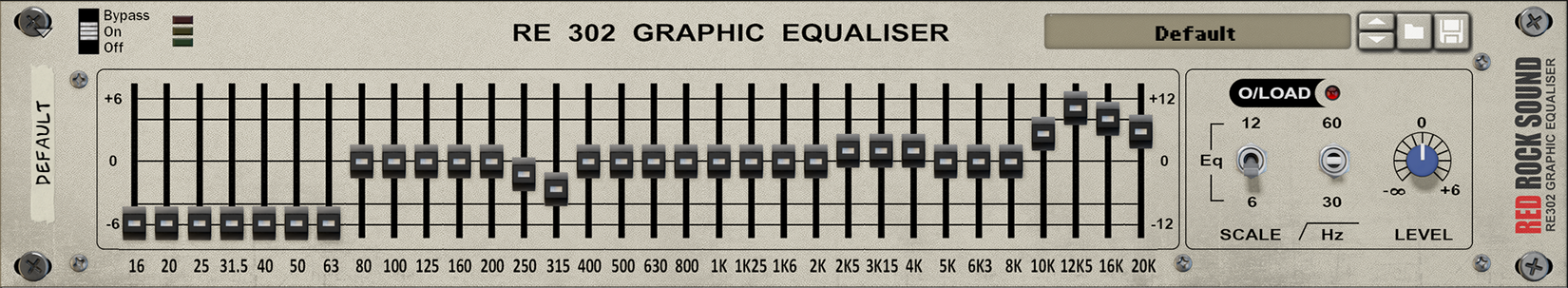
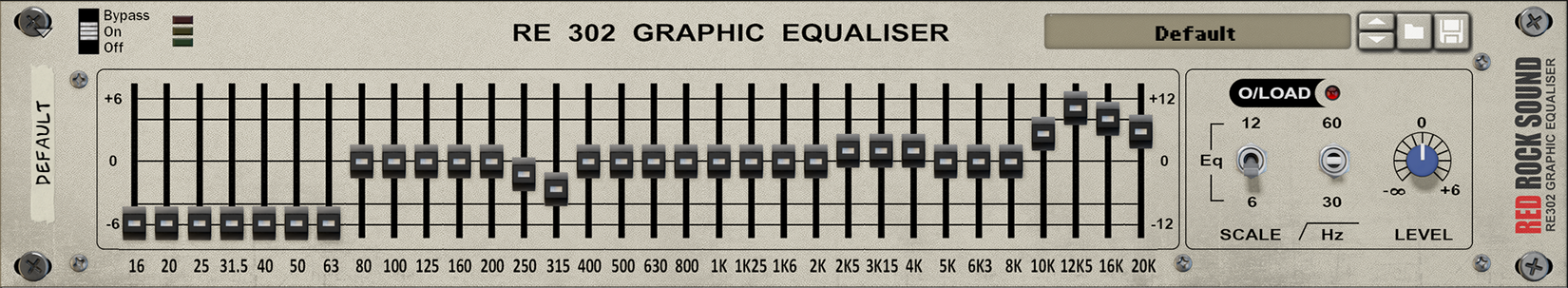
Code: Select all
Scope Red Rock Sound ru.redrocksound.RE302
Define Group Mode Instrument Mixer Transport Channel
Define Group X_Mode Ctrls Bands
Define Group Fader_Vars Fdr_1 Fdr_2 Fdr_3 Fdr_4
Define Group Env_focus Env_1 Env_2
Define Group force_patch_Feedback Patch 1 Patch 2
Map Mixer Mode Mode=Mixer
Map Instrument Mode Mode=Instrument
Map Transport Mode Mode=Transport
Map Channel Mode Mode=Channel
Map Device Name "RE302" HOME
Map Patch Name Patch Name Instrument Patch 1
Map Patch Name Patch Name Instrument Patch 2
Map Force_patch_change force_patch_Feedback=Patch 1 Instrument Patch 2
Map Force_patch_change force_patch_Feedback=Patch 2 Instrument Patch 1
Map Bypass Enabled Instrument
Map Display Default 0 Mixer
Map Page Name "RE302" Instrument
Map X1_Labeli "Bypass" Instrument Ctrls
Map X2_Labeli "Scale" Instrument Ctrls
Map X3_Labeli "Low Cut" Instrument Ctrls
Map X3_Labeli "" Instrument Bands
Map X4_Labeli "Bands" Instrument Ctrls
Map X1_Labeli "1-8" Instrument Bands Fdr_1
Map X1_Labeli "9-16" Instrument Bands Fdr_2
Map X1_Labeli "17-24" Instrument Bands Fdr_3
Map X1_Labeli "25-32" Instrument Bands Fdr_4
Map X4_Labeli "Controls" Instrument Bands
Map X5_Labeli "Random" Instrument
Map X1 0 BYPASS Instrument Ctrls
Map X2 Scale CTRL Instrument Ctrls
Map X3 HPF CTRL Instrument Ctrls
Map X4 X_Mode=Bands FADERS Instrument Ctrls
Map X1 Fader_Vars=Fdr_2 FADERS Instrument Bands Fdr_1
Map X1 Fader_Vars=Fdr_3 FADERS Instrument Bands Fdr_2
Map X1 Fader_Vars=Fdr_4 FADERS Instrument Bands Fdr_3
Map X1 Fader_Vars=Fdr_1 FADERS Instrument Bands Fdr_4
Map X4 X_Mode=Ctrls INST Instrument Bands
Map X5 0 RANDOMIZE Instrument
Map Page Name "Controls" Instrument Ctrls
Map Name Element 1 "Gain" Instrument
Map Name Element 2 "High Pass" Instrument
Map Name Element 3 "Low Pass" Instrument
Map Name Element 4 "Dry/Wet" Instrument
Map Name Element 5 "Mode" Instrument
Map Ch Knob 1 Gain Name Instrument
Map Ch Knob 2 High Pass Name Instrument
Map Ch Knob 3 Low Pass Name Instrument
Map Ch Knob 4 Dry/Wet Name Instrument
Map Ch Knob 5 Signal Mode Name Instrument
Map Page Name "Bands" Instrument Bands
Map Button Select Up Env_focus=Env_1 ENV_VIEW Instrument
Map Encoder Select Up 0 Env_VIEW Instrument
Map Fader Name Element 1 "16" FADERS Instrument Fdr_1
Map Fader Name Element 2 "20" FADERS Instrument Fdr_1
Map Fader Name Element 3 "25" FADERS Instrument Fdr_1
Map Fader Name Element 4 "31.5" FADERS Instrument Fdr_1
Map Fader Name Element 5 "40" FADERS Instrument Fdr_1
Map Fader Name Element 6 "50" FADERS Instrument Fdr_1
Map Fader Name Element 7 "63" FADERS Instrument Fdr_1
Map Fader Name Element 8 "80" FADERS Instrument Fdr_1
Map Fader 1 Band1 NAME Instrument Fdr_1
Map Fader 2 Band2 NAME Instrument Fdr_1
Map Fader 3 Band3 NAME Instrument Fdr_1
Map Fader 4 Band4 NAME Instrument Fdr_1
Map Fader 5 Band5 NAME Instrument Fdr_1
Map Fader 6 Band6 NAME Instrument Fdr_1
Map Fader 7 Band7 NAME Instrument Fdr_1
Map Fader 8 Band8 NAME Instrument Fdr_1
Map Fader Name Element 1 "100" FADERS Instrument Fdr_2
Map Fader Name Element 2 "125" FADERS Instrument Fdr_2
Map Fader Name Element 3 "160" FADERS Instrument Fdr_2
Map Fader Name Element 4 "200" FADERS Instrument Fdr_2
Map Fader Name Element 5 "250" FADERS Instrument Fdr_2
Map Fader Name Element 6 "315" FADERS Instrument Fdr_2
Map Fader Name Element 7 "400" FADERS Instrument Fdr_2
Map Fader Name Element 8 "500" FADERS Instrument Fdr_2
Map Fader 1 Band9 NAME Instrument Fdr_2
Map Fader 2 Band10 NAME Instrument Fdr_2
Map Fader 3 Band11 NAME Instrument Fdr_2
Map Fader 4 Band12 NAME Instrument Fdr_2
Map Fader 5 Band13 NAME Instrument Fdr_2
Map Fader 6 Band14 NAME Instrument Fdr_2
Map Fader 7 Band15 NAME Instrument Fdr_2
Map Fader 8 Band16 NAME Instrument Fdr_2
Map Fader Name Element 1 "630" FADERS Instrument Fdr_3
Map Fader Name Element 2 "800" FADERS Instrument Fdr_3
Map Fader Name Element 3 "1K" FADERS Instrument Fdr_3
Map Fader Name Element 4 "1.25k" FADERS Instrument Fdr_3
Map Fader Name Element 5 "1.6 K" FADERS Instrument Fdr_3
Map Fader Name Element 6 "2K" FADERS Instrument Fdr_3
Map Fader Name Element 7 "2.5K" FADERS Instrument Fdr_3
Map Fader Name Element 8 "3.15k" FADERS Instrument Fdr_3
Map Fader 1 Band17 NAME Instrument Fdr_3
Map Fader 2 Band18 NAME Instrument Fdr_3
Map Fader 3 Band19 NAME Instrument Fdr_3
Map Fader 4 Band20 NAME Instrument Fdr_3
Map Fader 5 Band21 NAME Instrument Fdr_3
Map Fader 6 Band22 NAME Instrument Fdr_3
Map Fader 7 Band23 NAME Instrument Fdr_3
Map Fader 8 Band24 NAME Instrument Fdr_3
Map Fader Name Element 1 "4k" FADERS Instrument Fdr_4
Map Fader Name Element 2 "5k" FADERS Instrument Fdr_4
Map Fader Name Element 3 "6.3k" FADERS Instrument Fdr_4
Map Fader Name Element 4 "8k" FADERS Instrument Fdr_4
Map Fader Name Element 5 "10k" FADERS Instrument Fdr_4
Map Fader Name Element 6 "12.5k" FADERS Instrument Fdr_4
Map Fader Name Element 7 "16k" FADERS Instrument Fdr_4
Map Fader Name Element 8 "20k " FADERS Instrument Fdr_4
Map Fader 1 Band25 NAME Instrument Fdr_4
Map Fader 2 Band26 NAME Instrument Fdr_4
Map Fader 3 Band27 NAME Instrument Fdr_4
Map Fader 4 Band28 NAME Instrument Fdr_4
Map Fader 5 Band29 NAME Instrument Fdr_4
Map Fader 6 Band30 NAME Instrument Fdr_4
Map Fader 7 Band31 NAME Instrument Fdr_4
Map Fader 8 Band32 NAME Instrument Fdr_4For the KUASS Delay DL3606 _


Code: Select all
Scope Kuassa com.kuassa.EfektorDL3606
Define Group Mode Instrument Mixer Transport Channel
Define Group Env_Sync Env_free Env_synced
Define Group Env2_Sync Env2_free Env2_synced
Define Group page pg pg_user
Define Group fader_pg Faders_off Faders_on
Define Group Env_Focus Env_view_1 Env_view_2
Define Group force_patch_Feedback Patch 1 Patch 2
Define Group Mode_1 1_Free 1_Synced
Map Mixer Mode Mode=Mixer
Map Instrument Mode Mode=Instrument
Map Transport Mode Mode=Transport
Map Channel Mode Mode=Channel
Map Device Name "_EfektorDL3606" HOME
Map Patch Name Patch Name Instrument Patch 1
Map Patch Name Patch Name Instrument Patch 2
Map Force_patch_change force_patch_Feedback=Patch 1 Instrument Patch 2
Map Force_patch_change force_patch_Feedback=Patch 2 Instrument Patch 1
Map Display Default 0 Mixer
Map Instrument Mode fader_pg=Faders_off Instrument
Map Bypass Enabled Instrument
Map Modifier1 1 Mode_1=1_Synced Instrument
Map Modifier1 0 Mode_1=1_Free Instrument
Map X1 0 BYPASS Instrument
Map X1_Labeli "Bypass"
Map X2 Pingpong On/Off HOME Instrument
Map X2_Labeli "PingPong" Instrument
Map X3 Stereo Modulation On/Off HOME Instrument
Map X3_Labeli "STEREO" Instrument Instrument
Map X4 Delay Sync On/Off MODIFIER1 Instrument
Map X4_Labeli "Dly Sync" Instrument
Map X5 Rate Sync On/Off MODIFIER1 Instrument
Map X5_Labeli "RateSync" Instrument
Map Ctrl 1 Delay Type
Map Ctrl 2 Delay
Map Ctrl 3 Feedback
Map Ctrl 4 Pedal Position
Map Ctrl 5 Depth
Map Ctrl 6 Wet Level
Map Ctrl 7 Dry Level
Map Ctrl 8 Envelope Attack
Map Ctrl 9 Envelope Release
Map Ctrl 10 Level
Map Ctrl 11 Delay Sync
Map Ctrl 12 Rate
Map Ctrl 13 RateSync
Map Button Select Up Env_Focus=Env_view_2 ENV_VIEW Instrument
Map Encoder Select Up Env_Focus=Env_view_1 ENV_VIEW Instrument
Map Env Label 1 "envelope " Instrument
// HOME PAGE (DEFAULT)
Map Ch Knob 1 1 Instrument
Map Ch Knob 2 2 Instrument 1_Free
Map Ch Knob 2 11 Instrument 1_Synced
Map Ch Knob 3 3 Instrument
Map Ch Knob 4 6 Instrument
Map Ch Knob 5 5 Instrument
Map Ch Knob 6 0 Instrument
Map Ch Knob 7 7 Instrument
Map Ch Knob 8 12 Instrument 1_Free
Map Ch Knob 8 13 Instrument 1_SyncedAnd for his sister, the RV3604 ...


Code: Select all
Scope Kuassa com.kuassa.EfektorRV3604
Define Group Mode Instrument Mixer Transport Channel
Define Group Env_Sync Env_free Env_synced
Define Group Env2_Sync Env2_free Env2_synced
Define Group page pg pg_user
Define Group fader_pg Faders_off Faders_on
Define Group Env_Focus Env_view_1 Env_view_2
Define Group force_patch_Feedback Patch 1 Patch 2
Map Mixer Mode Mode=Mixer
Map Instrument Mode Mode=Instrument
Map Transport Mode Mode=Transport
Map Channel Mode Mode=Channel
Map Device Name "_EfektorRV3604" HOME
Map Patch Name Patch Name Instrument Patch 1
Map Patch Name Patch Name Instrument Patch 2
Map Force_patch_change force_patch_Feedback=Patch 1 Instrument Patch 2
Map Force_patch_change force_patch_Feedback=Patch 2 Instrument Patch 1
Map Display Default 0 Mixer
Map Instrument Mode fader_pg=Faders_off Instrument
Map Bypass Enabled Instrument
Map X1 0 BYPASS Instrument
Map X1_Labeli "Bypass" Instrument
Map X2 Stereo On/Off HOME Instrument
Map X2_Labeli "STEREO" Instrument
Map X4 0 RANDOMIZE Instrument
Map X4_Labeli "Random" Instrument
Map Ctrl 1 On / Bypass
Map Ctrl 2 Reverb Type
Map Ctrl 3 Reverb
Map Ctrl 4 Stereo On/Off
Map Ctrl 5 Tone
Map Ctrl 6 Wet Level
Map Ctrl 7 Dry Level
Map Ctrl 8 Feedback
Map Ctrl 9 Mix
Map Ctrl 10 Level
Map Env Label 1 "" Instrument
Map Env Label 2 "" Instrument
Map Button Select Up Env_Focus=Env_view_2 FADER_VIEW Instrument
Map Encoder Select Up Env_Focus=Env_view_1 FADER_VIEW Instrument
// HOME PAGE (DEFAULT)
Map Ch Knob 1 3 Instrument
Map Ch Knob 2 5 Instrument
Map Ch Knob 3 6 Instrument
Map Ch Knob 4 7 Instrument
Map Ch Knob 5 2 Instrument
Map Ch Knob 6 0 Instrument
Map Ch Knob 7 10 Instrument
Map Ch Knob 8 0 Instrument- gkillmaster
- Posts: 310
- Joined: 09 May 2018
Recent Re173 Preamp & EQ _


Code: Select all
Scope Red Rock Sound ru.redrocksound.re173_sdk43
Define Group Mode Instrument Mixer Transport Channel
Define Group Env_Sync Env_free Env_synced
Define Group Env2_Sync Env2_free Env2_synced
Define Group page pg pgA pgB pgC pgD
Define Group Env_Focus Env_view_1 Env_view_2
Define Group force_patch_Feedback Patch 1 Patch 2
Define Group fadknob_view knob_view fad_view
Map Mixer Mode Mode=Mixer
Map Instrument Mode Mode=Instrument
Map Transport Mode Mode=Transport
Map Channel Mode Mode=Channel
Map Device Name "_RE 173" INST
Map Patch Name Patch Name Instrument Patch 1
Map Patch Name Patch Name Instrument Patch 2
Map Force_patch_change force_patch_Feedback=Patch 1 Instrument Patch 2
Map Force_patch_change force_patch_Feedback=Patch 2 Instrument Patch 1
Map Display Default 0 Mixer
//Map Display Default page=pg Instrument
Map Encoder Select Up Env_Focus=Env_view_1 FADER_VIEW Instrument
Map Button Select Up Env_Focus=Env_view_2 FADER_VIEW Instrument
Map Plugin View Proxy Open Plugin Window Instrument
Map Ctrl 1 Input Gain
Map Ctrl 2 PreAmp
Map Ctrl 3 High Gain
Map Ctrl 4 Mid Frequency
Map Ctrl 5 Mid Gain
Map Ctrl 6 Low Frequency
Map Ctrl 7 Low Gain
Map Ctrl 8 HP Frequency
Map Ctrl 9 Output Gain
Map Bypass Enabled Instrument
Map X1_Labeli "StreoMno" Instrument
Map X1 Mode Instrument
Map X2_Labeli "Phase" Instrument
Map X2 Phase Instrument
Map X3_Labeli "Random" Instrument
Map X3 0 RANDOMIZE Instrument
Map X4_Labeli "EQ" Instrument
Map X4 EQ Instrument
Map X5 0 BYPASS Instrument
Map X5_Labeli "Bypass" Instrument
Map Fader 9 9 Instrument
Map Name Element 1 "Gain" Instrument
Map Name Element 2 "Preamp" Instrument
Map Name Element 3 "High Gain" Instrument
Map Name Element 4 "Mid Frequency" Instrument
Map Name Element 5 "Mid Gain" Instrument
Map Name Element 6 "Low Freq" Instrument
Map Name Element 7 "Low Gain" Instrument
Map Name Element 8 "HP Freq" Instrument
Map Ch Knob 1 1 NAME Instrument
Map Ch Knob 2 2 NAME Instrument
Map Ch Knob 3 3 NAME Instrument
Map Ch Knob 4 4 NAME Instrument
Map Ch Knob 5 5 NAME Instrument
Map Ch Knob 6 6 NAME Instrument
Map Ch Knob 7 7 NAME Instrument
Map Ch Knob 8 8 NAME Instrument - Carly(Poohbear)
- Competition Winner
- Posts: 2945
- Joined: 25 Jan 2015
- Location: UK
The last P1 mapping file I released already had Friktion in it.
here's a funny, I wrote the mapping blind (someone else came up with the specs) as I did not have Friktion, I have owned Friktion a couple of months now and only just now have looked at the mapping, it could be improved..
Another EQ Rack Extension: https://www.reasonstudios.com/shop/rack ... r-model-b/


Code: Select all
Scope Red Rock Sound ru.redrocksound.aq5506_sdk25
Define Group Mode Instrument Mixer Transport Channel
Define Group Level ctrls trim
Define Group force_patch_Feedback Patch 1 Patch 2
// Control Surface Item Key Remotable Item Scale Mode
Map Mixer Mode Mode=Mixer
Map Instrument Mode Mode=Instrument
Map Transport Mode Mode=Transport
Map Channel Mode Mode=Channel
Map Device Name "American EQ" HOME
Map Patch Name Patch Name Instrument Patch 1
Map Patch Name Patch Name Instrument Patch 2
Map Force_patch_change force_patch_Feedback=Patch 1 Instrument Patch 2
Map Force_patch_change force_patch_Feedback=Patch 2 Instrument Patch 1
Map Bypass Enabled Instrument
Map Display Default 0 Mixer
Map Modulation 0 CTRL_MOD1
Map Ctrl Mod 1 Slow Fast
Map Page Name "EQ" Instrument ctrls
Map Page Name "Suite" Instrument trim
Map X1_Labeli "Bypass" Instrument
Map X2_Labeli "LF Type" Instrument ctrls
Map X2_Labeli "Mode" Instrument trim
Map X3_Labeli "HF Type" Instrument ctrls
Map X3_Labeli "EQ IN" Instrument trim
Map X4_Labeli "Random" Instrument ctrls
Map X4_Labeli "Drive" Instrument trim
Map X5_Labeli "Suite" Instrument ctrls
Map X5_Labeli "EQ" Instrument trim
Map X1 0 BYPASS Instrument
Map X2 LF Type CTRL Instrument ctrls
Map X2 Mode CTRL Instrument trim
Map X3 HF Type CTRL Instrument ctrls
Map X3 Equalizer On/Off CTRL Instrument trim
Map X4 0 RANDOMIZE Instrument ctrls
Map X4 Analog Saturation CTRL Instrument trim
Map X5 0 HOME Instrument ctrls
Map X5 1 HOME Instrument trim
Map X5_ch Level=trim Instrument ctrls
Map X5_ch Level=ctrls Instrument trim
Map Name Element 1 "Basse" Instrument ctrls
Map Name Element 1 "Drive" Instrument trim
Map Name Element 2 "Low Mid" Instrument ctrls
Map Name Element 2 "Output" Instrument trim
Map Name Element 3 "Hi Mid" Instrument ctrls
Map Name Element 3 "Reverb" Instrument trim
Map Name Element 6 "LMidGain" Instrument ctrls
Map Name Element 7 "HMidGain" Instrument ctrls
Map Name Element 5 "Low Gain" Instrument ctrls
Map Name Element 6 "LMidGain" Instrument trim
Map Name Element 7 "HMidGain" Instrument trim
Map Name Element 8 "HF Gain" Instrument ctrls
Map Name Element 8 "" Instrument trim
Map Name Element 4 "Hi Freq" Instrument ctrls
Map Ch Knob 1 LF Frequency Name Instrument ctrls
Map Ch Knob 1 Analog Drive Name Instrument trim
Map Ch Knob 2 LMF Frequency Name Instrument ctrls
Map Ch Knob 2 Output Gain Name Instrument trim
Map Ch Knob 3 HMF Frequency Name Instrument ctrls
Map Ch Knob 3 Reverb Volume Name Instrument trim
Map Ch Knob 4 HF Frequency Name Instrument ctrls
Map Ch Knob 5 LF Gain Name Instrument ctrls
Map Ch Knob 6 Delay - Feedback Name Instrument trim
Map Ch Knob 7 HMF Gain Name Instrument ctrls
Map Ch Knob 5 Acceleration Name Instrument trim
Map Ch Knob 6 LMF Gain Name Instrument ctrls
Map Ch Knob 7 Fast Speed Name Instrument trim
Map Ch Knob 8 HF Gain Name Instrument ctrls
// ***************** ET HOP! **************For a freeware Reverb plug-in TAL Reverb 4 _ New version .

Still not able to program the bypass for a VST: does anyone have the solution or is it impossible ?

Code: Select all
Scope TAL-Togu Audio Line vst.reV4.TAL-Reverb-4-64
Define Group Mode Instrument Mixer Transport Channel
Define Group X_Mode Default
Define Group Page Home Volume
Define Group layout home_view knob_view faders_view mixer_view pad_view env_view
Define Group Env_Focus Env_view_2 Env_view_1
Map Mixer Mode Mode=Mixer
Map Instrument Mode Mode=Instrument
Map Transport Mode Mode=Transport
Map Channel Mode Mode=Channel
Map Device Name "TAL-Reverb-4-64" HOME
Map Patch Name "TAL-Reverb-4-64" Instrument
Map Patch Down Select Previous Patch Instrument
Map Patch Up Select Next Patch Instrument
Map Plugin View Proxy Open Plugin Window Instrument
Map Bypass Enabled Instrument
Map Display Default 0 Mixer
Map Display Default Page=Home Instrument
Map Instrument Mode X_Mode=Default Instrument
Map Page Name "MAIN" Instrument
Map Name Element 1 "Size" Instrument
Map Ch Knob 1 Size NAME Instrument
Map Name Element 2 "Diffuse" Instrument
Map Ch Knob 2 Diffuse NAME Instrument
Map Name Element 3 "Delay" Instrument
Map Ch Knob 3 Delay NAME Instrument
Map Name Element 4 "Modulation Rate" Instrument
Map Ch Knob 4 Modulation Rate NAME Instrument
Map Name Element 5 "Modulation Depth" Instrument
Map Ch Knob 5 Modulation Depth NAME Instrument
Map Name Element 6 "Stereo" Instrument
Map Ch Knob 6 Stereo width NAME Instrument
Map Name Element 7 "Tune" Instrument
Map Ch Knob 7 Harmonic Tune NAME Instrument
Map Name Element 8 "Amount" Instrument
Map Ch Knob 8 Harmonic Amount NAME Instrument
Map X1_Labeli "Bypass" Instrument
Map X1 Proxy Enabled CTRL Instrument
Map X2_Labeli "SideChain" Instrument
Map X2 Side Chain CTRL Instrument
Map X4_Labeli "Random" Instrument
Map X4 0 RANDOMIZE Instrument
Map X5_Labeli ">" Instrument
Map X5 Page=Volume HOME Instrument
Map Page Name "Others" Instrument Volume
Map Name Element 1 "Low Cut" Instrument Volume
Map Ch Knob 1 Low Cut Freq NAME Instrument Volume
Map Name Element 2 "High Cut" Instrument Volume
Map Ch Knob 2 High Cut Freq NAME Instrument Volume
Map Name Element 3 "Peak" Instrument Volume
Map Ch Knob 3 Peak Freq NAME Instrument Volume
Map Name Element 4 "Peak Amt" Instrument Volume
Map Ch Knob 4 Peak Amount NAME Instrument Volume
Map Name Element 5 "" Instrument Volume
Map Ch Knob 5 0 NAME Instrument Volume
Map Name Element 6 "Ducking" Instrument Volume
Map Ch Knob 6 Ducking NAME Instrument Volume
Map Name Element 7 "Dry" Instrument Volume
Map Ch Knob 7 Dry NAME Instrument Volume
Map Name Element 8 "Wet" Instrument Volume
Map Ch Knob 8 Wet NAME Instrument Volume
Map X5_Labeli ">" Instrument Volume
Map X5 Page=Home HOME Instrument VolumeStill not able to program the bypass for a VST: does anyone have the solution or is it impossible ?
Last edited by geronimo on 13 Jun 2022, edited 1 time in total.
-
- Information
-
Who is online
Users browsing this forum: No registered users and 7 guests


.jpg)