I keep getting a "Internal error" message when I'm trying to export song as audio file
I'm new here so Hi everybody! I'm having a huge issue with getting the internal error message when I try to export song as audio file. I've tried everything from quitting R12 and restarting my computer to also bouncing mixer channels and opening up another song file to export song which is given me the same results. Contacting reason studios as most of you may know takes days for them to get back and I have a project due on Saturday and need my songs. I need some help with this issue.
- AttenuationHz
- Posts: 2048
- Joined: 20 Mar 2015
- Location: Back of the Rack-1
Look for any combinators with no connections and try connecting them to the combinator. Connections like this:Saadiq612 wrote: ↑29 Sep 2021I'm new here so Hi everybody! I'm having a huge issue with getting the internal error message when I try to export song as audio file. I've tried everything from quitting R12 and restarting my computer to also bouncing mixer channels and opening up another song file to export song which is given me the same results. Contacting reason studios as most of you may know takes days for them to get back and I have a project due on Saturday and need my songs. I need some help with this issue.
It is not too much of an ask for people or things to be the best version of itself!
Thank you! I'll check it out to see if it works.AttenuationHz wrote: ↑29 Sep 2021Look for any combinators with no connections and try connecting them to the combinator. Connections like this:Saadiq612 wrote: ↑29 Sep 2021I'm new here so Hi everybody! I'm having a huge issue with getting the internal error message when I try to export song as audio file. I've tried everything from quitting R12 and restarting my computer to also bouncing mixer channels and opening up another song file to export song which is given me the same results. Contacting reason studios as most of you may know takes days for them to get back and I have a project due on Saturday and need my songs. I need some help with this issue.
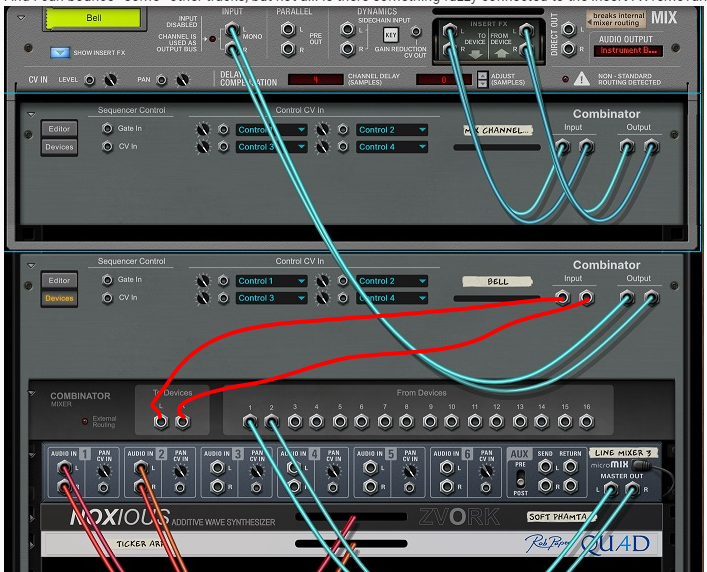
-
zachariahzoske
- Posts: 1
- Joined: 06 Nov 2021
I work on Sweetwater's tech support team and I had a customer call in with this same issue. We found that it only happened when exporting songs that had special characters, like @#$%, in the title. Next time you go to export the song, try deleting anything in the title that isn't a letter or number; that's what worked for us.
The actual Reason project files don't seem to have any issues with special characters, just the export function for some reason.
The actual Reason project files don't seem to have any issues with special characters, just the export function for some reason.
-
- Information
-
Who is online
Users browsing this forum: No registered users and 10 guests
