As far as I can tell, there's three ways to do this. But none work so far.
First, I've tried directing reason from the rack interface. Where it says init preset. I click on the browse folder, and according to Neural, I should go to C:/program data/neural dsp etc.. but this folder doesn't exist (edit: I found it in hidden files, but it's not the fix)
Second, I've opened the vst gui from inside Reason 11, clicked "remote" and it says to "select a parameter". I click the "next preset" navigation arrow parameter, but nothing happens. It doesn't recognize this as a parameter. It does recognize everything else (pedals, gain etc). But not preset changing. On the standalone, this is a parameter.
Third, I've mapped it inside the plug-in, as cc absolute-next preset- cc#5-channel 2 (or 1 or 3, it doesn't matter). I program the midi controller to the same variant. But when I click the midi controller button, it changes something completely different (like activates a pedal)
I'm at a loss.
Also, this may be an aside, or related, but in advanced midi I have Channel 1 for Helix Native and Channel 2 for Cory Wong. This apparently makes no difference in mapping though. Because I find I can't use the same CC number, even if the output of controller is programmed to different channels. Apparently Reason input is only omni.
I have Morningstar MC8 midi controller going into Focusrite 18i8 interface. Reason recognizes focusrite as the midi input.
Help: Midi footswitch MC8, Neural DSP. How to assign "change presets"?
- syncanonymous
- Posts: 477
- Joined: 16 Mar 2015
- Location: UK and France
- Contact:
Do you use a midi listener?
snoize for mac
MIDI-OX for windows
maybe try a CCN which is not reserved?
I believe CC#5 is porta time
go for one of the general midi CCNs?
snoize for mac
MIDI-OX for windows
maybe try a CCN which is not reserved?
I believe CC#5 is porta time
go for one of the general midi CCNs?
RSN 10.4d4_9878_RME UFX+_Intel Core i7-8700K 3.7 GHz__Corsair Vengeance 64GB DDR4-3000
ASRock Fatal1ty Z370__Palit GeForce GTX 1050 Ti KalmX__Samsung 960 PRO/ M.2-2280 NVME SSD






ASRock Fatal1ty Z370__Palit GeForce GTX 1050 Ti KalmX__Samsung 960 PRO/ M.2-2280 NVME SSD
- syncanonymous
- Posts: 477
- Joined: 16 Mar 2015
- Location: UK and France
- Contact:
I'm pretty sure Reason is not only omni...you might have to lock devices, if memory serves
I have an MC-8 but have not set it up for use with DAW control yet...been using it for guitar rack switching
- syncanonymous
- Posts: 477
- Joined: 16 Mar 2015
- Location: UK and France
- Contact:
Have you seen the scroll counters in firmware 3.8.2 for the MC-8?
Maybe that's what you need.
Also, is their Remote editing required to point the MC-8 at your desired functions thru Reason?
I don't know....just might be an idea to look into that, too
Maybe that's what you need.
Also, is their Remote editing required to point the MC-8 at your desired functions thru Reason?
I don't know....just might be an idea to look into that, too
- Carly(Poohbear)
- Competition Winner
- Posts: 2881
- Joined: 25 Jan 2015
- Location: UK
It's the surface controllers convert the midi channel data into Reason remote data and nearly all Surface Controllers are listening on all channels so yes that is Onmi.
Not all parameters are controllable via a VST. To test, click the CV programmer on the VST interface, then click "lrn" then click the next preset button, if it does not see it you won't be able to map to it.
Some VST's are very nice and expose the patch changes to Reason, so my keyboard as default can change patches on this VST, with your controller if this the case you could try and use settings in the "Additional Overrides"
Not all parameters are controllable via a VST. To test, click the CV programmer on the VST interface, then click "lrn" then click the next preset button, if it does not see it you won't be able to map to it.
Some VST's are very nice and expose the patch changes to Reason, so my keyboard as default can change patches on this VST, with your controller if this the case you could try and use settings in the "Additional Overrides"
-
- Information
-
Who is online
Users browsing this forum: No registered users and 2 guests

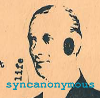
.jpg)