Currently looking into the Roland Mx-1 mixer specifications years on later its release date.
Its quirky. 4 Usb inputs that only works with Roland gear.
A digital channel only input, which I would consider as my go-to channel where to plug in Reason out through a basic sound interface.
But no. Or yes...?
A dedicated pc usb input with a dedicated channel where to hook up your laptop and run Reason.
Here we go*. What to do with the pc input channel if not hooking up a pc with Reason?
Experience anyone? How the thing even work?
*I am looking at some second hand units, evaluating the quirks and schmecks of this thing in an out.
Roland Mx-1 pc input and Reason? Anyone?
- EnochLight
- Moderator
- Posts: 8499
- Joined: 17 Jan 2015
- Location: Imladris
I've got the Roland MX-1. Using it on a Windows machine. Here's my thoughts:Re8et wrote: ↑04 Dec 2020Currently looking into the Roland Mx-1 mixer specifications years on later its release date.
Its quirky. 4 Usb inputs that only works with Roland gear.
A digital channel only input, which I would consider as my go-to channel where to plug in Reason out through a basic sound interface.
But no. Or yes...?
A dedicated pc usb input with a dedicated channel where to hook up your laptop and run Reason.
Here we go*. What to do with the pc input channel if not hooking up a pc with Reason?
Experience anyone? How the thing even work?
*I am looking at some second hand units, evaluating the quirks and schmecks of this thing in an out.
- Audio drivers are ASIO and latency is decent in Reason.
- It acts as a USB audio interface as an option, and for that - it functions well.
- As a "performance mixer", there is simply nothing else like it - top in its class.
- As a "mastering mixer", I'd look elsewhere.
- The 4 USB inputs work fantastic - with select Roland gear (Aria gear officially). Passes audio and MIDI for my Roland System 8, TB-3, and TR-8 just great. It is NOT compatible with other manufacturers for USB audio, which is literally my only complaint.
- That said, it has the equivalent of 3 stereo inputs for analog gear, but it's split over a single stereo mini input and 4 quarter inch inputs (it also has an effects send/return via RCA jacks).
- Effects are freaking awesome and a blast to play with - especially for live performances! Lots of stutter effects, bit crusher, distortion, reverb, etc.
- PC input is a permanent audio return from your PC. If you don't want to use it, then don't use it. No biggie.
- It triggers and syncs to select Roland gear, so it acts as a transport trigger and effects sequencer (and can control tempo).
- Pretty blinky LED's.
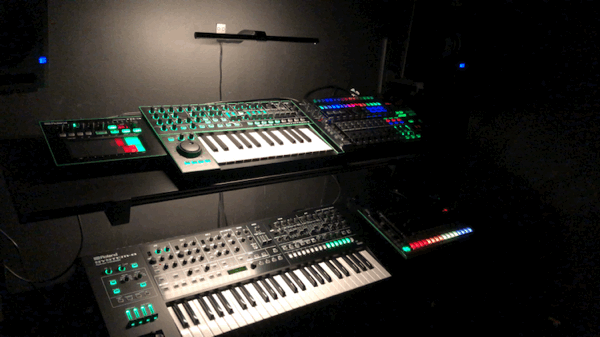
# Miserable Degenerate | Win 10 | Ableton Live 11 Suite | Reason 13+ | i7 3770k @ 3.5 Ghz | 16 GB RAM | RME Babyface Pro | Akai MPC Live 2 & Akai Force | Roland System 8, MX1, TB3 | Dreadbox Typhon | Korg Minilogue XD
Two more Pluses..
A - The Mastering BUTTON. Nice. Highs.
BUTTON. Nice. Highs.
2 - Linkable channels - and -
D - The Filters.... Lord, the Filters!
Love my MX-1!
A - The Mastering
2 - Linkable channels - and -
D - The Filters.... Lord, the Filters!
Love my MX-1!
- EnochLight
- Moderator
- Posts: 8499
- Joined: 17 Jan 2015
- Location: Imladris
Oh yes - the filters are a blast! Weird about that embedded GIF - kept coming up blank for me when I tried to post it. Thanks for the save!O1B wrote: ↑05 Dec 2020
Two more Pluses..
A - The MasteringBUTTON. Nice. Highs.
2 - Linkable channels - and -
D - The Filters.... Lord, the Filters!
Love my MX-1!EnochLight wrote: ↑04 Dec 2020(I hate that you can't post GIF's here)
http://nympheas.org/p/aria_workstation.gif
# Miserable Degenerate | Win 10 | Ableton Live 11 Suite | Reason 13+ | i7 3770k @ 3.5 Ghz | 16 GB RAM | RME Babyface Pro | Akai MPC Live 2 & Akai Force | Roland System 8, MX1, TB3 | Dreadbox Typhon | Korg Minilogue XD
No Problemo! im Glad all is well with you!
EnochLight wrote: ↑05 Dec 2020Oh yes - the filters are a blast! Weird about that embedded GIF - kept coming up blank for me when I tried to post it. Thanks for the save!
-
Carlo Vento
- Posts: 1
- Joined: 21 May 2021
Hey EnochLight,EnochLight wrote: ↑05 Dec 2020Oh yes - the filters are a blast! Weird about that embedded GIF - kept coming up blank for me when I tried to post it. Thanks for the save!
I’ve seen your post above and it’s seems like a potential ray of sunshine for me.
I’ve just become a new member of the board (even though I’m a long time Reason user) specifically looking for help on using Reason with the MX-1. I just can’t seem to figure it out.
I bought the MX-1 about 45 days ago and I’m so frustrated that I’m thinking of returning it. The only thing that keeps me from doing so is the fact that I feel the error is a lack of knowledge on my end.
There are three things I want to accomplish when utilizing the MX-1 with Reason and I’m praying someone on this board can help me out. Believe I have searched many, MANY websites and have gotten nowhere so far, so this is my last resort.
Therefore, I truly appreciate any and all help given.
The three things I want to be able to accomplish with the MX-1 in Reason in order of importance to me are:
1. I want to be able to record the MFX of the MX-1 onto an existing Reason channel. For an easy example, let’s say I want to record the MX-1’s scatter function on an already automated Thor Synth channel. I understand that there’s not a straightforward way to do this, but there is a way nonetheless. Please help!
2. I want to be able to record in the same way as above however, this time using the MX-1’s send/return function. For example, let’s say I have an effect pedal connected to the MX-1’s send/return and I want to utilize it to record the effects from the pedal onto an already automated Thor Synth channel. Again, please help!
3. I want to be able to record my hardware into Reason.
Any and all help would be greatly appreciated guys. I’m really at the end of my rope with this : (
- EnochLight
- Moderator
- Posts: 8499
- Joined: 17 Jan 2015
- Location: Imladris
So… in a nutshell your MX1 serves as an audio interface when you have it connected to your computer. It should show up as such in Reason as an option under the audio settings. Check off all of the available channels, and anything connected to your MX1 should be able to be assigned as audio channels in Reason (so you can record them). Pretty simples.Carlo Vento wrote: ↑21 May 2021Hey EnochLight,EnochLight wrote: ↑05 Dec 2020
Oh yes - the filters are a blast! Weird about that embedded GIF - kept coming up blank for me when I tried to post it. Thanks for the save!
I’ve seen your post above and it’s seems like a potential ray of sunshine for me.
I’ve just become a new member of the board (even though I’m a long time Reason user) specifically looking for help on using Reason with the MX-1. I just can’t seem to figure it out.
I bought the MX-1 about 45 days ago and I’m so frustrated that I’m thinking of returning it. The only thing that keeps me from doing so is the fact that I feel the error is a lack of knowledge on my end.
There are three things I want to accomplish when utilizing the MX-1 with Reason and I’m praying someone on this board can help me out. Believe I have searched many, MANY websites and have gotten nowhere so far, so this is my last resort.
Therefore, I truly appreciate any and all help given.
The three things I want to be able to accomplish with the MX-1 in Reason in order of importance to me are:
1. I want to be able to record the MFX of the MX-1 onto an existing Reason channel. For an easy example, let’s say I want to record the MX-1’s scatter function on an already automated Thor Synth channel. I understand that there’s not a straightforward way to do this, but there is a way nonetheless. Please help!
2. I want to be able to record in the same way as above however, this time using the MX-1’s send/return function. For example, let’s say I have an effect pedal connected to the MX-1’s send/return and I want to utilize it to record the effects from the pedal onto an already automated Thor Synth channel. Again, please help!
3. I want to be able to record my hardware into Reason.
Any and all help would be greatly appreciated guys. I’m really at the end of my rope with this : (
# Miserable Degenerate | Win 10 | Ableton Live 11 Suite | Reason 13+ | i7 3770k @ 3.5 Ghz | 16 GB RAM | RME Babyface Pro | Akai MPC Live 2 & Akai Force | Roland System 8, MX1, TB3 | Dreadbox Typhon | Korg Minilogue XD
-
- Information
-
Who is online
Users browsing this forum: No registered users and 31 guests
