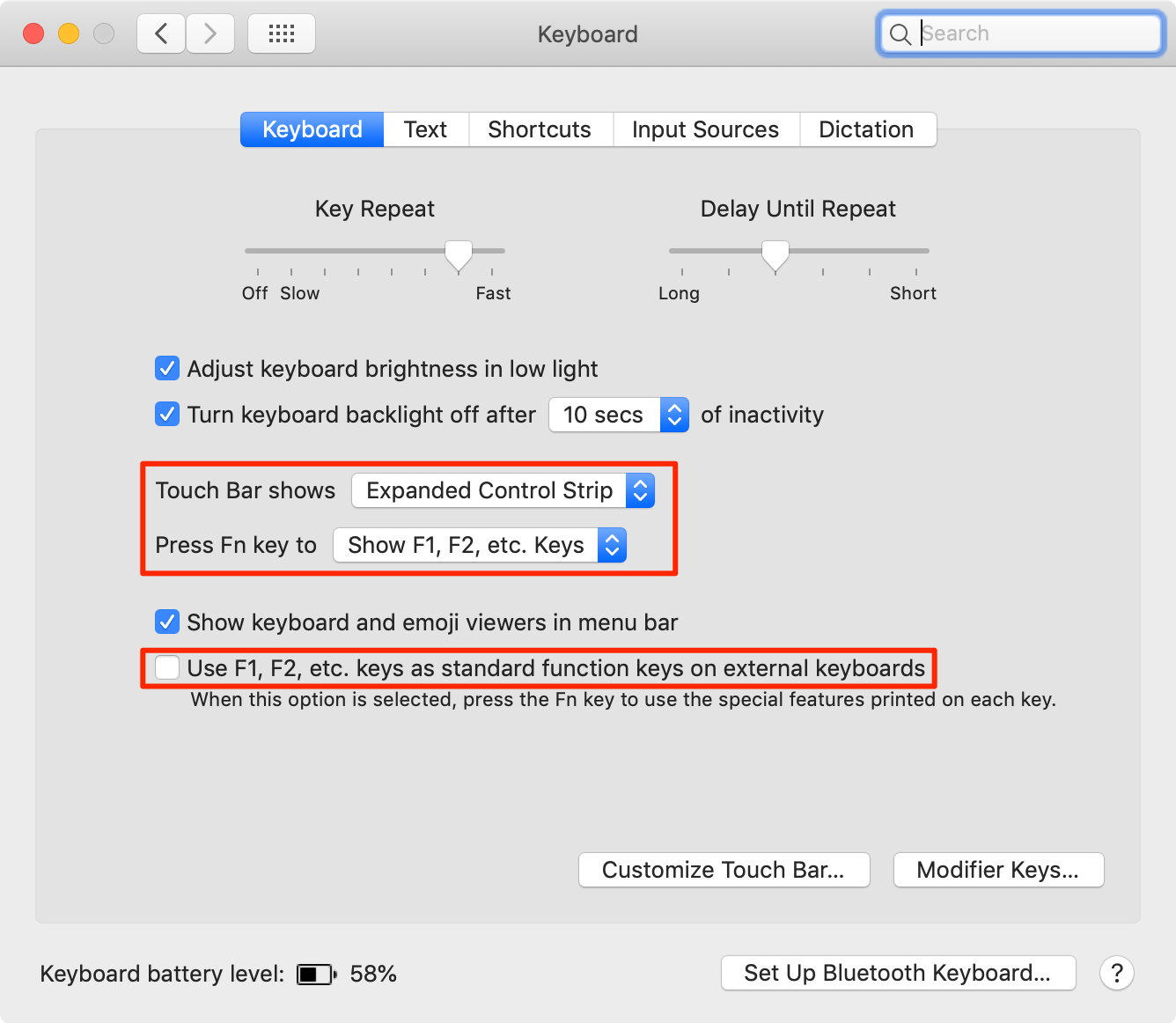I have a MBP with Catalina and a bluetooth keyboard with F1-F12 keys ofc. How come only some of them, like F5 and F6 work in Reason straight, but F3, F7 and F8 have to be combined with Fn to get the result. Seq-view f.ex.
I´m so used to just pushing F7... from the windows world...
Do you know if there is something I can do to get them to work straight, or do I have to live with this?
Thanks