Dear All,
As a newbiee (and searched the net all over the place), is maybe some using Reason (I have Reason 9) with a Roland MX-1 Mixer ?
I seem not to be able to set the correct prefences on Reason nor the MX-11 in a way I would like to use it.
My Gear:
PC (windows 7) with Reason 9 (I already used it via the Propellerhead Balance previously till I bought the Aira gear)
Roland Aira MX-1, TR-8 & TB-3
USB midisport 4x4
Zoom studio 1204
Akai ME15F (not used at the moment, but thinking of using it as a Midi Thru)
Behringer BCR2000 as Zaquencer connected to;
Arturia Microbrute
Waldorf Streichfett
x0xBox (Adafruit DIY TB-303)
Behringer UMX25 midi keyboard/controller
Novation Launchkey 49 (MK1)
I would like Reason to be the Master clock; how should I set all the preferences in Reason and what mixer modus I need on the MX-1 to mix Reason with the hardware connected to the MX-1 and which sync setting should I set on the MX-1 ?
I checked the videos for Ableton Live, but somehow I'm not able to translate it into Reason settings.
Who is willing to help me out ?
Thanks in advance!
Reason with Roland MX-1 Mixer
Let me try to answer the sync part and some infos about MIDI integration.
I have no MX-1 myself so I can´t say much about its integration as an audio interface (but should work as any other audio interface as well).
Reason can act as a Master Clock and send MIDI sync to external gear.
1. In Edit -> Preferences -> Sync Tab -> Midi Clock Sync -> On Output select the MIDI Port of the MX-1 (should be there otherwise it is not correctly installed)
2. On Options -> Sync -> Activate Send Midi Clock
Of course the MX-1 should be set to receive Midi Clock signals (refer to the sync settings in the manual).
Now to the MIDI part if you want to use the MX-1 as a MIDI controller:
There is no official remote codec for the MX-1. Best bet is to add it as Standard MIDI Control surface and go with that. (Edit -> Preferences -> Control Surfaces -> Add -> Manufactuers -> <Other> Standard MIDI Control Surface.
According to the MX-1 MIDI implementation manual, a lot of standard MIDI CC messages are supported, however, the standard codec from Reason is not bidirectional. That means that changes in Reason are not reflected on the MX-1 (e. g. that a button is lit).
So you won´t get a tight integration as there are for other controllers. You´d need to program or adapt an existing remote codec yourself.
I have no MX-1 myself so I can´t say much about its integration as an audio interface (but should work as any other audio interface as well).
Reason can act as a Master Clock and send MIDI sync to external gear.
1. In Edit -> Preferences -> Sync Tab -> Midi Clock Sync -> On Output select the MIDI Port of the MX-1 (should be there otherwise it is not correctly installed)
2. On Options -> Sync -> Activate Send Midi Clock
Of course the MX-1 should be set to receive Midi Clock signals (refer to the sync settings in the manual).
Now to the MIDI part if you want to use the MX-1 as a MIDI controller:
There is no official remote codec for the MX-1. Best bet is to add it as Standard MIDI Control surface and go with that. (Edit -> Preferences -> Control Surfaces -> Add -> Manufactuers -> <Other> Standard MIDI Control Surface.
According to the MX-1 MIDI implementation manual, a lot of standard MIDI CC messages are supported, however, the standard codec from Reason is not bidirectional. That means that changes in Reason are not reflected on the MX-1 (e. g. that a button is lit).
So you won´t get a tight integration as there are for other controllers. You´d need to program or adapt an existing remote codec yourself.
- EnochLight
- Moderator
- Posts: 8407
- Joined: 17 Jan 2015
- Location: Imladris
I realize this is an old thread, but thought it worth resurrecting, as I just added a Roland MX-1 (+ various Aria gear) to my Reason 10 (soon to be 11) setup. In fact, Roland's MX-1 is extremely tight with Reason when used how it's intended.
For the record, how I am using the MX-1 is to select it in Reason as my primary audio interface. This in turn allows me to send all Reason audio into the PC channel on the MX-1, as well as send MIDI sync/clock to Reason using my MX-1 as the master.
I prefer this setup, as it allows me to use Reason as a music bed to trigger samples, loops, etc, while jamming on my Roland TB-3, TR-8, System 1, and System 8 (all being ran into the MX-1's USB in). No messy MIDI cables; no messy audio cables. The MX-1 is meant to be a performance mixer, so standing at my MX-1 and using it as the performance control is where it really excels, IMHO.
I set things up like this:
- Roland MX-1 (set to "Mixer" under its settings. I left it at its default MIDI channel, but I did drop my sample rate to 44.1 Khz to save system resources).
- Reason (Preferences): under the Control Surfaces tab, I unchecked all devices under "Easy MIDI inputs" except for my MX-1. That's the only thing I have enabled. If you enable "Easy MIDI inputs" for any devices hooked up to your MX-1 that are sending MIDI, Reason will end up triggering any devices from their built-in sequences, which is quite a mess. So I just use the MX-1, and that's it.
- Reason (Preferences): under the Sync tab, I have MIDI clock sync set to "MX-1" for both input and output. This is not to be confused with "MX-1 CTRL" or "MX-1 USB 1-4".
- Reason (Options): Sync => MIDI Clock, or just select "MIDI Clock" under Sync Mode in the Transport
It's really that simple. I've found that it does make me experiment more with Players triggering various devices, as well as "pre-build" a music bed in Reason, but that's part of the fun!
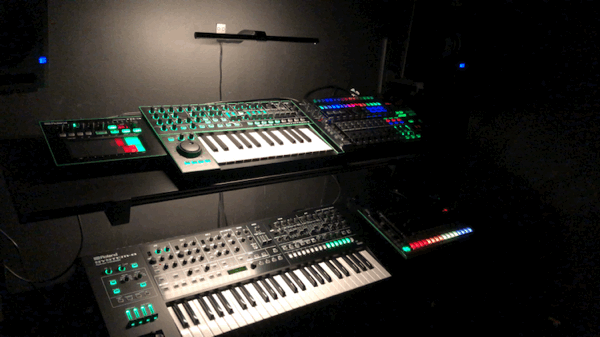
Win 10 | Ableton Live 11 Suite | Reason 12 | i7 3770k @ 3.5 Ghz | 16 GB RAM | RME Babyface Pro | Akai MPC Live 2 & Akai Force | Roland System 8, MX1, TB3 | Dreadbox Typhon | Korg Minilogue XD
-
Aira-ity-&-Aira-ites
- Posts: 1
- Joined: 31 Dec 2019
I'm juast not finding it simple at all. Complicated by the fact i need to also use, in this case, alittle M-udio Keystation Mini 32 to activate Reason's synths.EnochLight wrote: ↑15 Sep 2019
For the record, how I am using the MX-1 is to select it in Reason as my primary audio interface. This in turn allows me to send all Reason audio into the PC channel on the MX-1, as well as send MIDI sync/clock to Reason using my MX-1 as the master.
I prefer this setup, as it allows me to use Reason as a music bed to trigger samples, loops, etc, while jamming on my Roland TB-3, TR-8, System 1, and System 8 (all being ran into the MX-1's USB in). No messy MIDI cables; no messy audio cables. The MX-1 is meant to be a performance mixer, so standing at my MX-1 and using it as the performance control is where it really excels, IMHO.
I set things up like this:
...
- Roland MX-1 (set to "Mixer" under its settings. I left it at its default MIDI channel, but I did drop my sample rate to 44.1 Khz to save system resources).
- Reason (Preferences): under the Control Surfaces tab, I unchecked all devices under "Easy MIDI inputs" except for my MX-1. That's the only thing I have enabled. If you enable "Easy MIDI inputs" for any devices hooked up to your MX-1 that are sending MIDI, Reason will end up triggering any devices from their built-in sequences, which is quite a mess. So I just use the MX-1, and that's it.
- Reason (Preferences): under the Sync tab, I have MIDI clock sync set to "MX-1" for both input and output. This is not to be confused with "MX-1 CTRL" or "MX-1 USB 1-4".
- Reason (Options): Sync => MIDI Clock, or just select "MIDI Clock" under Sync Mode in the Transport
It's really that simple....
I am getting the Keystation transmitting into Reason devices, and I am also getting MX-1 to at least start/Stop Reason.
BUT: Absolutely no audio being sent out from Reasons' master channels. And about to throw myaself off a cliff rather than keeping going round in the same circle trying to the same fixes/settings over and over...
It really is driving me bananas as with no audio, i will never have a clue what else MX-1 can do but for start/stop/cock. nevermind any other ''tricks'', without any audio at all coming from the Reason outs o MX-1
PLEASE help?
- EnochLight
- Moderator
- Posts: 8407
- Joined: 17 Jan 2015
- Location: Imladris
Silly question, but do you have your studio monitors hooked up to the MX-1’s line out (or head phones) ?Aira-ity-&-Aira-ites wrote: ↑31 Dec 2019I'm juast not finding it simple at all. Complicated by the fact i need to also use, in this case, alittle M-udio Keystation Mini 32 to activate Reason's synths.EnochLight wrote: ↑15 Sep 2019
For the record, how I am using the MX-1 is to select it in Reason as my primary audio interface. This in turn allows me to send all Reason audio into the PC channel on the MX-1, as well as send MIDI sync/clock to Reason using my MX-1 as the master.
I prefer this setup, as it allows me to use Reason as a music bed to trigger samples, loops, etc, while jamming on my Roland TB-3, TR-8, System 1, and System 8 (all being ran into the MX-1's USB in). No messy MIDI cables; no messy audio cables. The MX-1 is meant to be a performance mixer, so standing at my MX-1 and using it as the performance control is where it really excels, IMHO.
I set things up like this:
...
- Roland MX-1 (set to "Mixer" under its settings. I left it at its default MIDI channel, but I did drop my sample rate to 44.1 Khz to save system resources).
- Reason (Preferences): under the Control Surfaces tab, I unchecked all devices under "Easy MIDI inputs" except for my MX-1. That's the only thing I have enabled. If you enable "Easy MIDI inputs" for any devices hooked up to your MX-1 that are sending MIDI, Reason will end up triggering any devices from their built-in sequences, which is quite a mess. So I just use the MX-1, and that's it.
- Reason (Preferences): under the Sync tab, I have MIDI clock sync set to "MX-1" for both input and output. This is not to be confused with "MX-1 CTRL" or "MX-1 USB 1-4".
- Reason (Options): Sync => MIDI Clock, or just select "MIDI Clock" under Sync Mode in the Transport
It's really that simple....
I am getting the Keystation transmitting into Reason devices, and I am also getting MX-1 to at least start/Stop Reason.
BUT: Absolutely no audio being sent out from Reasons' master channels. And about to throw myaself off a cliff rather than keeping going round in the same circle trying to the same fixes/settings over and over...
It really is driving me bananas as with no audio, i will never have a clue what else MX-1 can do but for start/stop/cock. nevermind any other ''tricks'', without any audio at all coming from the Reason outs o MX-1
PLEASE help?
Win 10 | Ableton Live 11 Suite | Reason 12 | i7 3770k @ 3.5 Ghz | 16 GB RAM | RME Babyface Pro | Akai MPC Live 2 & Akai Force | Roland System 8, MX1, TB3 | Dreadbox Typhon | Korg Minilogue XD
-
djkoifloor
- Posts: 3
- Joined: 04 Sep 2021
Hey there! Sorry, I see that this is a really old post however, I came across it because I have been struggling to incorporate my MX-1 into my Reason set up. I can visualize what you did here - you're essentially using the MX-1 as a performance mixer for both Reason AND your Roland hardware simultaneously. Very cool. I'll give it a go later.EnochLight wrote: ↑15 Sep 2019I realize this is an old thread, but thought it worth resurrecting, as I just added a Roland MX-1 (+ various Aria gear) to my Reason 10 (soon to be 11) setup. In fact, Roland's MX-1 is extremely tight with Reason when used how it's intended.
For the record, how I am using the MX-1 is to select it in Reason as my primary audio interface. This in turn allows me to send all Reason audio into the PC channel on the MX-1, as well as send MIDI sync/clock to Reason using my MX-1 as the master.
I prefer this setup, as it allows me to use Reason as a music bed to trigger samples, loops, etc, while jamming on my Roland TB-3, TR-8, System 1, and System 8 (all being ran into the MX-1's USB in). No messy MIDI cables; no messy audio cables. The MX-1 is meant to be a performance mixer, so standing at my MX-1 and using it as the performance control is where it really excels, IMHO.
I set things up like this:
And that's it. I've got my MX-1 triggering Reason to playback various loops and sound beds, and use my MX-1's beat effects and mastering effects Combi (not to be confused with Reason's Combi) to "perform". I also have 4 audio tracks created in Reason, each one capturing a stereo track of each "MX-1 USB" channel, so I can record audio tracks of my Roland TB-3, TR-8, System 1, and System 8 back into Reason should I like what I hear.
- Roland MX-1 (set to "Mixer" under its settings. I left it at its default MIDI channel, but I did drop my sample rate to 44.1 Khz to save system resources).
- Reason (Preferences): under the Control Surfaces tab, I unchecked all devices under "Easy MIDI inputs" except for my MX-1. That's the only thing I have enabled. If you enable "Easy MIDI inputs" for any devices hooked up to your MX-1 that are sending MIDI, Reason will end up triggering any devices from their built-in sequences, which is quite a mess. So I just use the MX-1, and that's it.
- Reason (Preferences): under the Sync tab, I have MIDI clock sync set to "MX-1" for both input and output. This is not to be confused with "MX-1 CTRL" or "MX-1 USB 1-4".
- Reason (Options): Sync => MIDI Clock, or just select "MIDI Clock" under Sync Mode in the Transport
It's really that simple. I've found that it does make me experiment more with Players triggering various devices, as well as "pre-build" a music bed in Reason, but that's part of the fun!
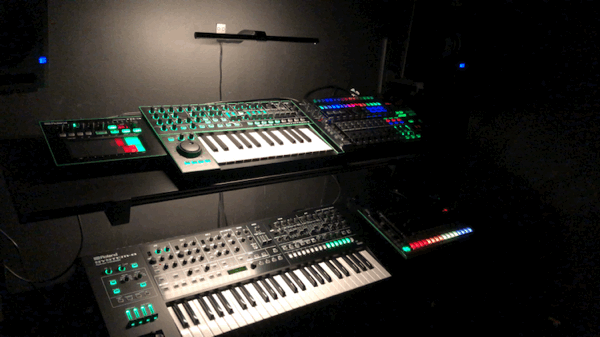
My question is: when you say you have "4 audio tracks created in Reason, each one capturing a stereo track of (your Roland hardware) so (you) can record audio tracks of my Roland back into Reason," can you please explain a little bit how you more how you linked the audio tracks in Reason to the respective USB channels in the MX-1 for recording ??
This is what I'm most interested in accomplishing and also what I'm struggling with. Thank you!
- EnochLight
- Moderator
- Posts: 8407
- Joined: 17 Jan 2015
- Location: Imladris
It's pretty simple - sorry if my OP came off convoluted. Every one of your Aria devices going into your MX-1 via the 4 USB ports get assigned a stereo track in Reason. You create 4 audio tracks in Reason, and each Reason track's audio input gets assigned to the respective MX-1 USB outputs that you want to assign (in the example below, I've got my System 8 on "MX-1 IN USB4 + IN USB4(R)")... then make sure your track is armed for recording (lower left, red circular button). I've also got my Minilogue XD going into the analog inputs on my MX-1 as well (it's assigned to "MX-1 IN 1-2 + IN 1-2(2)")... In the example below, I also have track monitor activated on my System 8 (lower left, green speaker icon).djkoifloor wrote: ↑04 Sep 2021My question is: when you say you have "4 audio tracks created in Reason, each one capturing a stereo track of (your Roland hardware) so (you) can record audio tracks of my Roland back into Reason," can you please explain a little bit how you more how you linked the audio tracks in Reason to the respective USB channels in the MX-1 for recording ??
This is what I'm most interested in accomplishing and also what I'm struggling with. Thank you!
In this setup, MX-1 serves as your audio interface so you need to monitor via your MX-1 outputs (I have mine hooked up to their own active studio monitors separate from my desktop) or headphones, and select "ASIO MX-1" in Reason's audio card driver in Preferences before beginning your setup.
It's a cool rig!
Win 10 | Ableton Live 11 Suite | Reason 12 | i7 3770k @ 3.5 Ghz | 16 GB RAM | RME Babyface Pro | Akai MPC Live 2 & Akai Force | Roland System 8, MX1, TB3 | Dreadbox Typhon | Korg Minilogue XD
-
djkoifloor
- Posts: 3
- Joined: 04 Sep 2021
Thanks for your quick and thorough response! I really appreciate it. It seems as though we have very similar setups. I’m currently running Reason 12 with an Akai MPK 249 as a controller, Roland TB-3 and TR-8, and RMX-1000 for some similar effects. The MX-1 is my newest piece of gear and I’ve really been struggling to incorporate it into my setup. However, I’m going to go through this post thoroughly tomorrow and try to make it work out again.EnochLight wrote: ↑04 Sep 2021It's pretty simple - sorry if my OP came off convoluted. Every one of your Aria devices going into your MX-1 via the 4 USB ports get assigned a stereo track in Reason. You create 4 audio tracks in Reason, and each Reason track's audio input gets assigned to the respective MX-1 USB outputs that you want to assign (in the example below, I've got my System 8 on "MX-1 IN USB4 + IN USB4(R)")... then make sure your track is armed for recording (lower left, red circular button). I've also got my Minilogue XD going into the analog inputs on my MX-1 as well (it's assigned to "MX-1 IN 1-2 + IN 1-2(2)")... In the example below, I also have track monitor activated on my System 8 (lower left, green speaker icon).djkoifloor wrote: ↑04 Sep 2021My question is: when you say you have "4 audio tracks created in Reason, each one capturing a stereo track of (your Roland hardware) so (you) can record audio tracks of my Roland back into Reason," can you please explain a little bit how you more how you linked the audio tracks in Reason to the respective USB channels in the MX-1 for recording ??
This is what I'm most interested in accomplishing and also what I'm struggling with. Thank you!
In this setup, MX-1 serves as your audio interface so you need to monitor via your MX-1 outputs (I have mine hooked up to their own active studio monitors separate from my desktop) or headphones, and select "ASIO MX-1" in Reason's audio card driver in Preferences before beginning your setup.
It's a cool rig!
Aria_MX-1_fun.jpg
I guess I have one more question for now: Given the above, would it be possible to use the MX-1 as my sound card and “bed” for all Aria gear in Mixer mode (utilizing the setup in Reason you describe above) and simultaneously use the Akai MPK to control the various knobs and pads in Reason? It seems as though when the Akai is plugged in I can’t so much as even get the MX-1 to act as a basic sound card.
Hope I can ask a couple more questions if need be. Thanks for all your help!
- EnochLight
- Moderator
- Posts: 8407
- Joined: 17 Jan 2015
- Location: Imladris
Yes - this is what I do (though I use my Nektar Panorama P4 as my controller instead). Have you tried a different USB port? Make sure your MX-1 is connected to a USB 2 port as close to your motherboard as possible, and activated on your computer as the sound card before you start Reason. Did you add your MPK as the main keyboard MIDI controller or are you using it under “Easy MIDI input”?djkoifloor wrote: ↑09 Sep 2021I guess I have one more question for now: Given the above, would it be possible to use the MX-1 as my sound card and “bed” for all Aria gear in Mixer mode (utilizing the setup in Reason you describe above) and simultaneously use the Akai MPK to control the various knobs and pads in Reason?
Win 10 | Ableton Live 11 Suite | Reason 12 | i7 3770k @ 3.5 Ghz | 16 GB RAM | RME Babyface Pro | Akai MPC Live 2 & Akai Force | Roland System 8, MX1, TB3 | Dreadbox Typhon | Korg Minilogue XD
Not exactly the same thing, but I love using my zoom L-20 as a mixer/interface/recorder for my hardware synths. I like it so much that instead of getting a ‘proper” interface for my studio I got a mixer/interface/recorder (Midas M32r LIVE). I find so many advantages to working this way there’s no turning back!
Selig Audio, LLC
- EnochLight
- Moderator
- Posts: 8407
- Joined: 17 Jan 2015
- Location: Imladris
Slightly (un)related, but now that the Akai MPC supports USB Class Compliant audio interfaces up to 32 input/output, I've been eyeing that Zoom L-20 like a hawk. I'm really getting into having an optional standing workstation area in my studio that's away from my computer, and my Akai MPC Live II (and Akai Force) are great serving as the hub for everything. I'll never stop working in Reason, but sometimes I just like to walk in to the studio and never touch a computer and instead turn on my synths and just start jamming.selig wrote: ↑09 Sep 2021Not exactly the same thing, but I love using my zoom L-20 as a mixer/interface/recorder for my hardware synths. I like it so much that instead of getting a ‘proper” interface for my studio I got a mixer/interface/recorder (Midas M32r LIVE). I find so many advantages to working this way there’s no turning back!
In my use-case, I wouldn't need or want something like the Midas M32r LIVE, as I would use my Akai MPC Live II (or Force, assuming it gets the same update parity which is likely) as the digital recorder, and I'd use the Zoom L-20 as the "mixer".
Decisions, decisions....
Win 10 | Ableton Live 11 Suite | Reason 12 | i7 3770k @ 3.5 Ghz | 16 GB RAM | RME Babyface Pro | Akai MPC Live 2 & Akai Force | Roland System 8, MX1, TB3 | Dreadbox Typhon | Korg Minilogue XD
If you don't need physical controls, there's the rack version for $200 less:EnochLight wrote: ↑09 Sep 2021Slightly (un)related, but now that the Akai MPC supports USB Class Compliant audio interfaces up to 32 input/output, I've been eyeing that Zoom L-20 like a hawk. I'm really getting into having an optional standing workstation area in my studio that's away from my computer, and my Akai MPC Live II (and Akai Force) are great serving as the hub for everything. I'll never stop working in Reason, but sometimes I just like to walk in to the studio and never touch a computer and instead turn on my synths and just start jamming.selig wrote: ↑09 Sep 2021Not exactly the same thing, but I love using my zoom L-20 as a mixer/interface/recorder for my hardware synths. I like it so much that instead of getting a ‘proper” interface for my studio I got a mixer/interface/recorder (Midas M32r LIVE). I find so many advantages to working this way there’s no turning back!
In my use-case, I wouldn't need or want something like the Midas M32r LIVE, as I would use my Akai MPC Live II (or Force, assuming it gets the same update parity which is likely) as the digital recorder, and I'd use the Zoom L-20 as the "mixer".
Decisions, decisions....
https://www.sweetwater.com/store/detail ... r-recorder
I use the bluetooth add-on with the L20, and the iPad software is very well designed. When I perform with my buddy I have the mixer in front of me and he uses his iPad so we both have access to the mix at all times.
I should add that the recording feature of the mixer is not to be overlooked. I initially thought I'd only use it to multi-track live shows, which it does well. But I found it is also extremely handy as a two track recorder to capture live jams or ideas when the iMac isn't booted or Reason isn't running. So far I've captured over an albums worth of ideas I'd otherwise loose (or have to record on my phone mic). It's a nice bonus, to be sure!
Selig Audio, LLC
- EnochLight
- Moderator
- Posts: 8407
- Joined: 17 Jan 2015
- Location: Imladris
I've also been considering the Tascam Model 24, as it does USB Class Compliance and has Bluetooth built-in. It also has more channels than the Zoom L-20. The thing it's missing is there's no LED metering on the Model 24, which might drive me crazy:selig wrote: ↑09 Sep 2021If you don't need physical controls, there's the rack version for $200 less:
https://www.sweetwater.com/store/detail ... r-recorder
I use the bluetooth add-on with the L20, and the iPad software is very well designed.
https://www.sweetwater.com/store/detail ... e-recorder
Win 10 | Ableton Live 11 Suite | Reason 12 | i7 3770k @ 3.5 Ghz | 16 GB RAM | RME Babyface Pro | Akai MPC Live 2 & Akai Force | Roland System 8, MX1, TB3 | Dreadbox Typhon | Korg Minilogue XD
-
- Information
-
Who is online
Users browsing this forum: Trendiction [Bot] and 13 guests
