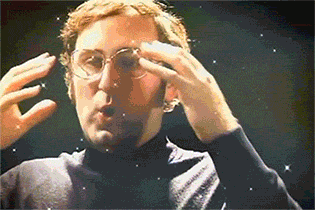Here's a fun tip for beginners (or advanced, who hadn't thought of it yet).
What you can do with Reason's on-screen keyboard is program the number pad (10 key) on your keyboard to the scale or key of your song (using -> preferences/advanced). For instance, say your song is in C minor, set the default "C" key (which is default set to the "A" button) to the "1" button on the number pad. Then do the same thing for the rest of the C-minor scale:
"D" = 2 key
"Eb" = 3 key
"F" = 4 key
"G" = 5 key
"Ab" = 6 key
"C" octave up = 7 key
"D" octave up = 8 key
"Eb" octave up = 9 key
Maybe make the 0 key an octave lower for C.
Notice I did not include any keys that are out of the C minor scale? Now you can play any note and it will sound good (at least not be out of key for your song). This is a good set up if you just want to do some button mashing in record mode, then quantize and see what you get.
Hope this is a fun tip that you guys can get some use out of!
Tip: program the on-screen keyboard to the scale/key of your song
-
- Information
-
Who is online
Users browsing this forum: No registered users and 14 guests