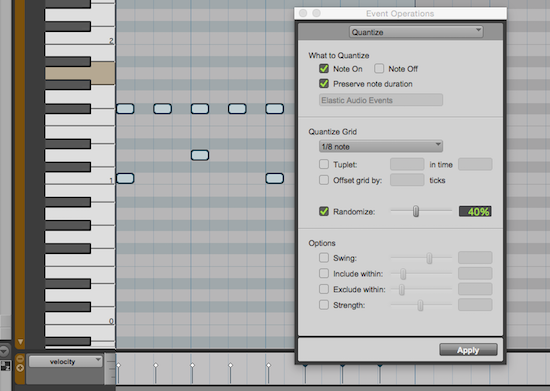19 May 2019
Besides the usual curved CV editing, for me grouping tracks together with filter options (aka only show me Mixer channels, hide all mixer channels, only show stuff from this bus, or a grouping/tagging mechanism - nothing sucks more than having a big automation setup for a single part cluttering up the entire sequencer) Labels for what's being automated - I mean when I automate a comb knob, how about labeling it the same in the mixer?
Bouncing CV to track would be nice, a few times I have had to do midi loopback tricks to record some CV stuff and it's a big pain.
Big pipe dream requests would be a 'save' or 'remix' mechanism so you can take block one, try some stuff but keep the original in tact. Right now I just select all, then past into a new block which is annoying. Basically want blocks inside blocks. Other thing that would be great which will never happen is version control inside at least the sequencer (but inside the song would be even better) so I can leave messages/notes about what I did, revert changes, do diffs, etc. My process right now is whenever I begin to do something major - save as. It's the first thing I do when I open a song is save as so I have the state from the previous session. A bit of integration to make this less annoying (like a single file or container where I can add a little note for each version) would go a long way. It's especially annoying when you go save as and it puts you in the folder of the last place you were in instead of the folder of the current song.
Most of the stuff I want in Reason in general is quality of life type stuff that make keeping things clean easier/possible. I spend way too much time just decluttering songs.