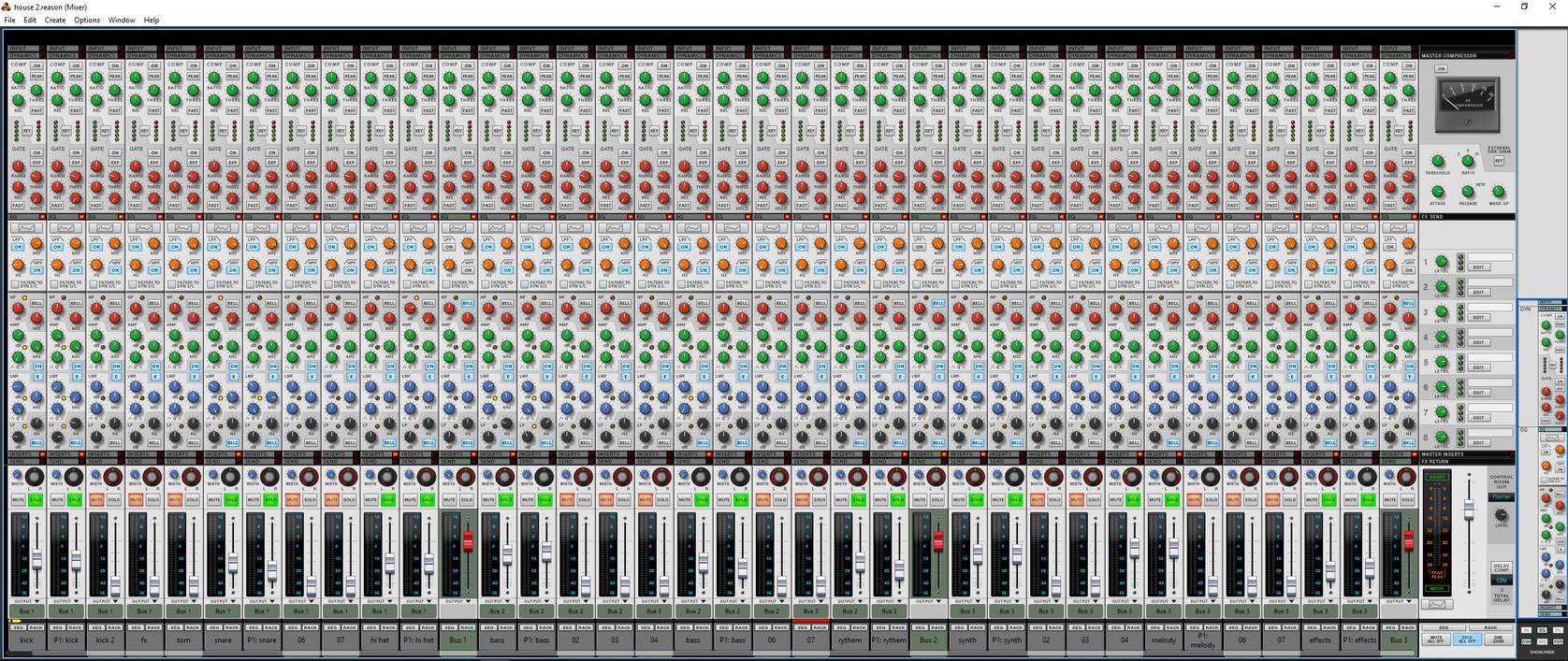selig wrote:
Pros:
Anyone?
In software the pros are that you would never want to scroll to the top just to see the faders. BTW, shame that in Reason, when you mute a channel the meters stop working!

Hopefully this can be overridden with this controller.
To set the record straight, I’ve only mixed professionally a handful of times, so I’m by no means an expert at where they should be.
That said, for me, it comes down to the following. One, I always have to look down at the fader I’m about to touch to find the right one. So my head must tilt down regularly during a mix to look for the channelstrip marker so I grab the right one.
Now, whether or not I check the level there at that time visually while I change the level of the fader, or look back up with finger on fader to look for a level meter while changing it, I think I honestly prefer to check level while looking down. I recognize this sounds silly bc you’re not facing the speakers when doing so. But instead of find-fader-look-up-adjust-fader-check-meter, I prefer find-fader-check-meter-look-up-adjust-fader. I then use my ears Tom get it in the right spot sonically, and then would look down to ensure no reds on the fader.
(This also helps when scanning for an offending channel volume, look for the high meters and put your hand on the fader right next to it.)
For me I feel there’s a cognitive overhead of looking down for the meter to change, then looking up and scanning the meter bridge for the channel I’m adjusting. I would need to look down, look for the channel to change by looking at the scribble strip, put my finger on that fader, then look back up and scan again for the meter bridge meter that represents that channel, and only then, make the move.
Personally, I don’t know if I actually want the distraction of all the meter LEDs flashing when my head is up and listening. This may sound naive and ignorant, I know.
This also happens to provide for a more compact fader chassis (because the meters fit next to the faders in our module size), though that’s a much less priority than quality and flexibility are.
However, I recognize that this is different than almost all mixers today—especially large frame ones. So, the meter board as designed in the fader module is physically separate and joined to the main fader module via a small plugged wire. Thus, there will likely be two versions available of the fader module—with meters and without meters. They’re identical except for the aluminum panel won’t have a cutout for the non-metered one, whereas the metered faders will.
I could see a two-unit chassis just to hold meters, acting as a meter bridge. Hell, I may even decide that I do want that too someday and expand my own personal setup.
Oh, and to address the question you had Selig about bandwidth overhead of meters in the fader modules—it’s not an issue because in this protocol architecture, every module gets every message sent. It’s just that modules can hardware-filter out messages not addressed to them.
In a way, Tonic’s protocol works very similarly to MIDI (though much faster), in that every module receives every message (like MIDI Omni mode) or can receive only for its channel. (Except Tonic’s protocol isn’t bound to 16 channels, but something like millions bc it uses a 29 bit message identifier instead of 4 bits like MIDI.)
I have some house work to do this weekend and then I hope to export the latest fader PCBs to Fusion360 and show some rendering of how this all works. Perhaps that will make it more clear what I’m describing. Show and tell.

•Meters are prefader, so you don’t see changes when moving faders anyway. Associating them with the fader/output of a channel doesn’t make sense in that regard.
This might be the strongest reason for me not to include meters near the faders. Though from a cost standpoint, I don’t think I’d want meters at all, maybe just a few LEDs that show if you’re getting close to overload, like the sends/returns do.
Finally…Most folks don’t want to tilt their heads down when mixing, preferring to look forward so that they are in optimal listening position. This is why meters are typically on the meter bridge, like a heads up display in a car. The whole idea of physical faders is so you DON’T have to look down at the faders - you go by feel and look straight ahead while listening/mixing. And moving faders is where some of the most intensive/important listening is done IMO.
Agree, though I may have responded to this perspective too early up above—but I feel ya. I’m just not sure I would work that way because of the distraction of the double-eye-search of fader and then for the meter too. But I’m atypical I recognize.

I would think that in the case there is any demand for faders with meters, that they are an option. Simple faders should be the default and first module available since many users will want just a nice big fader bank of high quality faders. Again, adding meters adds to the cost (and data throughput), so IMO there needs to be a lower cost alternative that doesn’t skimp on the “star” of the module: the fader.
There will be two options. And the two will be identical in every way except for the meters left off of one. I have to keep them identical for cost reasons—cost reduction through volume purchases is a big deal.

Unfortunately at the moment the cost of the meters is about 1/10th the cost of the motorized fader, so it may actually be easier to only make one version of the fader and then have the option to turn fader meters off.
(I think I read somewhere that Behringer started making their own motorized faders—they’re expensive!)
Luckily, users who demand meters can always “roll their own”, which is the reason for the open concept with this product, so maybe this whole conversation is moot?!?

Definitely they can! I’m personally much more excited to have a Big Meter in the center section—much higher resolution (but only for hardware ins/outs, boo) so perhaps this per-fader meter business really is moot.

As always, appreciate your perspective Giles!
-Allison