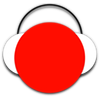Reason 10.2 with workflow improvements. - OUT NOW
- tobypearce
- Posts: 576
- Joined: 28 Sep 2015
- Contact:
Is there any way to get rid of the tutorial tab? I realise you can hide it, but the tab is still there on the right hand side. Screen real estate is valuable!!!
https://onetrackperweek.com
One year - 52 tracks - Electronic Dance Music
One year - 52 tracks - Electronic Dance Music
- Soundcells
- Posts: 168
- Joined: 16 Jan 2015
Tutorial tab … You can hide the tab by unchecking it in the options menu …
-
antic604
Thanks God!Soundcells wrote: ↑26 Sep 2018Tutorial tab … You can hide the tab by unchecking it in the options menu …
God Bless you for pointing that out. That has to go lol. It's great for new users but i have no use for it. Thanks for the tip.Soundcells wrote: ↑26 Sep 2018Tutorial tab … You can hide the tab by unchecking it in the options menu …
Reason 10.4 

 |
|  2.2.4 | Ableton Live Suite 10.1| MPC Software 1.9.6 | Photoshop CC 2019 | Novation Impulse 49 | Nektar Impact LX 49
2.2.4 | Ableton Live Suite 10.1| MPC Software 1.9.6 | Photoshop CC 2019 | Novation Impulse 49 | Nektar Impact LX 49
my big takeaway from the video...why are they using the VST version of the Saturation Knob? 
Great update. Thanks for all the hard work!
the update is impressive, finally AIR Hybrid VST works fine and multilane edit iss a very important step up for the workflow
also the bugfixes and faster sampleslot routing
 great work PH
great work PH
also the bugfixes and faster sampleslot routing
Last edited by moalla on 26 Sep 2018, edited 1 time in total.
https://soundcloud.com/user-594407128
Reason12.5, Yamaha EG112, Ibanez PF10, RhythmWolf, Miniak, Ipad+SparkLE
SE2200t VAS micpre MOTO:better repair-mod well made stuff than buy the next crap
VAS micpre MOTO:better repair-mod well made stuff than buy the next crap
Reason12.5, Yamaha EG112, Ibanez PF10, RhythmWolf, Miniak, Ipad+SparkLE
SE2200t
-
Przemyslaw
- Posts: 86
- Joined: 05 Jan 2018
Fantastic workflow improvements ! Thanks Propellerhead.
best thing ever is the auto-return to the start position when you stop. it's going to take awhile to get used to that though. I didn't realize until this morning that over years using Reason I've developed a reflexive workaround that I'll need to unlearn. #firstworldproblems 
No, damn it (!), and to make matters worse they've hidden the setting away in the Prefs file despite this being brought up again and again during testing.
In contrast, the command to show/hide the Tutorial pane, something you're likely to rarely need to adjust after setting it once, is a nice handy menu item (which for mac users means we can assign IT a key command).
In other DAWs that have this feature, it's something that is either a menu command, or a button on screen that also functions to display the current state (very handy), or both. And I've found that to be super useful on many an occasion.
Slightly frustrating IMO (but I AM thankful the feature has been added) - hopefully if enough folks feel this is important and make their voices heard, they'll listen.
Selig Audio, LLC
Was the workaround before to just hit the stop button a second time? Or are you talking about scripting something for use with the spacebar?guitfnky wrote: ↑26 Sep 2018best thing ever is the auto-return to the start position when you stop. it's going to take awhile to get used to that though. I didn't realize until this morning that over years using Reason I've developed a reflexive workaround that I'll need to unlearn. #firstworldproblems
For those clicking on the stop button, or using a controller to trigger the stop button, this preference simply changes (or removes) what hitting the stop button does the first time.
With it off: hitting stop the first time stops it in its place, hitting it a second time returns to the start point, and a third time returns it to the beginning. This feature just skips stopping in place...
For those using only the spacebar, they only see two behaviors...stop and go
With it off: hitting spacebar while playing stops in the current position and hitting it again starts it.
Wit it on: hitting spacebar while playing stops and returns the playhead to the start position and hitting it again plays it. I suppose this feature is probably most useful to those who use the spacebar more often than the actual stop button.
I've always used shift-enter to stop, then you have all 3 options depending on how many times you hit it.joeyluck wrote: ↑26 Sep 2018Was the workaround before to just hit the stop button a second time? Or are you talking about scripting something for use with the spacebar?guitfnky wrote: ↑26 Sep 2018best thing ever is the auto-return to the start position when you stop. it's going to take awhile to get used to that though. I didn't realize until this morning that over years using Reason I've developed a reflexive workaround that I'll need to unlearn. #firstworldproblems
Shame. I really could have used a fast button to shift between the two. The new feature made me happy but having it on the whole time is just annoying. Oh well.
🗲 2ॐ ᛉ
I still think they fell slightly short with the “return to last start position” feature, in that hitting play (spacebar) when in Playi” in this mode should restart automatically as it does in Pro Tools. It’s really handy to just hit one button to re-start playback, almost like a sampler. As it is now, you have to click twice to play from the sample position.
The way I currently work-around this limitation in Reason is to put the Left marker where I want it, then use the “1” key to accomplish the same thing (repeatedly start from the same position without having to stop first), so at least there’s that.
There’s one other feature that’s handy when you are returning to the last start position on stop, which is to define a NEW start position while playing. For example, sometimes you’re playing and you hear a new area that needs attention. In Pro Tools (as one example) you mark your current position as the song plays with the Down Arrow. From then on, when you hit stop you return to THAT position. Unfortunately, Reason is not “selection based” with regard to time, but rather selection based with regard to objects (clips, or notes), so this will never work in Reason. BTW, the up/down arrows are also great for marking punch in/out positions on the fly - hint hint…
Sent from some crappy device using Tapatalk
The way I currently work-around this limitation in Reason is to put the Left marker where I want it, then use the “1” key to accomplish the same thing (repeatedly start from the same position without having to stop first), so at least there’s that.
There’s one other feature that’s handy when you are returning to the last start position on stop, which is to define a NEW start position while playing. For example, sometimes you’re playing and you hear a new area that needs attention. In Pro Tools (as one example) you mark your current position as the song plays with the Down Arrow. From then on, when you hit stop you return to THAT position. Unfortunately, Reason is not “selection based” with regard to time, but rather selection based with regard to objects (clips, or notes), so this will never work in Reason. BTW, the up/down arrows are also great for marking punch in/out positions on the fly - hint hint…
Sent from some crappy device using Tapatalk
Selig Audio, LLC
-
- Information
-
Who is online
Users browsing this forum: No registered users and 125 guests