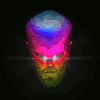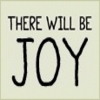Zero Latency Devices / Latency List
I know some users have done some work on this, probably most notably Theo, so hopefully he'll chime in.
i got the VMG Sample Delay to Measure some things. after working a while with it, it seems that everybody who is interested in Latencys of a Device should get this, to test the devices everytime u need a latency compensation with that actual settings of that device.
but here is a small overview of the Devices i bought + that ones in "trial".
THIS LIST IS ONLY A FIRST TRY. WOULD BE NICE IF SOMEONE ELSE COULD CONFIRM THESE LIST.
maybe i did something wrong?
Sample Rate 44,1kHz
The Effect Section:
Pulverizer 1 Sample
The Echo 0 Sample
Alligator 0 Sample
Scream4 0-32 Samples (depends on settings)
Vocoder B512 (variable depending on Amount of Bands, first Sample-test up to 50+ Samples, Second Test down to 1 Sample... wierd)
RV7000mk1 0 Samples on Original Signal
Neptune 325 Samples (Live Mode, no "Low Freq") up to 1842 Samples (No Live Mode, Low Freq on)
Line6 Guitar Amp 71 Samples on init
Line6 Bass Amp 30 Samples on init
MClass EQ 0 Samples
MClass Comp 0 Samples
MClass Maximizer 0 Samples without lookahead
MClass Stereo Imager 0 Samples
RV7 0 Samples
DDL1 0 Samples
D11 Foldback 0 Samples
ECF 0-35 Samples (depends on Mode and Cutoff Setting)
CF-101 Chorus/Flanger 0 Samples (Send mode off)
PH90 Phaser 0 Samples
UN16 0 Samples
Comp01 0 Samples
PEQ-2 0 Samples
Audiomatic 0-xxx (depends on setting) (Preset "Cracked" 2-35 on wet)
Polar 1154-5129 Samples
Rotor 0 Samples on Dry
Softube Amp 26+ Samples
Softube Bass Amp 4-xx Samples (Amp bypass has higher latency than with amp...)
Synchronous 0 Samples
Blamsoft DC-9 3 Samples
Blamsoft Resampler 0 Samples on Dry
DCam Env Shaper 3-4 Samples on Dry
Etch Red 3 Samples on init
G-Clip 0 Samples without oversampling (with OS 2-3 Samples)
Ozone 262-3004 Samples
Chenille 0 Samples
Titus 0 Samples
Black Knight 0 on Parametric Mode, 1 Sample on Grphic Mode
Neutron 0 Samples on Dry
Futzbox Filters, Distortion and Noize 0 Samples. Gate 11 Samples, Sim depends on Sim
Carve 0 Samples
Glitch 64 Samples
Repeat Looper 0 Samples
Buffre 0 Samples
3Plex 0 Samples
RE 200 Bass Enhancer 0 Samples
RE 202 Exciter 0 Samples
Selig Gain 0 Samples
Selig Leveler 0 Samples
Saturation Knob 3-4 Samples
Spring Reverb 0 Samples
Tube Delay 7 Samples on Dry
Dynamite 3 Samples
Bitspeak not possible to measure
Echobode 0 Samples on Dry
GSX 66 Samples with Limiter, 0 Samples without Limiter
SB Filter Pattern 0 Samples on Dry
SB Slice Arranger 0 Samples on Dry
Synapse Fat Space 0 Samples
Synapse GQ-7 0 Samples , even with automatic Gain on!
Synapse 90 Vintage Phaser 0 Samples
Mr. Overdrive 0 Samples
T2 Phaser 0 Samples
UHBIK-A 0 Samples on Dry
G8 Gate 0 Samples with 0ms Lookahead and "flip" on, flip off =25 Samples
Yoko Band Splitter 1-8 Samples (depends on Slope)
Hilfsgeräte:
Combinator 0 Samples
Audio Splitter 0 Samples
Mixer 14:2 0 Samples
Line Mixer 6:2 0 Samples
Polymodular Audio Splitter 0 Samples
Polymodular Audio Merger 0 Samples
Morfin Crossfader 0 Samples
Executioner DJ Mixer 0 Samples
Skope 0 Samples
Skope M4 0 Samples
VMG Sample Delay 0 Samples
A/B Switch 0 Samples
RE181 M/S Audio Converter not possible to measure
CMD:Education 0 Samples
Scope Jr. 0 Samples
Instruments: (using audio in)
Kong:
Kompressor 0 Samples
Filter LP=1+ Samples / BP and Highpass=0+ Samples (depends on cutoff)
Overdrive/Resonator 0-30 Samples
Parametric EQ 0 Samples
Rattler 0 Samples
Ringmodulator 0 Samples
DrumRoom Reverb 0 Samples
TapeEcho 0 Samples
Transient Shaper 0 Samples
Thor Audio in > Audio out (via modmatrix) 0 Samples
Malström 0 Samples
Parsec not possible (used audio in and gave a gate on via matrix...)
Punch BD 0 Samples
Antidote not possible to measure ... tested on left chanel, even with all effects on bypass or everything dry (setup was correctly, retested with audio)
the instrument section is a hell of a job... canceled
but here is a small overview of the Devices i bought + that ones in "trial".
THIS LIST IS ONLY A FIRST TRY. WOULD BE NICE IF SOMEONE ELSE COULD CONFIRM THESE LIST.
maybe i did something wrong?
Sample Rate 44,1kHz
The Effect Section:
Pulverizer 1 Sample
The Echo 0 Sample
Alligator 0 Sample
Scream4 0-32 Samples (depends on settings)
Vocoder B512 (variable depending on Amount of Bands, first Sample-test up to 50+ Samples, Second Test down to 1 Sample... wierd)
RV7000mk1 0 Samples on Original Signal
Neptune 325 Samples (Live Mode, no "Low Freq") up to 1842 Samples (No Live Mode, Low Freq on)
Line6 Guitar Amp 71 Samples on init
Line6 Bass Amp 30 Samples on init
MClass EQ 0 Samples
MClass Comp 0 Samples
MClass Maximizer 0 Samples without lookahead
MClass Stereo Imager 0 Samples
RV7 0 Samples
DDL1 0 Samples
D11 Foldback 0 Samples
ECF 0-35 Samples (depends on Mode and Cutoff Setting)
CF-101 Chorus/Flanger 0 Samples (Send mode off)
PH90 Phaser 0 Samples
UN16 0 Samples
Comp01 0 Samples
PEQ-2 0 Samples
Audiomatic 0-xxx (depends on setting) (Preset "Cracked" 2-35 on wet)
Polar 1154-5129 Samples
Rotor 0 Samples on Dry
Softube Amp 26+ Samples
Softube Bass Amp 4-xx Samples (Amp bypass has higher latency than with amp...)
Synchronous 0 Samples
Blamsoft DC-9 3 Samples
Blamsoft Resampler 0 Samples on Dry
DCam Env Shaper 3-4 Samples on Dry
Etch Red 3 Samples on init
G-Clip 0 Samples without oversampling (with OS 2-3 Samples)
Ozone 262-3004 Samples
Chenille 0 Samples
Titus 0 Samples
Black Knight 0 on Parametric Mode, 1 Sample on Grphic Mode
Neutron 0 Samples on Dry
Futzbox Filters, Distortion and Noize 0 Samples. Gate 11 Samples, Sim depends on Sim
Carve 0 Samples
Glitch 64 Samples
Repeat Looper 0 Samples
Buffre 0 Samples
3Plex 0 Samples
RE 200 Bass Enhancer 0 Samples
RE 202 Exciter 0 Samples
Selig Gain 0 Samples
Selig Leveler 0 Samples
Saturation Knob 3-4 Samples
Spring Reverb 0 Samples
Tube Delay 7 Samples on Dry
Dynamite 3 Samples
Bitspeak not possible to measure
Echobode 0 Samples on Dry
GSX 66 Samples with Limiter, 0 Samples without Limiter
SB Filter Pattern 0 Samples on Dry
SB Slice Arranger 0 Samples on Dry
Synapse Fat Space 0 Samples
Synapse GQ-7 0 Samples , even with automatic Gain on!
Synapse 90 Vintage Phaser 0 Samples
Mr. Overdrive 0 Samples
T2 Phaser 0 Samples
UHBIK-A 0 Samples on Dry
G8 Gate 0 Samples with 0ms Lookahead and "flip" on, flip off =25 Samples
Yoko Band Splitter 1-8 Samples (depends on Slope)
Hilfsgeräte:
Combinator 0 Samples
Audio Splitter 0 Samples
Mixer 14:2 0 Samples
Line Mixer 6:2 0 Samples
Polymodular Audio Splitter 0 Samples
Polymodular Audio Merger 0 Samples
Morfin Crossfader 0 Samples
Executioner DJ Mixer 0 Samples
Skope 0 Samples
Skope M4 0 Samples
VMG Sample Delay 0 Samples
A/B Switch 0 Samples
RE181 M/S Audio Converter not possible to measure
CMD:Education 0 Samples
Scope Jr. 0 Samples
Instruments: (using audio in)
Kong:
Kompressor 0 Samples
Filter LP=1+ Samples / BP and Highpass=0+ Samples (depends on cutoff)
Overdrive/Resonator 0-30 Samples
Parametric EQ 0 Samples
Rattler 0 Samples
Ringmodulator 0 Samples
DrumRoom Reverb 0 Samples
TapeEcho 0 Samples
Transient Shaper 0 Samples
Thor Audio in > Audio out (via modmatrix) 0 Samples
Malström 0 Samples
Parsec not possible (used audio in and gave a gate on via matrix...)
Punch BD 0 Samples
Antidote not possible to measure ... tested on left chanel, even with all effects on bypass or everything dry (setup was correctly, retested with audio)
the instrument section is a hell of a job... canceled
The BV512 causes a lot of phase shifting with a wideband signal like the VMGs test signal, below you can see the input signal from the VMG and what the BV512 makes from it in EQ mode with all sliders at their default position.. You can basically decide for yourself what you consider the "right" latency with itthala wrote:Vocoder B512 (variable depending on Amount of Bands, first Sample-test up to 50+ Samples, Second Test down to 1 Sample... wierd)

thala wrote:Vocoder B512 (variable depending on Amount of Bands, first Sample-test up to 50+ Samples, Second Test down to 1 Sample... wierd)
normen wrote:
The BV512 causes a lot of phase shifting with a wideband signal like the VMGs test signal, below you can see the input signal from the VMG and what the BV512 makes from it in EQ mode with all sliders at their default position.. You can basically decide for yourself what you consider the "right" latency with it

this really looks like additive synthesisnormen wrote:
but the worst-case-mode is activated...
normally scope is one my best friends, but i only did i first quickrun. that List took about 3 hours. if someone wanna do it "correctly"... some devices will take that much time alone.
i am still trying to measure Antidote... i can hear the signal coming out of antidote. but measuring still dont work on its effect chain. Lets scope/record it ... thanks for the tip
It seems, like anybody who really want to know what is happening with some effects and latencies, have to learn about: what is happening inside a effect? what would happen in its original analog circuit? This really have to be taken into account, sometimes a Latency is the effect itself, caused by latency. shurley not on a compressor. but where ends a feature and it starts to be a "bug" ?
This job should be done by a Pro / Engineer.
or...
Has anybody seen a quick Overview about Effects and What happens inside? or viceversa: what exactly happens when a combination of Latencies and phased signals meet in the Bus-channel of a mixer? Haas effects, phasings, cutting frequencies in other voices etc. is there a video out there that explains all this, by an example? someone giving tips like: if you here this... you have to invert a phase somewhere.
My intention was to find zero latency effects for feedback loops inside a Delay. for inifite loops that stay in sync for ever. i already asked JP, if its possible to implement a latency compensation in his Delays.
but the deeper i get into this... it seems to be a hell of a job:
Example Echobode:
the Dry signal has 0 Samples Latency.
the Wet side is way more complicated:
The Delay in echobode cant be set to Zero. at least 0,02 milliseconds or 1/128 in synced mode.
Thats is with flat-frequency setting 36 Samples on 44khz.
if you begin to play on the frequency knob the latency will change. down to 5 samples latency...
so i even if JP would manage it to compensate a fixed amount of lantency in the feedbackloop, Echobode is a overkill in this case. you would need a unhearable control-signal added to the audio that is continously analyzed, or a second chanel with another Echobode doing the same modulations.
so for me it is: Echobode OR a synched feedbackloop, but still nice to create endless textures that dont have that much rhythmical content. same to any "Time manipulating effect". Echobode was only a example. cause i use it often. nothing bad about it!
sorry just saw this.. i had done that in a big puf post where i had published them all. Some were wrong (not many though) as i did them using my ear and phase cancellation, but a couple changed after i accurately measured them with VMG-1.Tincture wrote:I know some users have done some work on this, probably most notably Theo, so hopefully he'll chime in.
It's still worthwhile info though if anyone has a backup.
Also please note I am more than happy to retest stuff but many of those plugins were on trial and many of them I didn't buy.. (many of them i did though lol). I used all my trials at once to specifically do latency testing.
For the factory stuff, it's all zero latency except m class in look ahead mode, the master bus comp, neptune, and the vocoder in FFT mode. This is why it's very easy to not really have to worry about that stuff when using factory devices because it's not hard just to move a vocal track here or there with neptune on it.. I always adjust vocals by ear, anyway - even samples.. i always do the timing by ear (doesn't everyone?)
If you want to do some high res vocoding though you will need to compensate, mind you i think the BV 512 is fine in 32 band mode anyway.. there are other 32 bands vocoders with latency so props, to er props, for making it zero up until the fft mode (which is impossible to have as zero latency, FWIW).
Edit: added the word "neptune"
Edit 2: DUH, i just saw "thala's" post above.. he has done alot there, i looked in case i'd backed up the puf topic as i did back up a few, and i didn't :frown:
I remember many of them so will correlate with thala's post and also see what i have that he hasn't tested
Hey guys I just wanted to let you know that a very kind member, Stefan, Pm'd me as he saved the PUF post.. Here it is repasted exactly as I wrote it, many months back. (heck might even be a year now LOL).
All my tests are at 44.1 KHZ
Zero Latency Reason Effects:
All factory devices besides Neptune (Variable) and Vocoder in FFT mode (961 samples), and MClass with 4ms Look Ahead (178 samples)
Rough Rider
Toob 1
Dragon Gate
YOKO
RE2A
Uhbik D - Zero
Uhbik A
T2 Phaser
Synapse VE3
Synapse VR1
Synapse DC2
Synapse AP12
Softube Tsar and Tsar 1R
Softube Spring
Selig Leveler - (89 samples with look ahead enabled)
Selig DeEsser - (618 with look ahead enabled)
RP VERB
RE 302 EQ
RE 202 Exciter
RE 200 Bass Enhancer
QuadElectra Stereo Splitter
Unyfilter
ALL Mcdsp Compressors (FRG, Moo, 670)
ALL Mcdsp EQ (FRG, Moo, 670)
REQ 131
Black Knight
EVE AT-4 AND EVE AT01 EQ
Amplifikation Vermilion and Creme, unless limiter is engaged on either which is 22 samples
Chenille BBD
DQ Band Dynamics Processor (variable with Lookahead enabled)
Titan Maximizer
DynaRage
4Dyne (177 Samples with look ahead enabled)
Distort Chain
ALL Sugar Bytes
Echobode
RP Distort (65 Samples with Comp Enables)
Beatchop Slicer
3Plex Delay
BuffRE
Neutron particle Emitter
D Filter (4 samples in HQ mode)
Red Queen
Kitchen Sync
Resampler Bit Crusher
Pandemic Autopan
Mutagen Distortion (33 samples with Limiter Enabled)
Audiomatic
Synchronus
Latent Reason Effects:
Distortion DC1 0 3 Samples
CrapRE - Variable, part of the effect (0 - approx 2000 Samples)
Ozone Intelli 1 - 722 samples
Ozone Intelli 2 - 2993 Samples
Ozone hard and Soft modes - 263 Samples
Dragon Gate - Variable, but with lookahead at 0 it still has 1 samples latency
Uhbik F - 6 Samples
Uhbik S - 4 samples
Uhbik Q - 3 Samples
Uhbik P - 4 samples
Uhbik G - 4 Samples
Uhbik T - 6 Samples
Runciter - 6 Samples
Softube Valley - 4 samples
Softube Tube Delay - 3 samples
Softube Trident - 4 samples
Softube Sat - 4 samples
Softube FET - 4 samples - 48 (the initial 4 + 44 for 1ms) with 1ms look ahead fully clockwise - variable in-between
C1 Sigma - 2 samples
C1 Alpha - 2 Samples
CL11 Vintage Compressor - 2 Samples
Glitch Effect - 64 Samples
Faturator - 39 Samples
Etch Red - 4 Samples
Dcam - 4 samples
Synapse AF4 - 27 samples measured
Tritone Multiband Waveshaper - 1 sample, HQ Mode 24 samples
Plugins whose latency I am unsure of at this stage until I have access to cables to use the VMG measure tool:
ALL Numerical Sound Tilt/Reverb Plugins seem to be 33 samples measured
Anyway hope this is of some help.
All my tests are at 44.1 KHZ
Zero Latency Reason Effects:
All factory devices besides Neptune (Variable) and Vocoder in FFT mode (961 samples), and MClass with 4ms Look Ahead (178 samples)
Rough Rider
Toob 1
Dragon Gate
YOKO
RE2A
Uhbik D - Zero
Uhbik A
T2 Phaser
Synapse VE3
Synapse VR1
Synapse DC2
Synapse AP12
Softube Tsar and Tsar 1R
Softube Spring
Selig Leveler - (89 samples with look ahead enabled)
Selig DeEsser - (618 with look ahead enabled)
RP VERB
RE 302 EQ
RE 202 Exciter
RE 200 Bass Enhancer
QuadElectra Stereo Splitter
Unyfilter
ALL Mcdsp Compressors (FRG, Moo, 670)
ALL Mcdsp EQ (FRG, Moo, 670)
REQ 131
Black Knight
EVE AT-4 AND EVE AT01 EQ
Amplifikation Vermilion and Creme, unless limiter is engaged on either which is 22 samples
Chenille BBD
DQ Band Dynamics Processor (variable with Lookahead enabled)
Titan Maximizer
DynaRage
4Dyne (177 Samples with look ahead enabled)
Distort Chain
ALL Sugar Bytes
Echobode
RP Distort (65 Samples with Comp Enables)
Beatchop Slicer
3Plex Delay
BuffRE
Neutron particle Emitter
D Filter (4 samples in HQ mode)
Red Queen
Kitchen Sync
Resampler Bit Crusher
Pandemic Autopan
Mutagen Distortion (33 samples with Limiter Enabled)
Audiomatic
Synchronus
Latent Reason Effects:
Distortion DC1 0 3 Samples
CrapRE - Variable, part of the effect (0 - approx 2000 Samples)
Ozone Intelli 1 - 722 samples
Ozone Intelli 2 - 2993 Samples
Ozone hard and Soft modes - 263 Samples
Dragon Gate - Variable, but with lookahead at 0 it still has 1 samples latency
Uhbik F - 6 Samples
Uhbik S - 4 samples
Uhbik Q - 3 Samples
Uhbik P - 4 samples
Uhbik G - 4 Samples
Uhbik T - 6 Samples
Runciter - 6 Samples
Softube Valley - 4 samples
Softube Tube Delay - 3 samples
Softube Trident - 4 samples
Softube Sat - 4 samples
Softube FET - 4 samples - 48 (the initial 4 + 44 for 1ms) with 1ms look ahead fully clockwise - variable in-between
C1 Sigma - 2 samples
C1 Alpha - 2 Samples
CL11 Vintage Compressor - 2 Samples
Glitch Effect - 64 Samples
Faturator - 39 Samples
Etch Red - 4 Samples
Dcam - 4 samples
Synapse AF4 - 27 samples measured
Tritone Multiband Waveshaper - 1 sample, HQ Mode 24 samples
Plugins whose latency I am unsure of at this stage until I have access to cables to use the VMG measure tool:
ALL Numerical Sound Tilt/Reverb Plugins seem to be 33 samples measured
Anyway hope this is of some help.
- Marco Raaphorst
- Posts: 2504
- Joined: 22 Jan 2015
- Location: The Hague, The Netherlands
- Contact:
Dr Octo Rex also has latency. Set it on loop and you will hear that the timing will change just a little bit. Can be tricky since it's not like 100% stable timing.
I have a question regarding the latency times. Are they absolute? E.g. Blamsoft DC-9: Is it always 3 samples, or can it be different with a different computer, operation system or with sample rate?
- - - - - - - - - - - - - - - - - - - - - - - - - -
https://soundcloud.com/aeon_eternal
https://soundcloud.com/aeon_eternal
- TheGodOfRainbows
- Posts: 640
- Joined: 31 Mar 2015
I'm sure this has been discussed (maybe on the old PUF), but how is zero latency even possible? Doesn't zero latency = instantaneous? If so, doesn't SOME amount of time have to pass for the cpu to process the incoming signal before it outputs the signal? Is this where latency compensation comes into play? I did a quick google and reasontalk search, but didn't find the answer I was looking for.
Furthermore, why does latency (reasonable amounts) even matter on effects like reverb?
Furthermore, why does latency (reasonable amounts) even matter on effects like reverb?
CPUs are fast, like really fast, they can do a huge amount of audio DSP work in the tiny fraction of a second that it takes for the buffer of the audio interface to be played through, so the buffer can be filled again. This is what the DSP meter is showing in Reason, how close it is coming to not being able to refill the buffer as quickly as it is being emptied.
So the devices in Reason that don't delay audio for reasons of filtering or spectrum identification, really are zero latency. Reason itself has what ever latency is set for the audio interface.
So the devices in Reason that don't delay audio for reasons of filtering or spectrum identification, really are zero latency. Reason itself has what ever latency is set for the audio interface.
Oh, and the reason latency matters for reverb is if you're not using it 100% wet, and trying to put it on a parallel bus. You'll get phasing between the dry portion of the signal, and the uneffected audio. But if you're using a delay-like effect with no dry signal latency doesn't matter in that case. But for non-delay effects, EQs, compressors, distortion, etc. you really do want zero latency, or latency compensation to be able to use them in parallel. Or for any tracks that have really tight timing.
- TheGodOfRainbows
- Posts: 640
- Joined: 31 Mar 2015
Thanks ScuzzyEye, I understand now about the reverb. But the concept of zero latency is just amazing to me, because no matter how fast something is, the difference between ultra-fast and INSTANTANEOUS is still big, no? Like for example if you think about breaking a toothpick in half, then taking one half and breaking IT in half, etc....couldn't you keep doing that indefinitely, in theory, and no matter how small the pieces become, there will still be something left to break in half, be it molecules, atoms, quarks, strings, etc.ScuzzyEye wrote:Oh, and the reason latency matters for reverb is if you're not using it 100% wet, and trying to put it on a parallel bus. You'll get phasing between the dry portion of the signal, and the uneffected audio. But if you're using a delay-like effect with no dry signal latency doesn't matter in that case. But for non-delay effects, EQs, compressors, distortion, etc. you really do want zero latency, or latency compensation to be able to use them in parallel. Or for any tracks that have really tight timing.
So in this case, the length of the toothpick is latency, and no matter how fast the CPU is in terms of breaking the latency toothpick in half, there MUST be SOME latency, no? I said before that the difference between ultra-fast and INSTANTANEOUS is BIG because infinity is big. Unless of you can reach a point where the pieces of the toothpick (or amount of latency) can't be reduced any further. Of course I'm comparing physical matter with measurements of time, so maybe my analogy just falls apart here.
Sorry for going off the deep end into the world of quantum physics. Don't mind me.
To simplify what I said in my first post. All the devices that are processing or generating sound must be able to output how every many samples are in the audio buffer size before that buffer can run out.TheGodOfRainbows wrote:...no matter how fast the CPU is..., there MUST be SOME latency, no?
Let's say you have your buffer set to 512 samples, at 44.1 kHz. That's 11.6 ms (512/44100*1000). So the active devices have to produce 11.6 ms of audio in less than 11.6 ms. Then in the next 11.6 ms they have to do it again. The longer it takes for the devices to produce that buffer full of audio the fuller the DSP meter gets. If the buffer can't be filled in less than the time it takes to empty it, the audio interface will output silence, which you'll hear as a pop or click.
That's what I was saying, the only latency in Reason is the audio buffer size. Because Reason is collecting that buffer full of samples before outputting it. Zero latency devices don't hold on to audio for any amount of time. They take audio in, and spit audio out, taking (hopefully a lot) less than 11.6 ms (or what ever your buffer latency is) to do their work.
Oh, and the toothpick is 1 sample long, that's the smallest division of audio.
Thinking about my final thought there, gave me an even better answer.
From a digital audio perspective the shortest period of time is a sample. That's what was happening at that instant. So anything a computer can do in the time between samples is by definition instantaneous. Since the audio clock is 44.1 kHz, and the computer's can be 4 GHz, a computer would be able do 100,000 things in each instant.
From a digital audio perspective the shortest period of time is a sample. That's what was happening at that instant. So anything a computer can do in the time between samples is by definition instantaneous. Since the audio clock is 44.1 kHz, and the computer's can be 4 GHz, a computer would be able do 100,000 things in each instant.
It can do even more in once cycleScuzzyEye wrote:Thinking about my final thought there, gave me an even better answer.
From a digital audio perspective the shortest period of time is a sample. That's what was happening at that instant. So anything a computer can do in the time between samples is by definition instantaneous. Since the audio clock is 44.1 kHz, and the computer's can be 4 GHz, a computer would be able do 100,000 things in each instant.
I was considering a parenthetical comment about instruction cycle times, but was already far enough down the rabbit hole.normen wrote:It can do even more in once cycle
But what Normen is talking about, different CPU instructions (such as compare, store, add, multiply, divide) take differing numbers of clock cycles to complete. It used to be that the simplest instructions, like add, took 1 cycle, but more complex ones, like divide, took more than one to finish. But now superscaler CPUs can issue multiples of some of the simplest instructions in parallel. So if you can write code that does four adds in a row, they all may end up being executed at the same time (provided the results of one aren't used in a later). Then there's out-of-order execution, where the CPU actually has it's own buffer (known as a pipeline), and can look ahead to see if there are other instructions that don't have dependencies that can be grouped together. So if you have two adds, then a divide, and then two more adds, and the later adds don't depend on the results of the divide, they can be bumped forward in the pipeline to fill up the full width of the adder.
So yeah, CPUs can do a lot of DSP work in what would only appear to be an instant of the audio stream. So Rack Extensions don't delay audio to gain more processing time. The delay is for things like frequency identification where you need more than one sample to know the current frequency components. (Trying to bring it back on topic.)
- TheGodOfRainbows
- Posts: 640
- Joined: 31 Mar 2015
WOW! Fascinating stuff. Thanks for that explanation. I can now finally grasp how zero latency can be considered instantaneous as long as the audio is being processed in less than one "toothpick", where one toothpick = one sample. It is incredible that cpu's can do so much so fast.ScuzzyEye wrote:I was considering a parenthetical comment about instruction cycle times, but was already far enough down the rabbit hole.normen wrote:It can do even more in once cycle
But what Normen is talking about, different CPU instructions (such as compare, store, add, multiply, divide) take differing numbers of clock cycles to complete. It used to be that the simplest instructions, like add, took 1 cycle, but more complex ones, like divide, took more than one to finish. But now superscaler CPUs can issue multiples of some of the simplest instructions in parallel. So if you can write code that does four adds in a row, they all may end up being executed at the same time (provided the results of one aren't used in a later). Then there's out-of-order execution, where the CPU actually has it's own buffer (known as a pipeline), and can look ahead to see if there are other instructions that don't have dependencies that can be grouped together. So if you have two adds, then a divide, and then two more adds, and the later adds don't depend on the results of the divide, they can be bumped forward in the pipeline to fill up the full width of the adder.
So yeah, CPUs can do a lot of DSP work in what would only appear to be an instant of the audio stream. So Rack Extensions don't delay audio to gain more processing time. The delay is for things like frequency identification where you need more than one sample to know the current frequency components. (Trying to bring it back on topic.)
- Attachments
-
- exploding_head.gif (1.85 MiB) Viewed 13503 times
Ha.. I've just been reading this and I feel like the guy in the pic above! lol
However, I am puzzled about the list of zero latency devices. When I test on my system at 44,1 kHz, I find teh Scream device gives anywhere from 39 to 0 samples latency. In fact, as my way of learning is basicly to mash all the buttons and see what happens... I've conducted a test with Scream on the default Eazyfuzz patch. With everything at the default settings I record 38 samples. Changing the master knob gives varying readings. Master at 82 gives me 8 samples. Master@102 gives 1 sample, Master@117+ seems to give 0. Fiddling with the P1 which in this case is controlling tone gives different readngs between 41 and 6. Turning the EQ off makes a difference as does the different body settings.
However, I am puzzled about the list of zero latency devices. When I test on my system at 44,1 kHz, I find teh Scream device gives anywhere from 39 to 0 samples latency. In fact, as my way of learning is basicly to mash all the buttons and see what happens... I've conducted a test with Scream on the default Eazyfuzz patch. With everything at the default settings I record 38 samples. Changing the master knob gives varying readings. Master at 82 gives me 8 samples. Master@102 gives 1 sample, Master@117+ seems to give 0. Fiddling with the P1 which in this case is controlling tone gives different readngs between 41 and 6. Turning the EQ off makes a difference as does the different body settings.
-
- Information
-
Who is online
Users browsing this forum: No registered users and 15 guests