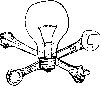Syncronous automation
Whats the best way to go about automating Syncronous? I know the wav forms can't be automated but it would be nice to have them changing bar to bar. I know the parameters knobs can be automated so that is something. I guess the best way is just to make copies of the tracks and adjust each wav line accordingly.
I just set up multiple instances of synchronous in a chain and automate the bypass buttons so that they switch on in succession.
My most recent: viewtopic.php?f=9&t=7504378
*In a chain* means chained inserts, one followed by the next one and so on. You can do this any way you like. Inside a Combinator or inside the insert effect slot of a mixer channel (which is like a Combinator). Glad we can also rearrange inserts by holding shift and dragging since a while now. 
Of course you can still simply add any inserts directly onto a device, not within a Combinator or the insert effect slot. The problem with this can be latency. For example - most people know about Polar's latency, depending on the algorithm you use (Smooth / Classic - slow / med / fast). In my experience, using Polar outside the insert effect slot, the latency gets worst. I remember a good explanation by Selig about this back in the PUF, but I can't recite. It's just a habit I developed to put everything inside these FX slots since they appeared. You can make yourself a nice little collection of insert chain patches this way too!
Of course you can still simply add any inserts directly onto a device, not within a Combinator or the insert effect slot. The problem with this can be latency. For example - most people know about Polar's latency, depending on the algorithm you use (Smooth / Classic - slow / med / fast). In my experience, using Polar outside the insert effect slot, the latency gets worst. I remember a good explanation by Selig about this back in the PUF, but I can't recite. It's just a habit I developed to put everything inside these FX slots since they appeared. You can make yourself a nice little collection of insert chain patches this way too!
All in the "insert effects" section of the same track is how I do it. If you have only slight differences as your patch changes you can copy and paste the same one over and over again and then tweak the copies as needed instead of reprogramming from scratch. Not sure if you can autoroute the pasted versions or need to do so manually. If you really want to get in deep, experiment with using different patches (presets alone work wonders) in the chain and turning on multiple ones at once. Infinite combinations can be had, some crap, some AMAZING.Jmax wrote: Great idea. By chain you mean in a Combinator or seperate tracks?
My most recent: viewtopic.php?f=9&t=7504378
Exactly what I meant. Thanks for clearing it up.tibah wrote:*In a chain* means chained inserts, one followed by the next one and so on. You can do this any way you like. Inside a Combinator or inside the insert effect slot of a mixer channel (which is like a Combinator). Glad we can also rearrange inserts by holding shift and dragging since a while now.
Of course you can still simply add any inserts directly onto a device, not within a Combinator or the insert effect slot. The problem with this can be latency. For example - most people know about Polar's latency, depending on the algorithm you use (Smooth / Classic - slow / med / fast). In my experience, using Polar outside the insert effect slot, the latency gets worst. I remember a good explanation by Selig about this back in the PUF, but I can't recite. It's just a habit I developed to put everything inside these FX slots since they appeared. You can make yourself a nice little collection of insert chain patches this way too!
My most recent: viewtopic.php?f=9&t=7504378
-
- Information
-
Who is online
Users browsing this forum: No registered users and 25 guests