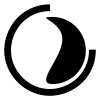For anyone on OS X, System Prefrences > Accessilibity -> Zoom. I personally enable the 'Use scroll gesture with modifier to zoom': ^ Control, Turn smooth images off, Zoom style: Fullscreen.
Then its just Control + Scroll Up/Down and it works like magic.
Zoom your Reason rack
- jfrichards
- Posts: 1307
- Joined: 15 Jan 2015
- Location: Sunnyvale, CA
On my iMac, it's System Preferences>Accessibility>Zoom and then you have choices how to do it. Mine is set up for Command Mouse-Scroll. Really good for rack device twiddling.
- EnochLight
- Moderator
- Posts: 8407
- Joined: 17 Jan 2015
- Location: Imladris
I don't see any reason to Install ZoomIt. Using your Windows Key plus "+/-" keys, you have this functionality already in Windows. The resolution seems about the same as well, IMHO.
Win 10 | Ableton Live 11 Suite | Reason 12 | i7 3770k @ 3.5 Ghz | 16 GB RAM | RME Babyface Pro | Akai MPC Live 2 & Akai Force | Roland System 8, MX1, TB3 | Dreadbox Typhon | Korg Minilogue XD
- Namahs Amrak
- Posts: 609
- Joined: 17 Jan 2015
- Location: Australia
The zoom increment looks more precise with this software, whereas with your suggestion it jumps immediately to a 200% magnification. Ideally I would like the feature of CTRL +/- to work in Reason as it does in a browser window, where you can increase the size a little bit as required. Zoomit seems to work more like the CTRL +/- feature, although I haven't installed it, just basing it on a quick look at the video Nicola posted.EnochLight wrote:I don't see any reason to Install ZoomIt. Using your Windows Key plus "+/-" keys, you have this functionality already in Windows. The resolution seems about the same as well, IMHO.
EDIT: Just discovered that magnifier can be customised to 25% increments, which looks to be on par with that video. So indeed, where is the value of installing this for Windows 8 users I wonder.
My Words are my ART
- EnochLight
- Moderator
- Posts: 8407
- Joined: 17 Jan 2015
- Location: Imladris
EnochLight wrote:I don't see any reason to Install ZoomIt. Using your Windows Key plus "+/-" keys, you have this functionality already in Windows. The resolution seems about the same as well, IMHO.
Yep. Also, Magnifyer is built-in to Windows 7 as well. I do like the fact that you can use the scroll wheel to zoom in the ZoomIt app though. That's pretty cool.Namahs Amrak wrote:
The zoom increment looks more precise with this software, whereas with your suggestion it jumps immediately to a 200% magnification. Ideally I would like the feature of CTRL +/- to work in Reason as it does in a browser window, where you can increase the size a little bit as required. Zoomit seems to work more like the CTRL +/- feature, although I haven't installed it, just basing it on a quick look at the video Nicola posted.
EDIT: Just discovered that magnifier can be customised to 25% increments, which looks to be on par with that video. So indeed, where is the value of installing this for Windows 8 users I wonder.
Win 10 | Ableton Live 11 Suite | Reason 12 | i7 3770k @ 3.5 Ghz | 16 GB RAM | RME Babyface Pro | Akai MPC Live 2 & Akai Force | Roland System 8, MX1, TB3 | Dreadbox Typhon | Korg Minilogue XD
- EnochLight
- Moderator
- Posts: 8407
- Joined: 17 Jan 2015
- Location: Imladris
Full disclosure: shameless plug. 
I used the built-in Windows Magnifyer for the zoom effect in the Synapse Audio GQ-7 promo I made for them:
https://shop.propellerheads.se/product/ ... equalizer/
http://youtu.be/AePQFo25FPU
I used the built-in Windows Magnifyer for the zoom effect in the Synapse Audio GQ-7 promo I made for them:
https://shop.propellerheads.se/product/ ... equalizer/
http://youtu.be/AePQFo25FPU
Win 10 | Ableton Live 11 Suite | Reason 12 | i7 3770k @ 3.5 Ghz | 16 GB RAM | RME Babyface Pro | Akai MPC Live 2 & Akai Force | Roland System 8, MX1, TB3 | Dreadbox Typhon | Korg Minilogue XD
- Marketblandings
- Posts: 219
- Joined: 15 Jan 2015
Bless you, my child. I really needed this and didn't realize it was right there in the laptop.EnochLight wrote:I don't see any reason to Install ZoomIt. Using your Windows Key plus "+/-" keys, you have this functionality already in Windows. The resolution seems about the same as well, IMHO.
Took a few minutes to figure out that you move the zoomed in window by banging against the sides of it, though.........
Oooo. Maybe the arrow keys might move it? Will try.
It's probably safe to assume that something will be done at some point, given that most displays are going hi-res these days.... maybe they are improving the way the rack is displayed in future versions, you can sort of tell that reason 8 has a 3d-ish feel to the transport bar with those take-esque block things , also the mobile apps,take and figure are already hi-res...
-
- Information
-
Who is online
Users browsing this forum: No registered users and 36 guests