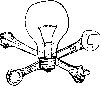Selig Tracking EQ
Hi again, time for another fun Combinator project. This time around I'm building an EQ that can follow MIDI Note Tracks. I've built similar things in Reaktor over the years and find them useful for certain tasks. The most obvious application would be so you can have a bass line cut the exact frequencies being played from the Kick/Drum track.
This is a dynamic effect, allowing you to control the depth of the effect from shallow to deep (and it will respond to level changes as well), and control the width of the cut from very narrow to quite wide. When the bass line doesn't play there will be NO EQ applied, allowing this effect to remain 100% transparent when not in use.
The frequency of the EQ band is controlled by a note track which should be a copy of the bass track. If you are using a bass loop or real bass player, you will need to create the note track manually. If you need to transpose you can use the Combi Programmer on the Thor Device.
Hookup
Use this Combinator on your kick drum or drum bus. Take a parallel out from your bass track into the MClass Compressor inside the Combinator (you can leave out this step and set the gain manually on the MClass EQ inside the Combi). Finally, copy the note clip from the bass track to the Combinator's track and you're ready to go!
You can alternatively use the input signal as the MComp source, allowing dynamic EQ ducking triggered by the sound itself instead of an external (aka "side chain") input. This would allow you to EQ an instrument relative to the note being played, to increase or decrease a certain specific harmonic for example, or to have a HP filter track the fundamental of your bass line for more precise low end control when mixing.
Front Panel Controls
These are pretty simple:
Depth: controls the cut from no cut at it's minimum to the maximum cut the EQ allows at it's max
Q: Controls the width of the cut.
Attack/Release: controls the attack/release time of the EQ ducking effect.
Setup
Like most effects I suggest exaggerating the parameters until you can hear too much of the effect, the gradually decrease the settings until the process is as transparent as you like. The Depth and Q will probably have the most profound effect on the sound. The attack should generally be left at the fastest, and the Release will tend to be more transparent the longer you set it.
This is a pretty simple Combi with no custom skin etc. Feel free to add/subtract and share freely!
https://dl.dropboxusercontent.com/u/147 ... EQ.cmb.zip