Twenty-Six Multi-Band BlueFace EQ by Turn2on in the shop
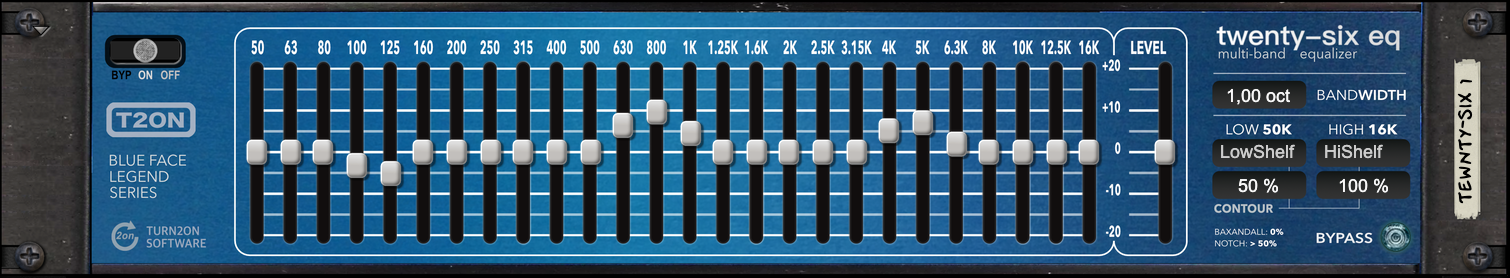
Thank you for start topic
Just need to add about by what devices this TWENTY-SIX BAND EQ was been inspired:
MXR DUAL FIFTEEN BAND EQ (BLUEFACE)

MXR THIRTY ONE BAND EQ

In the creation of Twenty-Six multiband EQ we have added a Bandwidth control (which works in range 0.33 … 3 oct), a stereo Input/Output and Special Low/ High band modes.
The lowest and highest bands work in BELL mode by default. Selecting “Shelf” mode provides additional control band contours as morphing between Baxandall (0% contour value) and Notch (> 50% contour value) for the 50Hz and 16kHz bands.
Turn2on Twenty-Six multi-band EQ Rack Extension is a modern take on the “BlueFace” EQs.
It retains the basic functionality and character of the original modules with the addition of some new features.
awesome... sold
https://soundcloud.com/moneykube-qube/s ... d-playlist
Proud Member Of The Awesome League Of Perpetuals
Proud Member Of The Awesome League Of Perpetuals
Quite interesting device, thank you. 
I especially like the bandwith + lo/hi shelf settings.
Then I noticed when moving or respectively modulating the bands some sort or sizzling is being introduced. Saying at its current state it works for static EQing, not so much for moving bands.
Btw until when does the intro offer last?
I especially like the bandwith + lo/hi shelf settings.
Then I noticed when moving or respectively modulating the bands some sort or sizzling is being introduced. Saying at its current state it works for static EQing, not so much for moving bands.
Btw until when does the intro offer last?
Intro offer for 1 month ))
It work in range of -20/0/+20 dB, may be you have big steps, try to use shift when moving faders, that helps to moving faders slowly.
It work in range of -20/0/+20 dB, may be you have big steps, try to use shift when moving faders, that helps to moving faders slowly.
Thank you for the info.
Pleasant device anyway
Yes, the greater range is definitely contributing. At lower ranges (+/- 10) it´s happening less to not at all and it´s also about tempo. Still not sure about what or when it´s happening. Seems to be related to the sourcematerial in some way aswell gonna explore a little further first. It just jumped to perception in comparison to other EQ I so far worked with.
Pleasant device anyway
]
we already prepare Classic 12dB band range mode as option in upcoming update, as more authentic range.
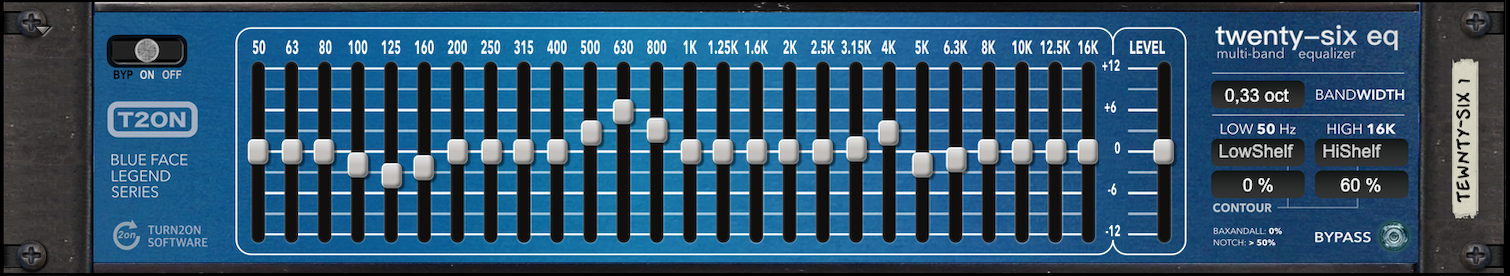

https://www.reasonstudios.com/shop/rack ... ueface-eq/
UPDATE 1.1.0
- Fixed front & rear panels graphic
- New “EQ BAND RANGE MODE” switch, placed at rear panel.
Switch between band range modes: default “WIDE (-20/0/+20 dB)” and authentic “CLASSIC (-12/0/+12 db)”
I'm just trying this device now. It's great for cutting/taming harsh frequencies or boosting others with the precision of a surgeons' scalpel... sounds and looks really nice! The EQ band range selection on the back (classic or wide) is another nice hidden feature. Thanks for putting CV in control over every band... excellent for the CV nerd in me.  Very deep device, as always, Turn2On. I'm a big fan of your devices.
Very deep device, as always, Turn2On. I'm a big fan of your devices.
- artmessiah
- Posts: 92
- Joined: 22 Apr 2017
- Location: Virginia Beach
- Contact:
Bought instantly - such nostalgia and usefulness.
- crimsonwarlock
- Posts: 2467
- Joined: 06 Nov 2021
- Location: ##########
Grab Red Rock Sound's RE 180 Dynamic Driver, I think it is still freely available, and take a look at their video explaining it. It is meant to be used with their own RE 302 Graphic EQ (which I have), but will work fine with BlueFace EQ.
I really like the BlueFace range but have too many alternatives for each of them already. Still might drop cash on the whole range of BlueFaces somewhere in the future as I really like what I see.
-------
Reached the breaking-point. CrimsonWarlock has left the forum.
Reached the breaking-point. CrimsonWarlock has left the forum.
Great idea! I picked that up years ago and haven't ever found a great use for it, but this might be perfect! Thanks for the suggestion.crimsonwarlock wrote: ↑11 Dec 2021Grab Red Rock Sound's RE 180 Dynamic Driver, I think it is still freely available, and take a look at their video explaining it. It is meant to be used with their own RE 302 Graphic EQ (which I have), but will work fine with BlueFace EQ.
I really like the BlueFace range but have too many alternatives for each of them already. Still might drop cash on the whole range of BlueFaces somewhere in the future as I really like what I see.
I'm really liking this BlueFace series by Turn2On. I wonder what might be next.
https://duckduckgo.com/?q=blueface++mxr ... &ia=images
- crimsonwarlock
- Posts: 2467
- Joined: 06 Nov 2021
- Location: ##########
The combination basically gives you an infinitely flexible dynamic EQ, where you can side chain frequency bands in your EQ.
Me too
-------
Reached the breaking-point. CrimsonWarlock has left the forum.
Reached the breaking-point. CrimsonWarlock has left the forum.
If anybody has any screenshots or videos showing how they are running 180 Driver with 26EQ... I'd be really interested to see it. I'm really not sure what to do, exactly.crimsonwarlock wrote: ↑11 Dec 2021
The combination basically gives you an infinitely flexible dynamic EQ, where you can side chain frequency bands in your EQ.
I’m really interested how it sounds, I‘ve bought a relativ new used dbx 231 Dual EQ, so i would make a comparison between the hardware and Turn2on‘s device
https://soundcloud.com/user-594407128
Reason12.7,Ryzen3900&mobile4800H
YamahaEG112,Strat,Djembe,Digeridoo,RhythmWolf,Miniak,Ipad+SparkLE
SE2200t,X1T,U47,Sm7b,Nt2a,C1mk2,Se1a > VASmicpre´s/MindprintDI/ZoomH6/Audient/RME > HD660pro,Dt880,EveSC205
Reason12.7,Ryzen3900&mobile4800H
YamahaEG112,Strat,Djembe,Digeridoo,RhythmWolf,Miniak,Ipad+SparkLE
SE2200t,X1T,U47,Sm7b,Nt2a,C1mk2,Se1a > VASmicpre´s/MindprintDI/ZoomH6/Audient/RME > HD660pro,Dt880,EveSC205
Interesting idea to test it with Dynamic Driver RE
To compare 26EQ with dbx, need to know that 26EQ have 20/12 dB selectable range as option, when dbx have 12/6 dB selection
May be later I try to add 6dB too.
MXR EQs work at bandwidth near to 1 octave: 0.85–0.95 octave bandwidth.
26EQ have selectable range 1/3 - 3 octave range
Dbx as remember is about 1/3 oct
@challism, you can use Dynamic Range as EnvFollower of any other signal for active dynamic bands of EQ on the main signal, like a sidechain
To compare 26EQ with dbx, need to know that 26EQ have 20/12 dB selectable range as option, when dbx have 12/6 dB selection
May be later I try to add 6dB too.
MXR EQs work at bandwidth near to 1 octave: 0.85–0.95 octave bandwidth.
26EQ have selectable range 1/3 - 3 octave range
Dbx as remember is about 1/3 oct
@challism, you can use Dynamic Range as EnvFollower of any other signal for active dynamic bands of EQ on the main signal, like a sidechain
- crimsonwarlock
- Posts: 2467
- Joined: 06 Nov 2021
- Location: ##########
The way I see it, Dynamic Driver is basically a set of compressors that don't compress anything and only deliver side-chain signals. Use it where you normally would use a compressor with a side-chain output, and several of those to control (for example) several frequency bands individually instead of the full audio.
So for example, you can route your bass drum into a Driver segment, and control a specific frequency band in your EQ to duck the spectrum of something else. This gives you a side-chained dynamic EQ. Put a parametric EQ on your source signal, and you get even more control over the resulting effect.
Did you look at the Driver video?
-------
Reached the breaking-point. CrimsonWarlock has left the forum.
Reached the breaking-point. CrimsonWarlock has left the forum.
Would it be possible to change it so that you can "draw" EQ curves while holding the left mouse button and moving sideways? It takes a lot of effort to move multiple bands to create a curve.
Also, I would prefer it if the fader positions don't change (but are scaled) while switching between 12 and 20db modes
Also, I would prefer it if the fader positions don't change (but are scaled) while switching between 12 and 20db modes
@ Arrant
To draw curves, need to change GUI from faders elements to custom display. may be later we change this.
When you switching between 20/12 dB, you switch between two various parameters.
Reason cant set control with one GUI element for two various parameters with own range limitations.
First parameter have range -20..+20dB, second -12..+12dB and possible solution to set for all of them value as -100..0..+100%. In this way - is possible to use the same faders for 12 or 20dB parameters. But this is not comfort to set in %.
To draw curves, need to change GUI from faders elements to custom display. may be later we change this.
When you switching between 20/12 dB, you switch between two various parameters.
Reason cant set control with one GUI element for two various parameters with own range limitations.
First parameter have range -20..+20dB, second -12..+12dB and possible solution to set for all of them value as -100..0..+100%. In this way - is possible to use the same faders for 12 or 20dB parameters. But this is not comfort to set in %.
UPDATE 1.1.1
- More smoothing for EQ low band gain
https://www.reasonstudios.com/shop/product_page/20611/
- More smoothing for EQ low band gain
https://www.reasonstudios.com/shop/product_page/20611/
thanks for the update !turn2on wrote: ↑22 Jan 2022UPDATE 1.1.1
- More smoothing for EQ low band gain
https://www.reasonstudios.com/shop/product_page/20611/
https://soundcloud.com/moneykube-qube/s ... d-playlist
Proud Member Of The Awesome League Of Perpetuals
Proud Member Of The Awesome League Of Perpetuals
-
mrzplinter
- Posts: 6
- Joined: 22 Jan 2022
hi @turn2on,
nice device and already bought it
Is your RE coloring the signal?
thx in advance
nice device and already bought it
Is your RE coloring the signal?
thx in advance
- integerpoet
- Posts: 833
- Joined: 30 Dec 2020
- Location: East Bay, California
- Contact:
Even as a pre-teen in the late 1970s, I was cutting low mids in an attempt to compensate for the muddiness of mediocre single-driver speakers. I had no idea how to put that into words — or even that it was back-asswards to have a dedicated stand-alone graphic EQ gatekeeping crappy speakers.
- Shocker: I have a SoundCloud!
-
- Information
-
Who is online
Users browsing this forum: No registered users and 4 guests
