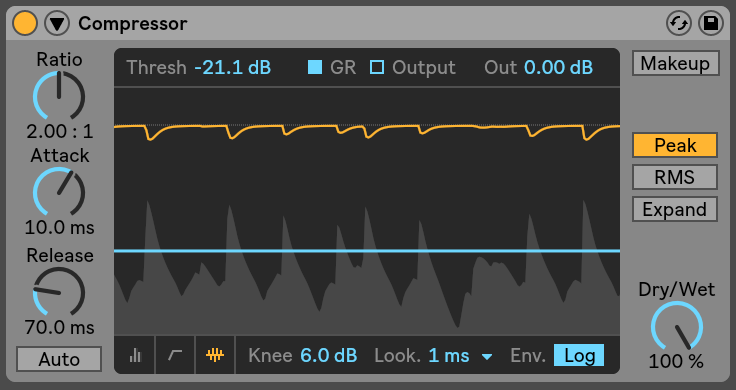
Looking for an Re which makes compression visible
Re: Will you use Skope? - there's a Skope in the master inserts on my default template. There is literally always a Skope on my projects.
I'm sure I've said it before, but I found TDR's free compressor VST, Kotelnikov, to be very educational in trying to get my head around compression - not only in using the plugin itself, but reading TDR's superb manual and watching the tutorial videos.
And, yes, Live's compressor is very educational too.
...although: the Live built-in version of Cytomic's Glue compressor makes NO sense. The gain reduction meter moves *less* when you turn the ratio higher. Higher ratio *means* you are reducing the signal by *more* decibels past the threshold, and indeed that's how the master bus compressor on the SSL works. I read an explanation on a forum somewhere, which likewise made no sense, and I'm reasonably sure it's a bug.
I'm sure I've said it before, but I found TDR's free compressor VST, Kotelnikov, to be very educational in trying to get my head around compression - not only in using the plugin itself, but reading TDR's superb manual and watching the tutorial videos.
And, yes, Live's compressor is very educational too.
...although: the Live built-in version of Cytomic's Glue compressor makes NO sense. The gain reduction meter moves *less* when you turn the ratio higher. Higher ratio *means* you are reducing the signal by *more* decibels past the threshold, and indeed that's how the master bus compressor on the SSL works. I read an explanation on a forum somewhere, which likewise made no sense, and I'm reasonably sure it's a bug.
Visible guidance doesn't mean much to me. I think your ears are the best tools. Take care of them and treat them with silence. That is, avoid excessive noise at all costs.
- Carly(Poohbear)
- Competition Winner
- Posts: 2883
- Joined: 25 Jan 2015
- Location: UK
There is Robotic Bean's "Compare" that takes in 4 inputs which can be viewed: overlaid, separate and other views.Michaellos wrote: ↑29 Nov 2020Thank you antic604 ! That is what I was looking forantic604 wrote: ↑29 Nov 2020
You're looking for an oscilloscope:
https://www.reasonstudios.com/shop/rack ... ion/skope/
Unfortunately it doesn't accept more than 1 source, so you'll have to use 2 of them and put them one on top of the other to compare.
Another option would be to just bounce the track with & without compression and then compare.

https://www.reasonstudios.com/shop/rack ... -cv-scope/
I don't agree with the idea you should not "see" what dynamics is doing to your sound.
In fact, if there's such a thing that is easy to mishear, is dynamics (as a function of level over time), so imho it is even more important to "see" it than seeing EQ curves.
However, imho there isn't much use to "see" the original audio with an oscilloscope, because dynamics is processed at the time domain in different speeds, and different amounts. For example, dynamics processed at very fast speeds, can even affect low frequencies, and it can be seen at the oscilloscope level, but this is so fast that you better hear it as a frequency change. For other reasons, if you use release times too great as bigger attack times, they won't affect frequency and only affect level, and an oscilloscope view is useless because the time domain of the reduction is to wide to "see" on an oscilloscope.
So i agree with an approach more like the one in the UMF or what LabOne Recordings did in their Mace Compressor, with the visualization of the ratio, and what is to happen to the sound along that ratio, with the level reduction in the middle.
As a matter of fact, I've asked this kind of visualization for the whole dynamics section of the SSL, to be added alongside the Spectrum Analyzer.
Anyway... Seeing is believing and sometimes it is as important as hearing.
In fact, if there's such a thing that is easy to mishear, is dynamics (as a function of level over time), so imho it is even more important to "see" it than seeing EQ curves.
However, imho there isn't much use to "see" the original audio with an oscilloscope, because dynamics is processed at the time domain in different speeds, and different amounts. For example, dynamics processed at very fast speeds, can even affect low frequencies, and it can be seen at the oscilloscope level, but this is so fast that you better hear it as a frequency change. For other reasons, if you use release times too great as bigger attack times, they won't affect frequency and only affect level, and an oscilloscope view is useless because the time domain of the reduction is to wide to "see" on an oscilloscope.
So i agree with an approach more like the one in the UMF or what LabOne Recordings did in their Mace Compressor, with the visualization of the ratio, and what is to happen to the sound along that ratio, with the level reduction in the middle.
As a matter of fact, I've asked this kind of visualization for the whole dynamics section of the SSL, to be added alongside the Spectrum Analyzer.
Anyway... Seeing is believing and sometimes it is as important as hearing.
Last edited by mcatalao on 04 Dec 2020, edited 1 time in total.
It's important to say this is only for CV. It might work if the comp you use has a Reduction to CV output.Carly(Poohbear) wrote: ↑03 Dec 2020There is Robotic Bean's "Compare" that takes in 4 inputs which can be viewed: overlaid, separate and other views.
https://www.reasonstudios.com/shop/rack ... -cv-scope/
Totally agree. I like visual feedback too and if i only want to "hear" i close my eyes which clearly helps to identify the >audible< effect of what i am doing.mcatalao wrote: ↑04 Dec 2020I don't agree with the idea you should not "see" what dynamics is doing to your sound.
In fact, if there's such a thing that is easy to mishear, is dynamics (as a function of level over time), so imho it is even more important to "see" it than seeing EQ curves.
However, imho there isn't much use to "see" the original audio with an oscilloscope, because dynamics is processed at the time domain in different speeds, and different amounts. For example, dynamics processed at very fast speeds, can even affect low frequencies, and it can be seen at the oscilloscope level, but this is so fast that you better hear it as a frequency change For other reasons, if you use release times too great as bigger attack times, they won't affect frequency and only affect level, and an oscilloscope view is useless because the time domain of the reduction is to wide to "see" on an oscilloscope.
So i agree with an approach more like the one in the UMF or what LabOne Recordings did in their Mace Compressor, with the visualization of the ratio, and what is to happen to the sound along that ratio, with the level reduction in the middle.
As a matter of fact, I've asked this kind of visualization for the whole dynamics section of the SSL, to be added alongside the Spectrum Analyzer.
Anyway... Seeing is believing and sometimes it is as important as hearing.
I think, there is no black and white, like "hear" or "see". Rather there is a "hear" and "see" and combine to best results or if it helps to >leaarn" something, it is appreaciated.
In tha past i really liked the visual feedback of "Gain reduction" in all those compressors. It helped me to "know" when the compressor kicked in, even if barly could hear something.
Reason12, Win10
Yep this is a good visualization too, so that you can see what's happening over time. I think it's also on the compressors in Izotope's stuff. But again, though this is time domain, it is not possible to see this on an oscilloscope, the oscilloscope works at very fast rates (at the wave level). The oscilloscope is like if you did a 1000x zoom on the x axis. It is not, imho a good representation for dynamics. Great for synth development, but not for f
requency analysis or dynamics analysis.
I don't know of any decent compressor that doesn't provide visual indication of gain reduction. Remember, even the venerable 1176, Fairchild, and LA2a have great visual feedback of gain reduction. Watching a gain reduction meter is a fantastic way to learn compression, if just because the settings don't at all tell the story - no matter what, compression is about the amount (and timing of) gain reduction. Watching the meter was how I learned to "hear" gain reduction, so it's a great teaching tool too - and eventually you'll hardly rely on the visuals, but it's nice to know that just about every compressor ever made provides these excellent visuals!Loque wrote: ↑04 Dec 2020Totally agree. I like visual feedback too and if i only want to "hear" i close my eyes which clearly helps to identify the >audible< effect of what i am doing.mcatalao wrote: ↑04 Dec 2020I don't agree with the idea you should not "see" what dynamics is doing to your sound.
In fact, if there's such a thing that is easy to mishear, is dynamics (as a function of level over time), so imho it is even more important to "see" it than seeing EQ curves.
However, imho there isn't much use to "see" the original audio with an oscilloscope, because dynamics is processed at the time domain in different speeds, and different amounts. For example, dynamics processed at very fast speeds, can even affect low frequencies, and it can be seen at the oscilloscope level, but this is so fast that you better hear it as a frequency change For other reasons, if you use release times too great as bigger attack times, they won't affect frequency and only affect level, and an oscilloscope view is useless because the time domain of the reduction is to wide to "see" on an oscilloscope.
So i agree with an approach more like the one in the UMF or what LabOne Recordings did in their Mace Compressor, with the visualization of the ratio, and what is to happen to the sound along that ratio, with the level reduction in the middle.
As a matter of fact, I've asked this kind of visualization for the whole dynamics section of the SSL, to be added alongside the Spectrum Analyzer.
Anyway... Seeing is believing and sometimes it is as important as hearing.
I think, there is no black and white, like "hear" or "see". Rather there is a "hear" and "see" and combine to best results or if it helps to >leaarn" something, it is appreaciated.
In tha past i really liked the visual feedback of "Gain reduction" in all those compressors. It helped me to "know" when the compressor kicked in, even if barly could hear something.
Finally, it is SO important to remember the the visual sense can dominate what we hear. When we are watching a visual indicator part of our attention is used for the visual aspect - which means less is available for audible work. That's why folks close their eyes to listen deeply, or stare off into space. Even the simple act of turning a knob and watching it turn is enough to convince us it's doing something - even when the device itself is bypassed.
So yes, the more visual aids available the better for the most part. But beware the pitfalls. Just like "louder sounds better" can fool us, "seeing is believing" can also fool us. When working with compression and setting up all the dials "perfectly", I still compare A/B "blind". And I'm not ashamed to say there are a large number of times I realize I'm not making the sound any better - but ONLY after close listening (and not "looking"). Your ears are not the ONLY judge, but they should be your final judge IMO.
Selig Audio, LLC
What gain reduction meters don’t tell you is the timing though, WHEN that is happening. If you’re trying to reduce the peak of a drum sound that has too much attack transients with a compressor that isn’t fast enough to respond, then whatever gain reduction is happening is taking place too late. Conversely, if you’re trying to push down the sustain & tail to emphasize the attack and you’ve chosen a compressor that’s super fast (or have the attack to fast), then you’re not going to get the results you want.selig wrote: ↑04 Dec 2020I don't know of any decent compressor that doesn't provide visual indication of gain reduction. Remember, even the venerable 1176, Fairchild, and LA2a have great visual feedback of gain reduction. Watching a gain reduction meter is a fantastic way to learn compression, if just because the settings don't at all tell the story - no matter what, compression is about the amount (and timing of) gain reduction.
For me, the visual indication is mostly part of a learning process on how well comps work (or don’t) in certain situations, but occasionally I’ll have a sound source that I am hearing a problem on, I’ll dial up a compressor with settings that I think are working, and THEN I will look at the graph on Pro-L2 to confirm that I’m getting the result I’m after.
It’s a tool, not a crutch.
-
- Information
-
Who is online
Users browsing this forum: No registered users and 33 guests

.jpg)