Thanks.selig wrote:aRiver wrote:Just came in to ask the same question, as it seems you can't automate anything at the moment.TritoneAddiction wrote:In Proton, is everything automatable with a right click like with most Reason devices? I'm asking because with Vibro you couldn't do that with most controls if I remember correctly.
You can automate everything in both Vibro and Proton, and access them all from a Combinator as well. But you cannot right-click to access the automation. You must access the controls from the sequencer since these devices use custom displays.
Sent from my iPad using Tapatalk
Proton Granular Synth!
The GUI is shockingly bad...there is loads of wasted space and un-utilized areas. My laptop and Surface Pro have me squinting! The whole interface needs a real looking into! As others have mentioned about the lag...I agree. All that into consideration...I just bought it. I am tired of opening Live to run some granular VSTs. I have been waiting at least 2 years for this development. Bravo!
I personally don't like UIs where every bit of space is filled - looks cluttered to me. Plus, there's space for additional features here, if you want to look on the positive side…Southgate wrote:The GUI is shockingly bad...there is loads of wasted space and un-utilized areas. My laptop and Surface Pro have me squinting! The whole interface needs a real looking into! As others have mentioned about the lag...I agree. All that into consideration...I just bought it. I am tired of opening Live to run some granular VSTs. I have been waiting at least 2 years for this development. Bravo!
Not sure why it's coming out small enough to make you squint - looks fine on every display I've checked it on myself.
Still, your comments are appreciated and we will try to address every issue we can!
Sent from my iPad using Tapatalk
Selig Audio, LLC
Would have to ditch the custom displays to do what you ask, which would mean no waveform display or mod envelope (or the ability to drag on the knob OR the numeric display).fceramic wrote:Great features, but please give it a conventional user interface. It doesn't have to be this cramped and please have regular right clickable controls.
The led concept is cute, but limiting and not particularly inviting.
Don't know what the LED concept is, unless you meant to say LCD?
This was based on the Vibro UI because we had VERY limited time to design this synth. Stay tuned, we are definitely aware of the issues being discussed here!
Sent from my iPad using Tapatalk
Selig Audio, LLC
Oh shucks...it's a great development in my eyes. Don't take the feedback too harshly. I'm sure that it'll all be sorted in further updates!selig wrote:I personally don't like UIs where every bit of space is filled - looks cluttered to me. Plus, there's space for additional features here, if you want to look on the positive side…Southgate wrote:The GUI is shockingly bad...there is loads of wasted space and un-utilized areas. My laptop and Surface Pro have me squinting! The whole interface needs a real looking into! As others have mentioned about the lag...I agree. All that into consideration...I just bought it. I am tired of opening Live to run some granular VSTs. I have been waiting at least 2 years for this development. Bravo!
Not sure why it's coming out small enough to make you squint - looks fine on every display I've checked it on myself.
Still, your comments are appreciated and we will try to address every issue we can!
Sent from my iPad using Tapatalk
As for the space...The Pitch and Mod wheels don't have to be so large and the preset loading area likewise. I think people are going mobile more frequently and when they do, I presume that the screen sizes are shrinking. Small parameters are perplexing and harder to see as opposed to our larger PC work stations.
That is why space and feel seem to be predominantly more import.
Thanks for making (incl Props) this development available.
Cheers
Hi,
(This works in Vibro too.)
Best regards,
Gustav
This is a limitation with the current SDK, unfortunately. To create an automation lane, choose the parameter you want from the "Track Parameter Automation" dropdown menu in the sequencer. It's the wiggly lines to the right of the "Manual Rec" button.TritoneAddiction wrote:In Proton, is everything automatable with a right click like with most Reason devices? I'm asking because with Vibro you couldn't do that with most controls if I remember correctly.
(This works in Vibro too.)
Best regards,
Gustav
- TritoneAddiction
- Competition Winner
- Posts: 4234
- Joined: 29 Aug 2015
- Location: Sweden
Ok, thanks.selig wrote:aRiver wrote:Just came in to ask the same question, as it seems you can't automate anything at the moment.TritoneAddiction wrote:In Proton, is everything automatable with a right click like with most Reason devices? I'm asking because with Vibro you couldn't do that with most controls if I remember correctly.
You can automate everything in both Vibro and Proton, and access them all from a Combinator as well. But you cannot right-click to access the automation. You must access the controls from the sequencer since these devices use custom displays.
That's alright I suppose. But I'm not gonna lie, I would personally prefer the right click automation alternative even if it means the synth taking up more space. I was kind of fascinated by Vibro when it came out, but to be honest I haven't used it much because of the workflow with all the different windows/menues and not being able to automate with the right click.
I know it might seem like unimportant as long as all the options are there but a particular workflow can determine whether something becomes a go to device or whether it ends up being ignored most of the time.
Of course I can only speak for myself, perhaps other people don't care at all.
Sorry for being a downer. I think we all appreciate the device and what it offers. It's kind of a big deal so that's why I want to give the honest feedback. Please don't take it as being ungreatful.
Hi,

As for the empty areas in the GUI - we have some features planned for those, so stay tuned...
/G
A challenge with custom displays in the current SDK is that there's no way change the font size (and there are very few fonts to choose from). So while it's straightforward to make the display larger, the size of the fonts would stay the same.Southgate wrote:As for the space...The Pitch and Mod wheels don't have to be so large and the preset loading area likewise. I think people are going mobile more frequently and when they do, I presume that the screen sizes are shrinking. Small parameters are perplexing and harder to see as opposed to our larger PC work stations.
As for the empty areas in the GUI - we have some features planned for those, so stay tuned...
/G
All feedback is very much appreciated! Thank you!TritoneAddiction wrote:Sorry for being a downer. I think we all appreciate the device and what it offers. It's kind of a big deal so that's why I want to give the honest feedback. Please don't take it as being ungreatful.
Best regards,
Gustav
- chimp_spanner
- Posts: 2925
- Joined: 06 Mar 2015
Yeah I gotta admit I would like to see a swanky interface at some point. Just give it a little extra mojo 
Regarding polyphony; yeah I mean it might just be that I'm used to polyphony and grains being different things. So when I set to 16, play four long notes and then can't play any more it's actually because I've run out of grains, not notes. It's just a labelling/terminology thing I guess. I would check to see that grains are able to steal polyphony on long release patches though. As atm I don't think they can
But yeah, glad to hear there are new features in the works already! Can't wait. Oh, and of course I bought it!
Regarding polyphony; yeah I mean it might just be that I'm used to polyphony and grains being different things. So when I set to 16, play four long notes and then can't play any more it's actually because I've run out of grains, not notes. It's just a labelling/terminology thing I guess. I would check to see that grains are able to steal polyphony on long release patches though. As atm I don't think they can
But yeah, glad to hear there are new features in the works already! Can't wait. Oh, and of course I bought it!
Last edited by chimp_spanner on 25 Jan 2017, edited 1 time in total.
I don't see these comments as negative at all, I see them as coming from someone who's taking time from their busy day to give valuable feedback that's much appreciated!TritoneAddiction wrote:Ok, thanks.selig wrote:aRiver wrote:Just came in to ask the same question, as it seems you can't automate anything at the moment.TritoneAddiction wrote:In Proton, is everything automatable with a right click like with most Reason devices? I'm asking because with Vibro you couldn't do that with most controls if I remember correctly.
You can automate everything in both Vibro and Proton, and access them all from a Combinator as well. But you cannot right-click to access the automation. You must access the controls from the sequencer since these devices use custom displays.
That's alright I suppose. But I'm not gonna lie, I would personally prefer the right click automation alternative even if it means the synth taking up more space. I was kind of fascinated by Vibro when it came out, but to be honest I haven't used it much because of the workflow with all the different windows/menues and not being able to automate with the right click.
I know it might seem like unimportant as long as all the options are there but a particular workflow can determine whether something becomes a go to device or whether it ends up being ignored most of the time.
Of course I can only speak for myself, perhaps other people don't care at all.
Sorry for being a downer. I think we all appreciate the device and what it offers. It's kind of a big deal so that's why I want to give the honest feedback. Please don't take it as being ungreatful.
Sent from my iPad using Tapatalk
Selig Audio, LLC
Yes sorry LCD. There's plenty of REs that use custom displays only where necessary like the Blamsoft synths. Having it for the waveform display and the envelope editor is fine.selig wrote:Would have to ditch the custom displays to do what you ask, which would mean no waveform display or mod envelope (or the ability to drag on the knob OR the numeric display).fceramic wrote:Great features, but please give it a conventional user interface. It doesn't have to be this cramped and please have regular right clickable controls.
The led concept is cute, but limiting and not particularly inviting.
Don't know what the LED concept is, unless you meant to say LCD?
This was based on the Vibro UI because we had VERY limited time to design this synth. Stay tuned, we are definitely aware of the issues being discussed here!
Sent from my iPad using Tapatalk
I'm not great with graphics...but an idea of scale and contrast of the display.hamzter wrote:Hi,
A challenge with custom displays in the current SDK is that there's no way change the font size (and there are very few fonts to choose from). So while it's straightforward to make the display larger, the size of the fonts would stay the same.Southgate wrote:As for the space...The Pitch and Mod wheels don't have to be so large and the preset loading area likewise. I think people are going mobile more frequently and when they do, I presume that the screen sizes are shrinking. Small parameters are perplexing and harder to see as opposed to our larger PC work stations.
As for the empty areas in the GUI - we have some features planned for those, so stay tuned...
/G
Thanks and kindest regards
- Attachments
-
- pro.jpg (88.08 KiB) Viewed 1891 times
-
- difference.jpg (107.91 KiB) Viewed 1891 times
Actually, it's not even necessary to create automation lanes manually, neither in the sequencer nor via right-clicking widgets! Just start recording, and automation lanes will be created automatically for all controls that you move, regardless if you're moving "hardware" controls or custom display controls.selig wrote:You can automate everything in both Vibro and Proton, and access them all from a Combinator as well. But you cannot right-click to access the automation. You must access the controls from the sequencer since these devices use custom displays.aRiver wrote:Just came in to ask the same question, as it seems you can't automate anything at the moment.TritoneAddiction wrote:In Proton, is everything automatable with a right click like with most Reason devices? I'm asking because with Vibro you couldn't do that with most controls if I remember correctly.
If you want to draw the automation manually it's a different story, of course, but you can still use the above technique to create the automation lanes, and then you can draw the data you want afterwards. It will often be quicker to do this than to find the relevant parameter in the list.
afaik, the only requirement for this to work is that the track's "Record Enable Parameter Automation" button must be active, and I think it is by default.
One big disadvantage remains, though: There's no good workaround (that I know about, at least) for quickly accessing the Remote Override Mapping for a custom display-only parameter. And this is something I want to do a lot since I definitely prefer recording automation by moving an actual hardware knob.
The GUI to me is not bad at all. Is in the Vibro style, I was captured for the little iconSouthgate wrote:The GUI is shockingly bad...there is loads of wasted space and un-utilized areas. My laptop and Surface Pro have me squinting! The whole interface needs a real looking into! As others have mentioned about the lag...I agree. All that into consideration...I just bought it. I am tired of opening Live to run some granular VSTs. I have been waiting at least 2 years for this development. Bravo!
"sample load" and mangling with my samples ofcourse...
Peter wrote:Just did a quick mess around for somebody who can't mess around! [emoji38] Five minutes of screwing around with spoken word. Awesome and so intuitive! [emoji106]:
Inviato dal mio SM-G925F utilizzando Tapatalk
Last edited by Karim on 25 Jan 2017, edited 1 time in total.
Karim Le Mec : Dj/Producer/Label Owner (  11.3 + R12.x + IMac 2016 21")
11.3 + R12.x + IMac 2016 21")
FOLLOW Karim Le Mec
https://www.youtube.com/user/lemecdj
https://karimlemec.weebly.com/
https://soundcloud.com/karimlemec
https://t.me/reasonstudiosworld
FOLLOW Karim Le Mec
https://www.youtube.com/user/lemecdj
https://karimlemec.weebly.com/
https://soundcloud.com/karimlemec
https://t.me/reasonstudiosworld
-
Peter
Too hot!! I don't know why the brown color scheme to begin with.Southgate wrote:Thanks and kindest regards
Peter wrote:Too hot!! I don't know why the brown color scheme to begin with.Southgate wrote:Thanks and kindest regardsCool colors like blues and greens will ALWAYS be more attractive.
Here then...
I was really concerned with the space though! Don't expect a blue version though!
- Attachments
-
- difference green.jpg (105.58 KiB) Viewed 1873 times
-
bobseekone
- Posts: 50
- Joined: 24 Jan 2015
One workaround (albeit limited) is to drop Proton into a Combinator which gives you 4 knobs mapped to hardware. Some interesting sounds can be created by mapping a Rotary knob to more than one parameter in Proton, and then narrowing/reversing the ranges for each parameter. Not exactly what you are looking for, but a semi-workaround nevertheless.buddard wrote:There's no good workaround (that I know about, at least) for quickly accessing the Remote Override Mapping for a custom display-only parameter. And this is something I want to do a lot since I definitely prefer recording automation by moving an actual hardware knob.
I didn't think of that, thanks!bobseekone wrote:One workaround (albeit limited) is to drop Proton into a Combinator which gives you 4 knobs mapped to hardware. Some interesting sounds can be created by mapping a Rotary knob to more than one parameter in Proton, and then narrowing/reversing the ranges for each parameter. Not exactly what you are looking for, but a semi-workaround nevertheless.buddard wrote:There's no good workaround (that I know about, at least) for quickly accessing the Remote Override Mapping for a custom display-only parameter. And this is something I want to do a lot since I definitely prefer recording automation by moving an actual hardware knob.
-
Peter
Already better in my opinion...that lime green is too tasty though...like I should be having a frozen margarita!Southgate wrote:Here then...
If it was up to me, and possible to do so, I'd add a knob that dials through all possible colors so you can choose your own…Southgate wrote:Peter wrote:Too hot!! I don't know why the brown color scheme to begin with.Southgate wrote:Thanks and kindest regardsCool colors like blues and greens will ALWAYS be more attractive.
Here then...
I was really concerned with the space though! Don't expect a blue version though!
Sent from my iPad using Tapatalk
Selig Audio, LLC
This is where the inspiration for the LoveOne GUIs come from:selig wrote:If it was up to me, and possible to do so, I'd add a knob that dials through all possible colors so you can choose your own…
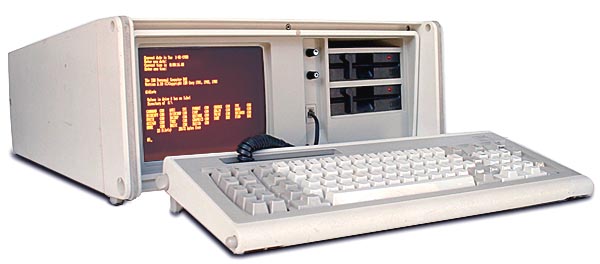
I'm old enough to having programmed computers like this and be nostalgic about it... Which is probably why I just *love* their design.
/G
-
Peter
Ah ok that makes sense! Noted.hamzter wrote:This is where the inspiration for the LoveOne GUIs come from:
I'm old enough to having programmed computers like this and be nostalgic about it... Which is probably why I just *love* their design.
/G
-
mataya
I like everything about it. GUI is cool, different and sharp. And loading chord samples in this fool is so crazy. Having fun with it, so I guess I should buy it.
Ahhh, but I so want to wait and see what else will be coming up.
tx
M
Ahhh, but I so want to wait and see what else will be coming up.
tx
M
-
- Information
-
Who is online
Users browsing this forum: AndrasHaasz, Mataya and 9 guests


