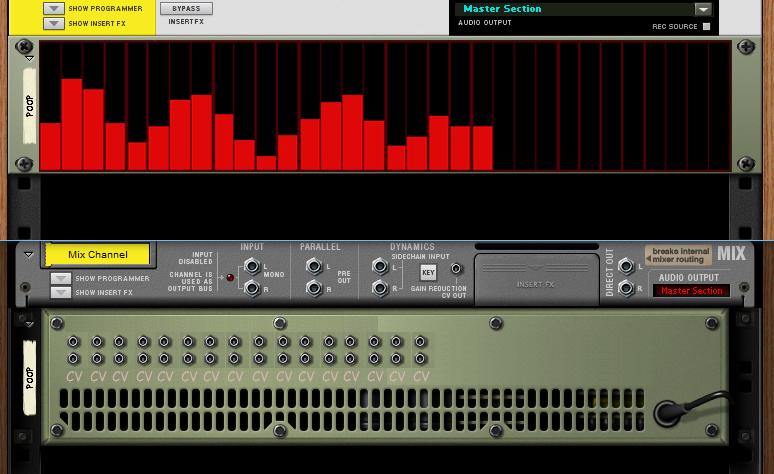Thank you for your responses!
Actually I am looking for something that outputs multiple constant CV signals with the possibility to draw in values for each CV output. Not a CV sequencer like the Matrix Pattern Sequencer etc. (Sorry, probably I was not clear enough.

)
I even tried to create a huge work around with the Matrix Pattern Sequencer, but it didn't quite work out as I wanted to.
The 8x4 CV Generator is not 100 % what I was looking for, but still usable for me. The fact that it is free convinced me.

Moreover I was looking into Selig Gain, but it seems a bit like overkill for my needs with all its features and therefore also a bit expensive.
However, since I really like Selig's REs and it is probably my only option I will buy it.

Jagwah wrote:The Line Mixer doesn't have stepped (staircase) curves, it's perfectly smooth.
Unfortunately that's not true.
 http://abload.de/img/stairswoua6.png
http://abload.de/img/stairswoua6.png
Here is a waveform from a volume automation I have created with the Line Mixer 6:2 Mixer. (0 - 127)
http://abload.de/img/no-stairshqudy.png
And here the waveform from a volume automation I have created with Reason's SSL Mixer Channel. (0 - 1000)
Now someone may argue that no one will hear a difference (which I totally agree with), but it really bugs me since I know it's there.
Actually I would prefer to use the Mixer Channels for volume automations, but it cripples my workflow too much.