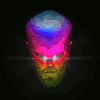ABL3 - Help
Hi
Im a fairly new Reason user (8.2) and have bought the ABL3 RE. I can make different patterns on the internal sequencer in ABL3, but have no idea how I get that into the main reason sequencer. How do I tell the main Reason sequencer to play pattern 2 then 4 then 2 then 1 for instance? There is nothing in the manual (that I can see) that mentions this.
Any help greatly appreciated
Cheers
Graeme
Im a fairly new Reason user (8.2) and have bought the ABL3 RE. I can make different patterns on the internal sequencer in ABL3, but have no idea how I get that into the main reason sequencer. How do I tell the main Reason sequencer to play pattern 2 then 4 then 2 then 1 for instance? There is nothing in the manual (that I can see) that mentions this.
Any help greatly appreciated
Cheers
Graeme
There is a little icon called "create pattern lane" for every device that is using a pattern system (like Redrum) at the top of the sequencer device list. Create one for the ABL and it should allow you to draw clips that can alter the patterns.
EDIT: Ok, seems it doesn't work that way for the ABL (or any RE maybe?). Right-click -> Edit automation on the pattern switch it is then.
One could think RE do support that feature by now. :frown:
EDIT: Ok, seems it doesn't work that way for the ABL (or any RE maybe?). Right-click -> Edit automation on the pattern switch it is then.
One could think RE do support that feature by now. :frown:
- JoshuaPhilgarlic
- Posts: 389
- Joined: 16 Jan 2015
- Location: Munich/ Germany
Nope, this is - besides Pattern-to track - one of the most requested features for REs.tibah wrote:One could think RE do support that feature by now. :frown:
That's it. After you've got the track lane in position you can draw in the pattern selection, but make things easy for yourself and use the snap and snap value (Bar, 1/2, 1/4, etc.) settings in the tool bar ribbon at the top of the sequencer.arqui wrote:Hi, you can create a track parameter Automation and select pattern.
Or you can record the automation from the device as you select the pattern and edit the points after. You will need to do this if for example you want to switch from pattern 4 to 1 as it will record the patterns in between.
And since you say you are fairly new, just in case you weren't aware...
You can use Alt/Option + Mouse Click on any automatable parameter to edit automation. This will automatically create an automation lane for the parameter you click.
You can also use CTRL + Mouse Click or simply Right Mouse Click the parameter to select 'Edit Automation' or even 'Edit Remote Override Mapping' so that you can assign a MIDI control to that parameter and record automation that way.

You can use Alt/Option + Mouse Click on any automatable parameter to edit automation. This will automatically create an automation lane for the parameter you click.
You can also use CTRL + Mouse Click or simply Right Mouse Click the parameter to select 'Edit Automation' or even 'Edit Remote Override Mapping' so that you can assign a MIDI control to that parameter and record automation that way.
- TheGodOfRainbows
- Posts: 640
- Joined: 31 Mar 2015
Well brace yourselves but I am completely baffled by the sequencer. I have never used a real world version of something like this so pardon if it is obvious. I can't believe how much trouble I'm having with understanding how to create what I hear in my head with the built in sequencer.
It may seem like common knowledge to everyone here but I've always used the DAW's native sequencer more than anything else. I've also rarely used arpeggiators of any form and instead drawn in the notes in the native sequencer.
I was worried I would encounter this sort of confusion with the AB3
It does of course sounds wonderful though
It may seem like common knowledge to everyone here but I've always used the DAW's native sequencer more than anything else. I've also rarely used arpeggiators of any form and instead drawn in the notes in the native sequencer.
I was worried I would encounter this sort of confusion with the AB3
It does of course sounds wonderful though
- Benedict
- Competition Winner
- Posts: 2747
- Joined: 16 Jan 2015
- Location: Gold Coast, Australia
- Contact:
Don't feel bad. I refused to use the inbuilt Seq whilst making my Song Challenge entry.
I think it was designed (by Roland) to be obtuse. To be fair almost all things like this were horrid at this time. My Casio SZ-1 Sequencer could make the Dalai Lama go on a killing spree. I feel bad I ever sold it to another musician - the band never made another record.

I think it was designed (by Roland) to be obtuse. To be fair almost all things like this were horrid at this time. My Casio SZ-1 Sequencer could make the Dalai Lama go on a killing spree. I feel bad I ever sold it to another musician - the band never made another record.
Benedict Roff-Marsh
Completely burned and gone
Completely burned and gone
- mike^audiorealism
- RE Developer
- Posts: 101
- Joined: 18 Jan 2015
Hi!
Yes, the pattern sequencer can be confusing at first. But it's actually a bit simplified compared to the real 303 and works more like ReBirth that I think Reasons users may be more familiar with. Part of the point of this confusing pattern interface is the "happy accident" way of working. Many classic house tracks that used pattern based machines came about by accidentally programming something that was not at all intended. ABL3 help facilitate that . In acid house for example the sound is actually less about a musical pattern and more about the tweaking of the controls.
. In acid house for example the sound is actually less about a musical pattern and more about the tweaking of the controls.
In any case you can still use ABL3 as a normal midi device by setting it to Pattern Off/CV In mode, or just punch Random until you find a nice pattern.
--Mike
Yes, the pattern sequencer can be confusing at first. But it's actually a bit simplified compared to the real 303 and works more like ReBirth that I think Reasons users may be more familiar with. Part of the point of this confusing pattern interface is the "happy accident" way of working. Many classic house tracks that used pattern based machines came about by accidentally programming something that was not at all intended. ABL3 help facilitate that
In any case you can still use ABL3 as a normal midi device by setting it to Pattern Off/CV In mode, or just punch Random until you find a nice pattern.
--Mike
- mike^audiorealism
- RE Developer
- Posts: 101
- Joined: 18 Jan 2015
Hi,arqui wrote:Hi Mike. I have one question.
Why I can´t use the 5° octave of my keyboard ( the high octave ) with ABL3,? all notes are the same.
Thanks regards
ABL3 only has a 5 octave range (remember, it's a bass synth!). But you can reach quite high pitches by using the tuning control and using those octaves.
Also: The original 303 only has 3 octaves of range and the tuning control only affects it about +/- 8 semitones (at least on the unit in the lab here). This is one area were we extended the capabilities in ABL3.
If this helps anyone as I was/am certainly new with sequencers like this:
I used the device sequencer for some of my song, but also wanted to use the reason sequencer for other parts of the note lane. If you do not want to use the step sequencer on the device you can do all of the same features in the standard note lane. Set the pattern to "Off CV in" to allow the note lane (or Arpegiators etc). Accent can be controlled via the Velocity (over 100 if my memory serves correct from the manual?). Tie can be accomplished by overlapping a note on the sequencer after another note has been triggered (See below on the first two notes). The 'up' and 'down' seem (I could be wrong) to simply be an octave up or down? The rest is drawing in or playing the notes like you normally would. Just remember to leave the gated notes between to get the same feel (as shown below).

I used the device sequencer for some of my song, but also wanted to use the reason sequencer for other parts of the note lane. If you do not want to use the step sequencer on the device you can do all of the same features in the standard note lane. Set the pattern to "Off CV in" to allow the note lane (or Arpegiators etc). Accent can be controlled via the Velocity (over 100 if my memory serves correct from the manual?). Tie can be accomplished by overlapping a note on the sequencer after another note has been triggered (See below on the first two notes). The 'up' and 'down' seem (I could be wrong) to simply be an octave up or down? The rest is drawing in or playing the notes like you normally would. Just remember to leave the gated notes between to get the same feel (as shown below).

- Attachments
-
- ABL3-example.jpg (315.51 KiB) Viewed 2303 times
- Matt Dillon
My Music
My Music
Did anyone else notice that when you draw in automation for the pattern selection, Off/cv in is located at the top of the lane with pattern 1 at the bottom.
It's kind of counter intuitive, not sure if its like that for a reason but every other synths automation mirrors the synths controls?
It's kind of counter intuitive, not sure if its like that for a reason but every other synths automation mirrors the synths controls?
I know what you are saying but the way I viewed this when using ABL3 is that in actual fact off/CV is the last position of the dial, so it makes sense that it is at the top in the pattern lane.mayzon wrote:Did anyone else notice that when you draw in automation for the pattern selection, Off/cv in is located at the top of the lane with pattern 1 at the bottom.
It's kind of counter intuitive, not sure if its like that for a reason but every other synths automation mirrors the synths controls?
I think if it was moved to the bottom of the dial, so it was at the bottom on the pattern lane, this would be less practical and more confusing if you were using the the 4 patterns as this would mean you would have to start higher up just to get pattern 1. At least now you know Pattern 1 is the absolute bottom. Just my thoughts though
mayzon wrote:Did anyone else notice that when you draw in automation for the pattern selection, Off/cv in is located at the top of the lane with pattern 1 at the bottom.
It's kind of counter intuitive, not sure if its like that for a reason but every other synths automation mirrors the synths controls?
Yeah it's not really an issue just an observation. It won't bother be in the future if they don't change it imo.DinoJ wrote:
I know what you are saying but the way I viewed this when using ABL3 is that in actual fact off/CV is the last position of the dial, so it makes sense that it is at the top in the pattern lane.
I think if it was moved to the bottom of the dial, so it was at the bottom on the pattern lane, this would be less practical and more confusing if you were using the the 4 patterns as this would mean you would have to start higher up just to get pattern 1. At least now you know Pattern 1 is the absolute bottom. Just my thoughts though
-
- Information
-
Who is online
Users browsing this forum: No registered users and 30 guests