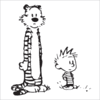I tried to map my Korg nanokontrol 2 with Rob Papen distort, but it seems I won't be able to do that because of how is written RPdistort's scope list.
Instead of having generic names for all the knobs in the distortion panel (such as Parameter 1, Parameter 2, etc), we have in the scope list, a name for every knob in each distortion type.
ie:
//Map _control_ Foldover Frequency
//Map _control_ Foldover Amount
//Map _control_ Fuzz Frequency
//Map _control_ Fuzz Amount
//Map _control_ Gapper Frequency
//Map _control_ Gapper Amount
The problem? When I map, for exemple, nanokontrol's knobs 3 and 4 from frequency and amount (no matter wich distortion is loaded)...
Map Knob 3 Foldover Frequency
Map Knob 4 Foldover Amount
Map Knob 3 Fuzz Frequency
Map Knob 4 Fuzz Amount
Map Knob 3 Gapper Frequency
Map Knob 4 Gapper Amount
... I get this error :
Line 2127 : Map entry : control surface item already mapped in this scope.
Should I get one nanokontrol for each distortion type?
If you have any idea and/or already encountered this problem, please let me know!
Have a nice day!