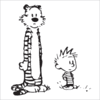14 Jul 2016
Hi,
A number of you have had this issue. It is due to how remote / MIDI mapping works in Reason and / or how rack extension GUI works. The mapping of knobs to MIDI controllers (or remote controllers) is in fact a misunderstanding. You are in fact mapping device properties to MIDI controllers, not the physical UI knob. A RE knob (button, fader, etc.) is itself mapped to that same property. The Volt SL-1 works by switching the properties mapped to each control knob when you switch sets. But the MIDI mapping still remains linked to the same property, which is no longer mapped to the control knob.
Why do we do this, that is, change the properties linked to each knob, instead of keeping the same properties for each control knob and just change the value of that property when we change sets? Well, that's because the RE SDK doesn't allow us to do this. A RE engine cannot change the values of its properties, unless they are purely visual feedbacks like meters or blinking lights. In a nutshell, the RE engine can't modify properties that the user can modify at the same time. I can't really go into much detail as this would break the NDA every RE developer has signed with the Props.
Another point to understand is that for a certain number of physical MIDI controllers, what you are asking won't be perfect too because if we changed sets on the Volt SL-1, in some way, your physical MIDI knobs should rotate to the correct position. Unless you have alpha dials with a LCD display, this won't be practical.
So the besk workaround we've found, discussing this with other users, is, if you want to do this, use 2 Volt SL-1s. The first one is used for the basic set transitions, and can be considered like your usual SL-1. The second one is an "offset" controller that will remain on the same set all the time. This one you can map to your MIDI Controllers. Then, on the back panels, you just have to merge the CV control outputs of the first SL-1 with the second one in bipolar mode, for each controls you are using, and then use that signal as usual. Your MIDI controller can then be used to offset the control values (not replace them). We've attached a combinator with this setup to this post.
I hope this clears any misunderstandings on the Volt SL-1.
-
Attachments
-
- Mappable Volt SL-1.cmb.zip
- (5.28 KiB) Downloaded 47 times