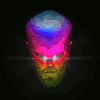Tryed mr overdrive and...
WOW just bought it instantly! 
Yes I like it too, but sometimes it crashes. No big deal, since you can reload the track and it is fine again.
- - - - - - - - - - - - - - - - - - - - - - - - - -
https://soundcloud.com/aeon_eternal
https://soundcloud.com/aeon_eternal
Yeah I noticed that now too, I can't load stuff without error so I had to shut down and load reason again...
- nikolafeve
- Posts: 71
- Joined: 16 Jan 2015
- Location: Paris
- Contact:
Same here. I really love this RE but i stopped to use it because it's crash reason violently. I thought i was the only one because no one complain about it since now...
Personnaly i didn't contact someone about it because there's no special way to reproduce the bug. Some reason projects works well and others doesn't work at all.
Need to load the corrupted project, don't press play (if you press play it instantly crash), and remove all the instances of the RE to be able to play the song again.
It's too bad because this RE sounds great and is very usefull imo
Personnaly i didn't contact someone about it because there's no special way to reproduce the bug. Some reason projects works well and others doesn't work at all.
Need to load the corrupted project, don't press play (if you press play it instantly crash), and remove all the instances of the RE to be able to play the song again.
It's too bad because this RE sounds great and is very usefull imo
Reason 10 - UA Apollo Twin - OSX 10.13.6 - MacBook Pro 15inch 2018 - 2.2Ghz Intel Core i7 - RAM 16GB 2400 Mhz DDR4 - Radeon Pro 555X 4096 MB
Thank you for confirming that there is some type of bug which we are all receiving...I will try and contact PH and the Dev and see what can be done, I also suggest that everyone else do the same.nikolafeve wrote:Same here. I really love this RE but i stopped to use it because it's crash reason violently. I thought i was the only one because no one complain about it since now...
Personnaly i didn't contact someone about it because there's no special way to reproduce the bug. Some reason projects works well and others doesn't work at all.
Need to load the corrupted project, don't press play (if you press play it instantly crash), and remove all the instances of the RE to be able to play the song again.
It's too bad because this RE sounds great and is very usefull imo
I hope they sort this out. Stability is very high on my list of things I need so I won't even demo stuff that isn't stable, there's no point. I like to have the option to play things live so this matters a lot more than if you were just working in the studio. I hope the developer is able to fix his product soon.
-
MDTerps2015
- Posts: 416
- Joined: 25 Jan 2015
Im with the rest of the posters. I have had this thing crash on me a good many times so i stopped using it. Dont know why the developer hasnt responded to request to fix it but after buying their other two products, i dont know if i would buy anything from them. SO i have all three of there RE's and only two work properly.
150 paid RExtensions and still no Grammy
- TheGodOfRainbows
- Posts: 640
- Joined: 31 Mar 2015
Have you guys contacted the developer about the bug? I hope so. I haven't experienced it, but I'm bound to at some point if it's happening so consistently with you guys. As with the McDSP EQ's, I'm surprised how much apathy there is toward REs with bugs. Either they haven't contacted the developer, or they just gave up using it! What?! Man if I pay good money for something and it's broken, I want it fixed.
But back to Mr. Overdrive. Assuming it's working properly, it is awesome. And the pseudo-stereo/stereo widener feature is very nice. I've wondered for a while why they included this feature in this RE because it's main purpose is, overdrive. So why did they throw that in? It doesn't seem related. Not that I am complaining, though, because I love it. I would think it would almost deserve it's own dedicated RE.
Does anyone know what's going on under the hood with the stereo widener as far as how the effect is achieved? Is it some form of Hass effect, or something more complex? It sounds too good to just be simply the hass effect, but maybe I'm just experiencing the placebo effect.
But back to Mr. Overdrive. Assuming it's working properly, it is awesome. And the pseudo-stereo/stereo widener feature is very nice. I've wondered for a while why they included this feature in this RE because it's main purpose is, overdrive. So why did they throw that in? It doesn't seem related. Not that I am complaining, though, because I love it. I would think it would almost deserve it's own dedicated RE.
Does anyone know what's going on under the hood with the stereo widener as far as how the effect is achieved? Is it some form of Hass effect, or something more complex? It sounds too good to just be simply the hass effect, but maybe I'm just experiencing the placebo effect.
Hey. Who is still getting this bug? I'm not sure how it happens or what causes it but I can help if need be.
Here is the big problem with this RE. If I update it now, it won't run on Reason version 6.5 anymore.
Does anyone care about compatibility anymore? Or have we all upgraded to at least Reason 7?
Why did I add it? Because I was sick and tired of doing the Hass effect in Reason manually it becomes so messy. I wanted something that allowed very quick access to make a sound stereo. It sounded amazing when I sent a guitar through Mr OD, so I stuck with the widening options. I just love the fact this thing could change the OD amount as well as change the stereo spectrum if needed.
Here is the big problem with this RE. If I update it now, it won't run on Reason version 6.5 anymore.
Does anyone care about compatibility anymore? Or have we all upgraded to at least Reason 7?
In mono, it's the Hass effect. In stereo, it's the widening effect used in IZotope Ozone, which usually focuses on bringing the stereo phantom image to the forfront. This widening effect in Ozone that I got, it doesn't work on mono signals, so I added the Hass effect for mono signals. I also added a button for those sounds that are in stereo but might as well be mono using the Hass effect. Looking back I wish I added something to allow stereo signal to experience the Hass effect too.TheGodOfRainbows wrote: Does anyone know what's going on under the hood with the stereo widener as far as how the effect is achieved? Is it some form of Hass effect, or something more complex? It sounds too good to just be simply the hass effect, but maybe I'm just experiencing the placebo effect.
Why did I add it? Because I was sick and tired of doing the Hass effect in Reason manually it becomes so messy. I wanted something that allowed very quick access to make a sound stereo. It sounded amazing when I sent a guitar through Mr OD, so I stuck with the widening options. I just love the fact this thing could change the OD amount as well as change the stereo spectrum if needed.
In all of the polls I've seen over the past year or two there aren't many 6.5 users left... likely in the 5-10% range at most. That's pure speculation though. If you do decide to move forward with updating Mr. Overdrive I'd love to toss in a feature request for one of my favorite RE distortion effects. Would it be possible to implement an auto-gain control that reduces the output volume equal to the input overdrive? It'd make it a lot easier to properly tune the right amount of distortion when the output volume isn't increasing so dramatically. I've run across a few other saturators that operate this way, like Decapitator and it's extremely useful. Just a thought.ffmusicdj wrote:Would anyone like to beta test a fix? Preferably someone who is getting the error?
I have a situation. This new update will not work for Reason 6.5 users.
I hope that's okay.
Music is nothing else but wild sounds civilized into time and tune.
Added. the RE sounds different.
I'll need to add a button somewhere to activate it. I'd like to give the options to choose RMS or PEAK. And maybe even choose how many MS of a time window to analyze for RMS and PEAK.
I kind of feel like making Mr OD one size bigger. Moving things around, and adding a screen that displays the input/output, that's where I could add the ability to choose between RMS/PEAK/Original settings.
What do you guys think?
I'll need to add a button somewhere to activate it. I'd like to give the options to choose RMS or PEAK. And maybe even choose how many MS of a time window to analyze for RMS and PEAK.
I kind of feel like making Mr OD one size bigger. Moving things around, and adding a screen that displays the input/output, that's where I could add the ability to choose between RMS/PEAK/Original settings.
What do you guys think?
I'm at 8.3 now, so I'd be delighted if this one gets more updates... An auto leveling option would be good to have, but I'm not sure I'd need access to all those options, I'd be most happy if it was just set the most sensible way from the start... So that when I want to compare a sound distorted vs undistorted it can be done without the level jumping all over... If I want to automate that setting I personally don't mind automating the volume as well to make sure it sounds ok in my context... Just my opinion!ffmusicdj wrote:Added. the RE sounds different.
I'll need to add a button somewhere to activate it. I'd like to give the options to choose RMS or PEAK. And maybe even choose how many MS of a time window to analyze for RMS and PEAK.
I kind of feel like making Mr OD one size bigger. Moving things around, and adding a screen that displays the input/output, that's where I could add the ability to choose between RMS/PEAK/Original settings.
What do you guys think?
D.
Just bought Mr overdrive view days ago. All ready in love with this mighty tool. Somtimes scream is a bit boring to bring live in my bass Sounds ..
When there is a update planed i would love to test it.
When there is a update planed i would love to test it.
minimal techno - deep minimal dubstep - drum 'n' bass/neurofunk - brostep/deathstep - band recording
New Release: https://open.spotify.com/track/5mQ1XEQtZcVeFVfZvcS5kw
Wouldn't bother me if it were a size bigger. I'd much rather have a larger device than a cramped UI
I'd be fine with a slight increase in UI size if it meant better ergonomics. It's always been a little bit cramped, especially the small group of knobs in the right third of the interface. If open to further tweak suggestions, darkening the bright green background of the filter type window could make it a bit easier to read the white text too.ffmusicdj wrote:Added. the RE sounds different.
I'll need to add a button somewhere to activate it. I'd like to give the options to choose RMS or PEAK. And maybe even choose how many MS of a time window to analyze for RMS and PEAK.
I kind of feel like making Mr OD one size bigger. Moving things around, and adding a screen that displays the input/output, that's where I could add the ability to choose between RMS/PEAK/Original settings.
What do you guys think?
Music is nothing else but wild sounds civilized into time and tune.
-
- Information
-
Who is online
Users browsing this forum: No registered users and 8 guests