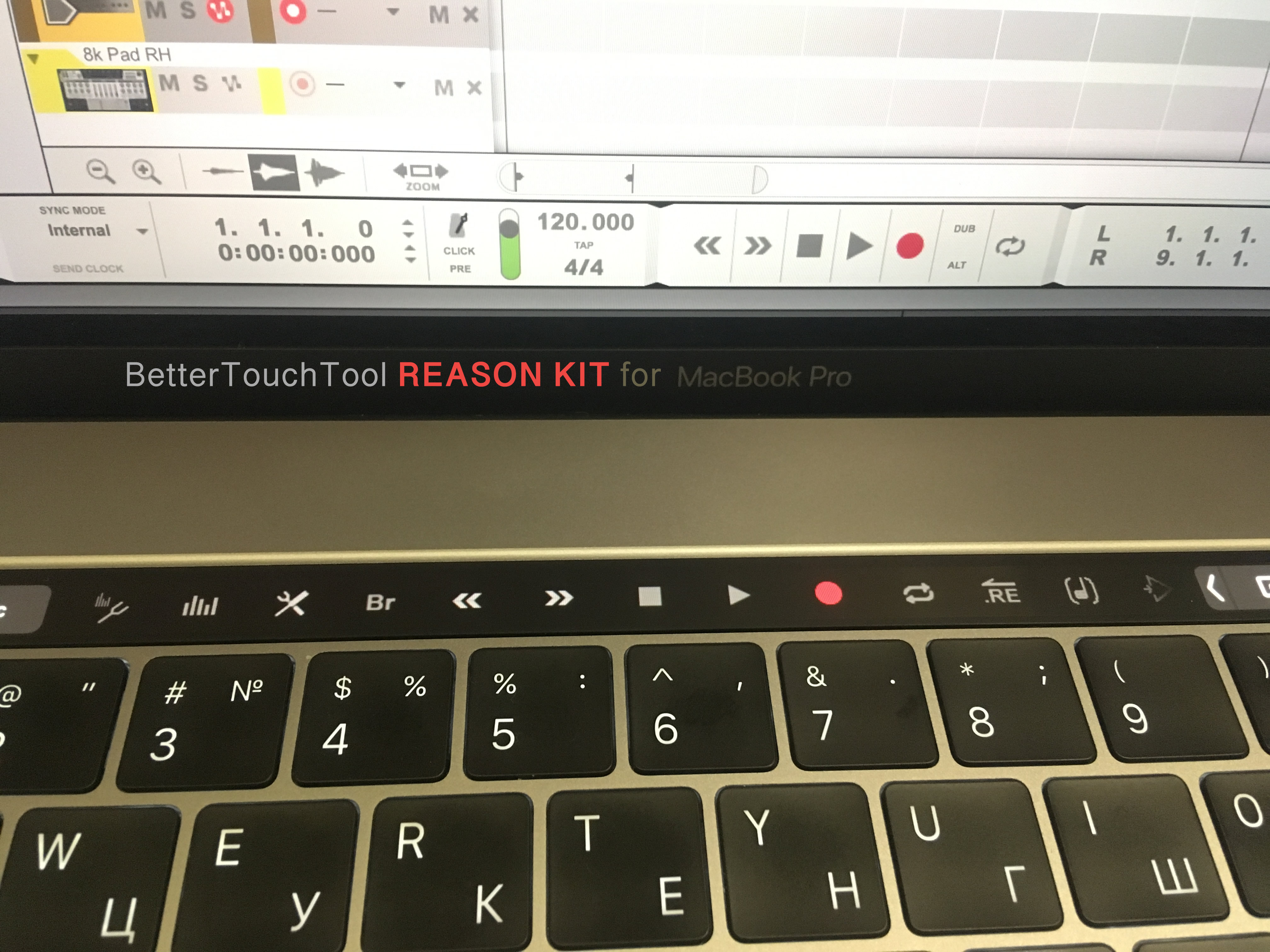Page 1 of 1
HPF/EQ Overlays/Groove shortcut/Tool window Random
Posted: 30 Nov 2023
by michael.jaye
Some additions I'd like in Reason:
1. A stock High Pass Filter, or add it to the existing ECF-42 (w/notch) I have no idea why they chose to ommit these originally.
2. Would be good if we could tick a box on each channel, or route it somehow to overlay selected channel eq's over each other like you can do in Voxengo Span.
3. A keyboard shortcut to hide/display the Groove window
4. More options for randomizations in the sequencer Tool window. We already have random ticks, random velocity, alter notes. I'd like random note length and particularly, random octave.
Re: HPF/EQ Overlays/Groove shortcut/Tool window Random
Posted: 30 Nov 2023
by wendylou
michael.jaye wrote: ↑30 Nov 2023
Some additions I'd like in Reason:
3. A keyboard shortcut to hide/display the Groove window
This feature is included in my
STREAM DECK XL – Control Reason with Keyboard Maestro If you happen to be on macOS and get a Stream Deck XL and Keyboard Maestro. You can control
everything in Reason with this and it works well, including controlling currently unmapped items/buttons using AI image mapping.

- Stream Deck XL - Keyboard Maestro Edition for Reason.jpg (154.36 KiB) Viewed 18772 times
Re: HPF/EQ Overlays/Groove shortcut/Tool window Random
Posted: 30 Nov 2023
by michael.jaye
wendylou wrote: ↑30 Nov 2023
michael.jaye wrote: ↑30 Nov 2023
Some additions I'd like in Reason:
3. A keyboard shortcut to hide/display the Groove window
This feature is included in my
STREAM DECK XL – Control Reason with Keyboard Maestro If you happen to be on macOS and get a Stream Deck XL and Keyboard Maestro. You can control
everything in Reason with this and it works well, including controlling currently unmapped items/buttons using AI image mapping.
Stream Deck XL - Keyboard Maestro Edition for Reason.jpg
That's very much overkill for the one keyboard shortcut I need

But holy hell, looks like a great sytsem to have!
Re: HPF/EQ Overlays/Groove shortcut/Tool window Random
Posted: 30 Nov 2023
by huggermugger
I'm guessing that Props doesn't seen the need for a standalone HPF now that they've got HPFs in the SSL EQ, the Channel EQ, and the MClass EQ.
Re: HPF/EQ Overlays/Groove shortcut/Tool window Random
Posted: 30 Nov 2023
by huggermugger
I made my own keyboard shortcut for the Groove Mixer. It's easy on Mac and I imagine just as easy on Windows.
Re: HPF/EQ Overlays/Groove shortcut/Tool window Random
Posted: 30 Nov 2023
by michael.jaye
huggermugger wrote: ↑30 Nov 2023
I'm guessing that Props doesn't seen the need for a standalone HPF now that they've got HPFs in the SSL EQ, the Channel EQ, and the MClass EQ.
No resonance on any of those though, and I believe they are only 12db filters. I do have other filters that do this, it's just an annoying ommision, and it's always better to have something as a stock Reason effect .
Re: HPF/EQ Overlays/Groove shortcut/Tool window Random
Posted: 30 Nov 2023
by michael.jaye
huggermugger wrote: ↑30 Nov 2023
I made my own keyboard shortcut for the Groove Mixer. It's easy on Mac and I imagine just as easy on Windows.
A quick look and I could't find a way to do it in Windows. However, I guess the point of my post is that I'd imagine (some of ) my requests wouldn't be hard to impliment, and don't we all want less work-arounds and third party fixes?
Re: HPF/EQ Overlays/Groove shortcut/Tool window Random
Posted: 30 Nov 2023
by huggermugger
michael.jaye wrote: ↑30 Nov 2023
A quick look and I could't find a way to do it in Windows. However, I guess the point of my post is that I'd imagine (some of ) my requests wouldn't be hard to impliment, and don't we all want less work-arounds and third party fixes?
I agree completely. What Reason sorely lacks is custom keyboard shortcuts. The number of menu items and processes in Reason that have no shortcut is a joke.
Re: HPF/EQ Overlays/Groove shortcut/Tool window Random
Posted: 30 Nov 2023
by Loque
There are enough stock HPF available.
Regarding the other points... Never needed, but I can understand the need.
For overlay views you can use some RE or VSTs. I recommend Signalizer VST.
Re: HPF/EQ Overlays/Groove shortcut/Tool window Random
Posted: 30 Nov 2023
by michael.jaye
Loque wrote: ↑30 Nov 2023
There are enough stock HPF available.
Regarding the other points... Never needed, but I can understand the need.
For overlay views you can use some RE or VSTs. I recommend Signalizer VST.
Again, no steep slopes on these filters. And if we want workflow improvements, having a mutli-channel eq display baked -in would count for one of those, no?
Re: HPF/EQ Overlays/Groove shortcut/Tool window Random
Posted: 30 Nov 2023
by wendylou
huggermugger wrote: ↑30 Nov 2023
I made my own keyboard shortcut for the Groove Mixer. It's easy on Mac and I imagine just as easy on Windows.
Good reminder!

The reason I created the Stream Deck + Keyboard Maestro Reason project was that you eventually run out of assignable shortcuts. Keyboard Maestro needs no shortcuts, as you can launch any macro by name. Currently, there are 738 Reason macros to date. The entire Reason menu and contextual menus are all controllable at the push of various Stream Deck buttons.
Re: HPF/EQ Overlays/Groove shortcut/Tool window Random
Posted: 30 Nov 2023
by dioxide
Pulveriser has a HPF I think. Plus there's one in the Phaser RE.
Re: HPF/EQ Overlays/Groove shortcut/Tool window Random
Posted: 30 Nov 2023
by michael.jaye
dioxide wrote: ↑30 Nov 2023
Pulveriser has a HPF I think. Plus there's one in the Phaser RE.
The filter part of THE SWEEPER is the closeset we'll get to it I reckon. It's a shame tha tthe filtrs when open are still attenuating the signal.
I just lament the design choice not to include the extra modes (notch+hpf) in native effects and devices from the start/since.
I also don't like having to route audio through a device to make use of it's filters.
Re: HPF/EQ Overlays/Groove shortcut/Tool window Random
Posted: 01 Dec 2023
by selig
michael.jaye wrote: ↑30 Nov 2023
dioxide wrote: ↑30 Nov 2023
Pulveriser has a HPF I think. Plus there's one in the Phaser RE.
The filter part of THE SWEEPER is the closeset we'll get to it I reckon. It's a shame tha tthe filtrs when open are still attenuating the signal.
I just lament the design choice not to include the extra modes (notch+hpf) in native effects and devices from the start/since.
I also don't like having to route audio through a device to make use of it's filters.
What if that device IS a filter?!? How else are you going to filter something if you don’t run it through something with a filter?
I’ve been using Pulveriser forever as an excellent HPF that can even get creative with resonance, modulation, and saturation when needed. The Sweeper filter mode is also excellent with both 12 and 24 dB HP filters and my new ‘go to’ filter for quick and easy. For more advanced filtering I made my own so of course I love it (ColoringEQ) as it does exactly what I’ve always wanted!

I can understand a desire to have the native device updated to include these features, so I’m 100% with you there. Until then we have some amazing stock filters available that have not left me wanting…
Re: HPF/EQ Overlays/Groove shortcut/Tool window Random
Posted: 01 Dec 2023
by turn2on
For hotkeys solution on Mac (if you have one with Touch Bar), is perfect to use on the Touchbat - BTT (Better Touch Tool).
I create years ago Reason BTT Kit:
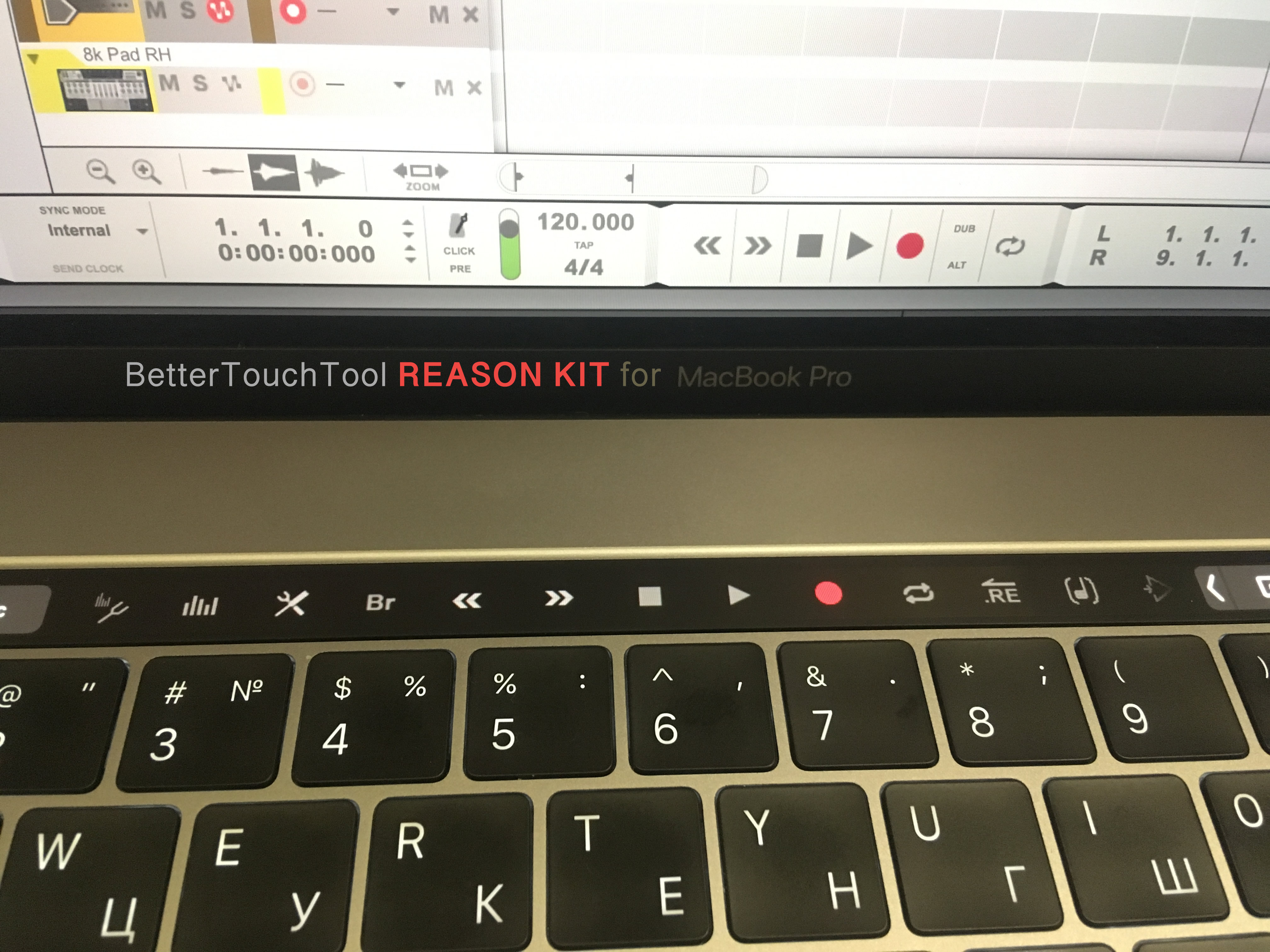 https://turn2on.com/touchkit/
https://turn2on.com/touchkit/
Very helpful element of Reason control on the MacBookPro with Touch Bar .
And about BTT, you can use it not only for TouchBar, support many things like hotkeys, trackpad positions, Magic Mouse, StreamDeck, Remotes, Triggers, etc.
Re: HPF/EQ Overlays/Groove shortcut/Tool window Random
Posted: 01 Dec 2023
by michael.jaye
turn2on wrote: ↑01 Dec 2023
For hotkeys solution on Mac (if you have one with Touch Bar), is perfect to use on the Touchbat - BTT (Better Touch Tool).
I create years ago Reason BTT Kit:
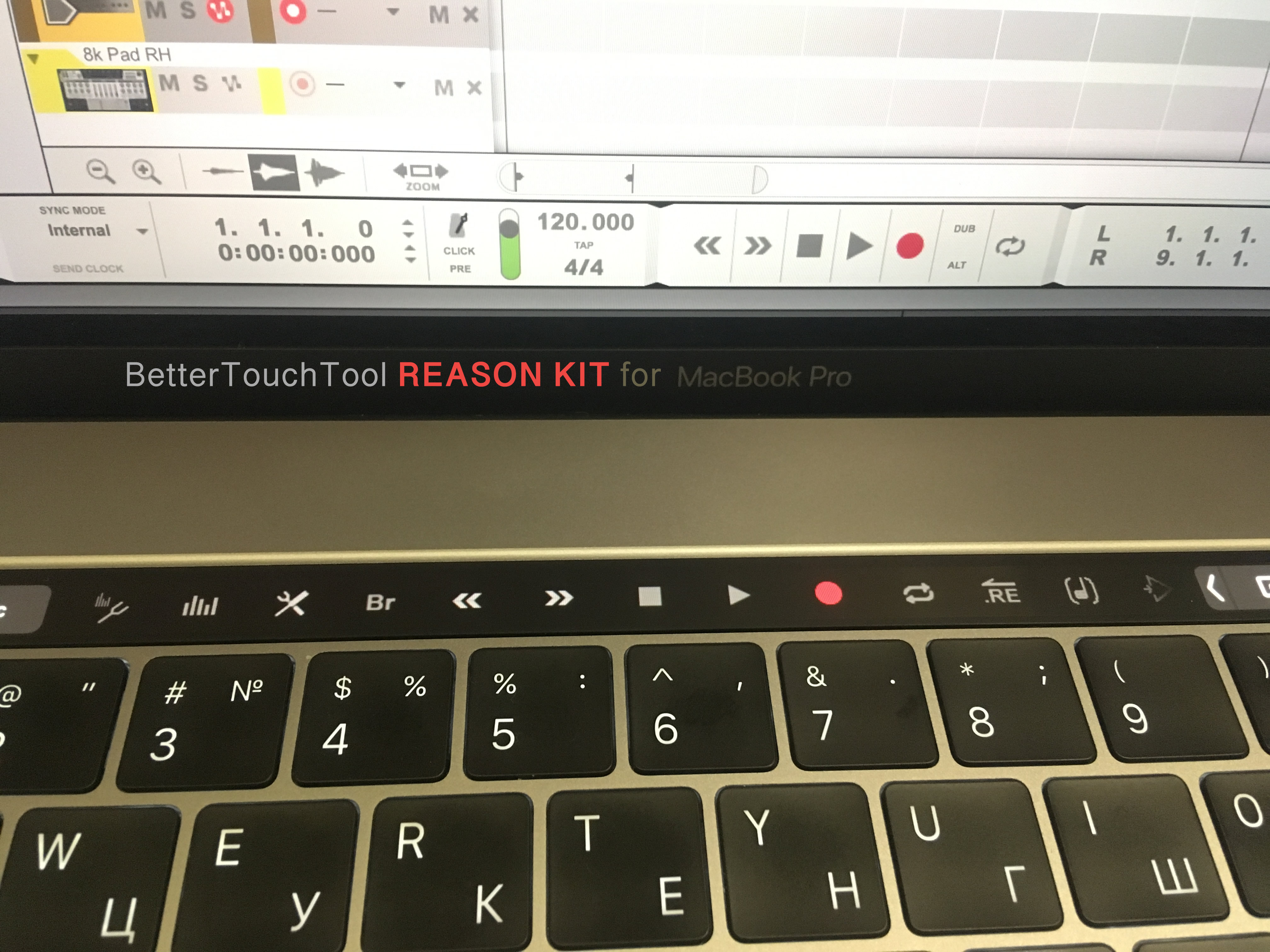 https://turn2on.com/touchkit/
https://turn2on.com/touchkit/
Very helpful element of Reason control on the MacBookPro with Touch Bar .
And about BTT, you can use it not only for TouchBar, support many things like hotkeys, trackpad positions, Magic Mouse, StreamDeck, Remotes, Triggers, etc.
I’m on Pc/Windows, so this doesn’t help. Reason really needs a keyboard shortcut, as the Groove window takes up a lot of screen real estate. Maybe they should make it floating, or update the tool window?
Re: HPF/EQ Overlays/Groove shortcut/Tool window Random
Posted: 01 Dec 2023
by michael.jaye
selig wrote: ↑01 Dec 2023
michael.jaye wrote: ↑30 Nov 2023
The filter part of THE SWEEPER is the closeset we'll get to it I reckon. It's a shame tha tthe filtrs when open are still attenuating the signal.
I just lament the design choice not to include the extra modes (notch+hpf) in native effects and devices from the start/since.
I also don't like having to route audio through a device to make use of it's filters.
What if that device IS a filter?!? How else are you going to filter something if you don’t run it through something with a filter?
I’ve been using Pulveriser forever as an excellent HPF that can even get creative with resonance, modulation, and saturation when needed. The Sweeper filter mode is also excellent with both 12 and 24 dB HP filters and my new ‘go to’ filter for quick and easy. For more advanced filtering I made my own so of course I love it (ColoringEQ) as it does exactly what I’ve always wanted!

I can understand a desire to have the native device updated to include these features, so I’m 100% with you there. Until then we have some amazing stock filters available that have not left me wanting…
You’re absolutely right, Sweeper IS a filter!!!

and after playing with it I actually prefer the sound of it to almost any other filter I have. Shame about it not fully being open at its highest/lowest settings.
Still, there’s something more attractive to me about using those small 2U devices when building combo’s, everything just fits better. Having said that, I still use subtractor when I want an lfo source

Re: HPF/EQ Overlays/Groove shortcut/Tool window Random
Posted: 02 Dec 2023
by turn2on
@michael.jaye
You can use on Win another hotkey scripting app - AutoHotkey.
Just write script for any hot keys you need. This can help to make setup better.
As example, on MacOS at OS hotkeys settings, you can select App, create new hotkey for it, enter original parameter name "Show ReGroove Mixer", and select any keys. Windows not have hotkeys setting by default as I know from previous win versions. Not use Win 11 and don't know (may be changed something).
And I think, scripting with this popular app AutoHotKey, may be can help to make the same thing - select for App, what function to run with custom hotkey. Why not to try? Mac users here - have nice app integration hotkeys for any kind of command from the list of app.
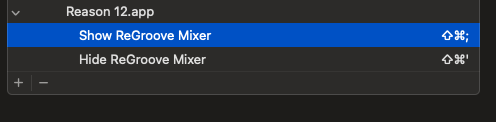
- Снимок экрана 2023-12-02 в 23.09.07.png (11.57 KiB) Viewed 18523 times
Re: HPF/EQ Overlays/Groove shortcut/Tool window Random
Posted: 03 Dec 2023
by michael.jaye
turn2on wrote: ↑02 Dec 2023
@michael.jaye
You can use on Win another hotkey scripting app - AutoHotkey.
Just write script for any hot keys you need. This can help to make setup better.
Thanks, that's good to know!
I'll also add here that I'm very happy/content with Reason, and have been for years. Anything else added really is just the icing on top.