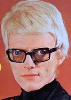Everything in Db and Hz?
- Creativemind
- Posts: 4876
- Joined: 17 Jan 2015
- Location: Stoke-On-Trent, England, UK
Hi!
Why do you guys here think, that all parameters in Reason aren't in Db and Hz?
Read it on the old Props forums I think. Then got me intrigued. Should be shouldn't they? Like the Frequency knob on the Subtractor for instance. 1-127, what does that mean in sound engineering terms? You'd think it would be 20hz to 20khz or 39.4hz-21.6khz like the Thor Low Pass Ladder Frequency parameter?
Why do you guys here think, that all parameters in Reason aren't in Db and Hz?
Read it on the old Props forums I think. Then got me intrigued. Should be shouldn't they? Like the Frequency knob on the Subtractor for instance. 1-127, what does that mean in sound engineering terms? You'd think it would be 20hz to 20khz or 39.4hz-21.6khz like the Thor Low Pass Ladder Frequency parameter?
Reason Studio's 11.3 / Cockos Reaper 6.82 / Cakewalk By Bandlab / Orion 8.6
http://soundcloud.com/creativemind75/iv ... soul-mix-3
- esselfortium
- Posts: 1456
- Joined: 15 Jan 2015
- Contact:
It would make sense to add frequency values as well, but if that change ever does happen, I hope there will still be a way to get at the 0-127 values easily. I reference them on the 14:2 mixer whenever I'm converting a song to MIDI, and it would be a huge pain to not be able to get at them.
Sarah Mancuso
My music: Future Human
My music: Future Human
- Creativemind
- Posts: 4876
- Joined: 17 Jan 2015
- Location: Stoke-On-Trent, England, UK
In that case a switch, from 0-127 to hz. Choose either would be welcomed. 
Reason Studio's 11.3 / Cockos Reaper 6.82 / Cakewalk By Bandlab / Orion 8.6
http://soundcloud.com/creativemind75/iv ... soul-mix-3
- Creativemind
- Posts: 4876
- Joined: 17 Jan 2015
- Location: Stoke-On-Trent, England, UK
What levels on the SSL are we talking about? because the faders are in decibels, and the master fader is and the control room out, and the gain?zakalwe wrote:not only this but pass thru on combinators where you've got 100% range. or at least percentages maybe??
the dumbest is the SSL mixer where you can't even get db values for the levels.
Reason Studio's 11.3 / Cockos Reaper 6.82 / Cakewalk By Bandlab / Orion 8.6
http://soundcloud.com/creativemind75/iv ... soul-mix-3
Creativemind wrote:What levels on the SSL are we talking about? because the faders are in decibels, and the master fader is and the control room out, and the gain?zakalwe wrote:not only this but pass thru on combinators where you've got 100% range. or at least percentages maybe??
the dumbest is the SSL mixer where you can't even get db values for the levels.
The faders are truly the most confusing IMO, as the tool tips show dB (in oddly spaced steps, but the automation shows a 0-1000 range of values with 734 = 0 dB. WTF???
It's one of the reasons I developed Selig Gain, so I could automate levels in a more familiar, consistent, and useful manor (among other things).
Selig Audio, LLC
- Creativemind
- Posts: 4876
- Joined: 17 Jan 2015
- Location: Stoke-On-Trent, England, UK
Yeah that is confusing Selig. 734 is in fact 0db. Hmmm. The automation line looks like 3/4's up the automation box as well. You would think it would be in the centre.
Then again, the fader is in fact about right (3/4's) when zero on the mixer. Should the automation then, instead of values be in db's you think Selig? I also noticed that when the fader (hold ctrl and left clicking the mouse on the fader slider to 0 it) is at 0 on the mix channel of the SSL, that the line on the slider itself doesn't line up with the zero on mixer display numbers? it looks like it's somewhere between 0 and 4, like it should be 2db, and if you move the slider up to 2db then where it sits looks like it's on 4 on the numbers.
Then again, the fader is in fact about right (3/4's) when zero on the mixer. Should the automation then, instead of values be in db's you think Selig? I also noticed that when the fader (hold ctrl and left clicking the mouse on the fader slider to 0 it) is at 0 on the mix channel of the SSL, that the line on the slider itself doesn't line up with the zero on mixer display numbers? it looks like it's somewhere between 0 and 4, like it should be 2db, and if you move the slider up to 2db then where it sits looks like it's on 4 on the numbers.
Reason Studio's 11.3 / Cockos Reaper 6.82 / Cakewalk By Bandlab / Orion 8.6
http://soundcloud.com/creativemind75/iv ... soul-mix-3
The numbers next to the fader are actually for the meter, not for the fade which accounts for the discrepancy you are seeing. Could be much less confusing IMO!Creativemind wrote:Yeah that is confusing Selig. 734 is in fact 0db. Hmmm. The automation line looks like 3/4's up the automation box as well. You would think it would be in the centre.
Then again, the fader is in fact about right (3/4's) when zero on the mixer. Should the automation then, instead of values be in db's you think Selig? I also noticed that when the fader (hold ctrl and left clicking the mouse on the fader slider to 0 it) is at 0 on the mix channel of the SSL, that the line on the slider itself doesn't line up with the zero on mixer display numbers? it looks like it's somewhere between 0 and 4, like it should be 2db, and if you move the slider up to 2db then where it sits looks like it's on 4 on the numbers.
Selig Audio, LLC
I hope PH works on the meters too. Give us some options. This is one of those points where I feel Reason is lacking. Hey PH take a look at pro tools. the new metering systems presented in the 11 hd version are awesome.
the automation values.Creativemind wrote:What levels on the SSL are we talking about? because the faders are in decibels, and the master fader is and the control room out, and the gain?zakalwe wrote:not only this but pass thru on combinators where you've got 100% range. or at least percentages maybe??
the dumbest is the SSL mixer where you can't even get db values for the levels.
EDIT: i'm catching up with the conversation lol.
It only took Pro Tools 11 versions and over 20 years to add a single option to it's meters - at least Reason gives us options for the master and "big" meters! Now about those channel meters…tt_lab wrote:I hope PH works on the meters too. Give us some options. This is one of those points where I feel Reason is lacking. Hey PH take a look at pro tools. the new metering systems presented in the 11 hd version are awesome.
Selig Audio, LLC
- Creativemind
- Posts: 4876
- Joined: 17 Jan 2015
- Location: Stoke-On-Trent, England, UK
[/quote]
The numbers next to the fader are actually for the meter, not for the fade which accounts for the discrepancy you are seeing. Could be much less confusing IMO![/quote]
So the numbers next to the fader are for the meter, which meter, the big meter?
The numbers next to the fader are actually for the meter, not for the fade which accounts for the discrepancy you are seeing. Could be much less confusing IMO![/quote]
So the numbers next to the fader are for the meter, which meter, the big meter?
Reason Studio's 11.3 / Cockos Reaper 6.82 / Cakewalk By Bandlab / Orion 8.6
http://soundcloud.com/creativemind75/iv ... soul-mix-3
- Creativemind
- Posts: 4876
- Joined: 17 Jan 2015
- Location: Stoke-On-Trent, England, UK
I had a look out of interest on Logic Pro X as well. When you automate the fader on the mixer, the automation (as in the automation values that the automation works with) was in db's the same as the mixer. That makes sense, it's what it should be. Can't understand why Reason isn't? what's 1-1000 supposed to be?
Reason Studio's 11.3 / Cockos Reaper 6.82 / Cakewalk By Bandlab / Orion 8.6
http://soundcloud.com/creativemind75/iv ... soul-mix-3
The numbers next to the fader are actually for the meter, not for the fade which accounts for the discrepancy you are seeing. Could be much less confusing IMO![/quote]Creativemind wrote:
So the numbers next to the fader are for the meter, which meter, the big meter?[/quote]
Not sure we're on the same page - I'm talking about Mixer View. The Big Meter only appears in the Rack View.
In the Mixer, the meters have numbers (thank goodness - they'd be worthless without numbers/values). The faders do not (use the "tool tip" to see the value by hovering over the fader in question).
Makes sense?
Selig Audio, LLC
- Raveshaper
- Posts: 1089
- Joined: 16 Jan 2015
The only thing that needs to be changed is the get_item_text_value() entry for those controls that aren't in Db/Hz/Whatever.
Everything would stay the same except for the tooltip text stored in those locations.
I agree, I want to know what value I'm adjusting to, not an arbitrary number.
Everything would stay the same except for the tooltip text stored in those locations.
I agree, I want to know what value I'm adjusting to, not an arbitrary number.
Agreed... I know I should just use my ears, but having only the abstract values of 0-127 to go by when I'm trying to set automation means a lot of trial and error; I can't even set initial volume parameters with any authority.
Sent from my iPhone using Tapatalk
Sent from my iPhone using Tapatalk
Yes you should use your ears when ever possible, but we also need standard values - I mean, come one, why show values at all if not standard values. Any why have some controls that show standard values like dB and Hz and some that don't? Imagine an oscillator that didn't have semitones and instead had 0-1000 values. Once you've spent your entire audio life learning what 1 dB sounds like, it would be quite lovely to be able to use that knowledge. It also makes moving from one system to another system possible, as you only have to learn one value system and it applies to all systems. The beauty of standards…yamguitar wrote:Agreed... I know I should just use my ears, but having only the abstract values of 0-127 to go by when I'm trying to set automation means a lot of trial and error; I can't even set initial volume parameters with any authority.
Sent from my iPhone using Tapatalk
Selig Audio, LLC
...I absolutely agree!
Sent from my iPhone using Tapatalk
Sent from my iPhone using Tapatalk
-
- Information
-
Who is online
Users browsing this forum: No registered users and 8 guests