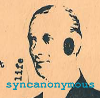I would love to see more than one note performance at a time in the sequencer. Tracks of user choice all in one piano roll window; essentially the possibility to see all midi note events in one window overlaid in color diff per track. Track focus user selectable for whatever user would like to be top most layer with ability to edit in user selectable focus layer.
This is one of my biggest issues with Reason, user only ever can see one edit mode track at one time, so we go on a collapse/expand exercise, moving loop points to mark selections for note timing and durations and hopping from one tack to another.
I will noften use a single piano for "orchestration" and then copy/paste and delete the notes for whichever voice/instrument is the focus of a particular track. Having it all in one window would be very helpful:-)
Score mode in Sequencer
- syncanonymous
- Posts: 478
- Joined: 16 Mar 2015
- Location: UK and France
- Contact:
RSN 10.4d4_9878_RME UFX+_Intel Core i7-8700K 3.7 GHz__Corsair Vengeance 64GB DDR4-3000
ASRock Fatal1ty Z370__Palit GeForce GTX 1050 Ti KalmX__Samsung 960 PRO/ M.2-2280 NVME SSD






ASRock Fatal1ty Z370__Palit GeForce GTX 1050 Ti KalmX__Samsung 960 PRO/ M.2-2280 NVME SSD
- Benedict
- Competition Winner
- Posts: 2747
- Joined: 16 Jan 2015
- Location: Gold Coast, Australia
- Contact:
I used to have this feature in Cakewalk Sonar and I found it annoying. Now I agree that I would like to have it in Reason. So long as Props find a way to make it flow and not become a clutter.

Benedict Roff-Marsh
Completely burned and gone
Completely burned and gone
I don't use it in Pro Tools either, preferring to simply put two tracks side by side for editing. But you can't do that either in Reason! To me that's the simplest solution that would avoid clutter and a more complex interface.Benedict wrote:I used to have this feature in Cakewalk Sonar and I found it annoying. Now I agree that I would like to have it in Reason. So long as Props find a way to make it flow and not become a clutter.

And remember, the Props tend to go for the simpler solution. Case in point: giving us only 16 additional colors after 15 years of waiting instead of a full color picker.
Selig Audio, LLC
I so agree about the colors! Not sure why... Just option click or ctrl click into the color field to define a color would have done the trick and that topic could have been closed for good!selig wrote:
And remember, the Props tend to go for the simpler solution. Case in point: giving us only 16 additional colors after 15 years of waiting instead of a full color picker.
D.
- Gorilla Texas
- Posts: 157
- Joined: 17 Jan 2015
It really isn't that hard to do imo. In FL you have ghost notes which represent the notes from all tracks makes programming drum tracks so much better. If you are programming your kicks you can hit ghost notes and see the other tracks notes faded out on the current piano roll. One of the problems with this method is if you program a four bar loop and want to duplicate all tracks at once stuff could get complicated. IL has figured it out with channels called Layers. In FL you create a layer then select which tracks you want to combine in the piano roll. These tracks are called children of the layer in FL. For each track you have to set a zone and root key in the piano roll so each track doesn't overlap. Setting the root key gives you the power to go up/down an octave as far as you want. Duplicating the layer channel copies and paste all tracks/children of the layer. The piano roll in FL really is a work of art. You don't know what you are missing till you use it.
- Benedict
- Competition Winner
- Posts: 2747
- Joined: 16 Jan 2015
- Location: Gold Coast, Australia
- Contact:
I'm confused already.Mr44Hz wrote:It really isn't that hard to do imo. In FL you have ghost notes which represent the notes from all tracks makes programming drum tracks so much better. If you are programming your kicks you can hit ghost notes and see the other tracks notes faded out on the current piano roll. One of the problems with this method is if you program a four bar loop and want to duplicate all tracks at once stuff could get complicated. IL has figured it out with channels called Layers. In FL you create a layer then select which tracks you want to combine in the piano roll. These tracks are called children of the layer in FL. For each track you have to set a zone and root key in the piano roll so each track doesn't overlap. Setting the root key gives you the power to go up/down an octave as far as you want. Duplicating the layer channel copies and paste all tracks/children of the layer. The piano roll in FL really is a work of art. You don't know what you are missing till you use it.
Personally I don't get the color thing. I wasn't unhappy with what we had. I probably wouldn't have been that concerned if tracks were all the same color. Some of the choices however I am not delighted with, that poke-your-eye-out-green is hard to live with.
Benedict Roff-Marsh
Completely burned and gone
Completely burned and gone
- InavigableHeart
- Posts: 58
- Joined: 16 Jan 2015
Another thing - I'd like to see keys depress on the Piano Roll when you hit them on your controller. It works in the combinator's programmer so why not here? Its always done that in Cubase and seems a pretty obvious a thing to do.
- syncanonymous
- Posts: 478
- Joined: 16 Mar 2015
- Location: UK and France
- Contact:
I once dabbled with FL many years ago. What you describe sounds intriguing, Mr44Hz. I am one of those who never really took Fruity Loops seriously, partly because on the dancing Toucan image I don't seem to be able to remove from my mind's eye;-)Mr44Hz wrote:It really isn't that hard to do imo. In FL you have ghost notes which represent the notes from all tracks makes programming drum tracks so much better. If you are programming your kicks you can hit ghost notes and see the other tracks notes faded out on the current piano roll. One of the problems with this method is if you program a four bar loop and want to duplicate all tracks at once stuff could get complicated. IL has figured it out with channels called Layers. In FL you create a layer then select which tracks you want to combine in the piano roll. These tracks are called children of the layer in FL. For each track you have to set a zone and root key in the piano roll so each track doesn't overlap. Setting the root key gives you the power to go up/down an octave as far as you want. Duplicating the layer channel copies and paste all tracks/children of the layer. The piano roll in FL really is a work of art. You don't know what you are missing till you use it.
My issue is not at all with programming beats, tho. It is much more about harmony across 12+ melodious instruments. I usually have one device playing all my drums, it used to be Redrum, last couple of years was mainly NN-XT and now is Kong, all on one piano roll, from playing in on multiple note lanes and comping in a single clip where one can view the entire performance in one piano roll.
Even though I am capable, I don't write it all out on staff, usually write note or chord progressions only for a rough guide...my brain better relates to piano roll, anyway. Writing out on staff would be a good exercise, for sure, but it seems a time hungry digression for what is essentially already written in piano roll:-)
I will have a look at FL. I have also heard Studio One also has a nice piano roll "score mode" with onion skinning functionality. I own Studio One but have never installed it as of yet because I have been on ancient OS until recently. Frankly, I'd rather keep it all in Reason, tho.
RSN 10.4d4_9878_RME UFX+_Intel Core i7-8700K 3.7 GHz__Corsair Vengeance 64GB DDR4-3000
ASRock Fatal1ty Z370__Palit GeForce GTX 1050 Ti KalmX__Samsung 960 PRO/ M.2-2280 NVME SSD






ASRock Fatal1ty Z370__Palit GeForce GTX 1050 Ti KalmX__Samsung 960 PRO/ M.2-2280 NVME SSD
- syncanonymous
- Posts: 478
- Joined: 16 Mar 2015
- Location: UK and France
- Contact:
Using Korde has re-kindled this desire to have Reason allow display of more than one piano roll at a time in Edit Mode. I understand the messiness potential. Thank goodness Korde is allowing something in a similar vein 
RSN 10.4d4_9878_RME UFX+_Intel Core i7-8700K 3.7 GHz__Corsair Vengeance 64GB DDR4-3000
ASRock Fatal1ty Z370__Palit GeForce GTX 1050 Ti KalmX__Samsung 960 PRO/ M.2-2280 NVME SSD






ASRock Fatal1ty Z370__Palit GeForce GTX 1050 Ti KalmX__Samsung 960 PRO/ M.2-2280 NVME SSD
-
- Information
-
Who is online
Users browsing this forum: No registered users and 8 guests