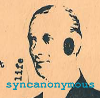Seq: Lock Clip to Timeline
- syncanonymous
- Posts: 478
- Joined: 16 Mar 2015
- Location: UK and France
- Contact:
I remember doing this in pro tools.....6? User could lock an audio region in place on the timeline. Similar to photoshop where you can lock a layer.
RSN 10.4d4_9878_RME UFX+_Intel Core i7-8700K 3.7 GHz__Corsair Vengeance 64GB DDR4-3000
ASRock Fatal1ty Z370__Palit GeForce GTX 1050 Ti KalmX__Samsung 960 PRO/ M.2-2280 NVME SSD






ASRock Fatal1ty Z370__Palit GeForce GTX 1050 Ti KalmX__Samsung 960 PRO/ M.2-2280 NVME SSD
Do you mean like this clip is located at 2:53min and locking means it stays at 2:53min even if the song is changed to 10bpm faster? So it stays absolutely at 2:53min as opposed to being relative to the time and absolute to the grid?
Cheers!
Fredhoven
Fredhoven
- syncanonymous
- Posts: 478
- Joined: 16 Mar 2015
- Location: UK and France
- Contact:
I mean to lock a trk and or clip so mouse cannot slip/move a clip on a specific clip and/or trk. I have always found Reason clips are a bit too easy to move accidentally.
RSN 10.4d4_9878_RME UFX+_Intel Core i7-8700K 3.7 GHz__Corsair Vengeance 64GB DDR4-3000
ASRock Fatal1ty Z370__Palit GeForce GTX 1050 Ti KalmX__Samsung 960 PRO/ M.2-2280 NVME SSD






ASRock Fatal1ty Z370__Palit GeForce GTX 1050 Ti KalmX__Samsung 960 PRO/ M.2-2280 NVME SSD
syncanonymous wrote:I mean to lock a trk and or clip so mouse cannot slip/move a clip on a specific clip and/or trk. I have always found Reason clips are a bit too easy to move accidentally.
I would like to have this as well.
I'd also like it if a locked clip can't be edited either.
- syncanonymous
- Posts: 478
- Joined: 16 Mar 2015
- Location: UK and France
- Contact:
There's two of us:-)
RSN 10.4d4_9878_RME UFX+_Intel Core i7-8700K 3.7 GHz__Corsair Vengeance 64GB DDR4-3000
ASRock Fatal1ty Z370__Palit GeForce GTX 1050 Ti KalmX__Samsung 960 PRO/ M.2-2280 NVME SSD






ASRock Fatal1ty Z370__Palit GeForce GTX 1050 Ti KalmX__Samsung 960 PRO/ M.2-2280 NVME SSD
- syncanonymous
- Posts: 478
- Joined: 16 Mar 2015
- Location: UK and France
- Contact:
Ummm, it would have been really nice to have this today....after I accidentally deleted a few hrs of midi input today....user error...yes, still, how many versions shall one save?
RSN 10.4d4_9878_RME UFX+_Intel Core i7-8700K 3.7 GHz__Corsair Vengeance 64GB DDR4-3000
ASRock Fatal1ty Z370__Palit GeForce GTX 1050 Ti KalmX__Samsung 960 PRO/ M.2-2280 NVME SSD






ASRock Fatal1ty Z370__Palit GeForce GTX 1050 Ti KalmX__Samsung 960 PRO/ M.2-2280 NVME SSD
This has never happened to me (that I was aware of, at least!). Read this yesterday, and this morning sure enough I accidentally moved a clip to a different track. Confused me for a sec until I realized what I had done. Sure was easy, though it doesn't happen often.syncanonymous wrote:I mean to lock a trk and or clip so mouse cannot slip/move a clip on a specific clip and/or trk. I have always found Reason clips are a bit too easy to move accidentally.
In Pro Tools I'll sometimes lock clips, but more often simply hide the track so it's 100% "safe". But that's not gonna happen in Reason, at least for a while I'm guessing. ;(
Selig Audio, LLC
- syncanonymous
- Posts: 478
- Joined: 16 Mar 2015
- Location: UK and France
- Contact:
Oh boy, yep, the accident is always the tricky thing, innit:- I have been really desiring this locking clip or note lane possibility in RSN, especially as much as I have been using these past 3 weeks. I would love to lock the alternate takes, also would be helpful when composing/editing notes of alt takes; that way it stops you from editing whatever you do not want to edit by mistake...mainly due to switching btwn seq modes. I am sure there is an effective workflow for this in RSN that I am not utilizing yet.
RSN 10.4d4_9878_RME UFX+_Intel Core i7-8700K 3.7 GHz__Corsair Vengeance 64GB DDR4-3000
ASRock Fatal1ty Z370__Palit GeForce GTX 1050 Ti KalmX__Samsung 960 PRO/ M.2-2280 NVME SSD






ASRock Fatal1ty Z370__Palit GeForce GTX 1050 Ti KalmX__Samsung 960 PRO/ M.2-2280 NVME SSD
-
- Information
-
Who is online
Users browsing this forum: No registered users and 10 guests