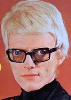My main R9 wants:
- Last Alternative
- Posts: 1343
- Joined: 20 Jan 2015
- Location: the lost desert
-a stock MADE BY PROPELLERHEAD multiband compressor
-a stock MADE BY PROPELLERHEAD channel strip for insert processing
-audio editing:
*crossfade in the sequencer applied to audio clips
*ability to easily adjust volume on the clip like in ProTools and practically every other DAW - for example easily lowering sibilance and raising low parts to make it easier to compress, less taxing on Selig REs, etc
-reference track- like any mixer channel but this one would be for mixing against commercial music and have absolutely zero ties to anything but the master volume and the (my next want....)
-MONO button!!!
-fill in that blank white spot on the mixer with a dang master EQ
-HP knob on the mixer bus compressor
That's pretty much it.
-a stock MADE BY PROPELLERHEAD channel strip for insert processing
-audio editing:
*crossfade in the sequencer applied to audio clips
*ability to easily adjust volume on the clip like in ProTools and practically every other DAW - for example easily lowering sibilance and raising low parts to make it easier to compress, less taxing on Selig REs, etc
-reference track- like any mixer channel but this one would be for mixing against commercial music and have absolutely zero ties to anything but the master volume and the (my next want....)
-MONO button!!!
-fill in that blank white spot on the mixer with a dang master EQ
-HP knob on the mixer bus compressor
That's pretty much it.
https://lastalternative.bandcamp.com
 12.7.4 | MacBook Pro (16”, 2021), OS Sonoma, M1 Max, 4TB SSD, 64GB RAM | quality instruments & gear
12.7.4 | MacBook Pro (16”, 2021), OS Sonoma, M1 Max, 4TB SSD, 64GB RAM | quality instruments & gear
+1
and:
- rewire master
- sdk 3 (with notes to track, interchangeable panels, faster maths)
- blocks updated with more functionality four jamming (something similar to abletons clip view)
- updated combinator with more cv connections, more rotaries, interchangeable panels maybe? where you can chose between more knobs buttons, faders…)
- updated emi (more knobs to control the the cv parrameters)
- updated and better integrated drag and drop functionality like drag and drop send effects to the ssl
- untie browser from the sequencer
- automatic latency compensation (i know thats a complete complicated to do one…)
- the ssl with additional choseable more send effects busses (maybe one click for doubling the send effects to 16?)
if nothing happens with all the suggestions… well then i`m gonna use reason as is. even without this all it`s still a stunning great daw!!! but please props you can do it better (8 is a bit nah in my opinion…)
and:
- rewire master
- sdk 3 (with notes to track, interchangeable panels, faster maths)
- blocks updated with more functionality four jamming (something similar to abletons clip view)
- updated combinator with more cv connections, more rotaries, interchangeable panels maybe? where you can chose between more knobs buttons, faders…)
- updated emi (more knobs to control the the cv parrameters)
- updated and better integrated drag and drop functionality like drag and drop send effects to the ssl
- untie browser from the sequencer
- automatic latency compensation (i know thats a complete complicated to do one…)
- the ssl with additional choseable more send effects busses (maybe one click for doubling the send effects to 16?)
if nothing happens with all the suggestions… well then i`m gonna use reason as is. even without this all it`s still a stunning great daw!!! but please props you can do it better (8 is a bit nah in my opinion…)
my trax: https://soundcloud.com/marcod-beli
- Last Alternative
- Posts: 1343
- Joined: 20 Jan 2015
- Location: the lost desert
I also wish the mixer's spectrum analyzer wasn't so delayed to respond. It's hard to get a true representation in real time. And I wish it had more frequency points.
- automatic latency compensation (i know thats a complete complicated to do one…)
- sdk 3 (with notes to track, interchangeable panels, faster maths)
Damn how could I forget about those!
- the ssl with additional choseable more send effects busses (maybe one click for doubling the send effects to 16?)
I think I only used all 8 once but in the end I got rid of one. Now I'm getting more into using fx on the inserts and adjusting the dry/wet if it's just gonna be something on one instrument. Same thing as a send effect, right?
- automatic latency compensation (i know thats a complete complicated to do one…)
- sdk 3 (with notes to track, interchangeable panels, faster maths)
Damn how could I forget about those!
- the ssl with additional choseable more send effects busses (maybe one click for doubling the send effects to 16?)
I think I only used all 8 once but in the end I got rid of one. Now I'm getting more into using fx on the inserts and adjusting the dry/wet if it's just gonna be something on one instrument. Same thing as a send effect, right?
https://lastalternative.bandcamp.com
 12.7.4 | MacBook Pro (16”, 2021), OS Sonoma, M1 Max, 4TB SSD, 64GB RAM | quality instruments & gear
12.7.4 | MacBook Pro (16”, 2021), OS Sonoma, M1 Max, 4TB SSD, 64GB RAM | quality instruments & gear
1. Activated by the user automatic delay compensation on parallel channels and additional knob for manual regulation.
You can use any of the RE and combinator presets without worrying about the delay. Just make music and it sounds great. You do not need to waste time to setting delays. When RE has a variable latency, you do not care about this.
2. Freeze button on the SSL channel mixer.
You do not have to worry about the limiting of your processor. You do not need to create a mess in your mixer and mirror paths. Simple button "Freeze". Incredibly useful for large projects. You press the "Unfrozen" button and you switch to edit mode.
3. A simple device for recording notes, gate and curves to sequencer.
There is nothing on the front of the device. On the back are the only entry Gate, Note, CV. Do you want to record a nice automation curve with Synchronous to sequencer? No problem. Do you want to record an interesting composition with AutoArp to later add groove? No problem. Do you want to capture a chord with AutoTheory? No problem. The possibilities are incredibly much. Finally, the full integration of the rack with sequencer.
4. The new SDK with the ability to load samples into RE and a new free sampler from Propellerhead.
Propellerhead opens up possibilities for RE developers, and at the same time gives us the a sampler with ability to control of cut points via midi controller, like NI Mashine. You load or record audio and through midi controller knob you move the cutting point and at the same time you hit the pad to hear the changes live. No need to bother clicking the mouse. Oversell scratching would be an extra rarity. In the new SDK also added the possibility of different contextual menu for the different areas of the display, added CTRL + CLICK to reset, SHIFT for accuracy and the command "EDIT AUTOMATION" by RightMouseButton. Display resolution and performance have also been improved.
5. The possibility of rolling SSL BUS channels for readability.
6. Polyphonic messages. You can combine several matrix that played a single synthesizer.
7. New commands in the sequencer, for example: quantize automation, invert automation, reverse automation, invert notes, reverse notes, delete superposed (doubled) notes, draw chords, apply to scale, apply to chord. The ability to draw a curved line automation.
8. Cancel button to resign from view presets and return to the last loaded.
9. More uniform interface and better use bottom bar - more options available there.
10. Improved search algorithm and using tags. For example: You enter in the search box the word "comp" and you get the answer from all RE's with the compresion option. You enter "limit" and you get all devices with the limiter option. You do not need to press the "ENTER" button to Reason began to search. Of course, the device and developer names are also considered in the search. Added tags with description of the functions performed.
11. Real "drag and drop" for everything. You can drag and drop the audio from your sequencer to Kong easily.
12. Celemony Melodyne or your own (using transient and detecting changes in pitch) pitch shifting algorithm integrated with a sequencer.
13. The possibility of mixing blocks. You can invade one block to another and will be made a smooth transition between them.
14. New combinator. Control is via touch panel - as CV Suite Vectorizer. At each corner of the touch panel is the memory bank: Bank A, Bank B, Bank C and Bank D. You create your own device in Combinator and set the parameters of the devices as you want. Now you press the right mouse button on the Combinator and choose option - save all parameters in the bank A. Now you change the parameters of the devices in combinator and choose option - save all parameters in the bank B. You can set things up this way also other memory banks. Now, by moving a finger, or the cursor on the touch panel, you can customize sound effect or instrument. You can create rich and complex (complicated) passage. In the future, the Combinator will support touch screens.
You can use any of the RE and combinator presets without worrying about the delay. Just make music and it sounds great. You do not need to waste time to setting delays. When RE has a variable latency, you do not care about this.
2. Freeze button on the SSL channel mixer.
You do not have to worry about the limiting of your processor. You do not need to create a mess in your mixer and mirror paths. Simple button "Freeze". Incredibly useful for large projects. You press the "Unfrozen" button and you switch to edit mode.
3. A simple device for recording notes, gate and curves to sequencer.
There is nothing on the front of the device. On the back are the only entry Gate, Note, CV. Do you want to record a nice automation curve with Synchronous to sequencer? No problem. Do you want to record an interesting composition with AutoArp to later add groove? No problem. Do you want to capture a chord with AutoTheory? No problem. The possibilities are incredibly much. Finally, the full integration of the rack with sequencer.
4. The new SDK with the ability to load samples into RE and a new free sampler from Propellerhead.
Propellerhead opens up possibilities for RE developers, and at the same time gives us the a sampler with ability to control of cut points via midi controller, like NI Mashine. You load or record audio and through midi controller knob you move the cutting point and at the same time you hit the pad to hear the changes live. No need to bother clicking the mouse. Oversell scratching would be an extra rarity. In the new SDK also added the possibility of different contextual menu for the different areas of the display, added CTRL + CLICK to reset, SHIFT for accuracy and the command "EDIT AUTOMATION" by RightMouseButton. Display resolution and performance have also been improved.
5. The possibility of rolling SSL BUS channels for readability.
6. Polyphonic messages. You can combine several matrix that played a single synthesizer.
7. New commands in the sequencer, for example: quantize automation, invert automation, reverse automation, invert notes, reverse notes, delete superposed (doubled) notes, draw chords, apply to scale, apply to chord. The ability to draw a curved line automation.
8. Cancel button to resign from view presets and return to the last loaded.
9. More uniform interface and better use bottom bar - more options available there.
10. Improved search algorithm and using tags. For example: You enter in the search box the word "comp" and you get the answer from all RE's with the compresion option. You enter "limit" and you get all devices with the limiter option. You do not need to press the "ENTER" button to Reason began to search. Of course, the device and developer names are also considered in the search. Added tags with description of the functions performed.
11. Real "drag and drop" for everything. You can drag and drop the audio from your sequencer to Kong easily.
12. Celemony Melodyne or your own (using transient and detecting changes in pitch) pitch shifting algorithm integrated with a sequencer.
13. The possibility of mixing blocks. You can invade one block to another and will be made a smooth transition between them.
14. New combinator. Control is via touch panel - as CV Suite Vectorizer. At each corner of the touch panel is the memory bank: Bank A, Bank B, Bank C and Bank D. You create your own device in Combinator and set the parameters of the devices as you want. Now you press the right mouse button on the Combinator and choose option - save all parameters in the bank A. Now you change the parameters of the devices in combinator and choose option - save all parameters in the bank B. You can set things up this way also other memory banks. Now, by moving a finger, or the cursor on the touch panel, you can customize sound effect or instrument. You can create rich and complex (complicated) passage. In the future, the Combinator will support touch screens.
Last edited by michal22 on 10 Oct 2015, edited 1 time in total.
Ableton Live Suite 10 / Reason 10 / Windows 10 / Fingers - also 10 
More mixer model types..such as Neve, ssl4000 etc...
- Last Alternative
- Posts: 1343
- Joined: 20 Jan 2015
- Location: the lost desert
And a Neptune upgrade- too many artifacts.
It would be awesome to have Neve and Wave get involved. Might be more expensive than Softube though.
It would be awesome to have Neve and Wave get involved. Might be more expensive than Softube though.
https://lastalternative.bandcamp.com
 12.7.4 | MacBook Pro (16”, 2021), OS Sonoma, M1 Max, 4TB SSD, 64GB RAM | quality instruments & gear
12.7.4 | MacBook Pro (16”, 2021), OS Sonoma, M1 Max, 4TB SSD, 64GB RAM | quality instruments & gear
what is wrong with the clip level adjustments in Reason?Last Alternative wrote:-a stock MADE BY PROPELLERHEAD multiband compressor
-a stock MADE BY PROPELLERHEAD channel strip for insert processing
-more colors for the love of Gosh
-audio editing:
*crossfade in the sequencer applied to audio clips
*ability to easily adjust volume on the clip like in ProTools and practically every other DAW - for example easily lowering sibilance and raising low parts to make it easier to compress, less taxing on Selig REs, etc
-reference track- like any mixer channel but this one would be for mixing against commercial music and have absolutely zero ties to anything but the master volume and the (my next want....)
-MONO button!!!
-fill in that blank white spot on the mixer with a dang master EQ
-HP knob on the mixer bus compressor
That's pretty much it.
Cheers!
Fredhoven
Fredhoven
I hope in the score
I hope in surround
I hope in video sync via rewire
I hope in the subcategory of the favourites
Good Music
I hope in surround
I hope in video sync via rewire
I hope in the subcategory of the favourites
Good Music
Io uso Reason perchè funziona sempre!! : 





Can't believe nobody came up with a new Combinator so far... i thought this should have been a number one request...
- Last Alternative
- Posts: 1343
- Joined: 20 Jan 2015
- Location: the lost desert
Nothing besides the fact that all we get is a straight line and bringing in the ends. And the only option is to cut up every little piece we want to adjust. And then if one is normal volume but the next one is, say an S or T or loud part, turned down too low there are sometimes clicks and weird noises because of it.Gaja wrote:what is wrong with the clip level adjustments in Reason?
Are you saying you wouldn't want the convenience?
https://lastalternative.bandcamp.com
 12.7.4 | MacBook Pro (16”, 2021), OS Sonoma, M1 Max, 4TB SSD, 64GB RAM | quality instruments & gear
12.7.4 | MacBook Pro (16”, 2021), OS Sonoma, M1 Max, 4TB SSD, 64GB RAM | quality instruments & gear
katerli1TheMiles wrote:Can't believe nobody came up with a new Combinator so far... i thought this should have been a number one request...

Dabbler
Registered: Jan 16
Posts: 11 Posted 13 hours ago #2 ...
- updated combinator with more cv connections, more rotaries, interchangeable panels maybe? where you can chose between more knobs buttons, faders…)
...
Here you go.
D.
Gaja wrote:what is wrong with the clip level adjustments in Reason?
Nono I'm all for convenienceLast Alternative wrote: Nothing besides the fact that all we get is a straight line and bringing in the ends. And the only option is to cut up every little piece we want to adjust. And then if one is normal volume but the next one is, say an S or T or loud part, turned down too low there are sometimes clicks and weird noises because of it.
Are you saying you wouldn't want the convenience?
I was just curious, which turned out a good idea, because now I believe I understand the question better.
I understand you mean a function where you select an area, turn down the clip volume of only that section and leave everything else untouched right?
Yeah that would be convenient for me as well, but for what I usually do, I can easily do it by cutting up, trimming, rejoining and then crossfading in comp mode. Yes many steps involves, but I only need to do it once or twice a session usually.
So yeah good idea, but not too far up there on my list...
Cheers!
Fredhoven
Fredhoven
I've never been bothered by it, but I have a fairly powerful CPU.Last Alternative wrote:I also wish the mixer's spectrum analyzer wasn't so delayed to respond. It's hard to get a true representation in real time. And I wish it had more frequency points.
It's highly unlikely the display is missing any data, and I'm not sure why faster updating would therefor give you any more data to work with. It's still a true representation, as much as it can be for what it's showing you (same for any FFT display).
IMO, these types of displays are more useful if they show an average over time than an instantaneous display of peak values, since it represents more the spectrum we perceive. What I mean is that a short transient at one frequency (that we barely hear) will be displayed as being just as "loud" as a sustained tone that is obviously much louder to the listener. Unless you can see a 3D "waterfall" type of display, you're missing the all important time domain when viewing a simple FFT spectrum display.
As for the timing, with computers I've gotten used to everything being behind a bit in some cases, since the display must always take a lower priority over the audio processing. It's kinda like the lag when punching in on an analog tape machine - you get used to it and adjust internally.
Selig Audio, LLC
-
hydlide
- Checkbox "Are you Rack oriented ?" (preference tab)
If the thing is checked, it doesn't automatic jump back to the sequencer when I right click on a knob and click "Edit automation".
If the thing is checked, it doesn't automatic jump back to the sequencer when I right click on a knob and click "Edit automation".
I would like R9 to be a free upgrade to R8 
Top request would be improved handling of Browser Focus, both in rack view and sequencer. It has the potential to be really excellent.
Then I would like;
- step entry from Midi keyboard
- stacked blocks
- updated factory soundbank
- Omnisphere 2 (just kidding)
- more annotation tools for collaboration. Add sticky notes against sequencer tracks for example.
- default names and stereo linking for audio inputs. Eg 5 and 6 will always be my mopho
Top request would be improved handling of Browser Focus, both in rack view and sequencer. It has the potential to be really excellent.
Then I would like;
- step entry from Midi keyboard
- stacked blocks
- updated factory soundbank
- Omnisphere 2 (just kidding)
- more annotation tools for collaboration. Add sticky notes against sequencer tracks for example.
- default names and stereo linking for audio inputs. Eg 5 and 6 will always be my mopho
Is this possible?michal22 wrote:1. Activated by the user automatic delay compensation on parallel channels and additional knob for manual regulation.
You can use any of the RE and combinator presets without worrying about the delay. Just make music and it sounds great. You do not need to waste time to setting delays. When RE has a variable latency, you do not care about this.
- dreampolice
- Posts: 92
- Joined: 16 Jan 2015
Layered editing
Markers
Proper pdc
Would do it for me and for the next re sdk
Changeable panels
Notes to tracks
Disk streaming for samples
User sample loading
If they added these features in the next year I would be sooooo happy.
Markers
Proper pdc
Would do it for me and for the next re sdk
Changeable panels
Notes to tracks
Disk streaming for samples
User sample loading
If they added these features in the next year I would be sooooo happy.
- CharlyCharlzz
- Posts: 906
- Joined: 15 Jan 2015
hahaGeorgeFeb wrote:Make it free!
It does not die , it multiplies !
7.101 and I will upgrade maybe this summer .
7.101 and I will upgrade maybe this summer .
global PDC
trackfreeze
rewire host
revamped sequencer with improved navigation, automation lane (bezier curves etc), audio editing. ability to turn off time stretch when slicing, apply time stretch to individual slices.
revamped editor, bounce from editor to track.
finer sensitivity control for parameters, include enter value mouse modifier.
multiout for combinators, feed combinator label names to automation lanes.
better integrated RE automation, mouse modifiers for graphical RE such as EQ Q value etc.
better RE performance.
that would fix the core issues for me.
EDIT: oh and an extra pre-out for side-chaining on each mixer strip would be handy.
trackfreeze
rewire host
revamped sequencer with improved navigation, automation lane (bezier curves etc), audio editing. ability to turn off time stretch when slicing, apply time stretch to individual slices.
revamped editor, bounce from editor to track.
finer sensitivity control for parameters, include enter value mouse modifier.
multiout for combinators, feed combinator label names to automation lanes.
better integrated RE automation, mouse modifiers for graphical RE such as EQ Q value etc.
better RE performance.
that would fix the core issues for me.
EDIT: oh and an extra pre-out for side-chaining on each mixer strip would be handy.
-
Leighbeater
- Posts: 160
- Joined: 16 Jan 2015
I would like to be able to drag audio and midi straight out of the seuqencer onto desktop or into another DAW so I didn't need to rewire
Also would like to able to edit more than one track at once so I could line up audio and midi easier
Also would like to able to edit more than one track at once so I could line up audio and midi easier
-
- Information
-
Who is online
Users browsing this forum: No registered users and 8 guests