Page 1 of 1
Kong NN-NANO sample editor
Posted: 19 Mar 2020
by Jagwah
Just a quick one I'm editing samples in Kong's NN-NANO editor - why are the fade in and fade out always greyed out even when I shorten the end of the sample? I must be missing something simple.
Re: Kong NN-NANO sample editor
Posted: 19 Mar 2020
by PhillipOrdonez
Jagwah wrote: ↑19 Mar 2020
Just a quick one I'm editing samples in Kong's NN-NANO editor - why are the fade in and fade out always greyed out even when I shorten the end of the sample? I must be missing something simple.
Are you talking about the audio editor pop up? You need to select audio before the fade controls become available.
Re: Kong NN-NANO sample editor
Posted: 23 Mar 2020
by Jagwah
PhillipOrdonez wrote: ↑19 Mar 2020
Jagwah wrote: ↑19 Mar 2020
Just a quick one I'm editing samples in Kong's NN-NANO editor - why are the fade in and fade out always greyed out even when I shorten the end of the sample? I must be missing something simple.
Are you talking about the audio editor pop up? You need to select audio before the fade controls become available.
I don't get how to select the audio in here if that is what I need to do, and it's still greyed out as you see in the image, any ideas?
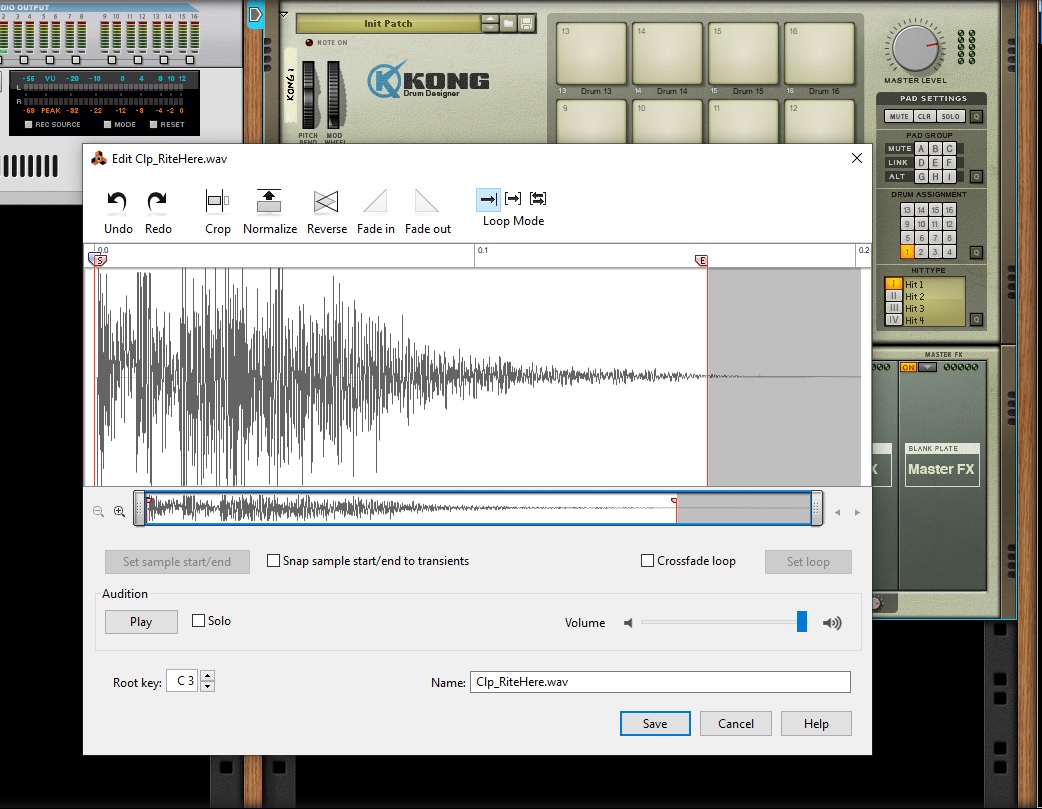
- Untitled.jpg (208.02 KiB) Viewed 688 times
Re: Kong NN-NANO sample editor
Posted: 24 Mar 2020
by Jackjackdaw
Click and drag the cursor in the waveform window. The selection turns blue and the fade in/out controls become active.
Re: Kong NN-NANO sample editor
Posted: 24 Mar 2020
by Jagwah
Jackjackdaw wrote: ↑24 Mar 2020
Click and drag the cursor in the waveform window. The selection turns blue and the fade in/out controls become active.
Yes now I see it thank you my man!!
