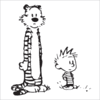How do we insert bars at the beginning of a song?
How do we insert bars at the beginning of a song?

- kuhliloach
- Posts: 881
- Joined: 09 Dec 2015
Move the Left and Right locators to cover the area you want the inserted bars to be, say from measure 1 through 8. Right click and choose Insert Bars Between Locators. This command also exists in the Edit menu.
I think he meant how do we insert bars before 0? I'm interested as well.
I think you probably want to move all your clips to make room for an intro.
Just lasso all the clips with the mouse, once all the clips are selected you can click on any of them an move them to the right making the space you need. There are probably many ways to do this but this is an easy one
Reason 13 v13.0d26 / Reason+ / R11 Suite - Win10 64bit HP i7 - 32Gb RAM - SSD / Scarlett 2i4 / Novation Launchkey 61 MK3 / Nektar Impact LX61+ / JBL 305 MKII
It’s far easier and simpler to do as was previously suggested by kuhiloach - same result, but far less involved.GRB wrote:I think you probably want to move all your clips to make room for an intro.
Just lasso all the clips with the mouse, once all the clips are selected you can click on any of them an move them to the right making the space you need. There are probably many ways to do this but this is an easy one
Sent from some crappy device using Tapatalk
Selig Audio, LLC
Its a newbie, lasso all the clips and drag them seems easier to me than positioning both locators and right click to insert bars.selig wrote: ↑01 Dec 2018It’s far easier and simpler to do as was previously suggested by kuhiloach - same result, but far less involved.GRB wrote:
I think you probably want to move all your clips to make room for an intro.
Just lasso all the clips with the mouse, once all the clips are selected you can click on any of them an move them to the right making the space you need. There are probably many ways to do this but this is an easy one
Sent from some crappy device using Tapatalk
But as I've said, there are many ways to do this
Reason 13 v13.0d26 / Reason+ / R11 Suite - Win10 64bit HP i7 - 32Gb RAM - SSD / Scarlett 2i4 / Novation Launchkey 61 MK3 / Nektar Impact LX61+ / JBL 305 MKII
ctrl+a, click and drag. way easier than both of these methods.selig wrote: ↑01 Dec 2018It’s far easier and simpler to do as was previously suggested by kuhiloach - same result, but far less involved.GRB wrote:
I think you probably want to move all your clips to make room for an intro.
Just lasso all the clips with the mouse, once all the clips are selected you can click on any of them an move them to the right making the space you need. There are probably many ways to do this but this is an easy one
Sent from some crappy device using Tapatalk
- TritoneAddiction
- Competition Winner
- Posts: 4287
- Joined: 29 Aug 2015
- Location: Sweden
This is what I do. Works perfectly fine. Quick and easy.
Last edited by TritoneAddiction on 02 Dec 2018, edited 1 time in total.
Agreed. And less prone to making an error.selig wrote: ↑01 Dec 2018It’s far easier and simpler to do as was previously suggested by kuhiloach - same result, but far less involved.GRB wrote:
I think you probably want to move all your clips to make room for an intro.
Just lasso all the clips with the mouse, once all the clips are selected you can click on any of them an move them to the right making the space you need. There are probably many ways to do this but this is an easy one
Sent from some crappy device using Tapatalk
Automation of the time signature will do this for you. In Windows, just right click on the time signature in the transport and click edit automation. Then draw in your desired values in the sequencer track. You can also do this with the song tempo, which is a good way to make your music sound more human/natural, by adding slight fluctuations in the tempo.
-
- Information
-
Who is online
Users browsing this forum: No registered users and 2 guests