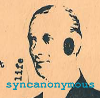I really like the way Reason implemented automation, with the clips.
FL Studio has a similar approach, but the way Reason does it is superior, because at first you set a default value, and when you need to set new values you just insert a clip.
When a clip ends, the default value kicks in.
Why doesn't every DAW do this ?
It just makes sense.
In FL Studio when you set a value in a clip and the clip ends, the last value from the clip keeps on until you set a new value with another clip.
Better than most DAWs but not as good as Reason.
Clips for automation are superior to the way most other DAWs do it, by making you to fiddle with the long automation line from the start of the track.
If you set a value and then move a point on the line by mistake, you have to review all the automation values on that track.
Are there patents involved ? Because I think every DAW should implement clips for automation the Reason way.
Reason Automation
-
PhillipOrdonez
- Posts: 3760
- Joined: 20 Oct 2017
- Location: Norway
- Contact:
Indeed, i also like the way automation was implemented in Reason. Really clever that the values kick back when the clip ends.
- crimsonwarlock
- Posts: 2328
- Joined: 06 Nov 2021
- Location: Close to the Edge
This exactly. I was always fighting with automation in Reaper, and as a result, trying to stay away from it as much as possible. Now, in Reason, I use automation everywhere because it is so obviously simple to use.
-------
Analog tape ⇒ ESQ1 sequencer board ⇒ Atari/Steinberg Pro24 ⇒ Atari/Cubase ⇒ Cakewalk Sonar ⇒ Orion Pro/Platinum ⇒ Reaper ⇒ Reason DAW.
Analog tape ⇒ ESQ1 sequencer board ⇒ Atari/Steinberg Pro24 ⇒ Atari/Cubase ⇒ Cakewalk Sonar ⇒ Orion Pro/Platinum ⇒ Reaper ⇒ Reason DAW.
That's right, it's a pleasure to use automation
When I think about automating things in Ableton Live, I always delay doing it
I also use automation in Reason as a sound design tool, as it's so easy to do, and combining that with stretching the automation clips it's very easy to come up with some original sounds from a simple synth sound
When I think about automating things in Ableton Live, I always delay doing it
I also use automation in Reason as a sound design tool, as it's so easy to do, and combining that with stretching the automation clips it's very easy to come up with some original sounds from a simple synth sound
Same in Bitwig. I was very surprised this isn't a generally implemented feature.
The fact you can change the default value of an automation in Reason at any given time is the cherry on the cake
The fact you can change the default value of an automation in Reason at any given time is the cherry on the cake
But sometimes is lacks, like at some others, when the performance controller moves with the note.
I love being able to do things like paste clips on the grid to create an alternating automation effect (moving back and forth between two values), then join the clips to ‘print’ the automation to one long clip. The default value is automatically converted to automation points making it a super fast way to create fairly complex grid based automation effects.
That said, they TOTALLY dropped the ball with fader automation, probably the most commonly automated control on any mixer/DAW. In Reason, fader automation does not display in decibels as the fader does. Instead it uses an arbitrary range of values from 0-1000. This wouldn’t be a huge thing to deal with, IF the values were linear with regards to decibels. In other words, one decibel of change is a different number of arbitrary units making it impossible to convert to decibels in the automation clip.
But wait, it gets worse. If you grab multiple automation points and move them up/down they do NOT scale correctly. Meaning, unlike every other DAW ever, not to mention every fader automation system ever, you cannot do things like increase the verse automation by 1 dB or lower the entire track by 3 dB (or any amount). This is because like I said, 1 dB is a different value at every fader position, so for example an automation track with a 6 dB boost on one section won’t be a 6 dB boost when you scale the automation points up/down.
Bottom line, if you drag multiple automation points up/down (which is your only option since there is no basic TRIM function for fader automation in Reason) you destroy (distort may be more accurate) your carefully set levels.
Of all the Reason “head scratcher” things this one is really odd. It’s SO simple to create a fader in decibels that scales correctly - I did it with Selig Gain with ease. In fact, in Reason if you ‘hover’ over the fader it easily displays the fader value in decibels, so the calculations are already done in the DAW. And if you group to fader (select both and move one so the other follows) the decibel values DO track perfectly. Thus I have no idea why they didn’t follow through and display the decibel value in the automation lane as well. Head scratcher, indeed…
That said, they TOTALLY dropped the ball with fader automation, probably the most commonly automated control on any mixer/DAW. In Reason, fader automation does not display in decibels as the fader does. Instead it uses an arbitrary range of values from 0-1000. This wouldn’t be a huge thing to deal with, IF the values were linear with regards to decibels. In other words, one decibel of change is a different number of arbitrary units making it impossible to convert to decibels in the automation clip.
But wait, it gets worse. If you grab multiple automation points and move them up/down they do NOT scale correctly. Meaning, unlike every other DAW ever, not to mention every fader automation system ever, you cannot do things like increase the verse automation by 1 dB or lower the entire track by 3 dB (or any amount). This is because like I said, 1 dB is a different value at every fader position, so for example an automation track with a 6 dB boost on one section won’t be a 6 dB boost when you scale the automation points up/down.
Bottom line, if you drag multiple automation points up/down (which is your only option since there is no basic TRIM function for fader automation in Reason) you destroy (distort may be more accurate) your carefully set levels.
Of all the Reason “head scratcher” things this one is really odd. It’s SO simple to create a fader in decibels that scales correctly - I did it with Selig Gain with ease. In fact, in Reason if you ‘hover’ over the fader it easily displays the fader value in decibels, so the calculations are already done in the DAW. And if you group to fader (select both and move one so the other follows) the decibel values DO track perfectly. Thus I have no idea why they didn’t follow through and display the decibel value in the automation lane as well. Head scratcher, indeed…
Selig Audio, LLC
I didn't think about it before, but it's a real problem. I have always found it not very convenient to automate the channel faders, either very large jumps, or almost no effect.
yeah, Reason's clip-based automation is the best implementation I've seen. still, it could be improved easily if they automatically added automation points at the current default value at the start and end of any new automation clip. I almost always want to gradually return to the default value, instead of have it jump back--too high a likelihood of clicks and pops with instantaneous jumps like that. and of course, they should improve how the automation tracks are managed in the sequencer, but other than that, excellent implementation.
- syncanonymous
- Posts: 478
- Joined: 16 Mar 2015
- Location: UK and France
- Contact:
I didn't know this about reason leaving a default value that is not zero because I've been using Reason since version1 and my main DAW has always been SawStudio where the automation is better than Reason IMO.
With SAW, ALL automation per track appears and is editable in a SINGLE OVERLAY; Reason and all other DAWs I have seen create a new lane for automation which can get very crowded very fast with a hefty amount of automation. Granted, in Reason there are a lot more automatable parameters than in SAW which is only the equivalent to the SSL mixer in Reason. SAW rules for audio for other reasons....mainly waveform height zoom
With SAW, ALL automation per track appears and is editable in a SINGLE OVERLAY; Reason and all other DAWs I have seen create a new lane for automation which can get very crowded very fast with a hefty amount of automation. Granted, in Reason there are a lot more automatable parameters than in SAW which is only the equivalent to the SSL mixer in Reason. SAW rules for audio for other reasons....mainly waveform height zoom
RSN 10.4d4_9878_RME UFX+_Intel Core i7-8700K 3.7 GHz__Corsair Vengeance 64GB DDR4-3000
ASRock Fatal1ty Z370__Palit GeForce GTX 1050 Ti KalmX__Samsung 960 PRO/ M.2-2280 NVME SSD






ASRock Fatal1ty Z370__Palit GeForce GTX 1050 Ti KalmX__Samsung 960 PRO/ M.2-2280 NVME SSD
-
- Information
-
Who is online
Users browsing this forum: No registered users and 106 guests