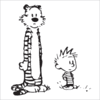Hi,
I have an out of the box setup and I use Reason 11 to record the sound coming from my synths.
I don't make any sound with Reason, I don't send Midi to the synths, it's just here to record and then mix.
Some synths have latency (up to 30ms), and I won't get rid of that latency out of the box until I get an E-RM, so I compensate individual latencies in Reason by putting a Time Slider on each channel. It's ok, as I listen to the sound thru Reason, everything is played with a total 30ms latency and it does not bother me I'm not finger drumming.
But, the sound recorded in the sequencer is not latency compensated (because the latency is compensated by the Time Slider after the sound is recorded), so everything is misaligned in the sequencer, even if it sounds aligned thanks to the TS.
Can we compensate latency when the sound is recorded ? Having a per channel latency compensation before the sound is written in the sequencer. Can we tell Reason to record this channel with 10ms latency, that one with 30ms... So everything would be aligned in the sequencer?
Thanks!
Pinkbox
Per channel latency compensation?
Not sure I follow, 30 ms latency compared to what? What are you measuring the latency against?Pinkbox wrote: ↑20 Dec 2021Hi,
I have an out of the box setup and I use Reason 11 to record the sound coming from my synths.
I don't make any sound with Reason, I don't send Midi to the synths, it's just here to record and then mix.
Some synths have latency (up to 30ms), and I won't get rid of that latency out of the box until I get an E-RM, so I compensate individual latencies in Reason by putting a Time Slider on each channel. It's ok, as I listen to the sound thru Reason, everything is played with a total 30ms latency and it does not bother me I'm not finger drumming.
But, the sound recorded in the sequencer is not latency compensated (because the latency is compensated by the Time Slider after the sound is recorded), so everything is misaligned in the sequencer, even if it sounds aligned thanks to the TS.
Can we compensate latency when the sound is recorded ? Having a per channel latency compensation before the sound is written in the sequencer. Can we tell Reason to record this channel with 10ms latency, that one with 30ms... So everything would be aligned in the sequencer?
Thanks!
Pinkbox
If you're not sending notes from Reason, then it's not from Reason. And if you're not syncing anything to Reason or the other way around, then not from clock sync.
The easiest and oldest solution is to simply line all the audio clips up in the timeline so they are in line with the bars/beats. Then everything is good from there.
If you're sending notes from Reason you can use "Recording Latency Compensation" in the Audio tab of the Prefs.
Maybe a bit more information as to your setup/workflow - maybe there's a better way to get what you're looking for?
Selig Audio, LLC
hello,
nothing to add but normens vmg1 (i think)
https://www.reasonstudios.com/shop/browse/?q=vmg1
seligs new avatar looks like a new RE is underway
very cool
if so, i hope it works on R10
cheers,
j
nothing to add but normens vmg1 (i think)
https://www.reasonstudios.com/shop/browse/?q=vmg1
seligs new avatar looks like a new RE is underway
very cool
if so, i hope it works on R10
cheers,
j
littlejamaicastudios
i7 2.8ghz / 24GB ddr3 / Quadro 4000 x 2 / ProFire 610
reason 10 / reaper / acidpro /akai mpk mini / korg padkontrol / axiom 25 / radium 49
'i get by with a lot of help from my friends'
i7 2.8ghz / 24GB ddr3 / Quadro 4000 x 2 / ProFire 610
reason 10 / reaper / acidpro /akai mpk mini / korg padkontrol / axiom 25 / radium 49
'i get by with a lot of help from my friends'
Sorry I shouldn't have written this message so late at night, I wasn't clear at all.selig wrote: ↑20 Dec 2021
Not sure I follow, 30 ms latency compared to what? What are you measuring the latency against?
If you're not sending notes from Reason, then it's not from Reason. And if you're not syncing anything to Reason or the other way around, then not from clock sync.
The easiest and oldest solution is to simply line all the audio clips up in the timeline so they are in line with the bars/beats. Then everything is good from there.
I'm sequencing my synth with an Elektron groovebox. The synth have more or less 30ms latency with Reason, but that's not the issue.
The latency I want to talk about is between all my synth : from the Dreadbox Typhon to the Avalon or Digitakt, there's up to 5ms difference is the recording in Reason.
Code: Select all
Digitakt 5ms
Digitone 3ms
TR-09 1ms
Gaia 2ms
Minitaur 4ms
Typhon 0ms
Avalon 5ms
And that's what I would like to avoid
I would like to tell Reason to record each channel with more or less latency to compensate the latency between the synths : record with 0 ms latency the Digitakt's channels, with 2 ms the Digitone's channels, 4 ms the Tr-09 channels... and so on.
If I tell Reason to record with latency, I'll get everything aligned in the sequencer... and it's working the other way around for now : I record everything the way it's coming in when it's coming in and compensate the differences with the Time Slider Re.
Ok, but with the audio not lining up to the grid, any editing will be a total mess. Seems like more work to add plugins to every channel and not be able to make even simple edits. Sliding audio would only take seconds, especially if the total latency is consistent (which it is on my system).
My approach is to either send all the MIDI to Reason so it’s documented and available for printing (or re-printing later), or just wild sync into Reason and slide all tracks after.
But I worry I’m missing something about your use case, so apologies in advance if so!
My approach is to either send all the MIDI to Reason so it’s documented and available for printing (or re-printing later), or just wild sync into Reason and slide all tracks after.
But I worry I’m missing something about your use case, so apologies in advance if so!
Selig Audio, LLC
Thanks for your answers. Yup, I think you got it right.
So I would have to slide audio on a channel for a certain amount of milliseconds, another amount for another channel...
That's too bad Reason can't handle different amount of latency on differents channels at the moment it's recording audio coming into the sound card.
Thank you for spending time to think about it. I guess if Selig don't have an answer it means there's no native solution in Reason
Cheers.
That's my problem right now!
Reason's latency (or my soundcard's latency) is consistent. Bur latency is not consistent between my synths.
So I would have to slide audio on a channel for a certain amount of milliseconds, another amount for another channel...
That's too bad Reason can't handle different amount of latency on differents channels at the moment it's recording audio coming into the sound card.
Thank you for spending time to think about it. I guess if Selig don't have an answer it means there's no native solution in Reason
Cheers.
It sure is pretty pricey, but throwing a bunch of those on to the channels before they get recorded could also be an option to have everything aligned: https://www.thomann.de/gb/the_tracks_dl ... roller.htm
Maybe some cheaper hardware delay units could still be an option.
Maybe some cheaper hardware delay units could still be an option.
Wait, so you're saying when you play all the synths together they are all out of sync with each other? I've never seen this before, even when mixing MIDI and CV in my hardware "out of the box" system. Latency comes from the converters, so should only be a problem when transferring and will be totally consistent from channel to channel. There is no way to adjust things differently when recording because there are no use cases where this is necessary. Except for yours, which makes me suspect I'm missing something here…Pinkbox wrote: ↑21 Dec 2021Thanks for your answers. Yup, I think you got it right.
That's my problem right now!
Reason's latency (or my soundcard's latency) is consistent. Bur latency is not consistent between my synths.
So I would have to slide audio on a channel for a certain amount of milliseconds, another amount for another channel...
That's too bad Reason can't handle different amount of latency on differents channels at the moment it's recording audio coming into the sound card.
Thank you for spending time to think about it. I guess if Selig don't have an answer it means there's no native solution in Reason
Cheers.
Selig Audio, LLC
That's how it looks like when I record, for exemple :
3ms between the Digitakt and the TR-09 triggered by the Digitakt.
6ms between the Digitakt and the Avalon.
- Attachments
-
- rec reason.jpg (181.25 KiB) Viewed 875 times
Interesting – some may say that is part of the 'sound' of your setup (more accurately the 'feel'). That's not too bad actually, and since they are both "late", you can still edit easily with only 3-6 ms difference. The only time that would be bad would be if one or more tracks fell BEFORE the bar line. I've often left a few ms gap on hardware synths recorded into Reason so I could be sure edits would never cut anything off (allowing for a little timing jitter).
One more question just occurred to me, based on very early attempts to synchronize drum machines and sequencers. Often times the very FIRST beat will have a different timing offset from the rest, due to how quickly the sequencer responds to a start command (especially when synced). This can often be avoided by putting a blank bar in the sequencers to allow things to get fully synced. But I mention this here because you're showing me the first bar. As a precaution, check a bars or two a different points in the song and see if there's any difference in timing. I would typically align my audio to the event falling on bar two to avoid this issue, which may no longer be an issue – I'm just being sure I'm covering all the bases here!
Selig Audio, LLC
Good point, I've noticed this misalignment on the first beat, but it's not the first bar you see here, I've cut the recording and brought it to the beginning of the timeline 
It's not that bad indeed, but it's something I can ear especially with sounds relying on the transient. I never layer kick samples on top of the 909 kick because of that delay.
I used to move the recordings of each channel to re-align them after the jam, but I wanted to find another solution because it's quite painful to move 16 channels of differente time values everytime I record one take of one song...
I'll buy the E-RM multiclock to get rid of that delay out of the box as soon as I have enough money for that device.
Thank you for your time and your interest in my issue.
And thanks jam-s by the way, that would be a solution indeed. An expensive one...!
It's not that bad indeed, but it's something I can ear especially with sounds relying on the transient. I never layer kick samples on top of the 909 kick because of that delay.
I used to move the recordings of each channel to re-align them after the jam, but I wanted to find another solution because it's quite painful to move 16 channels of differente time values everytime I record one take of one song...
I'll buy the E-RM multiclock to get rid of that delay out of the box as soon as I have enough money for that device.
Thank you for your time and your interest in my issue.
And thanks jam-s by the way, that would be a solution indeed. An expensive one...!
I don't know how bad it actually sounds, but I would be frustrated if I couldn't even hear everything aligned properly without compensation. In sequencing with my SL mkIII I control four synths/voices with two triggered by MIDI and two triggered by CV. Plus I sometimes include a track in Reason, using it as an additional source. And while there MUST be some weird timing things going on, when I transfer into Reason I always keep the same relationship as I heard when recording.
So bottom line, I'd try to address things at the source so they sound "right" to you BEFORE you transfer, if I'm fully understanding your situation.
So bottom line, I'd try to address things at the source so they sound "right" to you BEFORE you transfer, if I'm fully understanding your situation.
Selig Audio, LLC
-
- Information
-
Who is online
Users browsing this forum: Popey and 122 guests