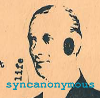Does anyone know if theres any inherent advantage to using the clip gain in the sequencer over the input gain on the top of the channel?
Is the only advantage to the clip gain that you have a visual aid on the waveform?
With that from a controller perspective the clip gain has a disadvantage because if im trying to reduce mouse usage the clip gain doesnt help where as the input gain is a mappable control.
Also the clip gain can only go up to +8.06 dbs
The input gain can go up to +18 dbs
The main reason i ended up writing this is because i found that the clip gain can boost to +8.06 db at any increment where as the input gain only moves at a fixed increment even with a controller so you cant actually match the input gain for the most part to the clip gain even though it only boost to + 8.06 dbs.
The clip gain can match the input knob up to +8.06 dbs
but from the frame of trying to reduce mouse usage this isnt ideal.
Im interested in any insights on this.
Thanks!
Clip gain vs Input gain
my understanding is that both methods would always be applied before any additional processing (via the channel strip dynamics\EQ, or via inserts in the rack), so I don't think it usually makes much difference beyond how much gain you want to add.
that's assuming you're applying clip gain across the board for all clips in a track. clip gain is very useful in getting separate clips consistent with one another--something the track's input gain would be much less efficient for. I've recently made good use of this in recording bass for my band--we had to return and redo some bass in a couple of sections a few days after the fact. setting the clip gain helped me ensure the new parts were at the same levels as the ones we'd already recorded.
that's assuming you're applying clip gain across the board for all clips in a track. clip gain is very useful in getting separate clips consistent with one another--something the track's input gain would be much less efficient for. I've recently made good use of this in recording bass for my band--we had to return and redo some bass in a couple of sections a few days after the fact. setting the clip gain helped me ensure the new parts were at the same levels as the ones we'd already recorded.
- ctreitzell
- Posts: 12
- Joined: 20 Oct 2020
That makes a lot of senseguitfnky wrote: ↑22 Oct 2020clip gain is very useful in getting separate clips consistent with one another--something the track's input gain would be much less efficient for. I've recently made good use of this in recording bass for my band--we had to return and redo some bass in a couple of sections a few days after the fact. setting the clip gain helped me ensure the new parts were at the same levels as the ones we'd already recorded.
I haven't used this clip gain function before; I just want better waveform height zoom (which has always been poor on Reason)
I thought is was just a zoom function....looking to see how I can set the clip gains back to 0dB
ah hah, found it; page 193 of the manual....maybe this can be helpful after all
I'm a rack guy guitar player
Reason 1, 2.5, 4, 8, 10
SawStudio
i7 8700K 64GB RAM
RME UFX+
Adam A7X
Reason 1, 2.5, 4, 8, 10
SawStudio
i7 8700K 64GB RAM
RME UFX+
Adam A7X
ctreitzell wrote: ↑22 Oct 2020That makes a lot of senseguitfnky wrote: ↑22 Oct 2020clip gain is very useful in getting separate clips consistent with one another--something the track's input gain would be much less efficient for. I've recently made good use of this in recording bass for my band--we had to return and redo some bass in a couple of sections a few days after the fact. setting the clip gain helped me ensure the new parts were at the same levels as the ones we'd already recorded.
I haven't used this clip gain function before; I just want better waveform height zoom (which has always been poor on Reason)
I thought is was just a zoom function....looking to see how I can set the clip gains back to 0dB
ah hah, found it; page 193 of the manual....maybe this can be helpful after all
Learned something new i didnt know that feature worked with clip gain. I only knew of the feature for matching midi notes. Great find!
- ctreitzell
- Posts: 12
- Joined: 20 Oct 2020
okaino wrote: ↑23 Oct 2020ctreitzell wrote: ↑22 Oct 2020
That makes a lot of sense
I haven't used this clip gain function before; I just want better waveform height zoom (which has always been poor on Reason)
I thought is was just a zoom function....looking to see how I can set the clip gains back to 0dB
ah hah, found it; page 193 of the manual....maybe this can be helpful after all
Learned something new i didnt know that feature worked with clip gain. I only knew of the feature for matching midi notes. Great find!
I can see positives and negatives
I've gotten very accustomed to making 0 volume mixes where 0dB on the faders the max value for every channel. Using this method makes it easy to know the best position of the fader when mixing; it is always 0.
Throw in a few clips where the levels have been changed and you might find yourself hitting your head on the desk for a while until the offending clip is reset to 0.0dB! This is especially true if there is a noise floor which should remain constant, like interviewing someone.
I find myself digging into manuals every single day. Today it is Kong....the things I don't know about a tool I been using for such a long time, is staggering....partly because there is sooooo much to know!
There are a few technical differences, besides being able to address gain on a clip by clip bases compared to input gain that is global for all clips on that track.
But there is one other important difference that can come up, which is that clip gain is passed to parallel channels, but input gain is not. Another difference comes if you move clips to another channel for any reason, which of course means the gain change stays with the clip rather than with the channel.
Granted, if you start/record with your levels correctly adjusted, there's no need for either one. But when starting with audio from an outside source, I use clip gain all the time - basically I normalize all audio then reduce clip gain on all clips by -12 dB. Thus, with one single adjustment (well, two adjustments actually) all my audio signals are automatically peaking no higher than -12 dBFS.
But there is one other important difference that can come up, which is that clip gain is passed to parallel channels, but input gain is not. Another difference comes if you move clips to another channel for any reason, which of course means the gain change stays with the clip rather than with the channel.
Granted, if you start/record with your levels correctly adjusted, there's no need for either one. But when starting with audio from an outside source, I use clip gain all the time - basically I normalize all audio then reduce clip gain on all clips by -12 dB. Thus, with one single adjustment (well, two adjustments actually) all my audio signals are automatically peaking no higher than -12 dBFS.
Selig Audio, LLC
That's interesting....
Why -12dB instead of say -18 or -1. Then use the channel faders as required for overall balance?
Because you need peak headroom in a mix, it's helpful for every audio signal in the rack/mixer to have a similar peak level (you never have to wonder how loud that track is going to get - you already know it's -12 dBFS!), it prevents clipping the inputs when recording audio tracks, keeping all signals at the same peak level means you can bypass any added effect and not have the level jump, etc.
And finally, because a peak of -12 dBFS translates to an average signal between -38 and -18 dBFS which translates to roughly the below-zero range of a VU meter if 0 dBu = -18 dBFS.
This is based on crest factors of 6-24dB, which is a common range with most tracks falling in the middle of that range (especially if compressed or saturated).
Oh, and I DO use the channel faders for balance, if I'm understanding you correctly. I just look at "pre fader" signals differently from "post fader" signals. I've worked this way for so long I can almost guess where each fader needs to be to get a specific balance!
Selig Audio, LLC
- syncanonymous
- Posts: 478
- Joined: 16 Mar 2015
- Location: UK and France
- Contact:
I really need to get rid of that ctreitzell acct!
RSN 10.4d4_9878_RME UFX+_Intel Core i7-8700K 3.7 GHz__Corsair Vengeance 64GB DDR4-3000
ASRock Fatal1ty Z370__Palit GeForce GTX 1050 Ti KalmX__Samsung 960 PRO/ M.2-2280 NVME SSD






ASRock Fatal1ty Z370__Palit GeForce GTX 1050 Ti KalmX__Samsung 960 PRO/ M.2-2280 NVME SSD
-
- Information
-
Who is online
Users browsing this forum: No registered users and 32 guests