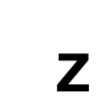Reason 9.5 Completely Unusable
Yo yo yo,
Reason 9.5 has become almost completely unusable for me. Everything works more or less, but the latency is so atrocious that it's just pointless. [EDIT: I don't know if the problem is literally latency, but I get stutters/delay issues.]
I barely touched Reason for quite a while and thought the problems I was having were related to my work computer. I had a brand-new iMac Pro at work that got upgraded from High Sierra to Mojave. I thought Mojave was the issue, but since using Reason at work wasn't necessary, I never got around to fixing the problem.
Now I'm back at home on my old 17" MacBook Pro running High Sierra; and I'm having the EXACT same problem. Latency while using the built-in audio card and the built-in keyboard is so bad that there's essentially no point in using Reason. I've messed around with every setting that I've seen people mention (hyper-threading, multicore, buffer, cable animation); and none of them does anything.
Ableton is a joy to use with literally zero problem. Just for shits and giggles, I decided to open up Reason as an Ableton slave (Ableton *8*, mind you. This is hardly new software); and it actually works *better* in ReWire mode. Something is really offed-up; and to be honest, I don't particularly feel like dropping money on a new version of Reason if this version doesn't work.
Any advice? I'll go try with my o-k audio card a little later.
Thanks.
Reason 9.5 has become almost completely unusable for me. Everything works more or less, but the latency is so atrocious that it's just pointless. [EDIT: I don't know if the problem is literally latency, but I get stutters/delay issues.]
I barely touched Reason for quite a while and thought the problems I was having were related to my work computer. I had a brand-new iMac Pro at work that got upgraded from High Sierra to Mojave. I thought Mojave was the issue, but since using Reason at work wasn't necessary, I never got around to fixing the problem.
Now I'm back at home on my old 17" MacBook Pro running High Sierra; and I'm having the EXACT same problem. Latency while using the built-in audio card and the built-in keyboard is so bad that there's essentially no point in using Reason. I've messed around with every setting that I've seen people mention (hyper-threading, multicore, buffer, cable animation); and none of them does anything.
Ableton is a joy to use with literally zero problem. Just for shits and giggles, I decided to open up Reason as an Ableton slave (Ableton *8*, mind you. This is hardly new software); and it actually works *better* in ReWire mode. Something is really offed-up; and to be honest, I don't particularly feel like dropping money on a new version of Reason if this version doesn't work.
Any advice? I'll go try with my o-k audio card a little later.
Thanks.
Last edited by zwerggle on 14 Nov 2019, edited 1 time in total.
Is not going to work on a Mac my friend......... Asio4all is a Win piece of software!
Greetings from Miyaru.
Prodaw i7-7700, 16Gb Ram, Focusrite Scarlett 18i20 3rd gen, ESI M4U eX, Reason12, Live Suit 10, Push2, Presonus Eris E8 and Monitor Station V2, Lexicon MPX1,
Korg N1, Yamaha RM1x
Prodaw i7-7700, 16Gb Ram, Focusrite Scarlett 18i20 3rd gen, ESI M4U eX, Reason12, Live Suit 10, Push2, Presonus Eris E8 and Monitor Station V2, Lexicon MPX1,
Korg N1, Yamaha RM1x
You did not said anything about your sample settings...What is the buffer size?
Somehow i noticed in Reason11, that when the audio card is not immediately available, Reason thinks it is a good idea to set the buffer size to the highest value. I could kick them in the b*tt for that crap...I pretty often in the last time started to play and thought: "wtf is going on? Why is this sh!t so slow reacting?". And yea, the buffer size was at highest value again.
Somehow i noticed in Reason11, that when the audio card is not immediately available, Reason thinks it is a good idea to set the buffer size to the highest value. I could kick them in the b*tt for that crap...I pretty often in the last time started to play and thought: "wtf is going on? Why is this sh!t so slow reacting?". And yea, the buffer size was at highest value again.
Last edited by Loque on 14 Nov 2019, edited 1 time in total.
Reason12, Win10
- kuhliloach
- Posts: 881
- Joined: 09 Dec 2015
agreed with Loque. We need to know buffer size to assist.
Honestly, I feel like I've tried every buffer sample size setting. I always get the same stutter issue. Running at 44.1kHz sample rate.
Also, I should mention that this stuttering/latency issue sometimes is less noticeable, but after I hit record, it's back to the same problem.
Also, I should mention that this stuttering/latency issue sometimes is less noticeable, but after I hit record, it's back to the same problem.
In case I'm not making myself clear, look at the notes I'm playing in the sequencer. I'm playing the exact same thing over and over, but the duration on some of the notes is a lot shorter than the others. I'm literally playing on my computer QWERTY keyboard, so it's not like there's aftertouch or anything.
- Attachments
-
- Notes.png (61.91 KiB) Viewed 1076 times
I know this isn’t what you want to hear, but the ability to use the QWERTY keyboard in a DAW is really only intended to be used in a pinch. you can get a decent keyboard controller for like $40. that said, without seeing your hands as you’re playing the part, it’s not possible to verify this is a “Reason issue”, and not a performance issue (or an issue with your typing keyboard).
- chimp_spanner
- Posts: 2916
- Joined: 06 Mar 2015
I'm not sure this is "latency". Is there an actual delay between you pressing the keys and hearing something? Or is it more or less instant, but it's just the note lengths that are varying? Latency has nothing to do with the note lengths. It's just the "round trip" between you pressing a note, and hearing it.zwerggle wrote: ↑14 Nov 2019In case I'm not making myself clear, look at the notes I'm playing in the sequencer. I'm playing the exact same thing over and over, but the duration on some of the notes is a lot shorter than the others. I'm literally playing on my computer QWERTY keyboard, so it's not like there's aftertouch or anything.
Notes.png
When you say stutters do you mean actual gaps in the audio stream, like the computer can't keep up with it? Or you mean the timing of the notes you play on the keyboard is inconsistent? Pressing multiple keys on a QWERTY can lead to a lot of weirdness as they're not typically designed for more than 2 or 3 key presses at once (or rather it's not vital that they happen at exactly the same time in normal/intended use).
Now on the note lengths themselves I mean...it's weird but a QWERTY is not designed to be used musically. As mentioned about, it's kind of for an "on the go" last resort scenario where you don't have access to a controller.
Really you would need to plug in any USB MIDI keyboard, just a cheap/small one, and then tell us if it's working then.
- diminished
- Competition Winner
- Posts: 1880
- Joined: 15 Dec 2018
And maybe "auto-quantization during recording" is disabled while you expect it to be enabled by default.
Check the bottom left of the transport bar and enable "Q RECORD" with a grid of your choice.
Check the bottom left of the transport bar and enable "Q RECORD" with a grid of your choice.
-
reggie1979
- Posts: 1181
- Joined: 11 Apr 2019
Ah, I see. QWARTY Keyboard. It'a a thing. You should a) invest in a midi controller. b) look at your driver/latency settings as this can have huge consequences............
Yea, i was thinking the same. Some keyboards are not able to press 3 keys at the same time or according to their internal layout only specific key combinations might be possible. I would try it with a real MIDI keyboard too, before i continue talking about latency.reggie1979 wrote: ↑14 Nov 2019Ah, I see. QWARTY Keyboard. It'a a thing. You should a) invest in a midi controller. b) look at your driver/latency settings as this can have huge consequences............
Reason12, Win10
Hahaha!!! Ok this is where the problem is.
This is a block of text that can be added to posts you make. There is a 255 character limit.
-
reggie1979
- Posts: 1181
- Joined: 11 Apr 2019
Was just trying to help, since I don't have any issues, I just wanted to share what I do...............
-
- Information
-
Who is online
Users browsing this forum: No registered users and 41 guests