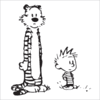Hey there,
Does anyone know of a keyboard shortcut to slighty change the parameters of whatever setting you are changing? I always start to move the mouse and then it changes way too fast and I can't dial it in. Is there a key that I can press when changing it to slow the change down at all?
Thanks,
Pop
Way to slowly change parameters?
- MannequinRaces
- Posts: 1543
- Joined: 18 Jan 2015
Hold down shift while you move the knobs, etc.. 
Yes, hold shift as MannequinRaces replied. Also, if you hold Ctrl (on PC) and click on the parameter, it will set it to default.
visit http://www.napynap.com to learn more about me. Thank you.
-
Popnfrsh24
- Posts: 78
- Joined: 02 Feb 2019
- Location: Indianapolis, IN
-
Popnfrsh24
- Posts: 78
- Joined: 02 Feb 2019
- Location: Indianapolis, IN
Is there actually a way that you can input the parameter that you are changing by the keypad? like so you can just set it to the exact value you want? Or do I always have to drag it to whatever value I want?
Thanks
Thanks
There is a workaround:Popnfrsh24 wrote: ↑09 Jun 2019Is there actually a way that you can input the parameter that you are changing by the keypad? like so you can just set it to the exact value you want? Or do I always have to drag it to whatever value I want?
Thanks
1. Create a automation lane for that parameter
2. Go to that lane, add a value
3. Select the value and enter a number in the top toolbar on the right side
4. Now delete the automation lane and you have the exact value
Reason12, Win10
- Creativemind
- Posts: 4876
- Joined: 17 Jan 2015
- Location: Stoke-On-Trent, England, UK
There are no 'Manual Parameter Inputs' as yet but hope that comes in Reason 11 also with copying & pasting option too.
You can also adjust the mouse sensitivity in the preferences under the General tab, Mouse Knob Range and choose Very Precise if you're still having trouble.
Also, just in case you don't know, ctrl clicking a parameter resets it back to it's default position.
You can also adjust the mouse sensitivity in the preferences under the General tab, Mouse Knob Range and choose Very Precise if you're still having trouble.
Also, just in case you don't know, ctrl clicking a parameter resets it back to it's default position.
Reason Studio's 11.3 / Cockos Reaper 6.82 / Cakewalk By Bandlab / Orion 8.6
http://soundcloud.com/creativemind75/iv ... soul-mix-3
$€ workaround : you can get a gamer mouse that let you change the DPI (precision of the pointer) with a button on the side of the mouse (for your thumb). I often use that sniper button and hold shift at the same time to get the specific value I want.
- Creativemind
- Posts: 4876
- Joined: 17 Jan 2015
- Location: Stoke-On-Trent, England, UK
Seeing as the like button was removed.
Reason Studio's 11.3 / Cockos Reaper 6.82 / Cakewalk By Bandlab / Orion 8.6
http://soundcloud.com/creativemind75/iv ... soul-mix-3
-
- Information
-
Who is online
Users browsing this forum: No registered users and 34 guests