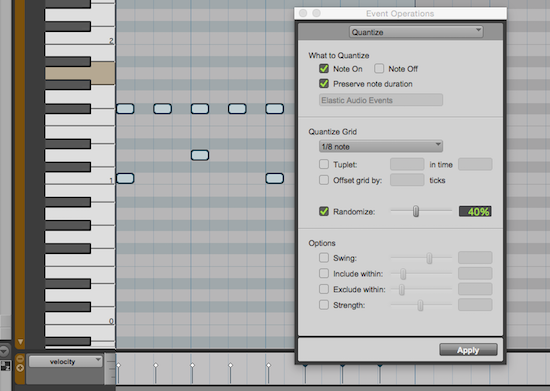FL and ableton both allow this, and its a quick way to let your melodies go on and on,
Or it would be cool to have the auto copy when dragging, but when holding shift and selecting where you want by dragging the clip wouldn’t copy where the shift dragging was placed idk if I’m giving my idea justice but auto copy/paste is amazing especially for EDM drums and chords.
Also I love how in FL you can click and swipe notes across the midi editor. If reason implemented that, it would be nice to see a hot key combo click. So you can single out a specific note and fill all of the notes. Or control click how ever many notes and swipe and it auto fills
Make Reason excel