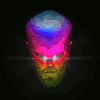A way to get track data? Time spent on song?
- Wobbleburger
- Posts: 260
- Joined: 14 Sep 2018
- Location: Austin
- Contact:
Is there a way to get the total time spent on a track from a log somewhere? I'd like to know general stats about songs I've worked on.
In the 90s, my midi music was on the Baulder's Gate site. That was my life peak.
Reasonite since 2000. My music (and my old midi) can be found here: https://futurewizard.org
Reasonite since 2000. My music (and my old midi) can be found here: https://futurewizard.org
Not that I’m aware of, especially since without advanced tracking you would be tracking only how long a song file was OPEN, which won’t necessarily track actual use - especially in my case, because I often get distracted and leave the room with the file open, or start playing with my modular/hardware synths if I get stuck on the song I’m working on... 
As a side note, I’ve often wondered how long I spend on a track, and what I was actually doing. I’m also curious exactly WHAT I do, specifically where I spend the most time on average and what tasks are most common overall. Tracking at this level may require a full separate application or something built into the OS, and is probably well beyond what you’re looking for anyway.
Sent from some crappy device using Tapatalk
As a side note, I’ve often wondered how long I spend on a track, and what I was actually doing. I’m also curious exactly WHAT I do, specifically where I spend the most time on average and what tasks are most common overall. Tracking at this level may require a full separate application or something built into the OS, and is probably well beyond what you’re looking for anyway.
Sent from some crappy device using Tapatalk
Selig Audio, LLC
Maybe if the tracking system was tied in with the Undo system, then it could know what actions happened and when. Perhaps it could detect when nothing is happening and then generate a breakdown on how long time was spent on recording, editing, rack tweaking and mixing.
You can create an extra track on which you create blocks in the sequencer that represent a unit of time. For example 30 minutes. After each session you can then copy blocks according to the time required. In the end, you can count them together.
Better you stop with your Iphone at beginning and end.
My Songs on Soundcloud: https://soundcloud.com/frank-georg-lucas.
And then write it on the most forgotten thing: Paper.
My Songs on Soundcloud: https://soundcloud.com/frank-georg-lucas.
- TheGodOfRainbows
- Posts: 640
- Joined: 31 Mar 2015
Cool idea!! I might try this! But year, I've long wished there was some basic form of time spent working on a song, even if it is just tracking the time from when it was opened to the time it was closed. In fact, using Noplan's idea, you could also just create blocks to log time and date stamps. But, me thinks I'm too lazy of a bum to even do that.
It seems like it would be an easy thing to implement, but ofc, I'm no programmer and I know nothing about anything.
-
PhillipOrdonez
- Posts: 3760
- Joined: 20 Oct 2017
- Location: Norway
- Contact:
There's a hofa plugin for this, free. There's also an app called "rescue time".
If you use the hofa one, don't do as Selig (leave the project open and go do other things)
If you use the hofa one, don't do as Selig (leave the project open and go do other things)
There are a couple of free utility plugins that are designed to gather various info about sessions. The data needs to be entered manually, and there's no specific field to capture time spent, but these are still handy for maintaining metadata about a session.
Studio Collect: https://www.kvraudio.com/product/studio ... veva-sound
I've used it to keep track of relevant info that's needed at the end of a project when working with clients. It's nice to have it all in one place and available from within the project.
MNotepad: https://www.meldaproduction.com/MNotepad
I typically use this to keep track of client feedback and make note of mix revisions.
Studio Collect: https://www.kvraudio.com/product/studio ... veva-sound
I've used it to keep track of relevant info that's needed at the end of a project when working with clients. It's nice to have it all in one place and available from within the project.
MNotepad: https://www.meldaproduction.com/MNotepad
I typically use this to keep track of client feedback and make note of mix revisions.
-
- Information
-
Who is online
Users browsing this forum: geronimo and 45 guests