Sorry but even this is not right. The only thing that changed with Record and then the introduction of reason 6 was memory weight at opening. Reason/Record consistently loaded 400 mb ram right after loading while Reason 5 loaded the size of the uncompressed code and a tad more. I don't remember exactly the reason why, but it has to do with the way it manages audio recording and playing. CPU is barely the same with similar projects (maybe a 3% cpu difference as reason 6+ loads 2/3% on idle in my system).
Reason 10.3 public beta is open!
- CloudsOfSound
- Posts: 114
- Joined: 11 Aug 2015
- Location: K-Pax, Lyra
- Contact:
First of all, Reason doesn't render pixels at that high resolution anyway, something that shows in the lack of scaling when running Reason on Retina displays.jam-s wrote: ↑21 Mar 2019As Reason is using a software renderer for its rack it does matter if it's got to paint 1M (720p), 2M (fullHD), 5M (Retina, 15"MBPro) or almost 10M (4k) pixels during scrolling and every few hundred samples to update the meters of any rack devices.CloudsOfSound wrote: ↑21 Mar 2019this is purely speculative, and it's not very logical that the performance of Reason should be affected by using retina displays or not.
Reason only uses a display layer to render UI graphics and it doesn't affect the performance of the application itself if you render the graphics on a retina display or not.
Add colour profiles (correction) to this and the CPU gets even more workload on top while it still has to manage to fill the output buffer in time.
I'm pretty sure that Reason runs using highly optimized settings for OpenGL, like profiling, buffer objects (PBOs and VBOs), multithreading / concurrency, GPU offloading for supported devices, and other techniques available in OpenGL to effectively manage the display layer so that it doesn't consume resources to such a degree that it should interfere with the core DSP processing and other aspects of the application.
I am aware of the sad state of OpenGL on MacOS, but still it is capable of running applications like Autodesk Maya using OpenGL extensively, though they've probably ported much of it over to Metal by now in recent versions.
I also know that Reason isn't the prime example when it comes to high resolution displays, and limited by an old OpenGL version, using MacOS versions of Reason may have performance implications when used on modern high resolution displays.
But the various benchmarks I've seen that compares running correctly coded OpenGL applications are showing a 10-15% higher CPU usage when run on the largest Apple 5K displays vs a non-retina display, and with the use of multiple CPU cores this shouldn't affect the application to such a degree that's described here.
But I'll have to dig deeper into this topic before I can say for certain if using Retina displays with Reason specifically causes such a decrease in performance.
I have both a non-retina Mac and a MacBook Pro with retina display, so I'll run some OpenGL profiling tools and compare the results, so I have more substantial arguments to add to this discussion.
(6-Core Intel Core i7 / AMD Radeon Pro 5300M 4GB / 16GB RAM)
macOS Catalina v.10.15.2
Software Developer and Wannabe Musician
cool... I have only a a retina display so unable to test that aspect...
I did notice a loss of performance when jumping from 9.2 to 9.5 and then again in 10.... although many will disagree or have systems where this did not happen. I keep 9.2 on drive just in case a rack has issues in a higher version... I think it was the coding for vst that did it... but then again I can't say for sure. It was a noticeable change here... yet the props and other users say it is not an issue they have noticed. I question this ,as nothing changed on my end but the version of reason. Perhaps a mac retina thing but running in low rez is a bit of a pain for old eyes with only marginal improvement in performance... I read somewhere on the forum that the new update will boost performance of expanse and vk2 by 30 percent... if this is the case... it has/had nothing to do with retina imo... it seems like a coding issue to me connected with adding vst. Whatever it is... it needs to be fixed. It is not ALWAYS user error as seems to be the mantra by support. Using reason since 2,5... and yes... I have tried all the usual... did you uncheck this box stuff.... many experiments no real improvement... fingers crossed for upgrade.
I did notice a loss of performance when jumping from 9.2 to 9.5 and then again in 10.... although many will disagree or have systems where this did not happen. I keep 9.2 on drive just in case a rack has issues in a higher version... I think it was the coding for vst that did it... but then again I can't say for sure. It was a noticeable change here... yet the props and other users say it is not an issue they have noticed. I question this ,as nothing changed on my end but the version of reason. Perhaps a mac retina thing but running in low rez is a bit of a pain for old eyes with only marginal improvement in performance... I read somewhere on the forum that the new update will boost performance of expanse and vk2 by 30 percent... if this is the case... it has/had nothing to do with retina imo... it seems like a coding issue to me connected with adding vst. Whatever it is... it needs to be fixed. It is not ALWAYS user error as seems to be the mantra by support. Using reason since 2,5... and yes... I have tried all the usual... did you uncheck this box stuff.... many experiments no real improvement... fingers crossed for upgrade.
https://soundcloud.com/moneykube-qube/s ... d-playlist
Proud Member Of The Awesome League Of Perpetuals
Proud Member Of The Awesome League Of Perpetuals
- CloudsOfSound
- Posts: 114
- Joined: 11 Aug 2015
- Location: K-Pax, Lyra
- Contact:
The only effect I get from running in low resolution mode is the sudden urge to not use Reason for making music anymore.
In terms of performance I see little to no effect on my MacBook Pro, running in dedicated GPU mode using ATI Radeon Pro 450 2GB.
Reason doesn't seem to play nice with the "Automatic Graphics Switching" Power Saving preference though, so first thing to do is to disable this feature and only use the dedicated GPU. Something that enforces my belief in that the UI is in fact optimized for using dedicated graphics processors.
But, this is speculation until I can do better research on the topic.
(6-Core Intel Core i7 / AMD Radeon Pro 5300M 4GB / 16GB RAM)
macOS Catalina v.10.15.2
Software Developer and Wannabe Musician
- tobypearce
- Posts: 576
- Joined: 28 Sep 2015
- Contact:
I'm on a Mac. I was one of the ones who experienced a performance boost on Reason 10 by switching to low resolution graphics. It was a noticeable improvement (by which I mean was a way of mitigating the performance problems that Reason 10 has (had)).
With the 10.3 beta I am very pleased: I can resume high resolution and still run songs that weren't running in 10.2.
For that matter, the general performance increase is very noticeable. The logging version of 10.3 runs smoother, and runs more vsts on my system than 10.2.
I'm running 5k display, 4gz i7, 24gb ram.
With the 10.3 beta I am very pleased: I can resume high resolution and still run songs that weren't running in 10.2.
For that matter, the general performance increase is very noticeable. The logging version of 10.3 runs smoother, and runs more vsts on my system than 10.2.
I'm running 5k display, 4gz i7, 24gb ram.
https://onetrackperweek.com
One year - 52 tracks - Electronic Dance Music
One year - 52 tracks - Electronic Dance Music
Hi i am not on the beta yet so havent seen the non disclosure agreement but is anyone allowed to say if 10.3 is still in the logging phase? Just looking forward to testing update so wondering if it might be out of logging by time i get email from propellerheads.
- EnochLight
- Moderator
- Posts: 8407
- Joined: 17 Jan 2015
- Location: Imladris
It's barely been a public beta for 5 days. It's going to be a hot minute before the release candidate non-logging version is released.
Win 10 | Ableton Live 11 Suite | Reason 12 | i7 3770k @ 3.5 Ghz | 16 GB RAM | RME Babyface Pro | Akai MPC Live 2 & Akai Force | Roland System 8, MX1, TB3 | Dreadbox Typhon | Korg Minilogue XD
I’ve got a retina iMac and recently a retina MacBook, and need to run in low res mode (which doesn’t bother my eyes, maybe because I’m old!).
One major recent reason why I needed to do this was an odd behavior with Complex-1 with regard to cables not keeping up with the mouse pointer (making it impossible to make accurate connections and thus unusable). I didn’t do any performance testing so cannot comment other to say it definitely seemed snappier after changing the setting. This could of coures be more about the visual aspect than the CPU aspect, but it didn’t matter as I had no choice not to use this mode. I CAN say performance was no worse in this mode!
Seems to also help with scrolling glitches too, but I have no testing to 100% confirm this - I tend to fix a problem and get back to music making unless it’s something big or I’m testing something specific.
Sent from some crappy device using Tapatalk
One major recent reason why I needed to do this was an odd behavior with Complex-1 with regard to cables not keeping up with the mouse pointer (making it impossible to make accurate connections and thus unusable). I didn’t do any performance testing so cannot comment other to say it definitely seemed snappier after changing the setting. This could of coures be more about the visual aspect than the CPU aspect, but it didn’t matter as I had no choice not to use this mode. I CAN say performance was no worse in this mode!
Seems to also help with scrolling glitches too, but I have no testing to 100% confirm this - I tend to fix a problem and get back to music making unless it’s something big or I’m testing something specific.
Sent from some crappy device using Tapatalk
Selig Audio, LLC
Ha ha fair dues, i have no idea how long these things takeEnochLight wrote: ↑23 Mar 2019It's barely been a public beta for 5 days. It's going to be a hot minute before the release candidate non-logging version is released.
- tobypearce
- Posts: 576
- Joined: 28 Sep 2015
- Contact:
I think I spoke too soon - mixer still presents graphics slooooooow dooooooooown. Back to low resolution mode 
https://onetrackperweek.com
One year - 52 tracks - Electronic Dance Music
One year - 52 tracks - Electronic Dance Music
- CloudsOfSound
- Posts: 114
- Joined: 11 Aug 2015
- Location: K-Pax, Lyra
- Contact:
Hmm... Strange. I don't experience any glitches or performance issues running in full resolution on my Retina MackBook Pro.
Do you guys have the preference for "Automatic Graphics Switching" turned off (if you have a dedicated GPU) in the Power Saving options?
I experience some problems with high CPU usage and some scrolling issues when it's enabled, but with this option off, using only the dedicated GPU (Radeon Pro 450) I don't have any problems running Reason in full resolution.
(apart from the fact that the application doesn't scale to this resolution properly in the first place, so the knobs on older modules like Subtractor are tiny, and I have to use the Zoom tool for the disabled people to see the details, but that is a different matter altogether.)
Do you guys have the preference for "Automatic Graphics Switching" turned off (if you have a dedicated GPU) in the Power Saving options?
I experience some problems with high CPU usage and some scrolling issues when it's enabled, but with this option off, using only the dedicated GPU (Radeon Pro 450) I don't have any problems running Reason in full resolution.
(apart from the fact that the application doesn't scale to this resolution properly in the first place, so the knobs on older modules like Subtractor are tiny, and I have to use the Zoom tool for the disabled people to see the details, but that is a different matter altogether.)
(6-Core Intel Core i7 / AMD Radeon Pro 5300M 4GB / 16GB RAM)
macOS Catalina v.10.15.2
Software Developer and Wannabe Musician
mcatalao wrote:Reaper can "freely" route audio but always in the context of tracks and mixer channels. Yes you can route from channel A to B, you can double route, from a to b to c, and so on. But Reason routes infinitely freely outside of the context of a mixer channel because you can route anything to anything (whereas repear only almost does any to any - you cannot rout vst 1 to vst 2 without the context of the track channel and even an effects chain needs to be inside a track ).. To make things clear, you end up having context on a mixer channel because you need the audio to be routed to a channel. But the context of reason, is a device. The context of reason and routing is basically from an output to an input (same for CV). On any kind of device. On any type of channel. On any context. Input to output, output to input.two shoes wrote: ↑21 Mar 2019you realize Reaper has had the ability to freely route audio from anywhere to anywhere and modulate any signal with any other signal since years ago right? maybe you mean that Reapers gui will never be as complicated as Reason's given the hardware paradigm? i'm not sure how you get any more "complicated" in terms of functionality (without going completely modular like Usine and all the recent Eurorack sims like vcv and vm) than the ability to route anything to anything else and modulate anything with anything else - it's also semi-adopted the Podium paradigm of hierarchical audio routing. Reason is simpler in every way except graphical presentation imo.
Mixing all the stuff in a single kind of track (reaper) it makes the freaking software SO CONFUSING that most of my friends that try to work with it cannot grasp it and the simple context of making a send for them is well... hideous! Trying to explain the context of a send to someone that only worked with Reaper is a tremendous effort, almost as odd as creating a send in Reaper. For a send in reaper, you have to create a track and route everything to that track. To define the send amount, you have to enter inside the routing section and define the routing volume. This is so convoluted, that imho, this is hideous to work with.
In reason, you have 8 sends always available in front of your nose. You want to modulate cv, you turn your stuff back and drag something from one place to another. You want to save 17 nn XT's in a patch, you toss them in a combi and have a new instrument. You want a vocal processor that you use on most of your vocals, you toss 10 devices in a combinator and you are a happy man and reuse whenever you need.
As for modulation i don't even know (or care tbh) for how reaper does it. Reaper has the sad characteristic of being one of the DAWS that evolves very quickly, responds to most of their user base needs with lack of criteria. In result and to respond to as much requests as possible, my feel is that it is a complete confusing mess.
I don't claim reason is the Best DAW in the world, but at the moment it is the best and most creative daw for me.
That being said, i kind of question if we should be discussing reason vs other daws in this thread. I'll try to refrain from it now on.
I like Reason but I also like Reaper (and a few other DAWs). I think that your problems with Reaper are coming mainly from the lack of enough experience. I’ve been using it from version one till now and all I can say is that it is very capable, high performing and customizable DAW. In the last 2+ years few of my colleagues successfully switched from pro tools and Cubase to Reaper and never looked back. No need to be harsh on other DAWs and developers. We also don’t like to hear bad things about Reason from people who just don’t understand it enough. Cheers
This is such a fun man. If one finds it difficult to create an aux track channel in reaper and send it, it is better to change profession. Pizza delivery or gardener to name a few? 
Keep in mind, I'm holding the mouse on my knee while doing this.
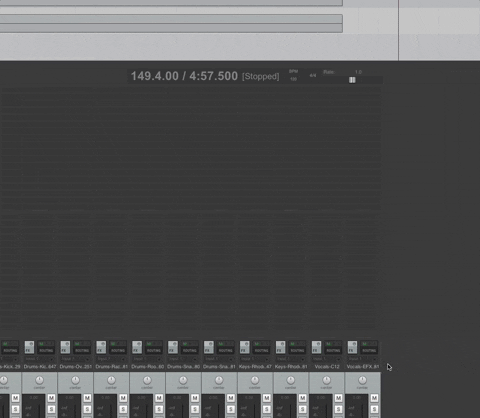
Keep in mind, I'm holding the mouse on my knee while doing this.
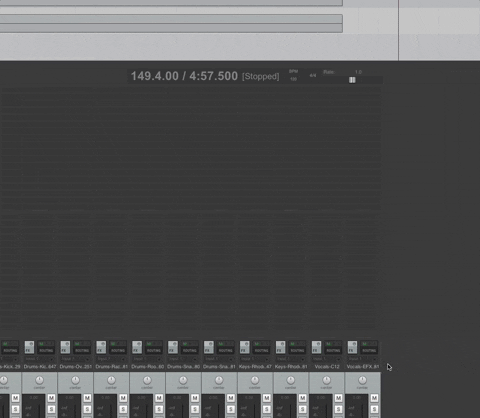
Gulale aka Bereket
Again, had a very inspiring evening with reason, and this post makes me even more happytobypearce wrote: ↑23 Mar 2019With the 10.3 beta I am very pleased: I can resume high resolution and still run songs that weren't running in 10.2.
Ok i ignore that, to still be super happytobypearce wrote: ↑23 Mar 2019I think I spoke too soon - mixer still presents graphics slooooooow dooooooooown. Back to low resolution mode
But wait, I am on WINDOWS... so it is easy to ignor that.. .. Have a good Night to all of you #reasonadicted
-
WongoTheSane
- Moderator
- Posts: 1851
- Joined: 14 Sep 2015
- Location: Paris, France
Just a reminder that beta testers are bound by a NDA and shouldn't divulge technical details about 10.3 here yet. You *can* say you're impressed, but not why 
Come on mcatalao you have just 8 sends and you are still talking? To be a fan is good but to be blind fan is useless. I can do this with one click if I want to. This is Reaper we are talking about. It is not Reason. You see I will open the session with my own templet and all I have to do is just send. Look it is good to like Reason but bashing a DAW you barley know about is just sickness. Reaper is simply without limit. You just reminded me of this song.
Last edited by Gulale on 24 Mar 2019, edited 2 times in total.
Gulale aka Bereket
Let's keep this thread on topic please. This is about the beta release, not Reason vs. Reaper.
They don't really cover the same ground.
One is a direct competitor to Protools while one is built & serviced in a way the other one has no similar parts of outside of rewire.
A built in notation environment should not be compared to what is essentially the complete opposite.
One is a direct competitor to Protools while one is built & serviced in a way the other one has no similar parts of outside of rewire.
A built in notation environment should not be compared to what is essentially the complete opposite.
Producer/Programmer.
Reason, FLS and Cubase NFR user.
Reason, FLS and Cubase NFR user.
General curiosity... What are you using 8 (let alone more than that) different sends for? I don't think I've ever used more than 5-6 sends on a mix including parallel tracks in other DAWs so the 8 in Reason seems like plenty to me seeing as parallel tracks in Reason are separate from sends. are you using sends for just one instrument/channel?
This is super freaking exciting! Being able to run in hi-res is going to be a feast for these eyes. Especially since you are reporting these improvements for the "slow" logging version!tobypearce wrote: ↑23 Mar 2019I'm on a Mac. I was one of the ones who experienced a performance boost on Reason 10 by switching to low resolution graphics. It was a noticeable improvement (by which I mean was a way of mitigating the performance problems that Reason 10 has (had)).
With the 10.3 beta I am very pleased: I can resume high resolution and still run songs that weren't running in 10.2.
For that matter, the general performance increase is very noticeable. The logging version of 10.3 runs smoother, and runs more vsts on my system than 10.2.
I'm running 5k display, 4gz i7, 24gb ram.
My thoughts exactly.QVprod wrote: ↑24 Mar 2019General curiosity... What are you using 8 (let alone more than that) different sends for? I don't think I've ever used more than 5-6 sends on a mix including parallel tracks in other DAWs so the 8 in Reason seems like plenty to me seeing as parallel tracks in Reason are separate from sends. are you using sends for just one instrument/channel?
But I'm refraining from commenting about other daws anymore. I made the choice to not use other Daws and focus on reason and knowing as much as possible about it even considering all it idiosyncrasies. Using only reason was a choice i made 10 years ago (a little after reason + record appeared), and I'm happy with that choice. The less i delve in other DAWS is the more i know and am more effective with Reason. It's not (only) a fanboy thing, it is deliberate to know as much as possible about everything Reason and how i can use it on any stage of the production process.
Back2Beta!
- EnochLight
- Moderator
- Posts: 8407
- Joined: 17 Jan 2015
- Location: Imladris
You just reminded me that I’m not certain you understand what effect sends are for, let alone how to use them in your mix. Not trying to be mean, just genuinely curious: in what situations could you possibly need more than 8 effect sends?
Just because one DAW has “more” of something doesn’t mean it’s a good thing.
Win 10 | Ableton Live 11 Suite | Reason 12 | i7 3770k @ 3.5 Ghz | 16 GB RAM | RME Babyface Pro | Akai MPC Live 2 & Akai Force | Roland System 8, MX1, TB3 | Dreadbox Typhon | Korg Minilogue XD
It seems like You want to know what my workflow is. I use the eight sends for parallel processing. The drum at least will have 2 to three of them. The bass will have just like that. The key, Guitar ,Vox, Just like that. Before I even dream of adding Delay with different time for Verse and Chorus plus Reverb. That 8 send is long dead.
Just let me give you a simple example to experiment, Put a Compressor of your choice on one of the eight slot of the send for parallel compression. lets say Distressor lets assume you are using two different one with different time setting attack and release. You can send your desired level of signal using that way into the compressor leaving the crush the the hi hat cymbols alone you can send your desired level to that compressor without any hustle. Now you can automate any send with a push of a button. On your desired place.
Now if I want to use Reason Parallel compression workflow it will become a mess.
Just let me give you a simple example to experiment, Put a Compressor of your choice on one of the eight slot of the send for parallel compression. lets say Distressor lets assume you are using two different one with different time setting attack and release. You can send your desired level of signal using that way into the compressor leaving the crush the the hi hat cymbols alone you can send your desired level to that compressor without any hustle. Now you can automate any send with a push of a button. On your desired place.
Now if I want to use Reason Parallel compression workflow it will become a mess.
Gulale aka Bereket
Out of professional curiosity: any reason why you're not using parallel channels for parallel processing? You can even create a bus and create a parallel channel to that bus if you want to parallel process a group of tracks.Gulale wrote: ↑26 Mar 2019It seems like You want to know what my workflow is. I use the eight sends for parallel processing. The drum at least will have 2 to three of them. The bass will have just like that. The key, Guitar ,Vox, Just like that. Before I even dream of adding Delay with different time for Verse and Chorus plus Reverb. That 8 send is long dead.
Just let me give you a simple example to experiment, Put a Compressor of your choice on one of the eight slot of the send for parallel compression. lets say Distressor lets assume you are using two different one with different time setting attack and release. You can send your desired level of signal using that way into the compressor leaving the crush the the hi hat cymbols alone you can send your desired level to that compressor without any hustle. Now you can automate any send with a push of a button. On your desired place.
Now if I want to use Reason Parallel compression workflow it will become a mess.
-
- Information
-
Who is online
Users browsing this forum: No registered users and 23 guests
