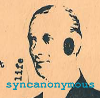I have a requirement for voice over that it needs to be between -23dB and -18dB RMS and have -3dB peak values.
Using the Big Meter, set to Output 1, which metering Mode should I use to measure the RMS and peak values?
VU, PPM, PEAK, VU/PEAK, or PPM/PEAK?
Or should I be using something like Selig Gain or another device on the output bus to measure?
Level requirements
-
Molotovbeatz
- Posts: 151
- Joined: 29 Jan 2019
Probably not an answer to your question but if you want a great tutorial about "Voice Over" then I suggest you check out for Mike Rusell in YT. It's done on Adobe Audition tho, but his techniques are gold. Then later you could play around with the wav file in R10. Just check it out.
What most voice over guys will want for you is that you don't record too high. They won't want hot levels. I've done voice overs for television and most TV studios will ask you a - 6 dbfs max file. Anyway, the most important thing is to define the correct levels on the pre amp because if you crap that out you can't solve a clipping recording. And you don't want to kill natural dynamics so you want to get the max value from the pré.
Ask your vo artist to talk the way he/she'd talk for the vo session and identify louder passages. Aim this ones for - 10 dbfs. After finalizing the recording check levels and use a compressor to reduce dynamics if needed (like selig curve) to get the performance at the parameters.. Ask them if they need you to de ess.
Good luck.
Sent from my WAS-LX1A using Tapatalk
Ask your vo artist to talk the way he/she'd talk for the vo session and identify louder passages. Aim this ones for - 10 dbfs. After finalizing the recording check levels and use a compressor to reduce dynamics if needed (like selig curve) to get the performance at the parameters.. Ask them if they need you to de ess.
Good luck.
Sent from my WAS-LX1A using Tapatalk
-
PhillipOrdonez
- Posts: 3756
- Joined: 20 Oct 2017
- Location: Norway
- Contact:
I fix clipped dialogue on a daily basis. It can be fixed.mcatalao wrote: ↑15 Feb 2019What most voice over guys will want for you is that you don't record too high. They won't want hot levels. I've done voice overs for television and most TV studios will ask you a - 6 dbfs max file. Anyway, the most important thing is to define the correct levels on the pre amp because if you crap that out you can't solve a clipping recording. And you don't want to kill natural dynamics so you want to get the max value from the pré.
Ask your vo artist to talk the way he/she'd talk for the vo session and identify louder passages. Aim this ones for - 10 dbfs. After finalizing the recording check levels and use a compressor to reduce dynamics if needed (like selig curve) to get the performance at the parameters.. Ask them if they need you to de ess.
Good luck.
Sent from my WAS-LX1A using Tapatalk
Regarding op, I suggest you get a meter that reads RMS. There are various free ones out there.
On the big meter, vu meter would be the closest, but for ease of use, just get a meter plugin. Our I've of the Res you mentioned, which I cannot speak of cause don't own them.
I use Lectric Panda LPM for all my peak- and loudness measuring needs, I think it's brilliant!
https://www.propellerheads.com/shop/rack-extension/lpm/
It's compact, shows long-term LUFS (and you can lock it to the song transport to have it reset the measurements automatically) and true peaks, and you can also set up a loudness target and it will tell you how much you should adjust your levels.
https://www.propellerheads.com/shop/rack-extension/lpm/
It's compact, shows long-term LUFS (and you can lock it to the song transport to have it reset the measurements automatically) and true peaks, and you can also set up a loudness target and it will tell you how much you should adjust your levels.
It's always a giving but If something is clipping you can't get the correct original content (even Isotope RX will not give you the original content). Better to have it right in the beginning. TBH, i don't remember to take care of audio clipping in a long time - at least on stuff that i was the recording eng. Having audio clipping on a 24 bit ADC, means only the recorder does not know what is doing. And you can try to send a clipping file (even after taking care with whatever plugin you want) to tv, they will send it back and probably find another engineer.PhillipOrdonez wrote: ↑15 Feb 2019I fix clipped dialogue on a daily basis. It can be fixed.mcatalao wrote: ↑15 Feb 2019What most voice over guys will want for you is that you don't record too high. They won't want hot levels. I've done voice overs for television and most TV studios will ask you a - 6 dbfs max file. Anyway, the most important thing is to define the correct levels on the pre amp because if you crap that out you can't solve a clipping recording. And you don't want to kill natural dynamics so you want to get the max value from the pré.
Ask your vo artist to talk the way he/she'd talk for the vo session and identify louder passages. Aim this ones for - 10 dbfs. After finalizing the recording check levels and use a compressor to reduce dynamics if needed (like selig curve) to get the performance at the parameters.. Ask them if they need you to de ess.
Good luck.
Sent from my WAS-LX1A using Tapatalk
Regarding op, I suggest you get a meter that reads RMS. There are various free ones out there.
On the big meter, vu meter would be the closest, but for ease of use, just get a meter plugin. Our I've of the Res you mentioned, which I cannot speak of cause don't own them.
You got to know your stuff. Better to get it well done at the input.
-
PhillipOrdonez
- Posts: 3756
- Joined: 20 Oct 2017
- Location: Norway
- Contact:
Certainly best to fix it at the source. I get fantastic results with RX with a client that always sends clipped audio. I tried to get her to reduce the gain whilst recording,, but they never understood what it meant (middle aged, non computer-savvy person on the other side of the globe.) so I just fix it in post, and it works. my point was to clarify that yes, clipped audio can in fact be fixed. that is all.mcatalao wrote: ↑16 Feb 2019It's always a giving but If something is clipping you can't get the correct original content (even Isotope RX will not give you the original content). Better to have it right in the beginning. TBH, i don't remember to take care of audio clipping in a long time - at least on stuff that i was the recording eng. Having audio clipping on a 24 bit ADC, means only the recorder does not know what is doing. And you can try to send a clipping file (even after taking care with whatever plugin you want) to tv, they will send it back and probably find another engineer.PhillipOrdonez wrote: ↑15 Feb 2019
I fix clipped dialogue on a daily basis. It can be fixed.
Regarding op, I suggest you get a meter that reads RMS. There are various free ones out there.
On the big meter, vu meter would be the closest, but for ease of use, just get a meter plugin. Our I've of the Res you mentioned, which I cannot speak of cause don't own them.
You got to know your stuff. Better to get it well done at the input.
Well, RX tries to rebuild the wave where it was clipped. It works to some extent, but when the content is dead, its dead.PhillipOrdonez wrote: ↑16 Feb 2019Certainly best to fix it at the source. I get fantastic results with RX with a client that always sends clipped audio. I tried to get her to reduce the gain whilst recording,, but they never understood what it meant (middle aged, non computer-savvy person on the other side of the globe.) so I just fix it in post, and it works. my point was to clarify that yes, clipped audio can in fact be fixed. that is all.
I have a client that used to send me clipped stuff and he managed to understand the concept of recording too hot. I guess I'm lucky!
-
PhillipOrdonez
- Posts: 3756
- Joined: 20 Oct 2017
- Location: Norway
- Contact:
Or I'm unlucky!mcatalao wrote: ↑16 Feb 2019Well, RX tries to rebuild the wave where it was clipped. It works to some extent, but when the content is dead, its dead.PhillipOrdonez wrote: ↑16 Feb 2019Certainly best to fix it at the source. I get fantastic results with RX with a client that always sends clipped audio. I tried to get her to reduce the gain whilst recording,, but they never understood what it meant (middle aged, non computer-savvy person on the other side of the globe.) so I just fix it in post, and it works. my point was to clarify that yes, clipped audio can in fact be fixed. that is all.
I have a client that used to send me clipped stuff and he managed to understand the concept of recording too hot. I guess I'm lucky!
- syncanonymous
- Posts: 477
- Joined: 16 Mar 2015
- Location: UK and France
- Contact:
lots of dynamic range then; -3dB is dangerous territory IME as it is far too hot.ejanuska wrote: ↑14 Feb 2019I have a requirement for voice over that it needs to be between -23dB and -18dB RMS and have -3dB peak values.
Using the Big Meter, set to Output 1, which metering Mode should I use to measure the RMS and peak values?
VU, PPM, PEAK, VU/PEAK, or PPM/PEAK?
Or should I be using something like Selig Gain or another device on the output bus to measure?
Finding a good meter for VO mixing can be tricky. Are you talking about tracking levels?
What is the recording environment? studio? On location?
When my company records a contributor (typically a non-actor on location), we use a Sound Devices 7 series recorder which has a fantastic limiter and very low noise floor...the noise of the radio mic and recording environment is always much higher than the field recorder noise floor. I like to record at between -30dB to -24dB RMS with peaks just in the yellow ( -12dB peak maximum). Any louder and the MKE2 Gold I typically use starts to have a tearing sound (an ME2 soinds like crumpling plastic in your hand at higher recording volumes) .
Then in post we crank it up to -9dB peak and apply NR and EQ which brings the peaks down to -10dB. I use Tone Boosters Barricade (old version) as a meter because we never hit the limiter and it is an excellent ISP detector and very inexpensive. The Dorrough meters are the kind of thing you want to look into for this kind of work, and they are not cheap...they are around 300 currency unit mark.
Personally, I would never attempt spoken word mixing with Reason; the waveform height zoom functionality in Reason will never reveal an inhale. I use Saw Studio. Reaper might be better at zooming for voice.
I never use compression for spoken word; it is the a contrary effect for the task at hand; unless you just want background noise and loud inhales ;-P
RSN 10.4d4_9878_RME UFX+_Intel Core i7-8700K 3.7 GHz__Corsair Vengeance 64GB DDR4-3000
ASRock Fatal1ty Z370__Palit GeForce GTX 1050 Ti KalmX__Samsung 960 PRO/ M.2-2280 NVME SSD






ASRock Fatal1ty Z370__Palit GeForce GTX 1050 Ti KalmX__Samsung 960 PRO/ M.2-2280 NVME SSD
-
- Information
-
Who is online
Users browsing this forum: No registered users and 25 guests