Where did "Low Resolution" setting go in OS X Mojave?
- KirkMarkarian
- Posts: 292
- Joined: 13 Dec 2015
- Location: Tucson, AZ
- Contact:
Hi everybody, been using Reason since v2, and now have been used to using Low Resolution mode for v10.
Recently had to erase my drive and reinstall Mojave fresh, and I can not see the oft-mentioned "Low Resolution" checkbox in the "Get Info" window for Reason (or other apps). Where did it go? Can it be reinstated? I haven't seen any news on it through hours of Google searching, which is why I'm asking here.
Added a screenshot for visual verification. Where'd that darn option go?
Recently had to erase my drive and reinstall Mojave fresh, and I can not see the oft-mentioned "Low Resolution" checkbox in the "Get Info" window for Reason (or other apps). Where did it go? Can it be reinstated? I haven't seen any news on it through hours of Google searching, which is why I'm asking here.
Added a screenshot for visual verification. Where'd that darn option go?
- Attachments
-
- Screen Shot 2019-01-18 at 2.32.23 PM.png (86.07 KiB) Viewed 10560 times
- KirkMarkarian
- Posts: 292
- Joined: 13 Dec 2015
- Location: Tucson, AZ
- Contact:
Contacted Apple this morning, and so far, the option to run in "Low Resolution Mode" has been removed in the latest update to Mojave that I did. I will be having a phone call with one of their Technicians in about an hour. Maybe there will be a way to reinstate it via some Terminal or .plist effort. Wish me luck, 'cuz my Late 2012 Mac Mini can't handle it. I mean, it's totally kicking my CPU's hind-end. 3 extremely low-CPU synths that I use all the time are just taking Reason to its knees.
That’s really weird. I’m running a brand new MacBook Pro with Mojave 10.14 and that features is DEFINITELY still there. In fact, it was one of the first things I set on the new machine last month, so not sure what’s going on. What machine are you running? Could it be related to running a laptop on my end?
[I’m running the same version of Reason too, FWIW]
Sent from some crappy device using Tapatalk
[I’m running the same version of Reason too, FWIW]
Sent from some crappy device using Tapatalk
Selig Audio, LLC
- KirkMarkarian
- Posts: 292
- Joined: 13 Dec 2015
- Location: Tucson, AZ
- Contact:
I'm running a Late 2012 Mac Mini with Mojave installed and up to date, and up until a couple of days ago, I had the option to set the "Low Resolution Mode". It is absolutely necessary for me to get anything done on this computer, to have that option. I was getting some fstree errors in my SSD drive, so I did a clean erase of the drive, then clean-reinstalled OS X, all updated / current. Then I went into Reason, having forgotten all about the low resolution mode option, and was getting lousy DSP usage. So, my memory of the option to check that box was triggered, and I noticed "Hey! It's not there any more...".selig wrote: ↑19 Jan 2019That’s really weird. I’m running a brand new MacBook Pro with Mojave 10.14 and that features is DEFINITELY still there. In fact, it was one of the first things I set on the new machine last month, so not sure what’s going on. What machine are you running? Could it be related to running a laptop on my end?
[I’m running the same version of Reason too, FWIW]
Sent from some crappy device using Tapatalk
That was yesterday, so this morning, I contacted Apple support and we discussed the issue, sent screenshots, etc. After a bit of discussion on their end, they made mention that that option has actually been removed, but we didn't get into specifics. Now I have a phone conversation with their technical support staff in about an hour.
My thoughts are that it may be a remnant of sorts from High Sierra. Or, it may just be a hiccup on their end. It was a clean install on my end, so who knows? I sure hope they can help me reinstate this option via Terminal or .plist or something, because I can't use Reason for very much without it.
OK, so I checked software update, and indeed there is an update available for my system, which is 10.14.2 - I’m guessing this is where it was removed.
So please let tech support know there are plenty of folks relying on this feature.
And I’ll be sure not to update until this has been resolved… ;(
Sent from some crappy device using Tapatalk
So please let tech support know there are plenty of folks relying on this feature.
And I’ll be sure not to update until this has been resolved… ;(
Sent from some crappy device using Tapatalk
Selig Audio, LLC
- KirkMarkarian
- Posts: 292
- Joined: 13 Dec 2015
- Location: Tucson, AZ
- Contact:
Will do! I want my Reason back - it just isn't working well right now.
- KirkMarkarian
- Posts: 292
- Joined: 13 Dec 2015
- Location: Tucson, AZ
- Contact:
Just got off the phone with Apple Customer Support. No answer/no fix as of yet. No information of this happening anywhere in all of their databases. They're going to send it off to the Engineering Team, so I'd hold back on any more updating of Mojave. Gonna try to see if I can get any answers from Propellerhead as well.
Have you try this?
https://apple.stackexchange.com/questio ... mmand-line
I know it's not the same but maybe you can down resolution for your entire system while using Reason until a fix is out
Hope it helps
https://apple.stackexchange.com/questio ... mmand-line
I know it's not the same but maybe you can down resolution for your entire system while using Reason until a fix is out
Hope it helps
- KirkMarkarian
- Posts: 292
- Joined: 13 Dec 2015
- Location: Tucson, AZ
- Contact:
sonicbyte - thank you for the link! I tried it, but it basically just opens and tells me my monitor specs, then logs itself out, so I tried a few other things by going to the github site. The programming thing is a bit beyond me today, running on 3 hours of sleepsonicbyte wrote: ↑19 Jan 2019Have you try this?
https://apple.stackexchange.com/questio ... mmand-line
I know it's not the same but maybe you can down resolution for your entire system while using Reason until a fix is out
Hope it helps
I may try again, and thank you for the helpful link!
-
antic604
I'm not an OSX user but - as a temporary fix - can't you change the screen resolution? This will obviously impact whole system, but at least Reason will work correctly.KirkMarkarian wrote: ↑19 Jan 2019Will do! I want my Reason back - it just isn't working well right now.
I worked through a similar problem last week with a brand new 2018 MacBook Pro. Instead of opting for running reason in low resolution mode, I changed the MacBook’s “Display Profile” settings from the default setting to the “sRGB IEC61966” option. Reason performance is great since making the change. The fix was recommended in regards to MBPs, but it might help you out too.
System preferences > Displays > Color > Select “sRGB IEC61966”
Sent from my iPhone using Tapatalk
System preferences > Displays > Color > Select “sRGB IEC61966”
Sent from my iPhone using Tapatalk
- KirkMarkarian
- Posts: 292
- Joined: 13 Dec 2015
- Location: Tucson, AZ
- Contact:
Already been through all of that in the non-coding manner - now I'm searching for Terminal and .plist things I can change. I only appear to currently have a 32-bit output for my monitor. As that isn't "low" enough, I'm looking to see if I can't turn it to 16-bit resolution. Lots of data to sift throughantic604 wrote: ↑19 Jan 2019I'm not an OSX user but - as a temporary fix - can't you change the screen resolution? This will obviously impact whole system, but at least Reason will work correctly.KirkMarkarian wrote: ↑19 Jan 2019Will do! I want my Reason back - it just isn't working well right now.
- KirkMarkarian
- Posts: 292
- Joined: 13 Dec 2015
- Location: Tucson, AZ
- Contact:
Yep, did that too - quite a while ago, as a matter of fact. I do not know what is causing this issue. All of the things that I could do without coding stuff I have done, so far. Tried out display apps, changed settings, etc. Maybe I need a driver for my monitor, I don't know. Gonna check that out tooSimontho wrote: ↑19 Jan 2019I worked through a similar problem last week with a brand new 2018 MacBook Pro. Instead of opting for running reason in low resolution mode, I changed the MacBook’s “Display Profile” settings from the default setting to the “sRGB IEC61966” option. Reason performance is great since making the change. The fix was recommended in regards to MBPs, but it might help you out too.
System preferences > Displays > Color > Select “sRGB IEC61966”
Sent from my iPhone using Tapatalk
-
antic604
I don't think this even matters, though...KirkMarkarian wrote: ↑19 Jan 2019I only appear to currently have a 32-bit output for my monitor. As that isn't "low" enough, I'm looking to see if I can't turn it to 16-bit resolution. Lots of data to sift through
I meant reduce your resolution - somewhere in the settings there should be screen like that:
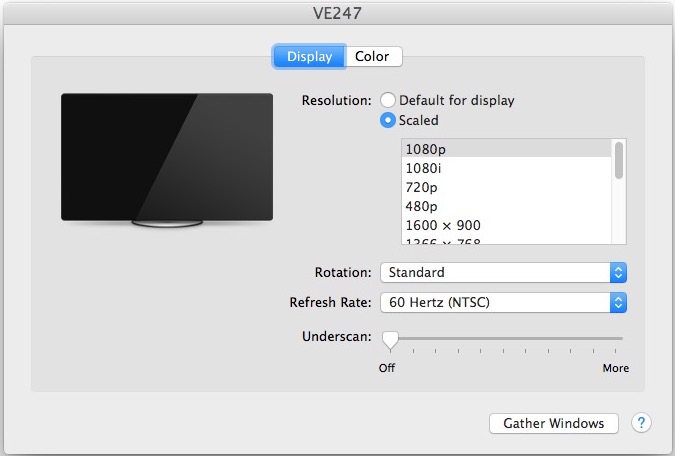
Darn. Best of luck in figuring it out [emoji1364]KirkMarkarian wrote:
Yep, did that too - quite a while ago, as a matter of fact. I do not know what is causing this issue. All of the things that I could do without coding stuff I have done, so far. Tried out display apps, changed settings, etc. Maybe I need a driver for my monitor, I don't know. Gonna check that out too
Sent from my iPhone using Tapatalk
- KirkMarkarian
- Posts: 292
- Joined: 13 Dec 2015
- Location: Tucson, AZ
- Contact:
I know all of this. I have done this. My screen on the latest version of Mojave does not have these options. I have been using OS X since it came out. This is a different issue than just simply changing the monitor settings. As mentioned before, I've tried it all.antic604 wrote: ↑19 Jan 2019I don't think this even matters, though...KirkMarkarian wrote: ↑19 Jan 2019I only appear to currently have a 32-bit output for my monitor. As that isn't "low" enough, I'm looking to see if I can't turn it to 16-bit resolution. Lots of data to sift through
I meant reduce your resolution - somewhere in the settings there should be screen like that:
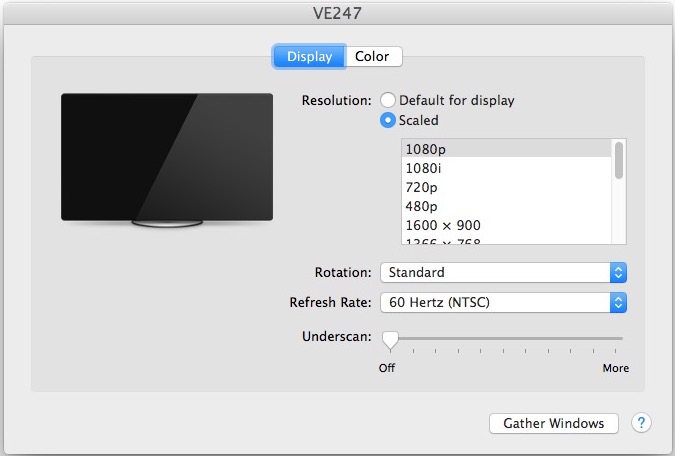
For even more info, here's ALL the settings my monitor has via Terminal using cscreen (see below). It's not an issue with the monitor. It's an issue with "Where did OS X hide the 'Low Resolution Mode' option". Up until yesterday, I had the option to select "Low Resolution Mode" in the "Get Info" window that pops up when I press "Command + I".
DisplayID Index Depth Width Height Refresh
78c89692 1 32 1920 1080 60
78c89692 2 32 1280 1024 75
78c89692 3 32 1024 768 75
78c89692 4 32 1024 768 70
78c89692 5 32 1024 768 60
78c89692 6 32 832 624 75
78c89692 7 32 800 600 75
78c89692 8 32 800 600 72
78c89692 9 32 800 600 60
78c89692 10 32 800 600 56
78c89692 11 32 640 480 75
78c89692 12 32 640 480 73
78c89692 13 32 640 480 67
78c89692 14 32 640 480 60
78c89692 15 32 1920 1080 60
78c89692 16 32 1280 1024 60
78c89692 17 32 1280 960 60
78c89692 18 32 848 480 60
78c89692 19 32 1280 960 75
78c89692 20 32 1360 768 60
78c89692 21 32 1024 576 60
78c89692 22 32 1344 1008 60
78c89692 23 32 1600 900 60
Please trust that my Display Settings window doesn't look like the image you sent me, I would have figured this out otherwise
-
antic604
Sorry, just trying to helpKirkMarkarian wrote: ↑19 Jan 2019Please trust that my Display Settings window doesn't look like the image you sent me, I would have figured this out otherwise
Out of curiosity, what's the resolution of your monitor?
- KirkMarkarian
- Posts: 292
- Joined: 13 Dec 2015
- Location: Tucson, AZ
- Contact:
1920 x 1080 @60 Hz, with 32 bit output. It's a cheap-o monitor that's about 7 years old. My monitor is an AOC 2269W. The 32-bit part is what I'd like to change (I believe that's how the "Low Resolution Mode" checkbox works).
I have changed all of these settings; tried various sizes, but none of them go below 32-bit (that's the settings list I copied from cscreen). I've tried several smaller sizes and tested the same file in Reason. I've switched to the sRGB IEC61966 option as well. No dice. Apple doesn't have any info on this, other than they're phasing out OpenGL for Metal, as well as phasing out 32-bit for 64-bit support. Until Thursday, I was able to run low res, now it's gone (see images).
On a separate note, I have tried out Bitwig many times since 2016, and it's looking more and more appealing for certain types of music I'd like to make
- Attachments
-
- Screen Shot 2019-01-19 at 10.44.16 AM.png (89.89 KiB) Viewed 10406 times
-
- Screen Shot 2019-01-19 at 10.43.46 AM.png (88.2 KiB) Viewed 10406 times
-
- Mac-App-Get-Info-Open-in-Low-Resolution.png (181.15 KiB) Viewed 10406 times
- esselfortium
- Posts: 1456
- Joined: 15 Jan 2015
- Contact:
Low resolution mode isn't appearing for you because it's only supposed to do anything on hi-res Retina displays that would need to scale up a program like Reason. On a 1920x1080 display like yours, that scaling isn't necessary because Reason is already drawing at native resolution. If that option was somehow causing Reason to behave differently then I am very confused and curious about what that setting was actually doing behind the scenes.
Sarah Mancuso
My music: Future Human
My music: Future Human
- KirkMarkarian
- Posts: 292
- Joined: 13 Dec 2015
- Location: Tucson, AZ
- Contact:
Yeah, me too! In any case, I want the functionality back. I'd like to be able to use Reason like before two days agoesselfortium wrote: ↑19 Jan 2019Low resolution mode isn't appearing for you because it's only supposed to do anything on hi-res Retina displays that would need to scale up a program like Reason. On a 1920x1080 display like yours, that scaling isn't necessary because Reason is already drawing at native resolution. If that option was somehow causing Reason to behave differently then I am very confused and curious about what that setting was actually doing behind the scenes.
- vondersulzburg
- Posts: 82
- Joined: 24 May 2016
- Location: Stuttgart
I am on a MacBook Air and latest beta of Mojave
I get this low resolution. "In niedriger Auflösung"
I get this low resolution. "In niedriger Auflösung"
MacBook Air 512GB SSD 16GB RAM, Reason 11 Suite, LogicProX, FL-Studio, Live10Suite
- KirkMarkarian
- Posts: 292
- Joined: 13 Dec 2015
- Location: Tucson, AZ
- Contact:
Well, maybe that's the solution, then? I guess good news is on the way!vondersulzburg wrote: ↑20 Jan 2019I am on a MacBook Air and latest beta of Mojave
Bildschirmfoto 2019-01-20 um 12.14.32.png
I get this low resolution. "In niedriger Auflösung"
- KirkMarkarian
- Posts: 292
- Joined: 13 Dec 2015
- Location: Tucson, AZ
- Contact:
I have no idea what I've done to get it back, but now "Low Resolution Mode" has reappeared. WTF, over.
Good luck to anyone who has this issue. No idea what created this or what cured it.
Good luck to anyone who has this issue. No idea what created this or what cured it.
- Attachments
-
- Screen Shot 2019-01-21 at 8.00.29 AM.png (88.72 KiB) Viewed 10267 times
-
jedirobots
- Posts: 12
- Joined: 05 Jun 2019
I had this issue today. For some reason (lol) that checkbox appears when you 'get info' on the source application, but not if you're doing it to the shortcut variant on the desktop..
It's funny because Reason looks pretty bad anyway, low res mode somehow one-ups it.
It's funny because Reason looks pretty bad anyway, low res mode somehow one-ups it.
-
- Information
-
Who is online
Users browsing this forum: Google [Bot], Yandex [Bot] and 33 guests

