Original message to prop:
--------
HNY.
Hi, I got some new problems, none of the editors is making a connection anymore with new settings.
New settings mean no usb midi device that goes physically in with DIN-5 midi, but just the
default usb connection and drivers for the Boutiques (D05-Sh01A-Jp08).
There's one caveat, I do not know how to tell my Daw (Reason 10.2) how not to listen to the
usb-midi of the Boutiques... so... am I fxxxxd?

///////////////////////////////////////////////////////////////
i didn't understand the problem, but a "new Midi connection" is only displayed in the editor Midi menu if the "new Midi connection" is active before the editor start (Connected to the PC/MAC).
And on Windows the Midi connection to be used in the editor must be deactivated in the DAW (Reason) in the "DAW - Midi Settings". (not valid for MAC).
Greeting, Momo
/////////////////////////////////////////
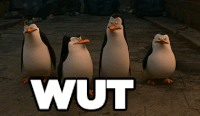
- wut....gif (50.6 KiB) Viewed 174 times