calebbrennan wrote: ↑02 Oct 2018
I tried this and liked it but I don't understand the relationship between how the intervals on the keyboard relate to the Frequencies laid out in the program pods ie F1-1-5 F2.
It seems the only change audible started at C3 or C4. What is the rule on this?
I may not need dynamic eq if I can dip/duck frequencies from my keyboard.
Caleb
Quoting should include JUST ENOUGH text for context, IMO.
aeon already posted the link for the user guide, which I tried to write to cover as much detail and additional information as possible (sorry for writing a "book" there, but I always like a user guide that was educational as well).
User guides are typically found on the store page, btw. There is a petition to provide a link from inside Reason when you are using the RE, fwiw.
If you have a keyboard setup to "play" the EQ, and you have a band boosted or cut, you will see the EQ curve move as you play different keys. The range is 16 to 136, or E-1 to E9. All bands cover from roughly 20 Hz to 20 kHz.
The relationship of pitch to frequency is VERY important to understand IMO, and it took me a while when I was first learning about audio to make this connection. We hear each octave equally, but it's actually a doubling of frequency. Meaning that the first octave we hear (20-40 Hz) only covers 20 Hz, while the last octave (the tenth, 10,000 to 20,000 Hz) covers 10,000 Hz, or 500x as many frequencies.
Since spectrum graphs already account for this logarithmic curve, it makes sense to control EQ the same way. If EQ tune knobs are not logarithmic, the center position between 20 and 20,000 Hz would be around 10,000 Hz which would mean 9 octaves in the first 50% of rotation and only 1 oct in the last. Add to that the fact that the most accuracy is needed in the lower octaves (that's where the fundamental pitches reside), you can see why a linear frequency knob would be pretty useless.
If you think about EQ in terms of octaves, things become much simpler. Bass frequencies cover the bottom 3 octaves or so, from Octave 1: 20-40, Octave 1: 40-80, and Octave 3: 80-160 Hz. The next three octaves cover the fundamental pitches of most common instruments: Octave 4: 160-320 Hz, Octave 5: 320-640 Hz, and Octave 6: 640-1280 Hz. Octaves 7 and 8 include the upper mid-range, or "critical" bands (1280-2560, 2560-5120) while octaves 9 and 10 cover the "treble" and "air" (5120-10240, 10,240-20,480 Hz).
To simplify, the bottom two octaves are "lows", the middle 6 are "mids" (3 "low-mids, and 3 high-mids), and the top two are "highs". Or even simpler, 5 bands of "lows", 5 bands of "highs".

Now look at just about any spectrum display and you'll see the ten bands equally spaced:
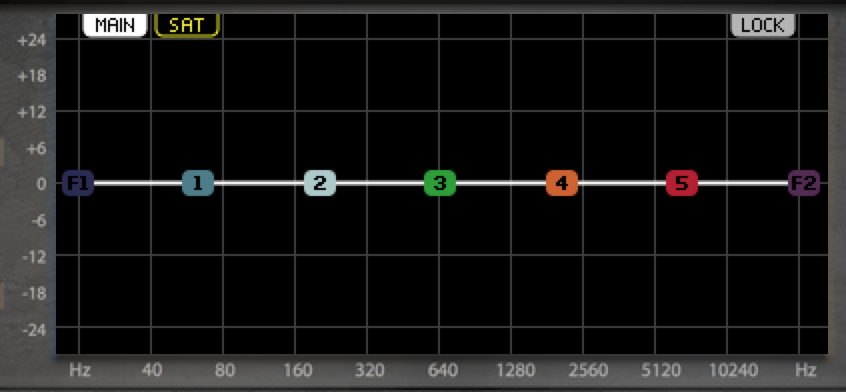
- Screen Shot 2018-10-02 at 9.52.01 AM.png (114.97 KiB) Viewed 976 times
For fun, import some mixes of songs you love into Reason, and look at any spectrum display to see which octaves represent which sounds. With the ColoringEQ display, there is a very handy button called "HOLD", which allows you to freeze the display to show the highest peaks at every frequency and see the overall "curve" of a mix which you can use to compare to your mixes to commercial releases.
Dynamic EQ:
ColoringEQ can do a neat trick with it's Sequencer Control section, which is to apply the velocity to the gain while the note/pitch is controlling frequency. This allows you to play a "soft" note and get only a little effect, while a loud note will get the full effect. Say you set your EQ to -24 dB cut. When you click on the GATE button in the Sequencer Control section, no EQ will be applied until you actually play a note. On the back panel you can increase the VELOCITY depth to 100%, and in this example a velocity of 127 (max) will give you a cut of -24dB, while half of that (velocity 64) will give you half the cut (-12dB) and so forth. Additionally, you can use the ATTACK and RELEASE controls (with a tempo sync option) to affect how quickly the EQ kicks in when you play a note, just like on a synth (and there's glide too, if you need it or want to get creative).
This effectively allows you to create a very fine-tunable dynamic EQ, in which makes a nice addition to the Combinator I posted earlier.

