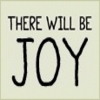Automating Grain's position
- manisnotabird
- Posts: 475
- Joined: 20 Feb 2015
- Location: Austin, TX
I want to automate Grain's position while it is in freeze mode. I have a two bar loop and want it to play back forward, then backwards, then at half speed, then at double speed, then play back the first bar twice, or the second bar twice, etc. Seems simple: select position from the automation and draw that all in straightforwardly. Problem: Even with the speed knob on the Grain all the way up the actual position lags behind the position indicator, so it only plays 9/10th of my two bar loop in the space of two bars, making it horribly out of time. Second solution: use a Pulsar and connect it to CV 1 on the grain, and route CV input 1 to position at 100. This doesn't have the lagging behind problem, but: Problems: I have to try and eyeball exactly where halfway through the position window is because the necessary CV has to be bipolar. In order to get both normal saws and reverse saws (to get the going forwards versus going backwards) I have to add extra fancy routing and extra automation with a third device in addition to automating the pulsars. What I'd really like it something like the CV8X4 but with bipolar CV outs. Is there any other solutions I'm not thinking of?
- Carly(Poohbear)
- Competition Winner
- Posts: 2883
- Joined: 25 Jan 2015
- Location: UK
you can convert CV8X4 signal to a bipolar using something like Thor.
You could use the Thor's Rotaries on there own...
Note Rotary 2 is set to 63 (or 64)
You could use the Thor's Rotaries on there own...
Note Rotary 2 is set to 63 (or 64)
- manisnotabird
- Posts: 475
- Joined: 20 Feb 2015
- Location: Austin, TX
That works but you have to double both values to get the full range of bipolar CV. I.e. have four rows in the matrix.Carly(Poohbear) wrote: ↑01 Dec 2017you can convert CV8X4 signal to a bipolar using something like Thor.
You could use the Thor's Rotaries on there own...
Note Rotary 2 is set to 63 (or 64)
Capture.JPG
- manisnotabird
- Posts: 475
- Joined: 20 Feb 2015
- Location: Austin, TX
I have made a template combinator for doing this. Simply automate Rotary 1 on the combinator (or on the Thor inside the combinator), and add a sample to the Grain.
Edit: screwed that up. The fixed version is below.
Edit: screwed that up. The fixed version is below.
Last edited by manisnotabird on 02 Dec 2017, edited 2 times in total.
cooooool... thanxmanisnotabird wrote: ↑02 Dec 2017I have made a template combinator for doing this. Simply automate Rotary 1 on the combinator (or on the Thor inside the combinator), and a sample to the Grain.
https://soundcloud.com/moneykube-qube/s ... d-playlist
Proud Member Of The Awesome League Of Perpetuals
Proud Member Of The Awesome League Of Perpetuals
- manisnotabird
- Posts: 475
- Joined: 20 Feb 2015
- Location: Austin, TX
Here's a fixed version of that combinator.
- Attachments
-
- grain template fixed.cmb.zip
- (3.69 KiB) Downloaded 61 times
- Carly(Poohbear)
- Competition Winner
- Posts: 2883
- Joined: 25 Jan 2015
- Location: UK
I just slap that solution out the other day however here's a better cleaner solution and it gives you full range.
PoohBear
-------------------------------------------------------------------------------------------------------
Recent Music made with Reason
(Electronic) Poly Madness
(Electronic) Solar Dance
(Electronic) Into The Night
(Upbeat) The Players Took Me There Made in Reason 9 with heavy use of the players
(Electronic) 5 Steps (Video added) Updated
------------------------------------------------------------------------------------------
My Soundcloud Page ....... Nektar Mappings
------------------------------------------------------------------------------------------
PoohBear
-------------------------------------------------------------------------------------------------------
Recent Music made with Reason
(Electronic) Poly Madness
(Electronic) Solar Dance
(Electronic) Into The Night
(Upbeat) The Players Took Me There Made in Reason 9 with heavy use of the players
(Electronic) 5 Steps (Video added) Updated
------------------------------------------------------------------------------------------
My Soundcloud Page ....... Nektar Mappings
------------------------------------------------------------------------------------------
I just tried this: Set an envelope to 4bars beat sync and assign it to modulate start position 100. make the envelope in a triangle shape with the apex at the 2 bar mark. It now will play 2 bars forwards and 2 bars backwards exactly. To make it go double time just set it to a 2 bar loop and an 8 bar loop will be slower.manisnotabird wrote: ↑01 Dec 2017I want to automate Grain's position while it is in freeze mode. I have a two bar loop and want it to play back forward, then backwards, then at half speed, then at double speed, then play back the first bar twice, or the second bar twice, etc. Seems simple: select position from the automation and draw that all in straightforwardly. Problem: Even with the speed knob on the Grain all the way up the actual position lags behind the position indicator, so it only plays 9/10th of my two bar loop in the space of two bars, making it horribly out of time. Second solution: use a Pulsar and connect it to CV 1 on the grain, and route CV input 1 to position at 100. This doesn't have the lagging behind problem, but: Problems: I have to try and eyeball exactly where halfway through the position window is because the necessary CV has to be bipolar. In order to get both normal saws and reverse saws (to get the going forwards versus going backwards) I have to add extra fancy routing and extra automation with a third device in addition to automating the pulsars. What I'd really like it something like the CV8X4 but with bipolar CV outs. Is there any other solutions I'm not thinking of?
I dont know if having it in freeze mode makes any difference though, so it's simpler to just set it to envelope mode .
- manisnotabird
- Posts: 475
- Joined: 20 Feb 2015
- Location: Austin, TX
I am aware of using envelope 1 to modulate the position. This doesn't and *can't* accomplish what I want. I want to able to play the first half of the loop twice, then the second half twice, or the second quarter first, then the fourth quarter, then the third quarter backwards at half speed, etc. All this is accomplishable with the combinator I made and simple automation of the combinator knob. It pretty much lets you do anything you could do with chopping up audio in the sequencer, but with the additional features of the grain: modulating grain length, rate, x-fade, pitch and pan and position jitter, plus the filters and effects of Grain.
Yeah, well I guess I misunderstood. My bad,sorry.manisnotabird wrote: ↑05 Dec 2017I am aware of using envelope 1 to modulate the position. This doesn't and *can't* accomplish what I want. I want to able to play the first half of the loop twice, then the second half twice, or the second quarter first, then the fourth quarter, then the third quarter backwards at half speed, etc. All this is accomplishable with the combinator I made and simple automation of the combinator knob. It pretty much lets you do anything you could do with chopping up audio in the sequencer, but with the additional features of the grain: modulating grain length, rate, x-fade, pitch and pan and position jitter, plus the filters and effects of Grain.
But the first time you said you wanted to play the loop forwards and then backwards the first time and then at twice the speed the second time and then the first 2 bars playing sideways or something, not like you said the second time....
...I am old and easily confused.
-
- Information
-
Who is online
Users browsing this forum: No registered users and 113 guests

.jpg)