Slicemarker problem in Reason 9 ?
Today me and my buddy both installed Reason 9 and we have a problem.
1. record some audio, voice for instance.
2. see the audiochannel clip have lots of slicemarkers
3. press pitch edit and press slice edit
4. see lots of slicemarkers gone
5. bounce in place
6. see the slicemarkers return
7. repeat press pitch edit and press slice edit
8. slicemarkers gone.
Is this normal behaviour and are we missing something ?
1. record some audio, voice for instance.
2. see the audiochannel clip have lots of slicemarkers
3. press pitch edit and press slice edit
4. see lots of slicemarkers gone
5. bounce in place
6. see the slicemarkers return
7. repeat press pitch edit and press slice edit
8. slicemarkers gone.
Is this normal behaviour and are we missing something ?
Can't tell if it's normal from your description. BUT - pitch slice markers are totally different from transient slice markers. One note can have multiple pitches but only one transient, as but one example.
I don't know if that's what you're seeing or not, but it sounds like you're expecting pitch and transient slices to be exactly the same, and they simply cannot be.
If that's not the issue you're describing, then apologies in advance!

I don't know if that's what you're seeing or not, but it sounds like you're expecting pitch and transient slices to be exactly the same, and they simply cannot be.
If that's not the issue you're describing, then apologies in advance!
Selig Audio, LLC
Going into pitch edit mode sets the "stretch and transpose type" to "Vocal". Set it back to allround and you will have your slice markers back.
See here
See here
As soon as you open an audio clip in Pitch Edit mode, the Stretch and Transpose Type will be automatically set to “Vocal”.
This is, as they say, by design - it's not something you'd ever do to a percussive track, right? Why switch to pitch edit for such a track?
The reason it works this way is so you can edit a VOCAL's slices without generating new slices. The workflow is as follows: record vocal, pitch edit, switch to slice edit to Split as Slices (or whatever), return to pitch edit to continue pitch editing.
If it DIDN'T work this way, you'd screw up the vocal pitch slices.
Here's what's happening that you may be missing - when you switch to pitch edit, notice that the stretch type is changed to Vocal. If you switch it back to All Around, your original slices will return.
Not sure this is the best example, and not sure there's a better way to handle this situation - but that's why it's doing what it's doing, fwiw.

[eauhm beat me to it!!!]
The reason it works this way is so you can edit a VOCAL's slices without generating new slices. The workflow is as follows: record vocal, pitch edit, switch to slice edit to Split as Slices (or whatever), return to pitch edit to continue pitch editing.
If it DIDN'T work this way, you'd screw up the vocal pitch slices.
Here's what's happening that you may be missing - when you switch to pitch edit, notice that the stretch type is changed to Vocal. If you switch it back to All Around, your original slices will return.
Not sure this is the best example, and not sure there's a better way to handle this situation - but that's why it's doing what it's doing, fwiw.
[eauhm beat me to it!!!]
Selig Audio, LLC
nevermind .... this isn't very intuitive but i need to get to know this.
If you want to use any other algo but vocal (allround, melody) you must not press the pitch edit button, or CTRL-Z afterwards.
Otherwise it will ask to bounce, which will include the vocal algo.
If you want to use any other algo but vocal (allround, melody) you must not press the pitch edit button, or CTRL-Z afterwards.
Otherwise it will ask to bounce, which will include the vocal algo.
Last edited by Bonkhead on 21 Jun 2016, edited 1 time in total.
Problem, after going out of the edit modes after pitch edit (and algo is set to vocal automaticly) it will stay on vocal and warn "this clip uses pitch edit or slice edits." It will suggest to bounce WITH those vocal settings when i want to change it to allround, which I can't.eauhm wrote:Going into pitch edit mode sets the "stretch and transpose type" to "Vocal". Set it back to allround and you will have your slice markers back.
See here
As soon as you open an audio clip in Pitch Edit mode, the Stretch and Transpose Type will be automatically set to “Vocal”.
The only way is CTRL-Z before pitch edit was selected.
You can also just switch the stretch type back to All around - no need to undo or worry that anything was lost. Exit edit mode to switch types…Bonkhead wrote:Problem, after going out of the edit modes after pitch edit (and algo is set to vocal automaticly) it will stay on vocal and warn "this clip uses pitch edit or slice edits." It will suggest to bounce WITH those vocal settings when i want to change it to allround, which I can't.eauhm wrote:Going into pitch edit mode sets the "stretch and transpose type" to "Vocal". Set it back to allround and you will have your slice markers back.
See here
As soon as you open an audio clip in Pitch Edit mode, the Stretch and Transpose Type will be automatically set to “Vocal”.
The only way is CTRL-Z before pitch edit was selected.
Selig Audio, LLC
Nope, I get this message when I try to set to melody or all round. Bounce in place or bounce doesn't change it so far.selig wrote:You can also just switch the stretch type back to All around - no need to undo or worry that anything was lost. Exit edit mode to switch types…
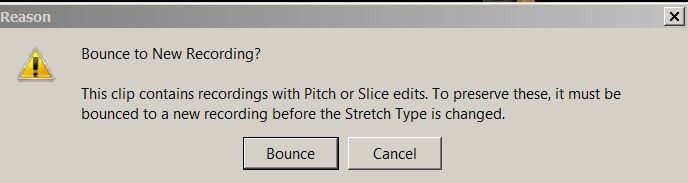
[quote="]
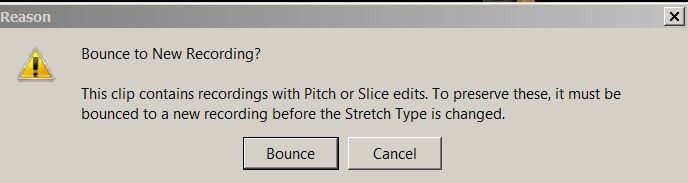 [/quote]
[/quote]
Did you leave all edit modes before trying this? I haven't seen that message and can easily change back…hmmm
Nope, I get this message when I try to set to melody or all round. Bounce in place or bounce doesn't change it so far.selig wrote:You can also just switch the stretch type back to All around - no need to undo or worry that anything was lost. Exit edit mode to switch types…
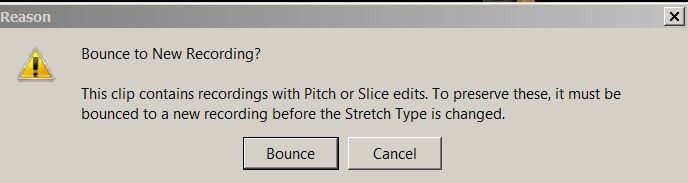 [/quote]
[/quote]Did you leave all edit modes before trying this? I haven't seen that message and can easily change back…hmmm
Selig Audio, LLC
Yes, now i can change it, but it rendered with using the vocal algo first ..... so I can't go back to the original sound which used allround algo.
I had to CTRL-Z twelve or so times to get back to where I was.
I understand this is "idiot proofing" it, but it is kind of a disappointment I can't use the other algo's in pitch edit mode
I've narrowed it down to the following for non vocal/rhytmic sounds:
1. If you want to use allround or melody algorhytm, don't use pitch edit (locks it to vocal, can't be changed afterwards)
2. If you want to keep your slice markers in an audio clip, do not use pitch edit (you loose most of the slice markers).
3. You can regain slice markers after pitch edit by bouncing in place, but be sure about point number 1, which can change your sound if you use timestretching.
Otherwise, CTRL-Z
I had to CTRL-Z twelve or so times to get back to where I was.
I understand this is "idiot proofing" it, but it is kind of a disappointment I can't use the other algo's in pitch edit mode
I've narrowed it down to the following for non vocal/rhytmic sounds:
1. If you want to use allround or melody algorhytm, don't use pitch edit (locks it to vocal, can't be changed afterwards)
2. If you want to keep your slice markers in an audio clip, do not use pitch edit (you loose most of the slice markers).
3. You can regain slice markers after pitch edit by bouncing in place, but be sure about point number 1, which can change your sound if you use timestretching.
Otherwise, CTRL-Z
Last edited by Bonkhead on 21 Jun 2016, edited 1 time in total.
I'm not seeing that on my end - I never get that error and don't have to render first to change settings - do you mind repeating exactly what you do to get that error message?Bonkhead wrote:Yes, now i can change it, but it rendered with using the vocal algo first ..... so I can't go back to the original sound which used allround algo.
I had to CTRL-Z twelve or so times to get back to where I was.
I understand this is "idiot proofing" it, but it is kind of a disappointment I can't use the other algo's in pitch edit mode
Selig Audio, LLC
You can go back... go into comp mode and see the source is still available.Bonkhead wrote:Yes, now i can change it, but it rendered with using the vocal algo first ..... so I can't go back to the original sound which used allround algo.
If you need something from the original take, comp it in, then select pitch edit. This will do a bounce bounce (because pitch edit like slice edit needs the clip to be in single take mode) and you can do your pitch edits again.
Here is an example of what i'm doing.
I've recorded hitting the table with a plastic pen, timetretched it to some kind of ride sound (sure, i can kong sample it, but that isn't the point).
If someone wants to be experimental with stretching no matter what algo, and use the slicemarkers the way they are first set by reason itself it shouldn't be locked to vocal algo and remove markers that way in my humble opinion.
I've recorded hitting the table with a plastic pen, timetretched it to some kind of ride sound (sure, i can kong sample it, but that isn't the point).
If someone wants to be experimental with stretching no matter what algo, and use the slicemarkers the way they are first set by reason itself it shouldn't be locked to vocal algo and remove markers that way in my humble opinion.
Yes I have 2 clips in comp edit after bounce.eauhm wrote:You can go back... go into comp mode and see the source is still available.
If you need something from the original take, comp it in, then select pitch edit. This will do a bounce bounce (because pitch edit like slice edit needs the clip to be in single take mode) and you can do your pitch edits again.
Bouncing renders with vocal, that's the one I now can change, but it already has vocal algo in it when bounced.
The original gives the warning you see in the video, so no returning to the real original but use CTRL-Z, which automaticly leaves out using pitch edit for these kind of experiments if you want to use something else but vocal algo.
On second thought, my initial post about recording voice was kinda standard, you can beatbox too and that's not a voice.
So you made edits when in Vocal mode - that's what's going on. If you either never entered pitch mode, or never edited the file while still in vocal mode you'd be OK.Bonkhead wrote:Here is an example of what i'm doing.
I've recorded hitting the table with a plastic pen, timetretched it to some kind of ride sound (sure, i can kong sample it, but that isn't the point).
If someone wants to be experimental with stretching no matter what algo, and use the slicemarkers the way they are first set by reason itself it shouldn't be locked to vocal algo and remove markers that way in my humble opinion.
What do you do at around 0:25 seconds? You don't say and I can't tell - that's possibly what's causing you all the trouble…
If I start with a drum audio track, click on slice edit, then pitch edit, then slice edit as you have done, and then I click "undo", the original slices return and all is well. I can even switch stretch modes - not sure what you are doing differently but I can't do ANYTHING to get that dialog to appear… sorry I'm not more helpful!
Selig Audio, LLC
My apologies, i think i don't understand what you are trying to show here 
I can switch between algo's and go back and forth between slice and pitch edit modes without losing the ability to change things from previous steps while keeping the rest of the stuff done in subsequent edits. You just need to keep good track of the bounces you make because edits are to some extent destructive. Thats fine with me, easily safeguarded by a bounce.
It would probably be easier if every edit is none-destructive, every marker can be reset to its original position, and all modes can be used at once, but as Selig explained that doesn't make sense either.
I can switch between algo's and go back and forth between slice and pitch edit modes without losing the ability to change things from previous steps while keeping the rest of the stuff done in subsequent edits. You just need to keep good track of the bounces you make because edits are to some extent destructive. Thats fine with me, easily safeguarded by a bounce.
It would probably be easier if every edit is none-destructive, every marker can be reset to its original position, and all modes can be used at once, but as Selig explained that doesn't make sense either.
Nope, at 0:49 you can hear i'm in allround type stretch, not vocal.selig wrote: So you made edits when in Vocal mode - that's what's going on. If you either never entered pitch mode, or never edited the file while still in vocal mode you'd be OK.
Also I did a CTRL-Z at 0:25 so it canceled the memory if me being in pitch edit (vocal type) mode.
It is what it is. I just need to learn to work around it and only use the picth editor if i'm ok with using the vocal type stretch.
Last edited by Bonkhead on 21 Jun 2016, edited 1 time in total.
That's what I did too, and all was fine after that - still can't reproduce this issue on my end - what version are you running?Bonkhead wrote:Nope, at 0:49 you can hear i'm in allround type stretch, not vocal.selig wrote: So you made edits when in Vocal mode - that's what's going on. If you either never entered pitch mode, or never edited the file while still in vocal mode you'd be OK.
Also I did a CTRL-Z at 0:25 so it canceled the memory if me being in pitch edit (vocal type) mode.
Selig Audio, LLC
Wow, that's newer than mine, and I just DLed the latest upgrade - this isn't the release version is it?Bonkhead wrote:9.0d399 build 7.220selig wrote:That's what I did too, and all was fine after that - still can't reproduce this issue on my end - what version are you running?
downloaded today
I need to DL the non-loging version - maybe that's where the issue is?
wow, even the latest non-logging version is older than yours, 9.0d353 - don't know if I'm going to be much help…
Selig Audio, LLC
-
- Information
-
Who is online
Users browsing this forum: No registered users and 26 guests
