looking for cheap way making a noise swell
try setting A and D of the Amp Env to the same value
hm... just increase the decay until the result fits your needsahs wrote:@ahornberg
they are the same 3.99 secs !
- MannequinRaces
- Posts: 1543
- Joined: 18 Jan 2015
If you want the same turn off chorus.
Or you could try a totally different approach - start with two noise generators each assigned directly to their own output (L/R), then record a bar or so of this stereo noise on a stereo audio track. Then you can use the fade in/out of the audio clip itself to get a more precise (and tempo synced if desired) result. Plus, it will sound far more "stereo" and less "chorused" (swept LFO effect) by using two noise generators instead of the chorus effect IMO.
Selig Audio, LLC
one way is to use an LFO driven by a sine wave to control a volume fader.ahs wrote:@selig
yep, you are right. i use audacity and/or goldwave for this but i am trying to work in one software for this simple (i thought) task.
the problem with the fades is that there are only linear fades possible and i wan't to have a sine or S curve.
another way might be using Reaper. I think it has S-curves for audio fades.
I would use synchronous if you have it. CV Mutant is quite awesome for doing this too. A third possibility would be Shape, but those all are a tad pricey for one simple effect. A tempo synced LFO would be more abstract but is free if you use a stock Reason synth like Thor. And another benefit of Thor would be that all of the routing and controls would be on Thor itself. To do that I would make the white noise generator have no volume envelope at all, just constantly at full volume, and run it through a second Thor to do the volume shaping with the tempo synced LFO and use the assignable knobs to automate the volume and anything else.
- MassiveSoundStudios
- Posts: 146
- Joined: 16 Jan 2015
One very useful addition to this effect that has not been mentioned is to run the white noise through a filter sweep to give the swell more dynamic movement through frequency variation.
I would also recommend using an LFO set to an exponential ramp with a synced rate to modulate the gain of the amp. At the same time, use this LFO to sweep through either a LP, BP, or HP filter. Again, this gives the swell more movement.
So, try and use Thor with a noise OSC, routed through your filter of choice. Set your starting frequency on the filter. Turn the master amp gain all the way down. Then use Thor's mod matrix to route LFO 2 (set to your chosen synced rate, and using the exponential ramp wave shape), to both the amp gain and the filter frequency.
This is just building on some of what others have mentioned.
I would also recommend using an LFO set to an exponential ramp with a synced rate to modulate the gain of the amp. At the same time, use this LFO to sweep through either a LP, BP, or HP filter. Again, this gives the swell more movement.
So, try and use Thor with a noise OSC, routed through your filter of choice. Set your starting frequency on the filter. Turn the master amp gain all the way down. Then use Thor's mod matrix to route LFO 2 (set to your chosen synced rate, and using the exponential ramp wave shape), to both the amp gain and the filter frequency.
This is just building on some of what others have mentioned.
Jan 2004
Envelopes aren't (typically) linear curves, and you don't like the way they sound. But you also don't want a linear curve.ahs wrote:@all
thanks for the ideas. it'll take some time to test this. i need to have a clean noise sweep without any filter effect. i am wondering why it is not possible to have p.e 50% Attack and 50 % Decay the same amount !?
I'd suggest that if this is a "one off" (doesn't repeat over and over) then draw automation - you can have whatever curve you want! Heck, even if it loops maybe automation will still work better. Maybe worth trying since it's something you can try right now.
Selig Audio, LLC
- Raveshaper
- Posts: 1089
- Joined: 16 Jan 2015
What you want is a bit tricky and I admit that I don't know of an easy way to achieve the curve you've described.
The curve that you want, in simplest math, is:
(1 - cos(x) * 0.5) + 0.5
That is a classic bell curve, like this example:

Most sine wave LFOs trace a curve that look like this:
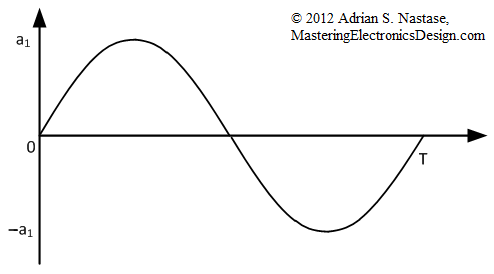
So, somehow you have to create the bell curve instead of the sine wave curve.
Again, I don't have an easy answer off the top of my head, but then again I'm kinda tired.
About syncing the start and end of one cycle, if you are using tempo synced LFOs, make sure you start and stop recording on the units of subdivision that the LFO is set to. If the LFO is set to 1/4, for example, make sure your recording clip is started on a downbeat and lasts for a quarter note (1/4 in the sequencer snap setting).
Also, you can use "1-Shot" on Malstrom to force the LFO to sync its start point to when a note is played. This will also force the LFO to only send out one cycle.
The same can be done with Thor's LFOs, under the option "Key Sync" next to the Rate knob for LFO 1 and 2. However, these LFOs will remain running as long as the note is played. Because these LFOs require a note to played to trigger at all, just calculate the note length needed for the LFO setting.
Edit: Look for Dave Bernard's automation clips. I don't know what name to look for, but he made curves that you could use for this project. Almost forgot to mention.
The curve that you want, in simplest math, is:
(1 - cos(x) * 0.5) + 0.5
That is a classic bell curve, like this example:
Most sine wave LFOs trace a curve that look like this:
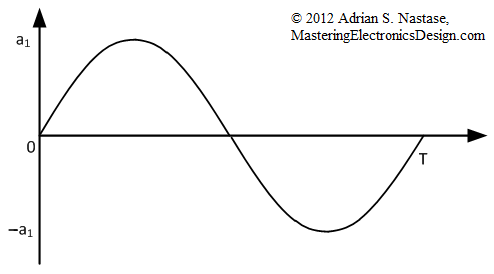
So, somehow you have to create the bell curve instead of the sine wave curve.
Again, I don't have an easy answer off the top of my head, but then again I'm kinda tired.
About syncing the start and end of one cycle, if you are using tempo synced LFOs, make sure you start and stop recording on the units of subdivision that the LFO is set to. If the LFO is set to 1/4, for example, make sure your recording clip is started on a downbeat and lasts for a quarter note (1/4 in the sequencer snap setting).
Also, you can use "1-Shot" on Malstrom to force the LFO to sync its start point to when a note is played. This will also force the LFO to only send out one cycle.
The same can be done with Thor's LFOs, under the option "Key Sync" next to the Rate knob for LFO 1 and 2. However, these LFOs will remain running as long as the note is played. Because these LFOs require a note to played to trigger at all, just calculate the note length needed for the LFO setting.
Edit: Look for Dave Bernard's automation clips. I don't know what name to look for, but he made curves that you could use for this project. Almost forgot to mention.
here's the file withe the automation clips http://www.propellerheads.se/stuff/JB34.zipRaveshaper wrote:Edit: Look for Dave Bernard's automation clips. I don't know what name to look for, but he made curves that you could use for this project. Almost forgot to mention.
- Raveshaper
- Posts: 1089
- Joined: 16 Jan 2015
JAMES, not Dave. Man, I must have been tired. Gee whizzz.
You haven't given enough information about exactly what you're trying to do, which is why I was so vague in my reply - is this a one time thing in a song, is this a continuous looping thing, does it need to be triggered from a key/performance, etc. I may use a different approach for each of those situations - and a different approach still for what you're going for!ahs wrote:the lfo thing is good. but how can i synchronize the record with start and end of one cycle ?
@selig automation ?
Selig Audio, LLC
the malstrom lfo has a kind of bell curve dont know if this would help
-
- Information
-
Who is online
Users browsing this forum: Two and 105 guests



